Intel's Core i7 870 & i5 750, Lynnfield: Harder, Better, Faster Stronger
by Anand Lal Shimpi on September 8, 2009 12:00 AM EST- Posted in
- CPUs
Overclocking: Great When Overvolted, Otherwise...
Back when I asked Intel why anyone would opt for LGA-1366 over LGA-1156 one of the responses I got was: overclocking. The most overclockable CPUs will be LGA-1366 chips.
We tried overclocking three different CPUs: the Core i7 870, Core i7 860 and Core i5 750. We overclocked using two different coolers: the retail low profile HSF and a Thermalright MUX-120 (the heatsink Intel is sending around to reviewers for high performance testing). I'll get one thing out of the way: the retail heatsink pretty much sucks for overclocking:
| Intel Core i7 870 | Max Overclock (Turbo Disabled) |
| Intel Retail LGA-1156 Cooler | 3.52GHz (160MHz x 22.0) |
| Thermalright MUX-120 | 4.20GHz (200MHz x 21.0) |
The Thermalright enables higher overclocks by removing heat quickly enough allowing us to increase the voltage to the CPU. While roughly 1.35V is the limit for the retail cooler, The Thermalright MUX-120 let us go up to 1.40V. In both cases you need to have a well ventilated case.

Um, yeah.
Now for the actual overclocking results. We overclocked in two ways: 1) with turbo mode enabled and ensuring stability at all turbo frequencies (both single and multiple cores active), and 2) with turbo mode disabled simply going for highest clock speed.
The results are in the table below:
| CPU | Stock Clock Speed | Max Overclock (Turbo Enabled) | Max Overclock (Turbo Disabled) |
| Intel Core i7 870 | 2.93GHz | Default: 3.39GHz (154 x 22.0) 3C/4C Active: 3.70GHz | 4.20GHz (200 x 21.0) |
| Intel Core i7 860 | 2.80GHz | 3.23GHz (154 x 21.0) 3C/4C Active: 3.54GHz | 3.99GHz (210 x 19.0) |
| Intel Core i5 750 | 2.66GHz | 3.2GHz (160 x 20.0) 3C/4C Active: 3.96GHz | 3.92GHz (206.5 x 19) |
For best performance with all four cores active, disabling turbo mode is the way to go. Otherwise you have to reduce the BCLK in order to make sure your system is still stable when the one-active-core turbo mode kicks in. For example, with our Core i7 870 with turbo disabled we hit 4.2GHz using a 200MHz BCLK. If we used the same BCLK but left turbo enabled, when only one core was active we'd hit 5.4GHz - clearly not realistic with only air cooling.
The benefit of leaving turbo enabled is that you get a more balanced system that's not always using more power than it needs to.
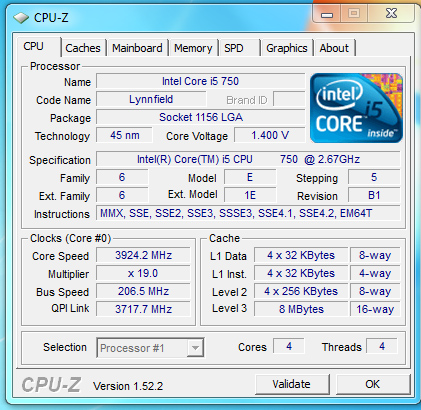
The Core i5 750
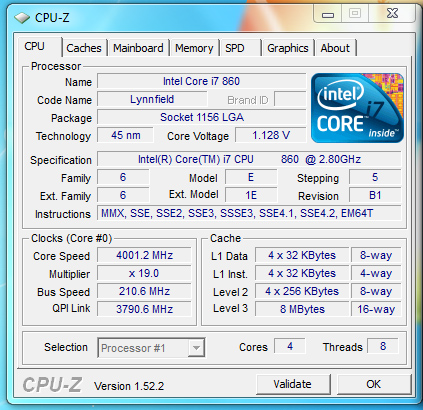
Our Core i7 860 sample wasn't that great of an overclocker
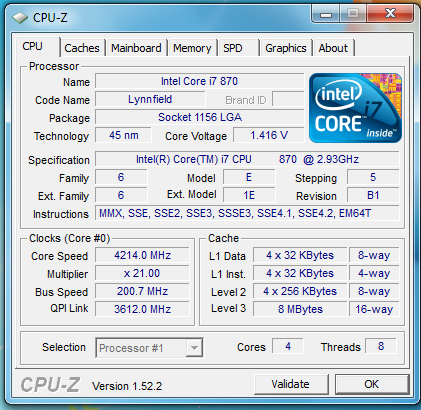
Breaking 4.2GHz with our Core i7 870
At roughly 4GHz overclocks for all of these CPUs, it's reasonable to say that they are good overclockers. But how about with no additional voltage and the retail heatsink?
| CPU | Stock Clock Speed | Max Overclock, Turbo Disabled (No Additional Voltage) |
| Intel Core i7 870 | 2.93GHz | 3.37GHz (22 x 153MHz) |
The stock overclocks just plain suck on Lynnfield, you need added voltage to overclock the chip. With more voltage it works just like a Bloomfield or Phenom II, but at stock voltages Lynnfield just doesn't clock very high. And it has nothing to do with yields.










343 Comments
View All Comments
Supershanks - Thursday, September 10, 2009 - link
Great Article Anand, I read it with great interest.However I found somthing that was strange and unexpected today
My I7-860 was running at 30x133 3990 when running nucleus, that's according to cPU-z I have a link , but can't post http in this comment ?
http://www.clunk.org.uk/forums/reviews/24295-asus-...">http://www.clunk.org.uk/forums/reviews/...-deluxe-...
I'd appreciate your insight ?
thanks
Gary Key - Thursday, September 10, 2009 - link
You need to change your version of CPU-Z. I have a screenshot somewhere around here of 48x133. ;)Scali - Thursday, September 10, 2009 - link
On a slightly related note... With these new P55 boards I see that especially Asus uses a new line of onboard audio chips from VIA.I haven't really been able to find much info on these chips. I'd like to know how they compare to Realtek and other onboard offerings.
Could you guys spend some time on reviewing the onboard audio next time you review one of these boards? Eg, what does the control panel for these chips look like, what features does it have (eg, can you have realtime encoding like DTS connect or DD Live?), what is the general driver quality like (proper support of 3d/eax effects etc)?
I think that's what's been missing in general, the past few years. Onboard audio has gotten quite advanced, to the point where most people no longer use a separate soundcard (some boards actually come with some sort of X-Fi card). However, I rarely see onboard audio reviewed, only audio cards.
agawtrip - Thursday, September 10, 2009 - link
for me, i find this review is misleading if you are not a gamer - for i5-750 and PII x4 965.why?
1. motherboard and video card - non-gamer dont buy sli/xfire board. onboard graphics is fine(780g/785g). for now, boards for i5 setup doesn't have onboard graphics. what will you do? you will be forced to buy a video card (maybe 4550/9400gt for $40).
i5-750 - $195, GIGABYTE GA-P55M-UD4 - $150, nvidi 9400gt - $40
--- TOTAL -------- $385
PII x4 965 - $245, GIGABYTE GA-MA785GMT-UD2H - $90, no video card
--- TOTAL -------- $335
AMD setup is actually cheaper but slower. it's all up to you.
2. power consumption - since you are forced to buy video card, it will consume additional power while AMD setup (780/785G) won't.
well that's just my opinion.
please inform me and the others if i given up wrong informatin
chrnochime - Thursday, September 10, 2009 - link
Or you can get a motherboard that's quite a bit cheaper:MSI P55-CD53
http://www.newegg.com/Product/Product.aspx?Item=N8...">http://www.newegg.com/Product/Product.aspx?Item=N8...
which is 120..
or
GIGABYTE GA-P55M-UD2
http://www.newegg.com/Product/Product.aspx?Item=N8...">http://www.newegg.com/Product/Product.aspx?Item=N8...
And yes I know these are NE prices, and that it might be more expensive/cheaper somewhere else
Hrel - Wednesday, September 9, 2009 - link
It DOES NOT have hyperthreading. Enabling it wouldn't increase the cost of the chip, it purely a political move. I HATE that! If a CPU maker has something that can increase the performance of my cpu, at no cost to them, then should enable it, at no cost to me. EVERY CPU should have unlocked multipliers. EVERY CPU should have hyperthreading.jnr0077 - Friday, July 27, 2012 - link
hyperthreading steal ram from your pc i have a i5 750 + radeon hd 4850 it plays crysis 2 maxed the witcher 2 maxed skyrim maxed i think you need to read up on it before you comment :)PhilTaylor - Wednesday, September 9, 2009 - link
FSX is well known as a CPU-limited game, it might be more interesting to test it then a GPU limited game like Crysis. For instance, the difference between 2 and 3 memory channels might have a greater impact on FSX, again due to its CPU-limited nature.cactusdog - Wednesday, September 9, 2009 - link
A very good, detailed bunch of tests but there is a surprising lack of information regarding temps? Other review sites have done the same thing but there IS temp issues with these CPUs as with i7 1366 ones. That CPU at 4.0 Ghz on air will be around 90 degrees but little is said.Anandtech is more honest than most review sites (most of which are really just advertisements) but sometimes i get the impression that nobody wants to upset Intel.
araczynski - Wednesday, September 9, 2009 - link
...bottom line to me, my E8500/crossfire setup still has plenty of gaming life left. I'll check back in a year.