Intel's Core i7 870 & i5 750, Lynnfield: Harder, Better, Faster Stronger
by Anand Lal Shimpi on September 8, 2009 12:00 AM EST- Posted in
- CPUs
The LGA-1156 Socket: Size and Installation
The first Core i7, Bloomfield, went into a 1366-pin LGA socket:
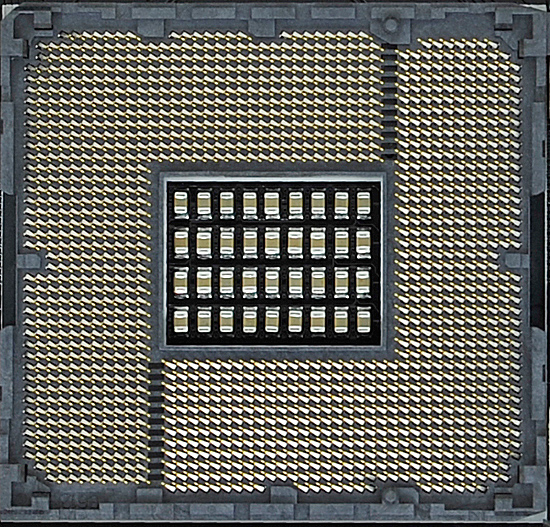
A year later we have Lynnfield, and it fits in a much tighter space:
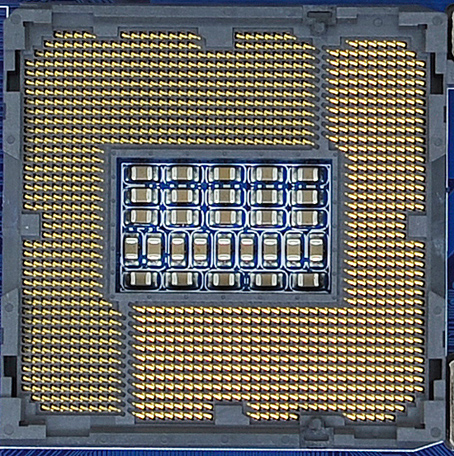
The LGA-1156 socket and Lynnfield CPUs are about as big as the old LGA-775 sockets/chips:

From Left to Right: Intel Core i7 "Bloomfield" (LGA-1366), Intel Core i7 "Lynnfield" (LGA-1156), Intel Core 2 Quad "Yorkfield" (LGA-775)
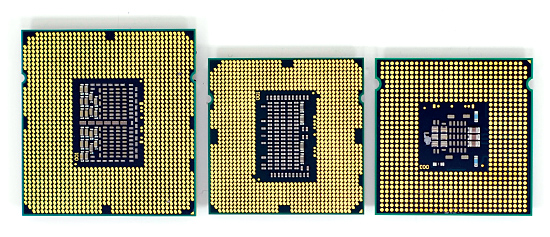
Note the pad densitiy of Lynnfield vs. LGA-775 processors
The installation process is largely the same as any other Intel LGA socket, the difference being that LGA-1156 uses a new one-sided retention mechanism.
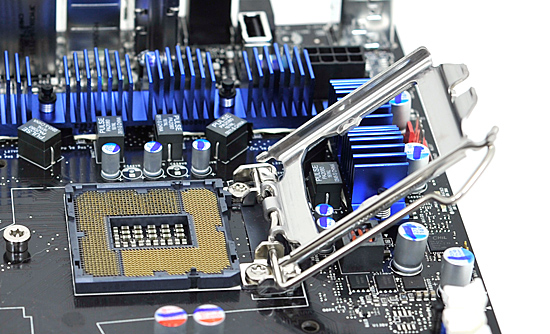
After the socket is "open", gently place the CPU on top of the pins. The chip can only fit in one direction so just pay attention:
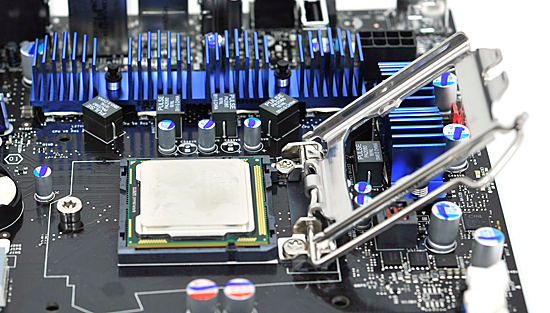
With the chip in the socket and the lever still pulled back, move the socket cover over the CPU and slide its teeth under the retention screw on the opposite side:
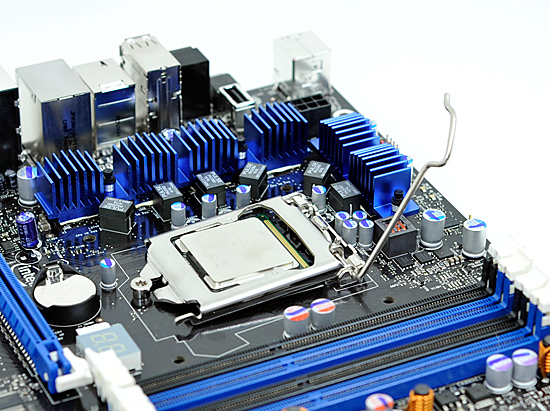
Then, lower the lever, lock it in place and you're good to go:
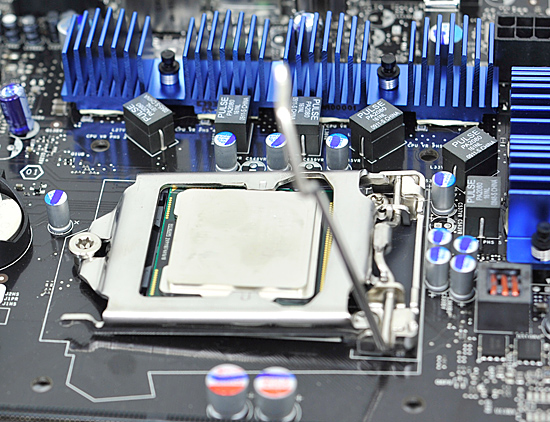
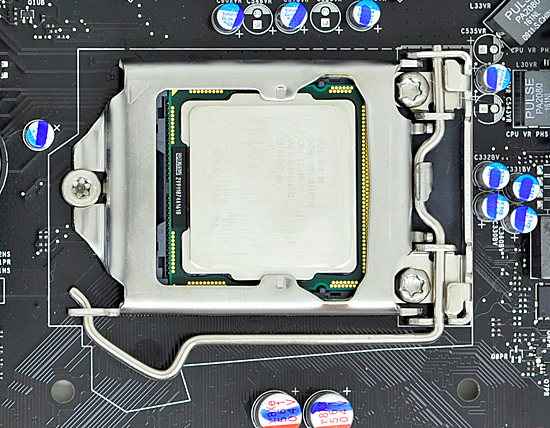










343 Comments
View All Comments
Supershanks - Thursday, September 10, 2009 - link
Great Article Anand, I read it with great interest.However I found somthing that was strange and unexpected today
My I7-860 was running at 30x133 3990 when running nucleus, that's according to cPU-z I have a link , but can't post http in this comment ?
http://www.clunk.org.uk/forums/reviews/24295-asus-...">http://www.clunk.org.uk/forums/reviews/...-deluxe-...
I'd appreciate your insight ?
thanks
Gary Key - Thursday, September 10, 2009 - link
You need to change your version of CPU-Z. I have a screenshot somewhere around here of 48x133. ;)Scali - Thursday, September 10, 2009 - link
On a slightly related note... With these new P55 boards I see that especially Asus uses a new line of onboard audio chips from VIA.I haven't really been able to find much info on these chips. I'd like to know how they compare to Realtek and other onboard offerings.
Could you guys spend some time on reviewing the onboard audio next time you review one of these boards? Eg, what does the control panel for these chips look like, what features does it have (eg, can you have realtime encoding like DTS connect or DD Live?), what is the general driver quality like (proper support of 3d/eax effects etc)?
I think that's what's been missing in general, the past few years. Onboard audio has gotten quite advanced, to the point where most people no longer use a separate soundcard (some boards actually come with some sort of X-Fi card). However, I rarely see onboard audio reviewed, only audio cards.
agawtrip - Thursday, September 10, 2009 - link
for me, i find this review is misleading if you are not a gamer - for i5-750 and PII x4 965.why?
1. motherboard and video card - non-gamer dont buy sli/xfire board. onboard graphics is fine(780g/785g). for now, boards for i5 setup doesn't have onboard graphics. what will you do? you will be forced to buy a video card (maybe 4550/9400gt for $40).
i5-750 - $195, GIGABYTE GA-P55M-UD4 - $150, nvidi 9400gt - $40
--- TOTAL -------- $385
PII x4 965 - $245, GIGABYTE GA-MA785GMT-UD2H - $90, no video card
--- TOTAL -------- $335
AMD setup is actually cheaper but slower. it's all up to you.
2. power consumption - since you are forced to buy video card, it will consume additional power while AMD setup (780/785G) won't.
well that's just my opinion.
please inform me and the others if i given up wrong informatin
chrnochime - Thursday, September 10, 2009 - link
Or you can get a motherboard that's quite a bit cheaper:MSI P55-CD53
http://www.newegg.com/Product/Product.aspx?Item=N8...">http://www.newegg.com/Product/Product.aspx?Item=N8...
which is 120..
or
GIGABYTE GA-P55M-UD2
http://www.newegg.com/Product/Product.aspx?Item=N8...">http://www.newegg.com/Product/Product.aspx?Item=N8...
And yes I know these are NE prices, and that it might be more expensive/cheaper somewhere else
Hrel - Wednesday, September 9, 2009 - link
It DOES NOT have hyperthreading. Enabling it wouldn't increase the cost of the chip, it purely a political move. I HATE that! If a CPU maker has something that can increase the performance of my cpu, at no cost to them, then should enable it, at no cost to me. EVERY CPU should have unlocked multipliers. EVERY CPU should have hyperthreading.jnr0077 - Friday, July 27, 2012 - link
hyperthreading steal ram from your pc i have a i5 750 + radeon hd 4850 it plays crysis 2 maxed the witcher 2 maxed skyrim maxed i think you need to read up on it before you comment :)PhilTaylor - Wednesday, September 9, 2009 - link
FSX is well known as a CPU-limited game, it might be more interesting to test it then a GPU limited game like Crysis. For instance, the difference between 2 and 3 memory channels might have a greater impact on FSX, again due to its CPU-limited nature.cactusdog - Wednesday, September 9, 2009 - link
A very good, detailed bunch of tests but there is a surprising lack of information regarding temps? Other review sites have done the same thing but there IS temp issues with these CPUs as with i7 1366 ones. That CPU at 4.0 Ghz on air will be around 90 degrees but little is said.Anandtech is more honest than most review sites (most of which are really just advertisements) but sometimes i get the impression that nobody wants to upset Intel.
araczynski - Wednesday, September 9, 2009 - link
...bottom line to me, my E8500/crossfire setup still has plenty of gaming life left. I'll check back in a year.