Intel's Core i7 870 & i5 750, Lynnfield: Harder, Better, Faster Stronger
by Anand Lal Shimpi on September 8, 2009 12:00 AM EST- Posted in
- CPUs
Overclocking: Great When Overvolted, Otherwise...
Back when I asked Intel why anyone would opt for LGA-1366 over LGA-1156 one of the responses I got was: overclocking. The most overclockable CPUs will be LGA-1366 chips.
We tried overclocking three different CPUs: the Core i7 870, Core i7 860 and Core i5 750. We overclocked using two different coolers: the retail low profile HSF and a Thermalright MUX-120 (the heatsink Intel is sending around to reviewers for high performance testing). I'll get one thing out of the way: the retail heatsink pretty much sucks for overclocking:
| Intel Core i7 870 | Max Overclock (Turbo Disabled) |
| Intel Retail LGA-1156 Cooler | 3.52GHz (160MHz x 22.0) |
| Thermalright MUX-120 | 4.20GHz (200MHz x 21.0) |
The Thermalright enables higher overclocks by removing heat quickly enough allowing us to increase the voltage to the CPU. While roughly 1.35V is the limit for the retail cooler, The Thermalright MUX-120 let us go up to 1.40V. In both cases you need to have a well ventilated case.

Um, yeah.
Now for the actual overclocking results. We overclocked in two ways: 1) with turbo mode enabled and ensuring stability at all turbo frequencies (both single and multiple cores active), and 2) with turbo mode disabled simply going for highest clock speed.
The results are in the table below:
| CPU | Stock Clock Speed | Max Overclock (Turbo Enabled) | Max Overclock (Turbo Disabled) |
| Intel Core i7 870 | 2.93GHz | Default: 3.39GHz (154 x 22.0) 3C/4C Active: 3.70GHz | 4.20GHz (200 x 21.0) |
| Intel Core i7 860 | 2.80GHz | 3.23GHz (154 x 21.0) 3C/4C Active: 3.54GHz | 3.99GHz (210 x 19.0) |
| Intel Core i5 750 | 2.66GHz | 3.2GHz (160 x 20.0) 3C/4C Active: 3.96GHz | 3.92GHz (206.5 x 19) |
For best performance with all four cores active, disabling turbo mode is the way to go. Otherwise you have to reduce the BCLK in order to make sure your system is still stable when the one-active-core turbo mode kicks in. For example, with our Core i7 870 with turbo disabled we hit 4.2GHz using a 200MHz BCLK. If we used the same BCLK but left turbo enabled, when only one core was active we'd hit 5.4GHz - clearly not realistic with only air cooling.
The benefit of leaving turbo enabled is that you get a more balanced system that's not always using more power than it needs to.
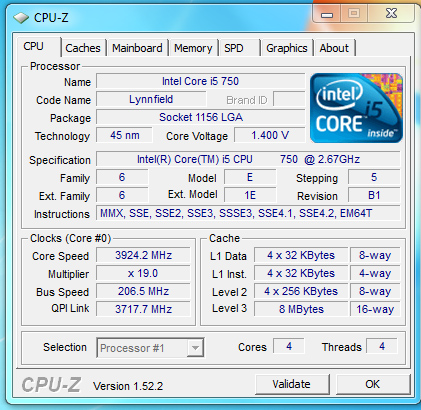
The Core i5 750
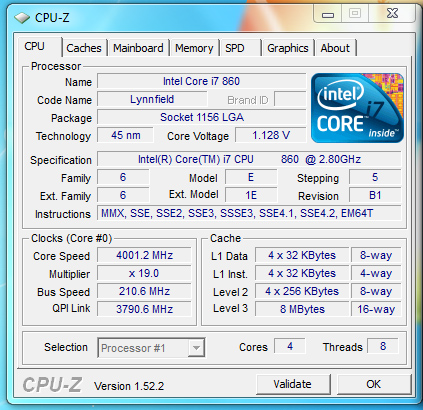
Our Core i7 860 sample wasn't that great of an overclocker
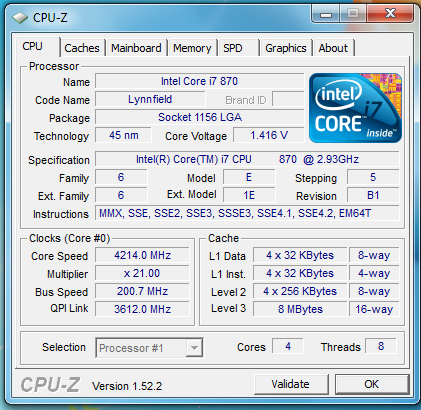
Breaking 4.2GHz with our Core i7 870
At roughly 4GHz overclocks for all of these CPUs, it's reasonable to say that they are good overclockers. But how about with no additional voltage and the retail heatsink?
| CPU | Stock Clock Speed | Max Overclock, Turbo Disabled (No Additional Voltage) |
| Intel Core i7 870 | 2.93GHz | 3.37GHz (22 x 153MHz) |
The stock overclocks just plain suck on Lynnfield, you need added voltage to overclock the chip. With more voltage it works just like a Bloomfield or Phenom II, but at stock voltages Lynnfield just doesn't clock very high. And it has nothing to do with yields.










343 Comments
View All Comments
Ann3x - Wednesday, September 9, 2009 - link
1/ There is no chance that any of these chip can run safely with no fan.2/ You dont get huge temperature increases if you dont overvolt, just clock changes result in very small temperature changes. look at the article you linked. The 3 new chips use EXACTLY the same power despite their differing clock speeds.
3/ New energy saving technology works with overclock just like it does with stock clock ed CPUs (eg energy states, my i7 is overclocked to 4ghz on stock volts, when its not needed it clock down - same end effect as these new chips (albeit slightly less elegant)).
This whole fuss about turbo mode is just marketing gumph and yet people are totally sucked in by the hype.
coconutboy - Wednesday, September 9, 2009 - link
1- I never said anything about running the CPU w/o a fan. Fanless watercooling is an option, as is quiet low rpm fans.2- Clocking w/o increasing voltage does increase heat and whether or not you consider that to be a significant amount depends on the cooling solution you use. I made no claim that OC'd temps would increase as much as overvolting.
Your opinion about the validity of turbo mode is just that, you opinion. You and I can agree to disagree.
titanium001 - Wednesday, September 9, 2009 - link
I was excited to see the article, but was left wondering and scratching my head when gaming performance was evaluated. I didn't see any 1920 x 1200 or 2560 x 1600 comparisons anywhere. Do the i7 800 series take a significant performance hit in these settings. I guess everything can't be delivered until a full in depth review. Have to just wait. I'll reserve my judgment about the 800 series until then, for now, it's just another proc. Thanks for the initial preview Anandtech.com.Anand Lal Shimpi - Wednesday, September 9, 2009 - link
Have a look at the SLI/CF Multi-GPU Gaming page, I include some GPU limited tests at the bottom of that page.At higher resolutions P55, X58 and even Phenom II/790FX all perform the same if you're GPU limited. The PCIe limitations of P55/Lynnfield only come into play when you're running in multi-GPU mode because the x16 interface gets broken up into a pair of x8s.
Take care,
Anand
NoobyDoo - Tuesday, September 8, 2009 - link
... remember when C2D was released ?coconutboy - Tuesday, September 8, 2009 - link
After thoroughly reading a lot of the articles at Toms, Anand, xbit etc, Lynnfield looks great and has been worth the wait. However, it's not an absolute sell as a gamer box IMO. My g/f and I have been waiting to build a pair of new gaming computers, but wanted to see what i5 had to offer first. Now that NDAs are down, the $30-70 savings for p55 versus comparable x58 mobos is great, but some things about i5 still make me want an i7 920 instead.My g/f and I plan on buying a pair of GTX 275s, one for each computer. Then later on as our systems age, we'll put both 275s in one box and buy a newer vid card for the other system. We also moderately overclock our CPUs (3.2-3.4 would be what I expect for a i7 920) to boost performance w/o shortening the lifespan too much because our gamer boxes usually end up moving down the line in our home network to become servers or some such.
Taking into account everything I've been reading at hardware sites thus far, we'll likely build one Lynnfield and one i7 for our gaming rigs. I expect one of the current gamer computers we build will migrate to become a VMware machine later on which means an i7 920 w/ (eventually) 24GBs of RAM is very attractive. The ability to use a 6 core CPU later on counts for a lot as well.
coconutboy - Wednesday, September 9, 2009 - link
edit- I meant to be comparing an mildly overclocked i7 920 @ stock voltage and 3.3-3.4GHz versus an i7 860/870, not an i5. I'd often prefer the 920 (but not always of course) for my uses.thebeastie - Tuesday, September 8, 2009 - link
Such a good complete review, EXCEPT there is no information of how much power the CPU used with it was hard overclocked to its 4.2Ghz mark.With its intergrated PCIe 100million transistor count controller inside the CPU this would of been really interesting info.
Gary Key - Wednesday, September 9, 2009 - link
The system power utilized (measured at the wall) was 301W for the 4.2GHz overclock on the 870 under an eight thread 100% load test on the board.justme2009 - Tuesday, September 8, 2009 - link
Why are you overhyping this garbage? I'm waiting for Clarkdale. I'm still ticked off that Intel caved to the manufacturers and held off on releasing it, we were supposed to have it in the 4th quarter of this year, now it will be first half of 2010.This new nehalem (even if it's for desktops) will be nothing compared to the mobile nehalem next year.
My only other question is, why the hell has Clarkdale/Arrendale information been buried? There hasn't been a peep from anyone about it since February.