ASUS G73Jh: Today's Top Gaming Laptop
by Jarred Walton on April 17, 2010 2:25 AM ESTASUS G73Jh – Beauty in the Eye of the Beholder
Depending on your viewpoint, either the G73Jh is an awe-inspiring stealthy (i.e. Stealth Bomber) notebook… or it's a drab looking black behemoth. I'm inclined to go with the former opinion and find that the G73Jh really fits my personality, but others will probably hate it. Obviously, this isn't going to appeal to fans of the MacBook aesthetic, and it's not meant to. The black coating is the same soft touch rubberized paint found on the N61Jv, only this time it's on the palm rest and cover.
The interior continues the all-black motif. We were very pleased to see that there's no glossiness on any of the surfaces, except for the LCD panel. As Anand mentioned in our recent MacBook Pro review, we generally recommend matte LCDs for laptops that you intend to use outside, while most people like glossy panels for primarily indoor use. Given the size, performance, and generally low battery life it's a safe bet that you're not going to use the G73Jh outside much, so the glossy LCD works fine. Glossy LCDs also tend to improve contrast ratio by about 20%, so where the ASUS Eee 1001p had an 800:1 contrast ratio the G73Jh rates 1000:1.
The keyboard is a full size chiclet layout, with a dedicated number keypad. Again, we don't really like the half-sized "0" key on the 10-key, as we naturally hit the right arrow key with are thumb when using it for numerical data entry. Considering there's a good one inch margin on either side of the keyboard, we'd like to see ASUS move the 10-key over a bit and make room for a double-size (standard) "0" key. Otherwise, the keyboard is generally fine as far as chiclet keyboards go, with good spacing and a decent throw on the keys. We'd like a bit more travel, and even better would be something more in line with the classic ThinkPad keyboard, but we would rate the keyboard as above average overall. Another nice bonus on the keyboard side of things is the LED backlighting, perfect for LAN parties or gaming in the dark.
The palm rest is very large and spacious, and its paired with one of the largest touchpads this side of Texas. That's the good news. The bad news is that the touchpad buttons require a firm press to register, and they're on a large rocker instead of being independent buttons. The touchpad supports all the latest multi-touch gestures and works better than most touchpads we've used, but separate buttons would have made it better. Of course, if you're playing games you're going to want a real mouse, and ASUS packs a nice Razer Abyssus ($30 value) into the A2 package. The Abyssus includes two switches on the bottom to change between 125 and 1000 Hz polling and 450/1800/3500 DPI. It's not the best Razer mouse I've ever used, but it handles gaming without any complaints from me.
Perhaps most impressive out of the whole package is that the system runs stable and never gets overly hot or overly loud. At idle, the G73Jh purrs along at a very quiet 33dB; that's not "silent" but it's not intrusive either. What's better is that even under a full load (x264 encoding with 3DMark looping in the background) the notebook still maintains its calm demeanor. At maximum load, fan speed increases just a hair and the noise output is 35dB. Compared to the Clevo W870CU (which idles at 35 dB and can hit 42 dB under load), the G73Jh is very stealthy indeed!
As you might expect from the noise levels, temperatures are also excellent—perhaps the best we've ever tested, and certainly the lowest we've seen on a gaming notebook. The palm rests stay at room temperature while the touchpad is a few degrees warmer. The rear of the chassis is about 5C hotter, but we're still only talking about 31C maximum. Love it or hate it, the wedge-shaped design certainly does the job when it comes to cooling. ASUS puts a couple huge vents at the back of the G73Jh, and their size and location means you don't need a mini-vacuum fan in your notebook. The tall rear of the G73Jh also lets ASUS put in a large 75Wh battery without pushing a bunch of other pieces out of the way, so you can still get 1.5 to 2.0 hours of mobility in a pinch. Video playback doesn't fare as well, lasting only 80 minutes, but you didn't really expect more than that did you?
The ASUS G73Jh is all about putting your money where it matters most, and in this case that means delivering great gaming performance with an LCD that's a pleasure to use. The matte RGB LED backlit panel in the Dell Precision M6500 still takes the cake for the best laptop LCD we've every used, but that particular panel would eat up about 1/3 of the total G73Jh price. As long as you want high performance—size and battery life be damned!—the G73Jh delivers on all fronts. Let's see just how fast AMD's latest mobile GPU is compared to the competition.








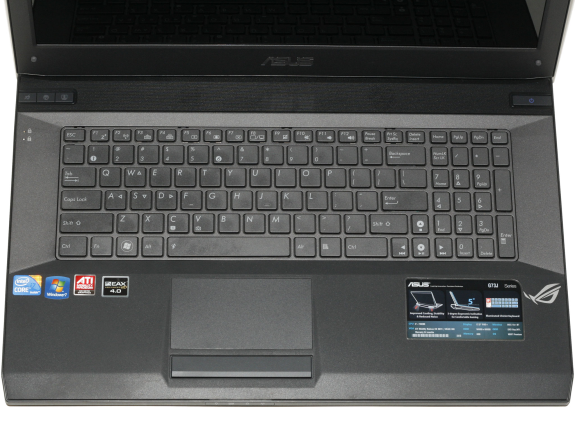














72 Comments
View All Comments
frozentundra123456 - Sunday, April 18, 2010 - link
Actually Best Buy has the same model with a single 500gb hard drive for 1199.99. They also list it in stock at most of the stores in my area (Minneapolis, MN). I would probably pick this model, as it is quite a bit cheaper and the only difference I see is that it has only one hard drive.Seems like a really good deal.
JarredWalton - Sunday, April 18, 2010 - link
Note that the $1200 model also has 6GB RAM (2x2GB + 2x1GB) and it changes the display to an HD+ (1600x900) panel. Given the horrible quality of most laptop LCDs, I'm betting the contrast ratio on the HD+ panel isn't anywhere near as good as the 1080p model. And you lose the mouse and backpack. So...2GB RAM: ~$50
500GB 7200RPM HDD: $90
Mouse: $30
Backpack: $70 (?)
LCD Panel: $150 (?)
I'm just guessing on a couple of those items based on what I think they're worth. If you add it all up, the $1200 model has about $400 less of extras, so it's about right.
frozentundra123456 - Sunday, April 18, 2010 - link
I see your point I guess. However, the best buy model is a cheaper alternative that seems to be in stock most places, at least for now. For light to moderate gaming it would be acceptable.JarredWalton - Monday, April 19, 2010 - link
Just to be clear, the $1200 model is actually a very good deal. Most people don't need 8GB vs. 6GB RAM, and the extra HDD can be added at your leisure -- or add an SSD? All of the important aspects are the same, so if you want to choose your own mouse and backpack or if you don't like the ones ASUS includes, the $1200 version is a great buy as well.killerclick - Sunday, April 18, 2010 - link
I don't get the point of gaming laptops. Where are you going to play games? On the bus? In class? In the park? Why? Where's the immersion in that? And for $1500? Sorry, I don't get it...SniperWulf - Sunday, April 18, 2010 - link
For those of us that travel a lot, something like this is a godsend.frozentundra123456 - Sunday, April 18, 2010 - link
For really serious PC gaming I would agree with you. However, I just bought a cheaper Asus for my grandson (12 years old) because he is moving out of state and we wanted to keep in touch with him via webcam, and also have a computer he could bring back with him when he visits us.However he does like to play games on the PC, so instead of getting a laptop and a desktop, we got an Asus G60 for 849.00 on close out at best buy. He can play games at moderate settings and still have a laptop to bring with him when he visits us, etc.
mofo3k - Monday, April 19, 2010 - link
I love having a gaming notebook. I'm not confined to sitting alone in my "cave" for hours on end. I can sit on the couch, go to a friends house, take it on trips and have everything right there. The best accessory I have is my Logitech Performance MX mouse with the micro usb receiver.The0ne - Monday, April 19, 2010 - link
For the most part I don't see it either. I travel quite often myself, to China, for business but rarely do I spend my free time playing game(s). That's not to say I don't but if I have more than an hour to kill I'll rather go out sight-seeing and touring rather than sitting in the hotel playing games. It just seems pathetic to do so when there is so much out there. But that's my preference and opinion. How one spends his/her free time is up to them.Having said that I wouldn't mind the company getting me a gaming laptop :) I don't mind carrying all the extra items since I consider it a good exercise :) My backpack with laptop weights 20+lbs and I lug it around for that very reason haha
Obeah - Sunday, April 18, 2010 - link
I have seen an X3 model that has a 640gb HD. Is this a single HD? If so, what do they do with the other drive bay? Is it empty, awaiting an SSD drive?Any chance we can get a follow up with a list all of the models/features?