System Buyer’s Guide: $1700 Performance Midrange
by Mike Jones and Jarred Walton on May 12, 2010 4:52 AM ESTAMD Performance Midrange System
AMD recently launched their new six-core Thuban processors, the Phenom II X6 1055T and 1090T. With the same power requirements as previous Phenom II X4 processors, plus Turbo Core for boosting performance in situations where some of the cores are idle, the Thuban processors are generally better than the previous X4 series. In fact, our power tests show that despite having two additional cores, the new CPUs actually draw slightly less power than quad-core Phenom II thanks to process refinements. In something of a shocking break with tradition, our AMD Performance Midrange system actually ends up costing as much as the Intel setup, mainly because of the motherboard and CPU choices. We could certainly build a quad-core AMD system and save a lot of money, but the features offered by the newer CPU and motherboard are compelling.
At $205, the six-core Phenom II X6 1055T Thuban is a great bargain in its own right. While the 1055T is superior to the i5-750 in multithreaded applications, the i5 holds an advantage in gaming, so the decision as to which platform to adopt may boil down to your intended use. The 1055T also utilizes a turbo mode (AMD Turbo Core), and its 2.8GHz clock speed can increase to 3.3GHz on lightly threaded workloads (when half the cores are idle). Additionally, the 1055T is a fine overclocker out of the box, with sizeable increases in clock speed being attainable with the retail cooler. All in all, AMD’s 1055T deserves a serious look for those shopping around at the performance midrange level, especially for those users who do a great deal of video encoding.
Alternately, if you’re looking to save a few bucks, you might want to (re)consider the 965BE, an outstanding processor for $185. Though it gives up a couple of cores to the 1055T, it performs slightly better in gaming, and its unlocked multiplier will appeal to those who are looking for maximum flexibility in overclocking their AMD machine.
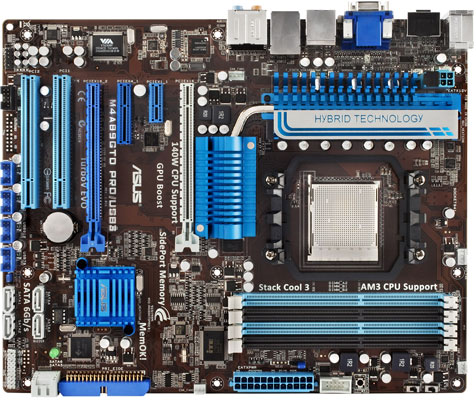
Like the Gigabyte board chosen for the Intel system, the ASUS M4A89GTD Pro offers a lot in the way of features and capabilities without breaking the bank. This board includes Realtek’s 8111E LAN (PCIe), six SATA 6.0 Gbps ports (as well as an eSATA 3.0 GB/s port), two USB 3.0 ports, 12 USB 2.0 ports, and Realtek’s ALC 892S – 7.1 Channel Audio – with DTS Surround Sensation Package. The board also features support for CrossFireX (not to mention an integrated ATI Radeon HD 4290 GPU, just in case). All in all, the M4A89 GTD Pro is worth a long look in the performance midrange segment.
We debated a bit about moving to an 890FX board, but the fact is the added $25 to $50 doesn't get you much beyond better overclocking support. If you're dead set on some serious overclocking, we'd recommend moving to the ASUS M4A89TD PRO, but for the vast majority of users it's not necessary. As another potentially interesting option, instead of our above recommended system, Newegg currently has a massive combo package that includes just about everything you need. You get the same 1055T CPU, Rifle cooler, a more expensive case, a 1.5TB HDD, value RAM, and a Cooler Master 700W 80Plus PSU. You lose the 5850 and drop to an ASUS overclocked 5830, and you also lose the Blu-ray reader and get a standard DVD-RW, but the total price of $1054 (with $40 in main-in rebates) is a pretty good chunk of change if you don't mind the slower GPU.










102 Comments
View All Comments
Jellodyne - Wednesday, May 12, 2010 - link
I actually have that mainboard in my system, and while it's a great board it's NOT a good choice for Crossfire. The secondary PCI-E slot is a 4X slot off of the south bridge (as opposed to the higher performance on-die PCI-E controller of the i750), and it runs with a 2.5 GHz base clock, not 5 GHz which is half the speed of a standard PCI-E 3.0, so in terms of bandwidth you should think of it as a 2X slot. It will work, but it's ugly, and I suspect a 2x slot is going to drop a huge performance penalty, even for a pair of 5850s.There are P55 boards out there which can split the on-die PCI-E controller into two proper 8x lanes in crossfire mode, which is actually plenty of bandwidth to drive even a pair of 5970s without issues.
JarredWalton - Wednesday, May 12, 2010 - link
You mean like we mentioned in the text?"The Gigabyte GA-P55A-UD3 is a feature-rich option... If you want to enable both USB3 and SATA6, the primary GPU slot will drop down to x8 speed, while the secondary x16 slot always runs at x4 bandwidth. For the price, however, it's a very good board and it has good overclocking abilities if you're interested.... If you prefer higher performance CrossFire/SLI, and you want Firewire, look at the MSI P55-GD65."
I'll clarify the paragraph by pointing out explicitly that the MSI board does x8/x8 for CF/SLI instead of x16/x4.
jleach1 - Thursday, May 13, 2010 - link
You're a smart guy Jarred. I like it.Jellodyne - Thursday, May 13, 2010 - link
No NOT like it says in the text. The text is wrong. The text says the secondary works at 4x bandwidth. But it doesn't. It IS in fact a 4x slot but it's a HALF SPEED 4x slot, so it's REALLY 2X bandwidth.4X bandwidth would probably be enough for crossfire, 2x bandwidth is really unacceptable. Which is why I'm objecting to this board as a good choice for someone considering crossfire in the future. It's in fact a really bad choice if you're considering crossfire.
But it's still a great board if you have no interest in crossfire.
ekoostik - Thursday, May 13, 2010 - link
Great guide. But one clarification. The article states "The Gigabyte GA-P55A-UD3 is a feature-rich option for the builder who might want CrossFireX or SLI down the road" - but this board isn't licensed for SLI. As far as I'm aware, NVidia won't allow it on any of the x16, x4 boards.JarredWalton - Friday, May 14, 2010 - link
Thanks... forgot about that. The MSI supports CF/SLI because it does the necessary x8/x8. Outside of SLI support, though, I wouldn't go with the MSI.Lazlo Panaflex - Wednesday, May 12, 2010 - link
Adding benchmarks for both systems in the final thoughs section was a nice touch.Also, wonder how much of a performance penalty (if any) there would be using DDR2 w/ Thubian as opposed to DDR3?
Ninjahedge - Wednesday, May 12, 2010 - link
Guys, the arguments over semantics are petty.This is at the upper range of mid, with many options listed in the article to reduce price.
If you DON'T OC, and only are using 1 card (no sli) then you can drop the PS, get rid of the cooler and save possibly $50 right off the bat.
Other cards were mentioned as well, dropping it even further, depending on your need for Gaming Speed.
As others have mentioned, a Blu-Ray may not be needed, dropping that $105 down to a $25 LG. We are already getting down to $1000 for a full box here.
Now, taking those parts and using your own KB, HD, DVD, Vid Card and other parts from your current machine (if you feel like it) can easily drop this down to $700 or less. You can then upgrade, piece by piece, until you get what you want at the price you want.
As for SSD? I have been watching those. the performance is great, granted, but that only comes with loading or transcoding, not with many apps for buisness, or in-game situations (Wow, you loaded up the board the quickest! You can now wait 47 seconds for everyone else to join!!!!).
You can always upgrade later. Storage is one of the most fickle price points on the market, excluding Vid Cards. A wait of 6 months may bring you 2X the capacity for the same price.
it is also kind of odd with people screaming about "THIS IS NOT MIDRANGE" and others screaming for an SSD.... I think the fact that there are both means you (the original writer) probably hit a good sweet spot in between!
Maybe instead of classifying them as "midrange", a different nomenclature should be used. Just state the price ranges and what they are built for rather than deciding what people should see them as.
This is in the range of a $1000-$1500 box. It is geared for performance, so maybe "$1000-$1500 performance Machine" and shut all the complainers up.....
Last point, when machines can be built for $500 all included, or $3000 for close to TOTL, screamiming that $1700 is not midrange is just plain silly.
Ditiris - Wednesday, May 12, 2010 - link
I'm just going to chime in and suggest losing the Blu-Ray. You don't really justify the necessity for it, and your other choice of components, in particular the overclocked graphics card and bargain 5.1 speakers, make clear the case for this being a gaming machine. So, I would suggest losing the Blu-Ray for the next go-around, which I'm eager to see. Thanks for the article guys.Fastidious - Wednesday, May 12, 2010 - link
I'd almost call anything with a 5850 high end nowadays for gaming anyways. Personally I am going to wait until I can put all of my programs, OS, games, etc I use on an affordable SSD to me before I get one($300 for 300gb sounds about right). I think having some stuff on an SSD and some not would bug me a lot more than just sticking to HDs like I do now. I also agree Blu-ray to me still seems very niche but it makes sense for the future to get it now even if it's a bit expensive.