A Taste of Froyo: Google Android 2.2 Explored
by Saumitra Bhagwat on June 23, 2010 1:03 AM ESTSettings
The settings page has undergone a few changes since v2.1; we now have a separate page for Display settings. The Wireless & network settings page has been updated with the new USB tethering and Wireless Hotspot option. Froyo also supports toggling Data roaming to save you from those pesky roaming charges. Google has finally added a native task manager under the Applications page for those dire times when every megabyte counts. With the way that Android (and now iOS) multitask, it can help save battery life if you manually quit apps that you aren't using or planning to switch back to.
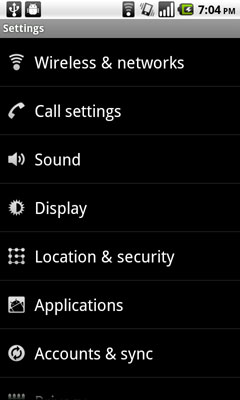 |
 |
Another nifty feature lets you back up application data on Google’s servers, so the next time you reset your phone, your app data is preserved. Ultimately this is the next step in the evolution of cloud integration. We're pretty close to not really having to worry about setting up a new phone, just give it your account names and passwords and almost everything is pulled from the cloud. Google is trying to avoid the pitfalls of the PC experience, one of which was having to deal with the headaches of a reinstall.
Developers have also been given the option to allow their apps to be moved from the internal storage to the SD card. A welcome change given that internal Flash is limited while SD cards are effectively unlimited. The caveat, however, is that this is a developer enabled feature only; so all apps don’t automatically support it.

Finally, the screen lock feature has added support for using a PIN or a password for those who find the abstruse patterns hard to remember. For those who demand the simpler iOS experience, it looks like Google is trying to offer more of that as an option on Android.
UI Tweaks
With Froyo, Google has paid special attention to try and have a consistent UI across the OS. While parts of the OS may still seem like an aberration (read: Settings, Dialer), Google has updated the Messaging and Google Talk interface with black text on white background, just like the Gmail app.
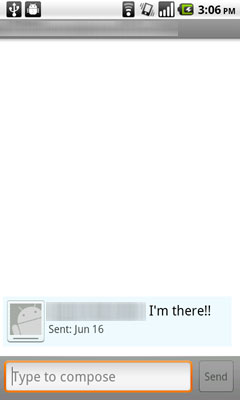
The Car Home screen has been refreshed with a more traditional square button layout that’s much easier to navigate. (Note: Device orientation works at a system level as opposed to the app level. So you have to enable automatic orientation under Display settings for landscape modes to work in apps like Car Home).
The dialer app now supports sorting contacts by first name or last name and it lets your choose the order of display (First name, last name or vice versa).
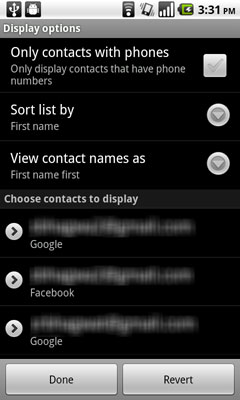
Finally, the call log has been updated to group together multiple calls from the same user, which can then be expanded to access individual call records. Another cool feature is when you connect the phone to a computer via USB; a friendly droid shows up with instructions about USB storage. Again, most of these enhancements aren’t earth shattering, but they’re a nice touch and create a much more holistic and non-ambiguous interface that users will certainly appreciate.
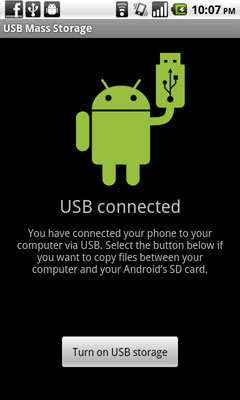 |
 |










55 Comments
View All Comments
Saumitra - Wednesday, June 23, 2010 - link
Good point, but the AMOLED or the more recent Super AMOLED screens are only present on the high-end devices from HTC or Samsung. Since majority of the devices are still on TFT screens, I guess black text on white is a step in the right direction. ;)mpschan - Wednesday, June 23, 2010 - link
I thought 2.2 was supposed to include bluetooth dialing.http://developer.android.com/sdk/android-2.2-highl...
So my question is: Does Froyo include bluetooth dialing or not? If it is included like , how in the world could the author not mention it. That is a deal breaker for so many of us as many states ban hand-held phone use in cars.
Hell, I'd love to see the feature just so my iPhone loving friends lose another talking point as to why iPhones are superior.
Saumitra - Wednesday, June 23, 2010 - link
Well, I was aware of the Bluetooth dialing feature, but I didn't have a Bluetooth headset to test it out. Sorry for the confusion!mpschan - Wednesday, June 23, 2010 - link
Understood.But let me stress how important a feature this is. I will not buy a new Android device until this feature is implemented. The risk of getting a ticket or having to pull over to the side of the road to make a call is ridiculous.
Since you put in something about how you couldn't test exchange, I'd recommend doing something similar for bluetooth dialing.
homebredcorgi - Wednesday, June 23, 2010 - link
Do you mean the ability to just speak the contacts name in the headset and have it dial? If so, it is there...I did it yesterday on my N1.CombatChuk - Wednesday, June 23, 2010 - link
HTC actually pays Microsoft to put an actual Activesync license on devices that have Sense UI. Having the license on there enables Remote Wipe, Pattern Recognition all the features that Server admins like to run. Google with their Nexus One DID NOT pay for this licensing, so if the Server admin doesn't enable those security features (which he should if he's worth anything) then the stock Android 2.2 OS does not have full exchange support...Red Storm - Wednesday, June 23, 2010 - link
When oh when will we get some sort options in the market? I'd love to be able to sort apps by their rating, download count, release date, name, etc.homebredcorgi - Wednesday, June 23, 2010 - link
Seriously. The market is a mess without sorting abilities. I was very sad to see that Froyo did nothing to address this issue.Jingato - Wednesday, June 23, 2010 - link
I guess it doesn't have the one feature I was hoping for and really think it is lacking. That's the ability to begin entering a phone umber and have it populate a drop down of all the matching contacts and recent calls that match. :-(Saumitra - Wednesday, June 23, 2010 - link
Although the dialer does not have that feature natively, there's an app called aContacts or Dialer One that gives you that feature so give one of them a shot, they're free. ;)