Holiday 2010 System Builder's Guide
by AnandTech Staff, edited by Jarred Walton on November 19, 2010 2:00 AM EST- Posted in
- Guides
- Systems
- Holiday 2010
| Dustin's AMD Pure Budget System | ||
| Hardware | Component | Price |
| Processor |
AMD Athlon II X4 640 (Propus 45nm, 3.0GHz, 4x512KB L2, 95W) |
$99 |
| Video | Integrated ATI Radeon HD 4250 | - |
| Motherboard | MSI 880GM-E41 (AMD 880G/SB710 AM3) | $75 |
| Memory | Corsair 4GB (2x2GB) DDR3-1333 CL9 (CMV4GX3M2A1333C9) | $59 |
| Hard Drive |
Samsung Spinpoint F3 500GB (HD502HJ 7200RPM 16MB) |
$40 |
| Optical Drive | LG 22X DVDRW (GH22LS50) | $17 |
| Case | Cooler Master Elite 360 | $40 |
| Power Supply |
Antec EarthWatts Green EA-380D 380W (380W 80 Plus Bronze Certified) |
$45 |
| Base System Total | $375 | |
Over the past summer I wound up building a rash of budget systems for friends and family; over the past year you can chalk a couple more up. I actually have about two more queued up for the holiday season, so suffice it to say I keep a list of go-to parts for my builds that I've been consistently satisfied with. For this build I decided to go for a sort of "optimum budget" machine, and with most selections I'll have a suggestion as to how to reduce the price tag without hurting overall quality. There are some compromises made here—note the lack of a video card—but I'm perfectly happy putting my stamp on this system.
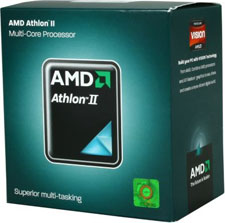
The first big decision is the processor, and I want something that'll last. It's true that Grandma Millie may not need all that power, but I've found that the AMD Athlon II X4 has been my go-to for nearly every budget build since its inception; it's just that good of a deal. The price-performance is undeniable and when you can get a quad core for $99, why would you settle for less? If you need to make a deeper cut for users who aren't going to push the system that hard, I've been remarkably impressed by the AMD Sempron 140. It's a 2.7GHz single core, but of the three I've built, two have unlocked into stable dual-cores—i.e. Athlon II X2—and at $33, it's an absolute steal.
Picking the motherboard turned out to be a bit trickier, but I've found myself consistently satisfied with boards from MSI, Gigabyte, and ASUS. After narrowing the brand down, I want an integrated chipset that's going to pass my "Grandma Test:" is it powerful enough to play Hulu and YouTube HD video? That leaves us with the 785G and 880G chipsets, and since those have hit price parity (actually the 880G is cheaper now!), I opted to go with MSI's 880GM-E41. I'm not too thrilled about the SB710 Southbridge, but the lack of 6Gbps SATA isn't devastating. The ATI Radeon HD 4250 integrated graphics part offers enough horsepower to even play the odd game, but mostly it's there for hardware-accelerated video and Flash (with 10.1), which can make a big difference with Hulu. Unfortunately, this is about as low as I'll go; other cheaper integrated chipsets don't bring that acceleration to the table.
As far as memory goes, I'll be blunt here: I only buy Corsair for my own builds. Jarred recommends an A-DATA set on his build and I've been happy with them; the fundamental deal with RAM is this: it either works or it doesn't. The problem is that when RAM is bad, it can be difficult to figure out. I've used Corsair on nearly every build I've done for friends and family and I've seen a whole one bad stick of it. With 2GB kits only shaving maybe $20 off the cost of the build, it's hard to justify not going the full 4GB. If every penny must be spared, I wouldn't be unhappy with this Kingston 2GB (2x1GB) DDR3-1333 kit at $38; in my experience Kingston is another good, reliable brand.
With hard disk prices the way they are, your bottom rung should really be 500GB of storage; the amount you pay for the capacity you get below $50 just isn't worth it. I've also been consistently happy with Western Digital's Caviar Blue drives, but this would be a good time to bring out a new cult favorite: the Samsung SpinPoint F3 1TB drive is stupid fast, and if you know where to look you can usually get it for about $60. For the budget sector, we opted to go with the 500GB model and save $20.

As far as budget cases go, I've been very happy with the Cooler Master Elite 360 and have used it on a few builds; in fact, I actually have one in my house for my media center PC. The Elite 360 isn't built for big, power-hungry builds, but it's usually cool and quiet enough for even a decent gaming machine provided you opt for a video card that will fit in the enclosure. I've elected to pair it with a 380W Antec EarthWatts Green power supply (don't forget the power cord if you don't have extras!); there's enough room to breathe for an efficient video card like an ATI Radeon HD 5770 down the road (which will fit just fine in the Elite 360), and you never want to cheap out on the power supply if you can avoid it.
The rest is going to be a matter of religion and taste. You can get a decent display with (crappy) built-in speakers for a low price. For the operating system, there's always Ubuntu, or you can usually find a good deal on Windows 7 if you know where to look (student discounts are amazing for this). But the build I've specced out here is something I'd be confident with. I've got comparable parts running in machines at home and in the machines of friends and family, and there's been nary a peep from anyone. That should tell you the real value of speccing out a good system from the get-go and not cutting corners on parts: peace of mind, and peace and quiet.










112 Comments
View All Comments
DanNeely - Friday, November 19, 2010 - link
I've always put my faith in the low score reviews than the high ones because people are morel likely to complain about bad parts than to write good reviews. You definitely do need to read the actual reviews and filter the idiots out first though.Brian Klug - Friday, November 19, 2010 - link
I'm glad someone caught me on the Xeon coolers - I usually forget that the boxed Xeons don't come with a cooling solution up until right as I start building, then run to the store and grab something.Honestly, everyone has their own LGA 1366/Socket B choice it seems. I went with one cooler one time that was too big for my Cosmos S case (the door wouldn't close), and hesitated to recommend something given that I haven't actually *seen* the SR-2 in the flesh. I wager one of those Zalmans that's flat (with the fan normal to the motherboard) probably makes most sense/has best chances of actually fitting.
Awesome comments ;) I wish I could build that thing, honestly!
-Brian
rootheday - Friday, November 19, 2010 - link
Interesting that the Intel budget system comes out >$120 higher than the AMD system... but most of that difference because of the choice to include a discrete GPU and BluRay drive in the Intel system. If you leveled that out (and chose same power supply/case) the Apples-to-apples comparison comes out much closer - down to a $40 difference (~10%).For that difference you get a tradeoff between slightly faster 3D graphics in the AMD 4250 (but neither will do much beyond casual gaming) vs Intel CPU that is faster in the case in most workloads and signficantly lower idle power. Both can handle media and normal browsing, photo editing, email, and productivity apps with ease.
JarredWalton - Friday, November 19, 2010 - link
Which is what we say at the bottom of the Intel page:"If you like comparisons, while some of the features are clearly different (i.e. Blu-ray, case, etc.), this Intel setup checks in at $40 more than our AMD build looking just at the motherboard and processor. It's true that Intel has plenty of less expensive processors, but rather than pitting Pentium G6950 against the Athlon II X4 645 we decided to go with the more capable i3-550. AMD's budget parts easily win in multi-threaded tests, but the Core 2010 architecture does very well in other areas. In other words, neither choice is always "right" but instead you need to decide what tasks are most important for your workload."
wwswimming - Friday, November 19, 2010 - link
This system is adequate for watching the Pipe Masters.Can I have it when you're done with it ?
Conficio - Friday, November 19, 2010 - link
I'm surprised with all the dream machines, that non of you went for one of the Multi Monitor setups.What is the hold back?
I'd think that is way more attractive for home use than a 24 GB 12 core XEON system, that is waisting more than half of its power and money going unused 95% of the time in any personal home use.
Really I'd like to hear why that does not seem to be on the wish list of any of you?
bji - Friday, November 19, 2010 - link
I can't see the point of multi monitor setups except when each monitor is used as a discrete desktop with no windows split across them. Setups where games split across monitors seem like the biggest joke to me. Who wants to play a game with a grid of bezels splashed across it? I can't believe that anyone even attempts such ridiculous setups or that these are featured by graphics card makers (AMD Eyefinity).Given that, I don't see too much point in multi-monitor setups for home use, when larger LCD panels (24 inches and above) give so much desktop real estate already.
geniekid - Friday, November 19, 2010 - link
1) I would love to see Brian's dream machine built and benchmarked.2) Does the MSI 890FXA-GD70 for Alan's HTPC support Dolby Digital Live/DTS Connect? If so, I assume the intention is to use SPDIF to send the digital audio to the receiver? Otherwise I'm surprised at the lack of a sound card.
3DoubleD - Friday, November 19, 2010 - link
To answer your 2nd question. Nearly every motherboard sold today supports DD and DTS over SPDIF. Even Windows Vista/7 drivers include support for this (along with 2ch LPCM support for other Windows sounds). So if a motherboard has SPDIF support (optical or coaxial), you have DD and DTS bit-streaming support guaranteed.ajlueke - Friday, November 19, 2010 - link
in response to 2). The idea as far as sound goes is to used the HDMI connection from the 5870 for sound. The AMD graphics cards have on board sound, as well as support for DTS-Master and TrueHD bitstreaming, no seperate soundcard required. I have found that multichannel support over the ATI cards for games is also very good, really makes Starcraft II come alive.