Microsoft Kinect: The AnandTech Review
by Brian Klug on December 9, 2010 3:20 PM ESTSetup and Calibration
The first time you connect and fire up your console (Xbox 360 or Xbox 360 S), you get to go through the setup wizard. If you don’t have Xbox Live, you’re told to sign up for a trial period and that you really should get it so you can download necessary updates. Actually, even before the trial wizard pops up, you’re prompted to install a necessary update if you somehow don’t have the tweaked Xbox 360 dashboard (NXE 2.0?).
After that, you’re told to position the sensor appropriately, check background sound, calibrate the array microphone, and then decide whether you want to use the Kinect microphone for Xbox Live party chat. The first time I ran through this wizard, it complained to me that the room was too loud - in complete silence. I think that me snapping photos was loud enough to trigger it, but they’re not messing around with wanting you to be quiet during the calibration routine. Moreover, this is important so the smart microphone system can build a profile out for the room, and probably cancel the game sounds themselves. On my 5.1 system each channel played a tone twice.
The setting to pay attention here is whether or not you truly want your Kinect to be the party chat device. Turn it on, and you’ll default to using this microphone array in online matches instead of an earpiece which you can easily mute - in fact, this is really the only inconvenience. If you turn this off, you’ll also find that later on you can’t use Kinect Video chat - more on that later. The setup tutorial also tilts the sensor appropriately depending on whether you’ve put the sensor on top or below of the display.
After the wizard completes, you’re left thinking that it’s finished. Instead, it starts a training tutorial that tells you to move all your furniture, remove any extraneous friends from the field of view of the Kinect, and walks you through interaction. What’s unnerving about this tutorial is that it requires the controller - that just doesn’t seem right. It makes even less sense given the first setup wizard’s insistence that you put down the controller, even showing a no-controller symbol if you try and mash buttons. But it walks you through the basic interactions which I’ll summarize in a second. If you’re dying to see every step of setup, they’re in the gallery below.
The Kinect tuner essentially lets you run the audio calibration, tilt, and room calibration again. There’s a card which ships with Kinect Adventures (and you can purchase online, seriously) that has a happy face.
The tuner takes requires you to hold the calibration smiley card in a variety of positions that line it up with on-screen sunglasses. This calibration routine requires lots of ambient light as it seems to use both the depth and color cameras.
The final (optional) Kinect training is auto-login facial recognition. It’s a pretty cool concept - step in front of the Xbox in a Kinect enabled game or situation, and you’re automatically signed in under the appropriate gamertag.
The facial recognition training requires you to stand in a variety of different places throughout the room and match a pose. It’s a bit confusing that facial recognition requires hand gestures, but I’m guessing this is just to keep the ADD sensibilities appeased. You walk around, turn slightly, and stand in the appropriate place until told to move. Kinect basically needs to build a 3D profile of your face since its facial recognition algorithm uses both depth and color cameras to build your profile.
In practice I found auto login to work without fuss almost all of the time. Step into the field of view of the sensor, and you’ll get a recognizing prompt to the left of the depth camera image, and if successful a “welcome back, [gamertag]” message. I only had auto login fail once or twice when the room was very dark, and once when I moved the Kinect to a completely different location before running the tuner again.









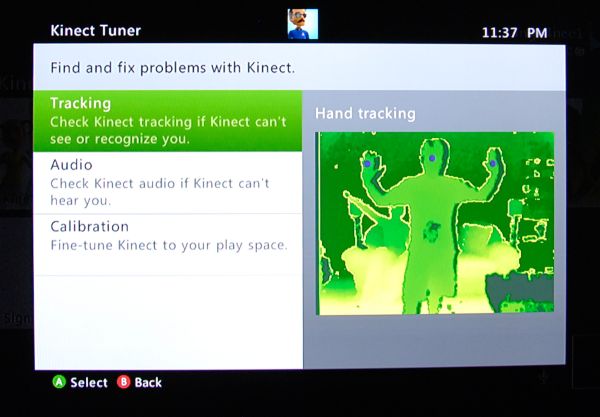
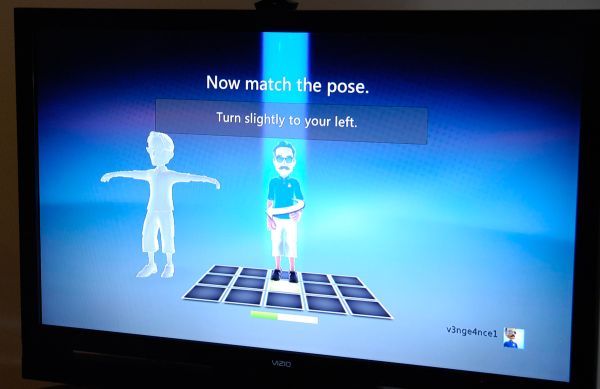









72 Comments
View All Comments
bplewis24 - Thursday, December 9, 2010 - link
I agree... and I find it pretty sad. When calling this thing anything but a disappointment from a gaming perspective, you've pretty much lost all credibility. This site is really letting me down lately after many great years.ExarKun333 - Thursday, December 9, 2010 - link
Find a new site to troll. You will not be missed.petenagurski - Friday, December 10, 2010 - link
All gaming is subjective. My kids and I find playing the Kinect games a blast. Anandtech has "pretty much lost all credibility" because of a positive gaming review???? Get a grip and go back to fondling your wii wii.ExarKun333 - Thursday, December 9, 2010 - link
Your a fool sir. Thanks. :)cmdrdredd - Thursday, December 9, 2010 - link
Yes it's true and the games utterly SUCK! The number of things they can do with no pointer interface is mindblowingly small.It's a gimmick, so much more than the Wii ever was. At least the Wii is honest with what it is. This is a "me too!" item that tried to be different for the sake of being different. Microsuck is alienating the userbase that made the Xbox brand huge, and that is retarded.
c1dv1c1ous - Friday, December 10, 2010 - link
I for one, bought my 360 6-7 mths after it released. After several years it RROD on me and they fixed it for free. The thing is still going strong too. I plan on buying a Slim when I get back home from Army deployment. I have no problem with this since....in the past a new console buy would be due by now, but the current ones are still usable. I will enjoy the smaller, quieter and sleeker Xbox 360 S.There is logic in this, if you dont agree, maybe you should go out and start your own console company. Show us how you think you could do it better. Competition only brings out better stuff for us to buy in the long run.
Nataku - Friday, December 10, 2010 - link
u sir, need to do more research... even canadian price for Kinect + Xbox is only 299 not ur 150 + 300if u don't find a use for it don't buy, but some of us can see the potential and entertainment in these systems
don't troll any of the comment section in any of the article on this site, they are reserved for actual useful comment
petenagurski - Friday, December 10, 2010 - link
...this little piggy said wii, wii, wii, all the way home....neogodless2 - Thursday, December 9, 2010 - link
350 vs 360Brian Klug - Thursday, December 9, 2010 - link
OOps, my bad!Fixed!
-Brian