Microsoft Kinect: The AnandTech Review
by Brian Klug on December 9, 2010 3:20 PM ESTSetup and Calibration
The first time you connect and fire up your console (Xbox 360 or Xbox 360 S), you get to go through the setup wizard. If you don’t have Xbox Live, you’re told to sign up for a trial period and that you really should get it so you can download necessary updates. Actually, even before the trial wizard pops up, you’re prompted to install a necessary update if you somehow don’t have the tweaked Xbox 360 dashboard (NXE 2.0?).
After that, you’re told to position the sensor appropriately, check background sound, calibrate the array microphone, and then decide whether you want to use the Kinect microphone for Xbox Live party chat. The first time I ran through this wizard, it complained to me that the room was too loud - in complete silence. I think that me snapping photos was loud enough to trigger it, but they’re not messing around with wanting you to be quiet during the calibration routine. Moreover, this is important so the smart microphone system can build a profile out for the room, and probably cancel the game sounds themselves. On my 5.1 system each channel played a tone twice.
The setting to pay attention here is whether or not you truly want your Kinect to be the party chat device. Turn it on, and you’ll default to using this microphone array in online matches instead of an earpiece which you can easily mute - in fact, this is really the only inconvenience. If you turn this off, you’ll also find that later on you can’t use Kinect Video chat - more on that later. The setup tutorial also tilts the sensor appropriately depending on whether you’ve put the sensor on top or below of the display.
After the wizard completes, you’re left thinking that it’s finished. Instead, it starts a training tutorial that tells you to move all your furniture, remove any extraneous friends from the field of view of the Kinect, and walks you through interaction. What’s unnerving about this tutorial is that it requires the controller - that just doesn’t seem right. It makes even less sense given the first setup wizard’s insistence that you put down the controller, even showing a no-controller symbol if you try and mash buttons. But it walks you through the basic interactions which I’ll summarize in a second. If you’re dying to see every step of setup, they’re in the gallery below.
The Kinect tuner essentially lets you run the audio calibration, tilt, and room calibration again. There’s a card which ships with Kinect Adventures (and you can purchase online, seriously) that has a happy face.
The tuner takes requires you to hold the calibration smiley card in a variety of positions that line it up with on-screen sunglasses. This calibration routine requires lots of ambient light as it seems to use both the depth and color cameras.
The final (optional) Kinect training is auto-login facial recognition. It’s a pretty cool concept - step in front of the Xbox in a Kinect enabled game or situation, and you’re automatically signed in under the appropriate gamertag.
The facial recognition training requires you to stand in a variety of different places throughout the room and match a pose. It’s a bit confusing that facial recognition requires hand gestures, but I’m guessing this is just to keep the ADD sensibilities appeased. You walk around, turn slightly, and stand in the appropriate place until told to move. Kinect basically needs to build a 3D profile of your face since its facial recognition algorithm uses both depth and color cameras to build your profile.
In practice I found auto login to work without fuss almost all of the time. Step into the field of view of the sensor, and you’ll get a recognizing prompt to the left of the depth camera image, and if successful a “welcome back, [gamertag]” message. I only had auto login fail once or twice when the room was very dark, and once when I moved the Kinect to a completely different location before running the tuner again.









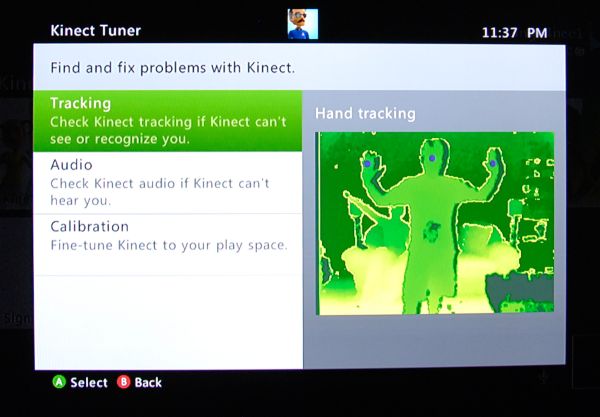
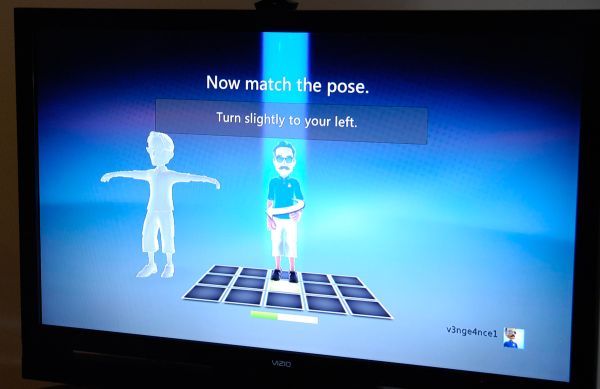









72 Comments
View All Comments
Quidam67 - Friday, December 10, 2010 - link
I agree with this. The distance is just not realistic for most lounge set ups. I could go minimalist and ditch the sofa, and you know, just sit on the floor, but really, that's asking a lot just so I can play Kinnect games.Aloonatic - Friday, December 10, 2010 - link
Unrealistic for most living rooms, so how on earth they expect this to fly in many kids bedrooms too, I have no idea. And how many kids have TVs taht would be big enough to be viewed that well from those sorts of distances too.Kinect seems like a great idea and tech that is perhaps just a little ahead of it's time, so unusable by many, even if they really really really* wanted to.
* One would need to really really really really want to use Kinect to justify moving to a new house so that you might be able to :o)
Nataku - Monday, December 13, 2010 - link
I've actually seen the toy in action at the mall and people were standing only 4~5' away and it seems to work ok... im getting the feeling that the bigger you are the further back you need to be and if your only a kid you can be much closer than an adult would be able to...i don't see how screen size is an issue though, they are demoing these things off of 27"~30" TV sets...
Patrick Wolf - Thursday, December 9, 2010 - link
Kinect is going to be the new Wii, everyone will have one but no one will use it. Actually not everybody since not everyone can use it.Quidam67 - Friday, December 10, 2010 - link
Not that I want to come across all negative, but given how long ms have been working on this complex project (I assume as a means to stretch the 360's lifespan and to invade the Wii's market at the expense of snubbing their existing one) I have to say this is just a big non-event for me. Honestly, I wish they had put their resources into putting out an "evolutionary" upgrade.I mean, this idea that the next gen of console has to be based on completely new hardware, with incompatible development tools, so everyone is starting froom zero is a paradigm I challenge. Why couldn't they treat it like a PC upgrade? Release a new xbox 540 that is fully software compatible with all the old 360 games I own now (without resorting to buggy and expensive software emulation) but has at least twice the memory, perhaps an extra couple of cores, a more powerful gpu. eg true 1080p gaming support.
Then they could start transitioning over to the new machine by releasing a game that will run on both machines, but will allow better graphic settings if you are running it on the new rig. I don't know, maybe I'm just bummed out that this gen of consoles is really starting to show its technological age, and I don't see how tacking on an impractical new control device prolongs the lifespan of such dated hardware. To say nothing of what this means for PC games, which are now largely driven by the console market.
Disappointed
mcnabney - Friday, December 10, 2010 - link
I thought the purpose of the console is to 100% compatibility for all owners with all games?What you are describing is more like a PC with incrementle improvements to the system from year to year.
Quidam67 - Friday, December 10, 2010 - link
In a sense, yes, but the hardware is still far more controlled. It's not like you can buy a GPU and swap it out with the old one. I'm just suggesting a more evolutionary approach, and one that offers better compatibility with the technology that preceeded it.The game console industry has never worked that way, but I don't think that is in itself a reason why this is not a good idea. I know for a fact some high profile developers abandoned the console industry precicely because all their assets were rendered redundant every time a new round of consoles came out.
It doesn't have to be that way.
dustcrusher - Friday, December 10, 2010 - link
Almost every incremental console upgrade attempted thus far has been a huge failure. Atari 5200, Sega CD, Sega 32X- need I go on? Coleco had a couple of minor successes in the Expansion Module 1 and the ADAM but neither were money makers- in fact, the ADAM was one of the first consoles with cheap and easy piracy, so Coleco lost a ton on it.The cost in time and money would be better spent on the Xbox 720, or whatever the next system will be.
And for a Springer-esque Final Thought, it's the fun that counts. The latest and greatest tech means nothing if the games aren't fun, and the majority of new games that tout bleeding edge graphics engines seem to be derivatives of the same tired formulas. Honestly, with a couple of exceptions I've gotten the most mileage from my 360 out of Live Arcade, because the games there focus on being fun first.
Quidam67 - Friday, December 10, 2010 - link
With all due respect, those consoles are hardly comparable to the sort of market-share and brand recognition that that the Xbox 360 now enjoys.You say the time would be better spent developing the 720,which I assume entails the same as all the other new gen consoles, ie. no legitimate backwards compatibility, and an architecture designed to reduce manufacturing costs at the expense of requiring a whole new set of development tools -an extremely complex and expensive re-enineering task just to get you back to where you were before.
I can only speak for myself, and yes maybe I do think differently from the masses, but if ms had launched a xbox 540 with say a Gears of War 3 enhanced version that ran in 1080p on the new console, I'd be all over it. The Kinnect, on the other hand is not something I'd want on my machine even if they offered to me for free. All it would do is gather dust.
gvaley - Friday, December 10, 2010 - link
"...267 ms is seriously laggy, but right now it doesn’t matter too much. Maybe when we get FPS titles that’ll change."The way businesses work, I expect to see a ton of intentionally crippled AI in upcoming Kinect FPS games so you can have enough time to shoot the target.
Not that this will be a one off. Every time something goes hip the technology bends back to cash in on it, pushing back progress with years in some cases. (Think of the iPhone/Android and the way smartphones are built today. For us people who were used to their high-end pre-smartphone era Sony Ericssons or Nokias, smartphones are a huge setback in terms of usability. [The volume rockers regulate ringer volume? Really? That's the dumbest idea ever. Not only it's not helpful, it's actually dangerous 'cause you can incidentally turn silent mode off and miss that important call.])
Having said that, I'm eager on Kinect 2 in several years when the technology (and price) would allow for most kinks to be ironed out.