Microsoft Kinect: The AnandTech Review
by Brian Klug on December 9, 2010 3:20 PM ESTSetup and Calibration
The first time you connect and fire up your console (Xbox 360 or Xbox 360 S), you get to go through the setup wizard. If you don’t have Xbox Live, you’re told to sign up for a trial period and that you really should get it so you can download necessary updates. Actually, even before the trial wizard pops up, you’re prompted to install a necessary update if you somehow don’t have the tweaked Xbox 360 dashboard (NXE 2.0?).
After that, you’re told to position the sensor appropriately, check background sound, calibrate the array microphone, and then decide whether you want to use the Kinect microphone for Xbox Live party chat. The first time I ran through this wizard, it complained to me that the room was too loud - in complete silence. I think that me snapping photos was loud enough to trigger it, but they’re not messing around with wanting you to be quiet during the calibration routine. Moreover, this is important so the smart microphone system can build a profile out for the room, and probably cancel the game sounds themselves. On my 5.1 system each channel played a tone twice.
The setting to pay attention here is whether or not you truly want your Kinect to be the party chat device. Turn it on, and you’ll default to using this microphone array in online matches instead of an earpiece which you can easily mute - in fact, this is really the only inconvenience. If you turn this off, you’ll also find that later on you can’t use Kinect Video chat - more on that later. The setup tutorial also tilts the sensor appropriately depending on whether you’ve put the sensor on top or below of the display.
After the wizard completes, you’re left thinking that it’s finished. Instead, it starts a training tutorial that tells you to move all your furniture, remove any extraneous friends from the field of view of the Kinect, and walks you through interaction. What’s unnerving about this tutorial is that it requires the controller - that just doesn’t seem right. It makes even less sense given the first setup wizard’s insistence that you put down the controller, even showing a no-controller symbol if you try and mash buttons. But it walks you through the basic interactions which I’ll summarize in a second. If you’re dying to see every step of setup, they’re in the gallery below.
The Kinect tuner essentially lets you run the audio calibration, tilt, and room calibration again. There’s a card which ships with Kinect Adventures (and you can purchase online, seriously) that has a happy face.
The tuner takes requires you to hold the calibration smiley card in a variety of positions that line it up with on-screen sunglasses. This calibration routine requires lots of ambient light as it seems to use both the depth and color cameras.
The final (optional) Kinect training is auto-login facial recognition. It’s a pretty cool concept - step in front of the Xbox in a Kinect enabled game or situation, and you’re automatically signed in under the appropriate gamertag.
The facial recognition training requires you to stand in a variety of different places throughout the room and match a pose. It’s a bit confusing that facial recognition requires hand gestures, but I’m guessing this is just to keep the ADD sensibilities appeased. You walk around, turn slightly, and stand in the appropriate place until told to move. Kinect basically needs to build a 3D profile of your face since its facial recognition algorithm uses both depth and color cameras to build your profile.
In practice I found auto login to work without fuss almost all of the time. Step into the field of view of the sensor, and you’ll get a recognizing prompt to the left of the depth camera image, and if successful a “welcome back, [gamertag]” message. I only had auto login fail once or twice when the room was very dark, and once when I moved the Kinect to a completely different location before running the tuner again.









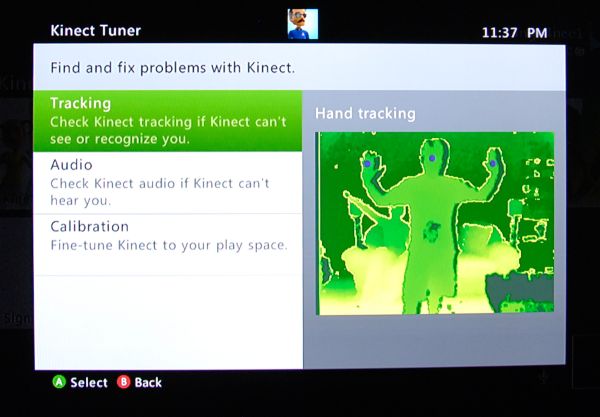
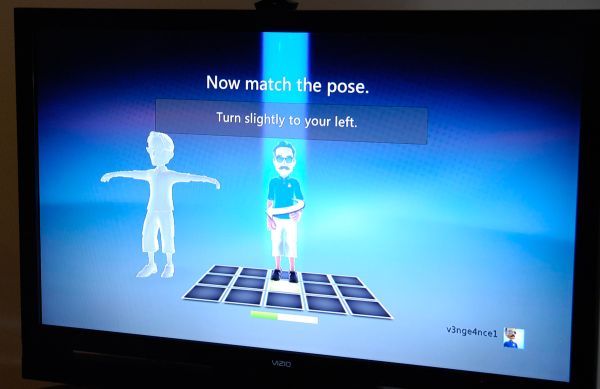









72 Comments
View All Comments
Aloonatic - Friday, December 10, 2010 - link
I come from the UK, where we have very expensive homes that somehow still have average room sizes that are so small that Guantánamo Bay residents would think that their lodgings were spacious loft apartments in comparison, so I was wandering if anyone has tried tinkering with the placement of Kinect?As every inch counts (no sniggering at the back) has anyone tried placing this on a wall mounting above and behind a TV? I'm guessing that there might be issues with the TV itself obscuring the device's field of view, but it might just work if moved high enough?
Love the idea of Kinect, and could just about find the space as recommended on the box, but I am not sure that I have the room that Anand recommends. :(
Oh, and will Kinect be used on the next generation xBox too? Might have to wait for Kinect 2, which will hopefully work in smaller rooms, if there ever is such a device.
DesktopMan - Friday, December 10, 2010 - link
Original release Wiimote only had a 3-axis accelerometer. Motion plus didn't add a three-axis gyro until 2009. Even calling it six-axis with the gyro is stretching the definition of six-axis as it can't detect motion with constant speed unless the IR camera is pointing towards the motion bar. (Same is true for the PS3 "6-axis" controller of course. It's not six axis, it's 3-axis accelerometer and 3-axis gyro.)DesktopMan - Friday, December 10, 2010 - link
Motion bar should of course have been sensor bar. Why is there no edit button ;)gvaley - Friday, December 10, 2010 - link
There are all in all 3 (three) axes in a three dimensional world and this is exactly what we are existing in. Everything else is marketing nonsense.DesktopMan - Friday, December 10, 2010 - link
Quite. Though this is what they're actually somewhat referring to:http://en.wikipedia.org/wiki/Six_degrees_of_freedo...
But neither wiimote with motion plus nor ps3 6-axis actually allows you to track all types of motion in 3 dimensions. So it's false either way :)
gvaley - Friday, December 10, 2010 - link
Imagine if marketers actually respected the principals of the language, "do not use a random expression in lieu of another expression just because it's shorter" for one. "Degrees of freedom" is quite different from "axes." All robots boo.landerf - Friday, December 10, 2010 - link
Is the lag due to processing or camera frame rate? As i understand it the 360 does the processing with a cap of 10% cpu usage. So I'd then assume on the pc it could have better response time. Also can it be powered by usb 3 and or 2 on the pc? Without the need for the power plug.brundleflyguy - Friday, December 10, 2010 - link
I notice in the review it says "On the other hand, there's no possible way that Kinect would ever work in the average dorm room - you really do need 9' - 12' behind the TV to play with two people." Do you mean "in front of the TV"?I'm wondering because I'm using a projector. The projector is about five feet behind me on the ceiling, and the Xbox would be about four feet behind me. The wall on which I projected is about 10 feet in front of me. Would this setup work for the Kinect?
Thanks,
Jim
Gonemad - Friday, December 10, 2010 - link
My guess is, if you are using a projector, you should put Kinect in front of you... if there is enough cable length.Those applications that take a picture of your face would be taking a picture of your... haircut?
Good point! Inquiring minds...
Now, from what I could understand... Kinect will fit right in places that have pool tables, basketball courts, large mess halls... places with plenty of room. My condo has a gym, it wouldn't be misplaced there. So much for enjoying private gaming at home. This thing would fit right in old style arcades!
On another note, kids jumping in apartments... think about that.
Well, the Wii had lanyards, to prevent damage to your TV. Can you attach lanyards to your limbs?
Trolling possibilities / funny ideas:
1- Your pedantic little brother rushes behind you, just to throw Kinetic off.
2- Your mom learns learns how to shutdown your Xbox by talking to it, if she ever reads this article.
3- Trash talking... with your hips. Girls know that pretty well. Do the chicken dance!
4- Not only air guitar and air drums... air orchestra. Air violin. FTW.
Scary thoughts:
1a. Hackers find a way into Kinect and can record you at home.
1b. You hack into your own Kinect and turn it into a full fledged PTZ surveillance camera.
1c. You find out that you can build your own Kinect with industrial cameras, and it will work 20 times better... at 200 times the cost.
1d. You find out that you can use Kinect outside a Xbox360, cutting costs in special cameras for industrial inspection (that cost above $20k easily).
1e. You find out you could have done everything Kinect does with a regular webcam, and a range finder pulled from a parking sensor, costing you just 10 bucks.
1f. Fighting games? Judo? Karate? Jiu-Jitsu? Tae-kwon-do? Be sure your boots are strapped tight. Roundhouse-kick your sofa's gotta hurt. Street Fighter 7?
SlyNine - Friday, December 10, 2010 - link
"Your pedantic little brother " are you sure you know what that word means ? Seems to me little brothers would be less then pedantic, unless your little brother is an egg head.