Microsoft Kinect: The AnandTech Review
by Brian Klug on December 9, 2010 3:20 PM ESTKinect Interaction
The primary interactions with Kinect are pretty simple, there are really only a handful of gestures. To start using Kinect from the normal dashboard, or pretty much anywhere, you wave your hand. That lets Kinect lock onto which hand you’re going to use to gesture with, and it applies almost everywhere - be prepared to do a lot of waving. Waving in the normal dashboard brings up the Kinect dashboard, which is essentially a Kinect-specific ‘lite’ version of the main dashboard. It’s a bit disappointing that Kinect doesn’t nicely bolt onto the main dashboard, but all the core functions like launching games and doing Kinect specific tasks are covered.
Inside the Kinect dashboard, you can navigate around and interact with your hands, or by saying “Xbox” and any of the words on the dashboard. It works pretty well, but honestly I haven’t found myself using voice very much.
Selection is done by holding your hand over an item - a progress circle rings around and chimes, letting you know you’ve made a selection. Moving from page to page on the Kinect dashboard involves hovering over the arrows at left and right and swiping appropriately. It’s probably the only gesture I don’t really think is perfect, but it works.
The next main gesture is universal pause, which involves holding your right arm at your side, and sticking your left arm out at 45 degrees. Holding it there also brings up the progress circle and chime, and then pops up the game menu.
This is essentially analogous to pressing the center Xbox button on a controller, though Microsoft calls this the Kinect Guide, from here you use the hand gestures and selection to either escape out to the dash, return, view awards, or launch the Kinect tuner. That’s really all there is to it, as further gestures are game and activity specific but always pretty intuitive. I've put together a small video showing off interaction and navigation, and a small tour of some of the Kinect apps.
Voice Commands
When I first saw the Kinect voice commands, there was a lot of talk about other players being able to effectively troll Kinect users by yelling “Xbox Pause” or “Xbox Stop.” I randomly would shout that, and found it interesting that there aren’t too many - abruptly stop and exit what I’m doing - voice commands, and especially not any in games. Most of the time, you have to say yes afterwards, so if you want to troll, say “Xbox Pause Yes.” In fact, outside of the dashboard and a few of the Kinect-specific apps like Zune, Last.fm, and ESPN, there really aren’t a whole lot of voice command areas.
I guess that’s a good enough segue into the apps and games themselves. The first thing you should know is that everything requires an update - that’s not hyperbole, literally everything seems to require a 50 MB update. That’s all the Kinect-specific applications like Zune, Last.fm, videoKinect, and ESPN. Games also all require updates, but they’re smaller. 50 MB is about average for all the other applications, however.
I realize it’s nit-picking to complain about updates, but the whole process would be much more bearable if it was one monolithic update at the beginning instead of the scatter-shot frustration of having to wait every time you try something new. It isn’t PS3 level, where you literally need another console or distraction to occupy yourself with while you wait for device firmware, then game updates to apply, but I’d be lying if I didn’t think about how eerily similar the situation is.





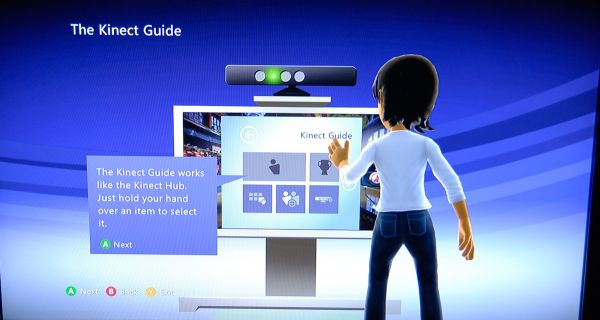

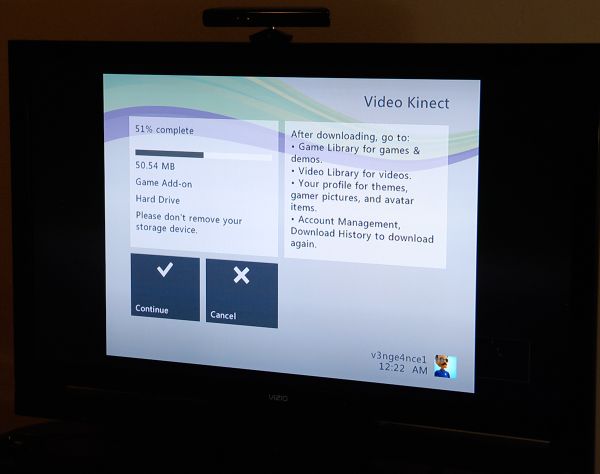








72 Comments
View All Comments
brundleflyguy - Friday, December 10, 2010 - link
"My guess is, if you are using a projector, you should put Kinect in front of you... if there is enough cable length."Yeah, I know. :)
My current set up is:
Wall<--4ft-->WiiBar<---6ft--->Me<---4ft--->Wii<--1ft-->Projector.
I can't get much closer to the wall or my shadow blocks the projected image. My question is: If I replace the WiiBar and the Wii with the Kinect and XBox360 (respectively) would that work? Or would I be too close/far away from some component? I know I can get an active USB cable to reach from the XBox360 to the Kinect.
JonathanYoung - Friday, December 10, 2010 - link
I think I used up my quota for seeing the word "itself" in an article.brshoemak - Friday, December 10, 2010 - link
Totally OT, but I loved the pictures last.fm showed for Xzibit - we just need active content to rotate 'yo dawg' taglines over it.GTVic - Friday, December 10, 2010 - link
I shall now title all of my comments with my name.melgross - Friday, December 10, 2010 - link
I don't have an XBox and aren't interested in getting one, so I'm no XBox fanboy. But, for all those complaining about various problems, just remember that this is a 1st generation product. It's the first device of its type in the consumer market. It's got its problems, but it does a credible job. A year or two from now, either MS, or Sony, or Nintendo, or Apple will come out with a new one that works much better, as always happens. But this seems pretty good for what it is in this timespace.Portablenuke - Friday, December 10, 2010 - link
Forget the Kinect, where can I get wafer mask coasters!?trip1ex - Friday, December 10, 2010 - link
I think the reviewer was a little too generous.First he's too hung up on the fact you can cheat on the Wii. SEems to be his basis for liking Kinect.
I don't think he called out Kinect enough on its drawbacks or the quality of some of the games.
See what the reviewer failed to mention is how sloppy many of the games are.
Take Kinect Adventures.
YOu have to jump way before you think you have to in one of the games. Pretty darn laggy. And there's jaggedy jumping animation as well.
Waving your arms to hit balls in another game was just so un precise. You basically swing in the ballpark and you connect. It doesn't leave you with a solid precise feeling. You don't feel connected to what is happening on the screen. There's something missing between your actions and what happens on the screen.
It's the same with plugging wiki-leaks in Kinect Adventures. You see where the leak is and even though KInect tracks your hand/arm fairly accurately you're still just reaching in the dark to plug the Wiki-leak. There is no preciseness or feedback to the gameplay. OH this leak is down here somewhere I will just move my hand down there in the general vicinity until the screen shows the hole is plugged.
The only thing I found Kinect did really well in Kinect Adventures was track me as I moved left and right to avoid obstacles in the "moving platform" game. That was the only solid part.
Overall I found the KA and the integration of Kinect into the dashboard along with the voice commands and hand gestures to be pretty sloppy. I think that after the xmas gold rush wears off this device is going to die out pretty quickly unless someone comes out with a killer app.
DanaG - Friday, December 10, 2010 - link
Is there any way to put the XBox 360 in a sort of "kiosk" mode, where the only way to exit games would be to push a button somewhere? I see online that there's some "kiosk mode" disk, but I have no idea what other features it would disable, and that kiosk mode is supposedly irreversible.DanaG - Friday, December 10, 2010 - link
I'd be interested to see how much of that latency is caused by the receiver and the TV. I've seen some TVs where even a computer mouse is laggy enough to notice even with game mode (that disabled itself every time you turned off the TV); I had to switch back from HDMI to VGA on that device.Please try connecting the 360's HDMI to a known low-latency monitor that can do 720 or 1080.
clasam - Saturday, December 11, 2010 - link
Could we get an update about the lag WITHOUT the Onkyo ? Thx!