Microsoft Kinect: The AnandTech Review
by Brian Klug on December 9, 2010 3:20 PM ESTSetup and Calibration
The first time you connect and fire up your console (Xbox 360 or Xbox 360 S), you get to go through the setup wizard. If you don’t have Xbox Live, you’re told to sign up for a trial period and that you really should get it so you can download necessary updates. Actually, even before the trial wizard pops up, you’re prompted to install a necessary update if you somehow don’t have the tweaked Xbox 360 dashboard (NXE 2.0?).
After that, you’re told to position the sensor appropriately, check background sound, calibrate the array microphone, and then decide whether you want to use the Kinect microphone for Xbox Live party chat. The first time I ran through this wizard, it complained to me that the room was too loud - in complete silence. I think that me snapping photos was loud enough to trigger it, but they’re not messing around with wanting you to be quiet during the calibration routine. Moreover, this is important so the smart microphone system can build a profile out for the room, and probably cancel the game sounds themselves. On my 5.1 system each channel played a tone twice.
The setting to pay attention here is whether or not you truly want your Kinect to be the party chat device. Turn it on, and you’ll default to using this microphone array in online matches instead of an earpiece which you can easily mute - in fact, this is really the only inconvenience. If you turn this off, you’ll also find that later on you can’t use Kinect Video chat - more on that later. The setup tutorial also tilts the sensor appropriately depending on whether you’ve put the sensor on top or below of the display.
After the wizard completes, you’re left thinking that it’s finished. Instead, it starts a training tutorial that tells you to move all your furniture, remove any extraneous friends from the field of view of the Kinect, and walks you through interaction. What’s unnerving about this tutorial is that it requires the controller - that just doesn’t seem right. It makes even less sense given the first setup wizard’s insistence that you put down the controller, even showing a no-controller symbol if you try and mash buttons. But it walks you through the basic interactions which I’ll summarize in a second. If you’re dying to see every step of setup, they’re in the gallery below.
The Kinect tuner essentially lets you run the audio calibration, tilt, and room calibration again. There’s a card which ships with Kinect Adventures (and you can purchase online, seriously) that has a happy face.
The tuner takes requires you to hold the calibration smiley card in a variety of positions that line it up with on-screen sunglasses. This calibration routine requires lots of ambient light as it seems to use both the depth and color cameras.
The final (optional) Kinect training is auto-login facial recognition. It’s a pretty cool concept - step in front of the Xbox in a Kinect enabled game or situation, and you’re automatically signed in under the appropriate gamertag.
The facial recognition training requires you to stand in a variety of different places throughout the room and match a pose. It’s a bit confusing that facial recognition requires hand gestures, but I’m guessing this is just to keep the ADD sensibilities appeased. You walk around, turn slightly, and stand in the appropriate place until told to move. Kinect basically needs to build a 3D profile of your face since its facial recognition algorithm uses both depth and color cameras to build your profile.
In practice I found auto login to work without fuss almost all of the time. Step into the field of view of the sensor, and you’ll get a recognizing prompt to the left of the depth camera image, and if successful a “welcome back, [gamertag]” message. I only had auto login fail once or twice when the room was very dark, and once when I moved the Kinect to a completely different location before running the tuner again.









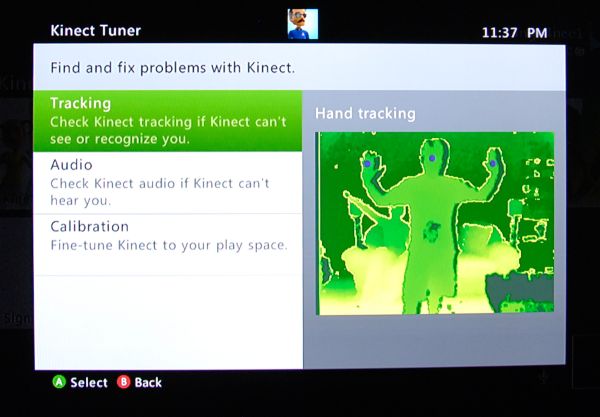
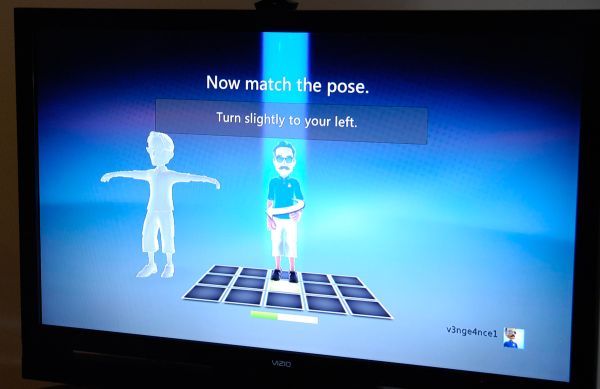









72 Comments
View All Comments
docmbm - Sunday, December 12, 2010 - link
Or is it?http://www.youtube.com/watch?v=KWbLOFGSEDo
Well try it and give us an update.
--
Docmbm
Hrel - Sunday, December 12, 2010 - link
I REALLY hope new consoles are at least announced at this coming E3. Even if they don't come out till summer 2012; I wanna know developers have them and can finally move past DX9. I mean seriously, it's been out for what, 10 years now? Time to move forward. DX 11 all the way.nikon133 - Sunday, December 12, 2010 - link
Some time ago I would say the same, but...I was playing Battlefield: Bad Company 2 on PS3 for long time - more than six months on and off - mostly enjoying online play after I finished campaign. Recently I got new ATI 6870 graphics for my PC and, having now whole PC more than decent enough, borrowed PC version of Bad Company 2 from my friend.
My box is now capable of running this game in full HD with all the bells and whistles (I think I've got only AA disabled as I'm finding native 1920x1080 on 23" monitor perfectly adequate) so I was expecting to be blown away with difference between those two versions. I wasn't. While PC version does look better, I honestly expected much more for 2 generations of DirectX hardware difference, not to mention all the other resources my PC has over PS3. Higher resolution, smoother shadows, a bit more effects (smoke, fog, sandstorm...) are visible for pixel-peepers, but once I get immersed in the game, I really didn't feel PS3 version inferior, even if I was playing same levels on both platforms one after another.
Later on I tried Dirt 2, Burnout Paradise... and to the same conclusion. PC versions, to my eyes, were not better enough to make PS3 experience inferior.
I have a feeling PC programmers are getting a bit lazy and spoiled with all the hardware power they have, they are not putting much effort to optimise their code to the last bit of power. Surely Quad Core with 8GB of RAM, X-Fi Gamer audio and latest DX11 graphics with 1GB of DDR5 should be able to smoke DX9 graphics with 256MB of RAM and 256MB of system RAM much more than this..?
Back to the topic - while I'm not much into jumping and waving games - part to my humble 42 years of age - I see potential in them, especially that modern consoles should be offering fun for the whole family. I actually got PS Move and am throwing Frisbee and doing other Sports Champions games with my lady often enough to justify this purchase. Games are not BC2 grade, but they are quick fun in their own game.
Are you guys planning to review PS Move system as well? I enjoyed your Kinect review and would like to see your opinion on other comparable gear.
CptTripps - Wednesday, December 15, 2010 - link
Bad example on BC2 as it uses DX11 to simply speed up the shader performance, it adds nothing visually (from what I have read).I am suprised on the Dirt2 conclusion as I found the PC version far superior.
You are right though, the dx9 console versions look and play fine.
I played the move a little and it's not for me, a high res wii basically. I thought the hardware worked very well though.
I may pick up Kinect as the wife and daughters want it (plus they will finally let me sell that POS called the Wii).
m3kw - Monday, December 13, 2010 - link
They should make a video capture of what you during the game play, and when you are done, you can select a option that says "This is how stupid you looked, select to watch", and another option to send to youtube and facebook. The video will be split screen one showing the game and the other showing you. LOL! Is actually will spread like a viral video.Todd33 - Monday, December 13, 2010 - link
Was the author starring at a big MS check the whole time? So many errors (sports being 1:1), Adventures being great, that's why is is averaging 60% and being called shallow mini games with no depth. Where are some test on the resolution, does a wrist motion in bowling or TT do anything or is it all exaggerated arm motions?How does the $150 cheaper than Sony's $99 bundle? Not to mention with the wii you get a whole console for $199, not just an add-on with 3-4 decent games and 12 more shovelware. What about the future of Kinect, can it do anything other than shallow mini-games and dance crap?
This article just exaggerated all the good and then downright ignored any negatives. I guess I will stick to arstech for more realistic reviews.
CptTripps - Wednesday, December 15, 2010 - link
You can get a Wii for $200 and play single player games at 480i.... awesome.With the 99$ Move bundle you get a camera and one motion controller, add another $50 per motion controller plus another $30 per navigation controller, times that by 3 and your 99$ price point just flew out the window.
At $150 being able to handle up to four inputs make any price point arguments stupid as you would easily spend that on extra controllers.
The 360s with kinect for $300 is a great deal and will support 4 players right out of the box. If you think that is a horrible deal that's your problem, but try to be realistic and not throw out BS arguments.
medi01 - Tuesday, December 14, 2010 - link
Last article on PS3 dated 5/16/2005, eh?I wonder, how does this "press" thingy work.
Who decides what gets reviewed and what not.
Is it pure 'patriotism" in revieweing only what "US company" does (let's forget the fact, that we talk about transnational companies that manufacture in China), or something else?
Tuvok86 - Tuesday, December 14, 2010 - link
I tried Kinect adventures at a friend's place and I've found the lag very irritating the arkanoid-like game with the balls was almost unplayablema2ree - Wednesday, December 15, 2010 - link
I find your article very impressive and informative. Your a bright and funny young man. Thanks for the article.