WarFactory Sentinel: Gaming on a Grand
by Dustin Sklavos on June 8, 2011 12:01 AM ESTBuild, Noise, Heat, and Power Consumption
Keeping in line with the WarFactory Sentinel's "balanced budget" aspirations, cooling is handled by the custom cooler on the ASUS GeForce GTX 460 768MB TOP (phew), AMD's stock cooler for the Phenom II, and the two 120mm fans the CoolerMaster HAF 912 ships with. Since none of the components are particularly power hungry (as you'll see below), none of the fans have to work too hard, and the result is a reprieve from the noisy gaming systems I've been testing of late.
It's the balance that I really appreciate with WarFactory's component choices in the Sentinel. There's no shame in wanting to build a "sky's the limit" performance machine, but I think there's really an art to building within a budget. When I'm building a machine for friends or family, I live for that, so a system like the Sentinel that really hits the sweet spot and includes a lot of the same component choices I might have made is appreciated. The only questionable decision I feel like they made was the use of G.Skill instead of a more reputable brand like Kingston or Corsair or Crucial, but WarFactory is willing to back it up with a lifetime warranty and RAM is at the commodity item level where differences usually only matter for overclockers.

When we're talking about budget, it's important to see just how much it would cost to build the system yourself, and in that situation (assuming no shipping or sales tax) you're basically paying about $200 for WarFactory to build it for you. To me that seems fairly reasonable; the company is still cutting a profit but not an obscene one, and you're basically paying for a lifetime service plan for the computer. Compare that to paying $300 to Best Buy for one of their insane extended warranties and it seems like a much better deal.
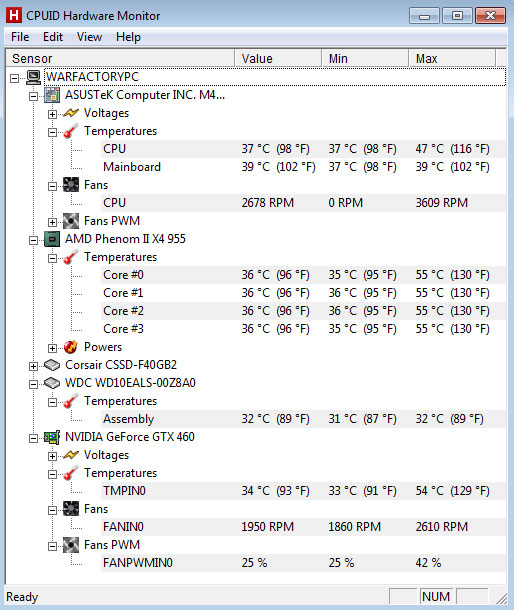
At this point the proof is really in the pudding, so to speak. The thermals for the Sentinel are frankly outstanding; even the graphics card isn't hitting 60C. It's a welcome change of pace, especially when you realize the Sentinel runs very quietly. Outside of the Puget Systems builds and the Dell Precision, this is the quietest desktop I've tested and would be a fine choice for anyone who needs a powerful computer on a budget and doesn't want to have to worry about a jet turbine in their bedroom or office.
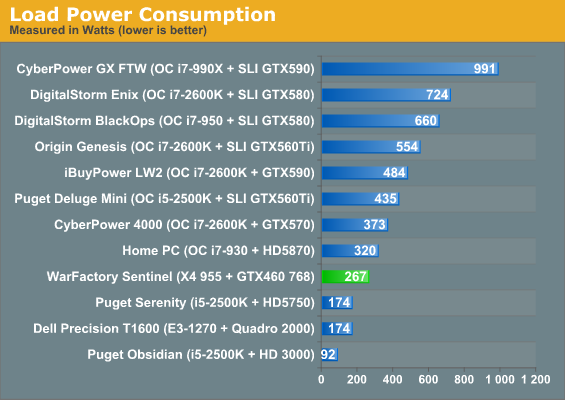
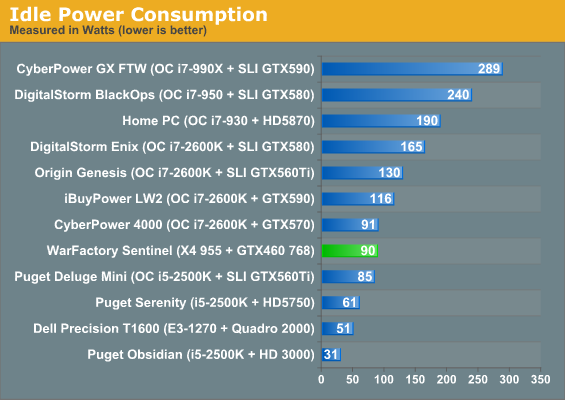
While AMD's chips do tend to be less power efficient than Intel's, it's basically a wash in power consumption. The Sentinel's idle consumption is still perfectly reasonable, while load consumption ranks among the lowest (thanks to the use of a single moderate GPU and lack of overclocking). Once you factor a decent video card into the equation, most of Intel's power savings evaporate.
















37 Comments
View All Comments
korle - Wednesday, June 8, 2011 - link
Why does this case look so similir to the two year older Antect 300...kuzzia - Wednesday, June 8, 2011 - link
Why not Sandy Bridge? Just look at this link from Techspot that shows that when a game is CPU bound (Starcraft II, Civ V), the Sandy Bridge architecture are much superior to the aging AMD architecture.http://www.techspot.com/review/353-intel-sandy-bri...
Buying a Core i5 2300 or 2400 would suffice for the non-overclocker, and the small increase in price is definitely worth the increase of performance. A decent H67-board should also be comparatively priced to a similar AMD mo-bo. The change to Intel could be financed by a 500-600W PSU. Also bya modern one, the Corsair is three years old now!
Otherwise, a great system for its price range!
MKEGameDesign - Wednesday, June 8, 2011 - link
I just built something very similar to this PC, except I went with the HAF 922 and a Radeon card. Using ATI here would make a lot more sense, because the mobo in this build is CrossfireX only, not SLI. Getting an NVIDIA card cramps future upgrades.Also, while they're nice for the money, the HAF cases are dust magnets.
casteve - Wednesday, June 8, 2011 - link
Most of the baseline 80% efficient PSUs tend to start ramping their fans up at the 50% load point. The Corsair TX650 follows this. So, you spec for a PSU that is twice your expected load in order to avoid PSU noise - or you buy an 80+ Gold or Platinum supply than has a lot less waste heat.http://www.silentpcreview.com/files/images/corsair...
Guspaz - Wednesday, June 8, 2011 - link
Higher-spec PSUs tend to have better cooling (they need to, more heat to remove). This often means that the more wattage a PSU supports, the quieter it gets at a fixed power level. A 500w PSU at 400w is probably going to be rather loud, but an 850w PSU at 400w is probably going to be pretty quiet.cknobman - Wednesday, June 8, 2011 - link
Sorry but for a grand I was expecting more however I thoroughly appreciate these articles/reivews from Anandtech because its a constant reminder of how much better and cheaper it is to build your own rig.Nfarce - Wednesday, June 8, 2011 - link
I had the same thought exactly. But, you have to remember, we home builders are well in the minority when it comes to overall desktop PC ownership figures. There are vastly more people out there who don't want to be bothered with building their own rig from scratch - and probably others who don't even know they can. But I have to agree with the others: this should have been a Sandy Bridge/i5 build along with a stronger video card like a 560 or 5850. Not sure what this company's profit margins are on builds, but I have built rigs for friends and relatives for just $100-150 above cost. My business model would be to lower the price (or increase the quality) and potentially sell more at a lower margin.frozentundra123456 - Wednesday, June 8, 2011 - link
I have seen a Dell with a 2600 Sandy bridge CPU and a 5770 for less than 1100.00. And if you watch carefully you might even get a monitor for that price too. And I think you could get a similar system to this one for cheaper on iBuyPower or CyberPower.Phenom II X4 = fail in my opinion, except for super budget system.
frozentundra123456 - Wednesday, June 8, 2011 - link
Wanted to make another comment too. Seems like an odd choice to put an SSD on a budget system like this. Personally, I would prefer to put the money towards a better CPU or GPU.TrackSmart - Thursday, June 9, 2011 - link
SSD's are getting cheap enough, and they make enough of a difference in how fast a system responds, that I think it's a reasonable part of a $1000 system. That said, if you strictly want the best gaming experience for your buck, I agree that a beefier video card would be the better choice...