Sandy Bridge Buyer’s Guide
by Zach Throckmorton on June 17, 2011 3:20 PM ESTSandy Bridge on a <$500 Budget
Benchmarks for the newer Sandy Bridge-based Pentium CPUs are not widely available; however, in my experience the Pentium G620 is broadly equivalent to the older Intel Core 2 Duo E8400 and current AMD Athlon II X2 260 CPUs—at least in terms of web browsing, office productivity, moderate multitasking, and light gaming (e.g. Left 4 Dead, StarCraft 2). Though the Intel Pentium CPUs’ HD 2000 graphics are often superior to the Radeon HD 4250 IGP found on most AM3 motherboards, both are capable of handling HD video but neither are gaming-grade. The Pentium G620 is inferior to the AMD Athlon II X3 line—and since it is either about the same price or even more expensive, I do not recommend the Sandy Bridge Pentiums right now unless you are interested in upgrading the CPU itself later to a more powerful Core i5 or i7 model. The Core i3-2100, on the other hand, performs about the same as the AMD Phenom II X4 940, so that’s what we’ve used. Here are the full specs.
| Budget Core i3-2100 System | |||
| Part | Description | Price | Rebate |
| Processor | Intel Core i3-2100 | $125 | |
| Motherboard | MSI H61M-E33 (B3) LGA 1155 | $70 | -$10 |
| Memory | Patriot 4GB (2x2GB) PSD34G1333K | $40 | |
| Storage | Western Digital Caviar Blue WD5000AAKS 500GB HDD | $44 | |
| Optical | LITE-ON iHAS124-04 DVD Burner | $25 | |
| Power Supply | Antec EarthWatts EA-380D PSU | $40 | |
| Case | Antec Three Hundred | $55 | -$10 |
| OS | Microsoft Windows 7 Home Premium 64-bit | $100 | |
| System Total | $499 | $479 | |
| Graphics | XFX HD-657X-ZHF2 Radeon HD 6570 1GB DDR3 | $80 | -$10 |
| System Total with Dedicated Graphics | $579 | $549 | |
I recently had an AMD Phenom II X4 945 (C3 revision) system side by side with an Intel Core i3-2100 system; in my experience, the two systems performed so similarly I could not tell them apart for daily computing tasks. (Both rigs had an 80GB Intel G2 SSD, ATI Radeon HD 5550 GPUs, and 4GB DDR3-1333 in them.) The Core i3-2100 rig was slightly faster (<10%) in some DNA analysis tasks that are computationally demanding, but even then you’d need to run a specific benchmark to notice the difference. Something else worth noting is that the Core i3 system used less power than 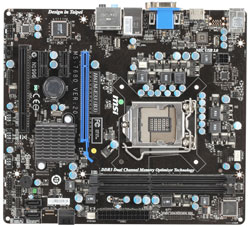 the Phenom II X4 system. Admittedly, I was taken aback by the Core i3’s performance—it really is powerful enough to take on a current, midrange AMD quad-core CPU. Given that, the Core i3-2100 is almost overkill for most desktop users. (Enthusiasts who read AnandTech sometimes lose sight of the average user’s truly modest needs!) The on-die HD 2000 graphics processor is not a gaming GPU, but it is fine for 1080p HD video playback, Windows 7’s Aero interface, web browsing, and office productivity. It really is remarkable that such a powerful computer can be assembled for less than $500.
the Phenom II X4 system. Admittedly, I was taken aback by the Core i3’s performance—it really is powerful enough to take on a current, midrange AMD quad-core CPU. Given that, the Core i3-2100 is almost overkill for most desktop users. (Enthusiasts who read AnandTech sometimes lose sight of the average user’s truly modest needs!) The on-die HD 2000 graphics processor is not a gaming GPU, but it is fine for 1080p HD video playback, Windows 7’s Aero interface, web browsing, and office productivity. It really is remarkable that such a powerful computer can be assembled for less than $500.
The remaining parts are standard budget fare. The MSI motherboard uses the H61 chipset, as that's the least expensive way to get into an SNB setup. There’s a vanilla 500GB hard drive that remains inexpensive and has enough storage and performance for the majority of desktop users. (Note that they regularly go on sale for $35 or less if you’re willing to shop around/wait.) 4GB of DDR3 is plenty for Windows 7 and allows for multitasking and most other needs. The Antec Three Hundred remains a favorite of mine, with its muted aesthetics, excellent airflow, good build quality, and capacious, easy to work with interior. It’s not the quietest case on the market, but it’s not terrible either. Similarly, the Antec Earthwatts 380W provides ample power for this system, and can easily accommodate both a CPU upgrade to a 95W quad-core Sandy Bridge and a more powerful GPU in the future. Stock case fans and the stock Intel CPU cooler are also sufficient, though spending maybe $25-50 on aftermarket fans will reduce system noise noticeably.
The above system is more than able to handle just about any task; the one area where it would fall short is in gaming. For that, you really need a discrete GPU, so to go with our budget recommendations we’re including the AMD Radeon HD 6570 as an optional extra. It’s often available for around $70, especially if you’re willing to play the mail-in rebate game. If you’re interested in something faster, the next step up that would be worth taking is the Radeon HD 5770 (note that the 6770 is literally the same GPU with a new name and a $10 premium, so don’t bother). If you’d prefer an NVIDIA GPU, there’s the GTS 450, but the 5770 generally offers equivalent or better performance. Idle power is in NVIDIA’s favor by a few watts, but we’d really be splitting hairs to complain about an extra 6W of power draw. If you need other GPU alternatives, turn the page….










90 Comments
View All Comments
JarredWalton - Saturday, June 18, 2011 - link
Fixed. We had initially put 6950 CF in the build, but Ryan talked us out of that. It's still an alternative, though, so now it's "graphics card(s)". :-)Mcgoober - Saturday, June 18, 2011 - link
Umm...problem. The Antec HCG 400 has only 1 pci-e connector. All GTX 460s need 2 pci-e connectors and using a molex adapter on that PS isn't going to work but I'll let you figure out why. Not to mention 400 watts for that build is probably the worst advice ever.JarredWalton - Saturday, June 18, 2011 - link
I've updated the text slightly to address your question. You'll need a Molex to PCIe for the second PEG connector, but trust me: you're not going to use 400W with the components we've listed. We already mentioned that adding a second GPU would need a larger PSU, but I was running 5850 CrossFire off of a 450W PSU (using Molex to PEG adapters on the second card) for about a year without problems. So why am I not running that anymore? Simply put, a single 5870 2GB card is proving to be a better experience overall.bl4C - Saturday, June 18, 2011 - link
Jarred, are you a gamer or a casual gamer ?i find it strange that you're almost "recommending" a 450W PSU for a 5850 CF setup ... the total system power draw under full load could/would be well over 450W
maybe you're only a causal gamer ?
in that case you probably won't be stressing you graphic cards that much, but then there wouldn't have been any need to go CF ... and that might explain also why the single 5870 is a better experience for you
anyway, your comment puzzles me, as it is coming from a writer for the (personally respected) Anandtech site ... it sounds almost like an argument from a salesman: "this is a great piece of hardware ... i have one at home myself", trying to pesuade you into buying :D
no offense, but puzzling ... why would you be using a 450 PSU for a CF setup ? (in the context of somebody who works for Anandtech :D ... )
about the article itself, probably the title says it all:
"Sandy Bridge Buyer’s Guide"
it's just that, and if you look it it like that, and beyond the components-price tables (actually read it :) ), it can be helpful for people just wanting to buy a Sandy Bridge system (emphasis on "a")
JarredWalton - Saturday, June 18, 2011 - link
I beat Crysis and Crysis: Warhead, Mass Effect 2, and several other games on the 5850 CrossFire setups. I'm currently playing through Crysis 2 with the 5870 (it's part of why I switched; CrossFire was broken for over a month after release), I play Left 4 Dead 2 on occasion, and I'm working on Dragon Age (never did beat it) so that I can play Dragon Age 2, along with playing Fallout: New Vegas. I've played other games as well (Trine, Shadowgrounds, Shadowgrounds Survivor recently) as well. If that's only a "casual" gamer, well, I'd like you to talk to my wife.Why only a 450W PSU? Because when I'm not gaming, my overclocked Core i7-965 idles at around 170W (and it was around 125W with 5850 CF). Since there are many hours in a day where I'm not gaming, maximum efficiency comes into play. A 750W PSU is generally less efficient at ~150W load than a 450W PSU. Actually, I even have a 750W PSU I'm going to swap in at some point, but only so I can go to 5870 CrossFire. Until I make that upgrade, the current PSU is running perfectly fine.
IMO, there are far too many people who remain convinced that just because NVIDIA and AMD generally say you need at least 650W for SLI/CF, it's true. AMD and NVIDIA need to worry about people buying a cheap 500W PSU and having it die and kill their GPUs and other components because it really couldn't handle a 500W load (or even 400W). My current PSU is actually a Thermaltake LightPower 450W -- not even SLI or CF certified! The horror! Again, I've tested a variety of games and apps, and under load with 5850 CrossFire I never managed to exceed 400W at the wall; as an 80 Plus Bronze PSU, it's likely running at 83-85% efficiency, so the highest load I measured (using a Kill-A-Watt) was 385W, which translates to a PSU output of around 320-325W. I suppose if I were to load up Furmark and run Cinebench at the same time, I could draw more power, but I'm still 125W south of the rated output.
DanNeely - Sunday, June 19, 2011 - link
Efficiency curves tend to be more or less flat between 20 and 80% load. 1 or 2% variation is negligible. My preference for a PSU that exceeds maximum load by 200-300W is driven by noise considerations. It's only the last few hundred watts of load that cause the PSU fan to spin up above idle, so my overprovisioned PSUs never switch out of all but silent mode. My CPU is water cooled and uses quiet 1350 RPM fans. The GPU is currently an issue; but my planned fall build will include a larger rad so I can bring it into the loop as well.toyota - Sunday, June 19, 2011 - link
its still a bad idea recommending just a 400 watt psu for that level of pc. 360 watts MAX on the 12v line is not a lot to work with and if you oc that i5 and gtx460 significantly you will be asking for it. it also limits upgrades because if you decide you want something that uses more power you will need a new psu. 500-550 watt psus with around 40 amps should be the recommendation for a system of that level.just4U - Sunday, June 19, 2011 - link
I think they were making a point with the inclusion of the 400W PSU. Alot of enthusiasts would be surprised at what you can get up and running on 400-500W units if they are of good quality. Most of us are not PSU experts afterall and tend to opt out for beefier units which are more often then not overkill.BernardP - Saturday, June 18, 2011 - link
"... right now is an especially wise time to buy into a Sandy Bridge system..."I would respectfully beg to differ. If one doesn't absolutely have to buy now, it seems safer to wait at most a couple of months to see what Bulldozer has to offer before buying. We already have credible leaks abour BD pricing, and it should be competitive with SB. Relative performance info is what is missing now.
GullLars - Saturday, June 18, 2011 - link
A posibble alternative to the 510 is Crucial M4, the 128GB versions of both are different from the 256GB ones performance wise, and it makes the M4 look better. I'd only advice 510 over 320 for scratch-disk duty, or heavy sequential loads. The vertex 3 is also a better choice than 510 IMO for boot drive on such a build, if you're not building it for someone else who require stability without ever getting support from you again.A nice way to waste/spend money past what you have put up there is RAID-0 of 2x 128GB SSDs, be that 510, M4, or Vertex 3. The 67 motherboards have 2x 6Gbps ports, and can handle 1000MB/s of bandwidth and >100K IOPS.