The Sandy Bridge Pentium Review: G850, G840, G620 & G620T Tested
by Anand Lal Shimpi on August 23, 2011 12:11 AM ESTIn 2006 Intel introduced its tick-tock cadence for microprocessor releases. Every year would see the release of a new family of microprocessors as either a tick or a tock. Ticks would keep architectures relatively unchanged and focus on transitions to smaller manufacturing technologies, while tocks would keep fab process the same and revamp architecture. Sandy Bridge was the most recent tock, and arguably the biggest one since Intel started down this road.
At a high level the Sandy Bridge CPU architecture looked unchanged from prior iterations. Intel still put forth a 4-issue machine with a similar number of execution resources to prior designs. Looking a bit closer revealed that Intel completely redesigned the out-of-order execution engine in Sandy Bridge, while heavily modifying its front end. Sandy Bridge also introduced Intel's high performance ring bus, allowing access to L3 by all of the cores as well as Intel's new on-die GPU.
The Sandy Bridge GPU was particularly surprising. While it pales in comparison to the performance of the GPU in AMD's Llano, it does represent the first substantial effort by Intel in the GPU space. Alongside the integrated GPU was Intel's first hardware video transcoding engine: Quick Sync. In our initial review we found that Quick Sync was the best way to quickly transcode videos, beating out both AMD and NVIDIA GPU based implementations in our tests. Quick Sync adoption has been limited at best, which is unfortunate given how well the feature performed in our tests.
Sandy Bridge wasn't all rosy however. It was the first architecture that Intel shipped with overclocking disabled on certain parts. Any CPU without Turbo Boost enabled is effectively unoverclockable. Intel killed the low end overclocking market with Sandy Bridge.
The overclocking limits were a shame as Sandy Bridge spanned a wide range of price points. The low end Core i3-2100 was listed at $117 while the highest end Core i7-2600K came in at $317. While you can't claim that Sandy Bridge was overpriced at the high end, there's always room for improvement.
Despite abandoning Pentium as a high end brand with the 2006 release of Intel's Core 2 Duo, Intel has kept the label around for use on its value mainstream parts. Last year we saw only two Pentium branded Clarkdale parts: the G6950 and G6960. This year, powered by Sandy Bridge, the Pentium brand is a bit more active.
| Processor | Core Clock | Cores / Threads | L3 Cache | Max Turbo | Max Overclock Multiplier | TDP | Price |
| Intel Core i7 2600K | 3.4GHz | 4 / 8 | 8MB | 3.8GHz | 57x | 95W | $317 |
| Intel Core i7 2600 | 3.4GHz | 4 / 8 | 8MB | 3.8GHz | 42x | 95W | $294 |
| Intel Core i5 2500K | 3.3GHz | 4 / 4 | 6MB | 3.7GHz | 57x | 95W | $216 |
| Intel Core i5 2500 | 3.3GHz | 4 / 4 | 6MB | 3.7GHz | 41x | 95W | $205 |
| Intel Core i5 2400 | 3.1GHz | 4 / 4 | 6MB | 3.4GHz | 38x | 95W | $184 |
| Intel Core i5 2300 | 2.8GHz | 4 / 4 | 6MB | 3.1GHz | 34x | 95W | $177 |
| Intel Core i3 2120 | 3.3GHz | 2 / 4 | 3MB | N/A | N/A | 65W | $138 |
| Intel Core i3 2100 | 2.93GHz | 2 / 4 | 3MB | N/A | N/A | 65W | $117 |
| Intel Pentium G850 | 2.9GHz | 2 / 2 | 3MB | N/A | N/A | 65W | $86 |
| Intel Pentium G840 | 2.8GHz | 2 / 2 | 3MB | N/A | N/A | 65W | $75 |
| Intel Pentium G620 | 2.6GHz | 2 / 2 | 3MB | N/A | N/A | 65W | $64 |
| Intel Pentium G620T | 2.2GHz | 2 / 2 | 3MB | N/A | N/A | 35W | $70 |
The new Sandy Bridge based Pentiums fall into two lines at present: the G800 and G600. All SNB Pentiums have two cores (HT disabled) with 256KB L2 per core and a 3MB L3 cache. CPU core turbo is disabled across the entire Pentium line. From a performance standpoint, other than missing hyper threading and lower clocks - the Sandy Bridge Pentiums are very similar to Intel's Core i3.
Intel continues to separate the low end from the high end by limiting supported instructions. None of the Pentiums support AES-NI or VT-d. Other than higher clock speeds the 800 series only adds official DDR3-1333 support. The 600 series only officially supports up to DDR3-1066.
All standard Pentiums carry a 65W TDP. The Pentium G620T runs at a meager 2.2GHz and manages a 35W TDP. Regardless of thermal rating, the boxed SNB Pentiums come with an ultra low profile cooler:
These Pentium CPUs work in the same 6-series LGA-1155 motherboards as their Core i3/5/7 counterparts. The same rules apply here as well. If you want video out from the on-die GPU you need either an H-series or a Z-series chipset.
The Pentium GPU
When Intel moved its integrated graphics on-package with Clarkdale it dropped the GMA moniker and started calling it HD Graphics. When it introduced the Sandy Bridge Core i3/5/7, Intel added the 2000 and 3000 suffixes to the HD Graphics brand. With the Sandy Bridge Pentium, Intel has gone back to calling its on-die GPU "HD Graphics".
Despite the name, the Pentium's HD Graphics has nothing in common with Clarkdale's GPU. The GPU is still on-die and it features the same architecture as Intel's HD Graphics 2000 (6 EUs). Performance should be pretty similar as it even shares the same clock speeds as the HD 2000 (850MHz base, 1.1GHz turbo for most models). I ran a quick test to confirm that what Intel is selling as HD Graphics is really no different than the HD Graphics 2000 in 3D performance:
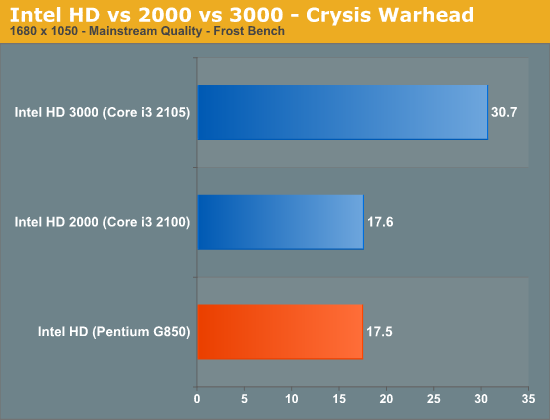
All is well in the world.
Where the vanilla HD Graphics loses is in video features: Quick Sync, InTru 3D (Blu-ray 3D), Intel Insider (DRM support for web streaming of high bitrate HD video) and Clear Video HD (GPU accelerated post processing) are all gone. Thankfully you do still get hardware H.264 video acceleration and fully audio bitstreaming support (including TrueHD/DTS-HD MA).
Missing Quick Sync is a major blow, although as I mentioned earlier I'm very disappointed in the poor support for the feature outside of the initial launch applications. The rest of the features vary in importance. To someone building a basic HTPC, a Sandy Bridge Pentium will do just fine. Personally I never play anything in 3D, never use the Clear Video HD features and never use Intel Insider so I wouldn't notice the difference between a Sandy Bridge Pentium and a Core i5 for video playback.


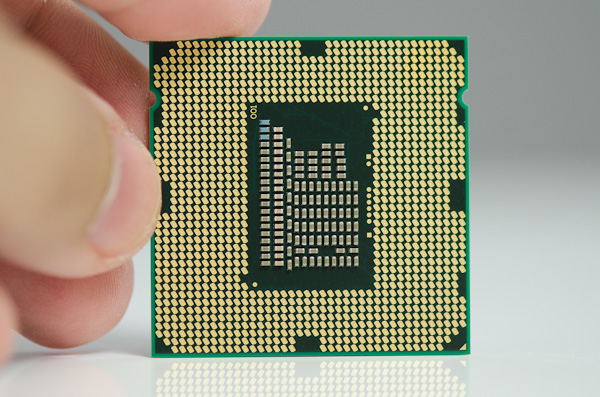







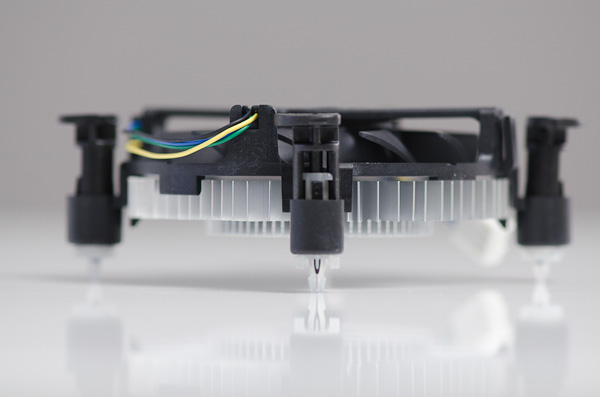








110 Comments
View All Comments
yankeeDDL - Tuesday, August 23, 2011 - link
If you want to use a "super duper" cheap PC you use Llano, not a Pentium.ET - Tuesday, August 23, 2011 - link
What's apparent from your response is that Llano can beat a Pentium only when you make sure to ignore the requirements and instead stick to a couple of words without true meaning.yankeeDDL - Tuesday, August 23, 2011 - link
The details of the "super duper" were in the post I replied to, which I was obviously referring to.I intentionally put "super duper" in quotes, as it seemed a rather inefficient way to convey its message.
I stick to what I said though: if you need a small system with some power to get your everyday job done, you should look for something that gives you the best value for your bucks, as well as the lowest acceptable level of performance.
Hey, we're reviewing the Pentium family here: anybody interested in gaming machines, or high-performance PCs, should look elsewhere.
If you look at Pentium, is because you seek entry level, unpretentious performance.
And my point is that Llano is a much better alternative than the Pentiums in these areas: they have slightly less performing CPU cores, much better GPU (which, let's not forget, helps an awful lot in web browsing, Flash acceleration) and all for a similar price.
jabber - Tuesday, August 23, 2011 - link
The issue I find when trying to build a budget Intel box over a budget AMD box is not so much the CPUs (though often I find the Intel chip will come in around £15 more) but the motherboards.I can get a decent Gigabyte motherboard for the AMD chip with USB3.0/eSATA/HDMI/Firewire/optical out etc.
The same cost Intel board will still have serial and parallel ports and maybe 4 USB2.0 ports and thats pretty much it.
Intel at the budget end just isnt attractive or value for money. Oh it might be a bit faster but Joe Customer doesnt notice that.
Intel - Nice CPUS, shame about the crappy motherboard choices.
yankeeDDL - Tuesday, August 23, 2011 - link
From the moment that the 1st Athlon arrived, Intel stopped making sense for budget PCs.It is very clear today: Sandy Bridge is the undisputed champion of performance and efficiency, only clouded by a mediocre GPU, and yet, despite the significant architectural advantage, they compete with AMD's pricing by crippling their CPUs to the level where it makes no sense anymore.
Unless you're an Intel fanboy/aficionado, like ET, it should be clear to you that the efficiency advantage of a dual core Pentium G620, over an Athlon II X3, are easily balanced by performance advantage (Tom's Hardware places the Athlon II X3 au-pair with the G850). When compared to the G850, you have higher cost, less flexibility, and 2 cores instead of 3. Quite frankly, I'm still waiting for a good benchmarking methodology, that shows how much CPU cores the various background programs (virus scanners, power management, instant messaging, live feeds, ...) take on a regular basis and what real-life impact do they have on a 2-core vs 3-or-more-core CPU.
seapeople - Tuesday, August 23, 2011 - link
I don't see why everyone is so negative about Intel "crippling" their CPUs to sell them at lower prices. Sure, Intel could just sell their 2600K for $100 and still make a profit, but that would basically drive AMD out of business and then our government would step in and then we would have Intel Company A and Intel Company B. Company B would buy the remnants of AMD and then we would have Intel and Pseudo-AMD Intel.How would that be better?
yankeeDDL - Wednesday, August 24, 2011 - link
The fact is crippling their CPUs doesn't really save them any money, since the silicon is very likely exactly the same.The gripe, at least from my side, is that you need a degree to figure out what does what.
And yes, Intel has enough money to throw AMD out of business any time they want to, which is also why it bothers me that people try to look for value in low-performance, crippled Intel units, when they have better solutions on AMD's front: if you don't find this info on specialized, semi-professional websites like Anandtech, then where can you?
Let's not forget what was happening with Pentium II and Pentium 4 back then when Intel had, basically, no competition. I am convinced that we have Sandy Bridge today (which is a fantastic piece of technology), only thanks to the kick in the balls that AMD gave Intel with the Athlon back in the days.
I hope history repeats itself with Bulldozer: it is only going to do all of us customers, good.
CeriseCogburn - Monday, June 25, 2012 - link
For all you know without AMD sucking dry the world's resources and crapping up everything with endless complaints, lawsuits, appeals to world courts and the EU, spending hundreds of millions fragmenting the PC space and wasting dies on crap, we'd have INTEL CPU's at twice and thrice the speed they are now.Instead Intel has had to spend vast resources coddling the crybaby amd and billions in court, constant engineers to help the crybaby loser company do x86 compatibly, and on and on.
AMD is much more likely a SCOURGE to progress and innovation - and now after sucking the world dry, they are still worse than broke.
CeriseCogburn - Monday, June 25, 2012 - link
It is clear that NONE of you people have clue one what Intel makes on any cpu.The saddest of issues is amd LOSES MONEY on everything they make.
Now, since every one of you Intel haterz tells us amd is such a good deal, isn't it YOU who need to change ? Aren't you people the real problem ?
AMD should charge more, and all you amd fanboys SHOULD BUY IT when it is no better a deal than any Intel - then we could have TWO competitors, one of which is no longer losing it's shirt.
Instead I'm sure you'll keep demanding amd strip their prices ever lower, THEN THEY WILL GO OUT OF BUSINESS - and you'll blame Intel, or the government, but NEVER you, never yourselves, never the REAL PROBLEM.
yo2020 - Tuesday, August 23, 2011 - link
It would be great if we have a chart for Power Consumption without discrete GPU.