The Apple Thunderbolt Display Review
by Anand Lal Shimpi on September 23, 2011 2:56 AM EST- Posted in
- Displays
- Mac
- Apple
- Thunderbolt
- Thunderbolt Display
Ever since I moved to a notebook as my main work computer I've become increasingly annoyed with the process of actually moving my notebook-as-a-desktop around. At my desk I've got DisplayPort, Ethernet, two USB, FireWire 800, speakers and power all plugged into a 15-inch MacBook Pro. What makes it frustrating isn't the first-world-problem of having to unplug seven cables, rather that it doesn't need to be seven cables - Apple could make the whole thing happen with just two.
Every Mac released in 2011 has at least one Thunderbolt port (the iMac has two), and Thunderbolt can deliver exactly what I'm looking for. Thunderbolt can carry two things: PCI Express and DisplayPort, the former for data and the latter obviously for video. Why would you want to carry PCIe and DP over a single cable? To address problems like the one above.
Pretty much all device expansion on modern day PCs happens via PCI Express. Several years ago it was hard to find PCIe sound cards or Ethernet controllers, but these days vanilla PCI slots are nearing extinction and PCIe is the de facto standard. Ethernet, USB and FireWire controllers all exist as single-lane PCIe devices. Put a bunch of them at the other end of a Thunderbolt cable and you no longer need to plug in a bunch of individual cables into your notebook when at your desk. Send DisplayPort over the same cable and you can actually move all of those ports onto your monitor, thereby using a single cable to carry everything but power to your display. And this is exactly what Apple has done with its new Thunderbolt Display. By mating its 27-inch LED Cinema Display with a bunch of integrated IO controllers, Apple is hoping to deliver a display that's more of a mobile docking station than just a passive way to display video.
Apple has tried this in the past. The old Cinema Displays used to feature an Apple Display Connector (ADC) that actually carried DVI, USB and power from a desktop Mac to the monitor. You only needed to plug in a single cable to your display, significantly reducing desktop clutter. Although Thunderbolt does carry power, it's limited to 10W - not enough to power any reasonably sized display. Where Thunderbolt does win out over ADC however is in its universal appeal. Intel created the standard. Although it's used almost exclusively on Apple systems today, come 2012 Intel is expecting PC OEMs to embrace the interface with its Cactus Ridge line of Thunderbolt controllers.
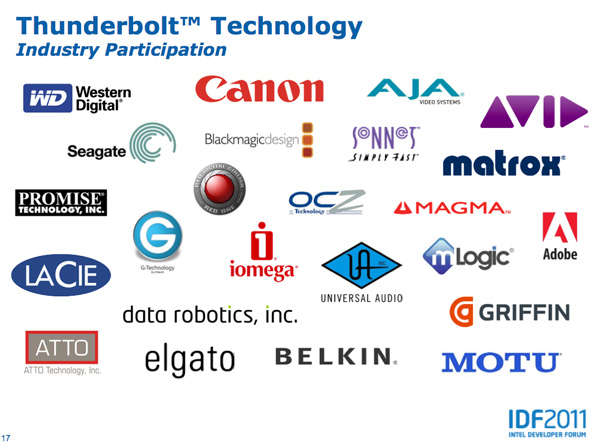
Apple's Thunderbolt Display
The Thunderbolt Display uses a near, if not perfectly, identical panel to what was in last year's 27-inch LED Cinema Display. You get a 27-inch, 16:9, 2560 x 1440 LED backlit display capable of at least 350 nits at full brightness. Apple seems to conservatively spec its desktop displays as we were able to measure 425 nits at max brightness. The uber brightness comes in handy because the display does have a glossy finish. Indoors it's not really a problem unless you're watching a dark movie scene with the display lit by a sun-facing window. Even then, cranking up the brightness all the way is usually enough to overcome any significant glare. As with all glossy displays, if you have light control (e.g. curtains or blinds) you'll be just fine.
The similarities don't end with the internal panel, the chassis is very similar to its older sibling and the Thunderbolt Display retails for the same $999 price.
 |
 |
The display sits on an aluminum swivel base that allows for -5 degrees to 25 degrees of tilt along the horizontal axis. There's no height adjustment for the display either, only tilt. Personally, I use a height adjustable desk as I find it helps me avoid any carpal tunnel pain. Combined with a height adjustable chair, the lack of height adjustment on the display doesn't bother me. If you have a fixed height desk however, this may be a problem.
Aesthetically the Thunderbolt Display continues Apple's aluminum meets glass design language. The front of the display is all glass, while the edges and back are all aluminum. Along the top surface of the display is a mic for the integrated FaceTime HD camera. The outgoing 27-inch LED Cinema Display (still available for purchase online) sported a 640 x 480 camera, while the Thunderbolt Display ups capture resolution to 1280 x 720.
There's an ambient light sensor hidden in the top bezel of the display, but as always you can disable its functionality from within OS X.
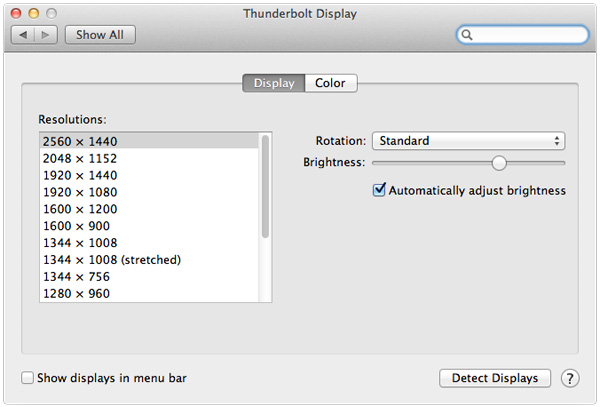
There are two integrated speakers in the display, again unchanged from the previous LED Cinema Display.
Two cables attach directly to the display: a removable power cable and an integrated IO cable. Cable management is done through a round cutout in the aluminum stand. The IO cable is where things really change with the Thunderbolt Display. Instead of a breakout of three cables as was the case with the Cinema Display, there are now only two: MagSafe and Thunderbolt.
The MagSafe connector remains unchanged. If you've got any Mac that can be charged by an 85W MagSafe adapter, the Thunderbolt Display will charge said Mac. This feature alone is particularly awesome for notebook-as-a-desktop users since it allows you to just keep your actual AC adapter tucked away in your travel bag. For me I keep my MagSafe adapter in my bag and never take it out so I never have to worry about forgetting to pack it. Given how expensive MagSafe adapters are ($79 for an 85W), this is a nice feature for MacBook Air/Pro owners.
The Thunderbolt cable is obviously what gives this new display its name. Inside the Thunderbolt Display is an Intel Light Ridge Thunderbolt controller. The type of controller is important as it bestows upon the display some clear limitations. The biggest of course is the lack of support for all non-Thunderbolt systems. That's right, the only way to get video to the Thunderbolt Display is by using a Thunderbolt enabled Mac (or theoretically a Thunderbolt enabled PC). For Mac users that means only 2011 MacBook Pro, Air, iMac or Mac mini models will work with the Thunderbolt Display. Everyone else has to either buy a new Mac or stick with older displays.

I believe the limitation here is actually on the cable side. A Thunderbolt cable can only transmit a Thunderbolt signal. Although DisplayPort is muxed in, if the display on the other end is expecting Thunderbolt and it receives DisplayPort it won't know what to do with it. It's possible Apple could have built in logic to autosense and switch between Thunderbolt and DisplayPort as inputs, but Apple traditionally employs clean breaks rather than long technology transitions. If Apple wants to ensure Thunderbolt gets adopted (at least by its users), this is the way to do it. As we learned from other legacy interfaces (e.g. PS/2, IDE), if you enable backwards compatibility you'll ensure the survival of systems that implement those interfaces. It's not so great for existing customers unfortunately.













275 Comments
View All Comments
Constructor - Tuesday, September 27, 2011 - link
No. The former is an interface protocol, the latter a component.
But Thunderbolt can work on a completely different level with GPUs than USB can:
Internal GPUs are usually connected to the CPU through 16 PCIe Lanes, which adds up to 64Gb/s in each direction with PCIe 2. These GPUs also have the necessary power and cooling available for advanced 3D performance.
And at their outputs, they're pumping out substantially more than 5Gb/s for a high-resolution video signal.
USB3 cannot supply an external GPU with enough data throughput to come even close to an internal GPU. The outright horrible inefficiency of the USB protocol may well eat up half of the nominal bit rate again as it has with earlier incarnations. It also has too little bandwidth to tunnel the video output signal from an internal GPU, let alone on top of full-speed data transfers at the same time.
Thunderbolt on the one hand provides at least double the data bandwidth of USB to drive an external GPU if so desired (which might actually be enough for mid-range 3D applications) and with Thunderbolt that is actually the net throughput with next to no overhead, and on the other it piggybacks not just one but even two complete high-resolution video streams onto the same cable at the same time if so desired!
The two are playing in completely different leagues – USB falls far short of what Thunderbolt can do, not just theoretically but in actual practice.
You will never see anything like the Thunderbolt Display with USB3, at least not remotely with the same performance since it is simply not possible.
Sorry, but I think you don't understand what I am talking about. That you may not be able to perceive the latency of your USB mouse with the naked eye is as it should be, but extremely far removed from the micro- or even nanosecond-range latency requirements of many more advanced interfaces (human perception begins only to notice differences starting in the millisecond range, usually even just at tens or even hundreds of milliseconds).
There are good reasons for advanced audio and video interfaces insisting on using FireWire so far and now starting to switch to Thunderbolt. USB has always had extremely bad response latencies which is inherent in its protocol specification. Critics even suspected that Intel had screwed up the USB protocol that badly because they wanted to keep their CPUs busy so they could keep selling faster ones, even though that is probably just a myth... 8-)
Theoretically USB3 could improve on that to some degree (which is a completely different issue from sheer data throughput), but we'll have to wait and see whether that will actually come about.
Constructor - Tuesday, September 27, 2011 - link
Sorry for the screwed-up boldfacing above. Post editing would be really handy there...! B-)AnnonymousCoward - Tuesday, September 27, 2011 - link
You're mixing the topics of GPU processing and the interface to the monitor.Some facts:
-There's no question that USB3 is not suitable for driving high resolution raw video. Throughput maxes out around 3.2Gbps. 1080p60 24-bit requires about 3.6Gbps.
-Thunderbolt just combines the display and data connectors. When comparing this to a USB solution, compare it with USB3+DisplayPort.
-No external connection can saturate 3.2Gbps. No hard drive, no web cam, no sound card, no peripheral. So Thunderbolt provides no benefit in its 10Gbps vs 3.2Gbps ability.
-Thunderbolt gives you few ports and forces you to daisy-chain. And some Thunderbolt devices only have 1 port, meaning they stop the chain. Having 4 USB3 ports in 1 place is more centralized/convenient.
-Intel probably charges $15/chip. Versus $2/chip for USB3 hosts. The cables are also far more expensive. And for what benefit? To combine data and video cables and force you to daisy-chain.
repoman27 - Tuesday, September 27, 2011 - link
Some corrections to your "facts":-Plenty of external devices can saturate USB 3.0. For instance: single current generation SSD's, SSD or HDD RAIDs, 10 Gigabit Ethernet adapters, Fibre Channel adapters, pro video gear, any number of medical or research lab devices.
-No Gigabit Ethernet adapters exist for USB 3.0 yet, so you would be limited to < 320 Mb Ethernet connections for a while.
-No USB to FireWire adapters exist. USB does not support peer to peer transfers the way FireWire or Thunderbolt do, and thus performance drops off dramatically when copying between two devices connected to the same root hub.
-Some USB devices also block a port... actually most do.
-Thunderbolt doesn't actually force you to daisy chain. Although the silicon doesn't exist for them yet, in theory Multi-port Thunderbolt switches are quite possible.
AnnonymousCoward - Tuesday, September 27, 2011 - link
Your points don't apply to 99% of users.-500MB/s SSDs are internal drives. All external drives I'm aware of are platter-based. RAID-away with platters, and you'll still have a hard time hitting 400MB/s.
-10Gb ethernet? Most people don't care about LAN traffic, and hard drives are often the bottleneck anyway at 90MB/s.
-Fiber equipment and pro video gear--1% of users?
You said it doesn't force you to daisy chain; when you buy a CrapBook Pro, you get 1 port. That means you have to daisy chain.
repoman27 - Wednesday, September 28, 2011 - link
"Facts" aren't facts if they're wrong even 1% of the time though. While all of the examples I cited may be corner cases, they are all valid and contradict points which you presented earlier as factual statements.Also note that among the 1% of users that can benefit greatly from technologies like Thunderbolt are quite a few of the folks that create the music you listen to, produce the movies and TV shows you watch, make the products you purchase and use every day, develop treatments for illness, and help us to better understand the world we live in. Even if you resist adoption of new technologies personally, you can still benefit greatly from them.
Apple has long had the philosophy that if you put advanced technologies into consumer devices that the users will find creative and unforeseen ways to exploit these new capabilities. I don't think they're going to give up on this just because you happen to disapprove.
AnnonymousCoward - Wednesday, September 28, 2011 - link
Ok, you are technically right that "No external connection can saturate 3.2Gbps" isn't an accurate blanket statement. It was intended to be effectively true for almost all users. Sure you can make a $5000 RAID array that reaches that. Many people seem to think Thunderbolt offers a speed advantage over USB3 in applications where it doesn't (nearly all applications).You may be overstating Thunderbolt's benefit for that 1%. So it lets you dock a laptop without a normal docking station, or it saves you from plugging in wired ethernet (yet it doesn't save you from plugging in wired analog audio). That isn't going to help any artist do their work. The 1 unique capability I see that it offers, is the bandwidth to download raw video to a PC. But PCIe cards probably already exist that receive HDMI or DP for a computer.
And I have a feeling that if James Cameron had a Thunderbolt-enabled computer and associated equipment, Avatar would have sucked just as badly.
repoman27 - Thursday, September 29, 2011 - link
Believe it or not, there are actually people who can use (and are excited about) the little known already shipping Thunderbolt devices such as: http://store.apple.com/us/product/H7293LL/A/promis...And I'd be willing to venture that your feeling about Avatar constitutes an actual fact.
Mystermask - Sunday, October 9, 2011 - link
Unbelievable how stupid so called "tech enthusiasts" behave when they read the Name "Apple".1. We've been reading the same technophobic "you don't need that" comments in the past about almost any switch Apple made: the replacement of proprietary ports with USB, 5 1/4" floppys with 3", 3" floppys with CD, CDs with DVDs, cell phones with physical keyboards with Multi Touch devices, etc
2. Let the market decide what is needed. E. g. I'm always astonished how software / solutions make creative use of given hardware capabilities. This kind of evolution can never happen when HW vendors only stick to "what 99% of users need today".
3. By your standards, we should stick to old HW (CPUs, GPUs, ATA, PS2, ..) because 99% of all users don't need newer stuff: They surf, write e-mails, watch photos or use bloated Word from time to time. No
Jamezrp - Monday, September 26, 2011 - link
The video's really well done. I'd recommend using some of the YouTube features for links at the end, though it's clear you did this yourself even though the production value is clearly high up there (good camera, good audio, but minimal editing and control). Great stuff.That said, I've been pondering the Bluemic for some time and the quality on this video just sold me. Completely wrong product...I'd love the Thunderbolt Display to go along with my 13" MBA, but I've already got a Dell 2408 and Acer G24 for my PC which takes up my entire deskspace, and don't need the MBA on a bigger display anywhere else.