The Apple Thunderbolt Display Review
by Anand Lal Shimpi on September 23, 2011 2:56 AM EST- Posted in
- Displays
- Mac
- Apple
- Thunderbolt
- Thunderbolt Display
The Changing Role of Displays
Thunderbolt carries PCIe and DisplayPort, which enabled Apple to change the role of its display. The Thunderbolt Display is no longer a passive monitor, but it's a full fledged docking station.
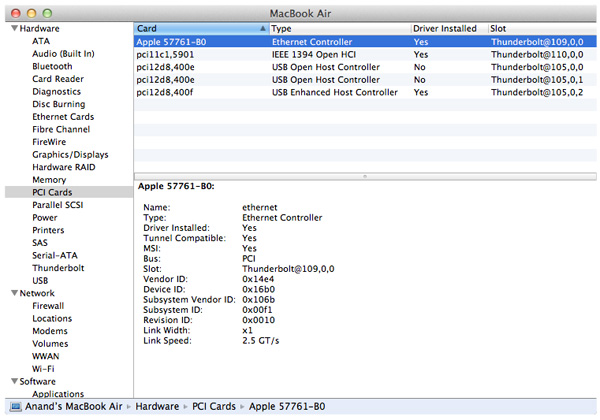
Thunderbolt can carry PCIe x4, that's four lanes, which gives Apple the ability to put four PCIe x1 devices in the display itself. Apple chose wisely and included a Broadcom Gigabit Ethernet controller (BCM57761), a FireWire 800 controller and a USB controller. The FaceTime HD and integrated audio codec both use the internal USB controller. Just to be clear, these controllers are present independent of what you connect to the Thunderbolt Display. If you have a Mac with an integrated Gigabit Ethernet controller, hooking it up to the Thunderbolt Display now gives you two GigE ports - and you can use them both in tandem if you'd like. The same goes for FireWire 800 and USB.
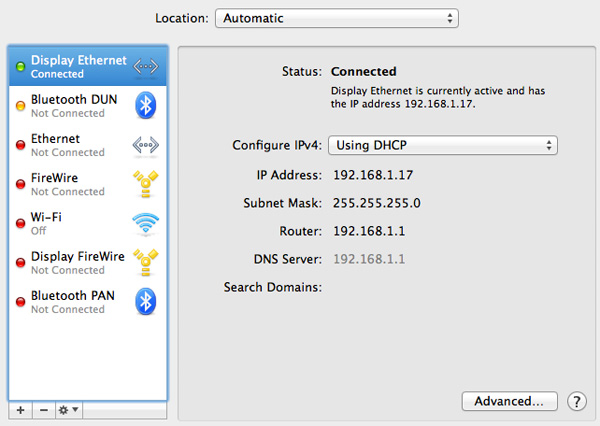
Apple doesn't see the Thunderbolt Display as a way to offer more expansion ports, but rather a way to shift those ports to a different location. Chances are you won't need GigE while mobile, but you would like it while at your desk. The same goes for FireWire 800.
What's particularly awesome about the Thunderbolt Display's integrated controller farm is what it does to MacBook Airs. The 2011 MBAs ship with two USB ports and a Thunderbolt port, that's all you get in terms of high-speed IO. With their internal SSDs capable of moving data at up to 200MB/s, you're quickly bottlenecked by the MBA's 802.11n WiFi stack. Had Apple included a Gigabit Ethernet port on the MBA it would ruin the thin form factor. The Thunderbolt Display takes care of all of this. Connect a MacBook Air to a Thunderbolt Display and not only do you get more pixels, but you get more connectivity. Gigabit Ethernet and FireWire 800 are now retrofitted to the MacBook Air. For those notebook-as-a-desktop users who migrated from old MacBook Pros to the 13-inch MacBook Air, the Thunderbolt Display is a must-have. The biggest feature for me is Gigabit Ethernet. For large file transfers 802.11n just doesn't cut it.
While connected you can use the Thunderbolt Display with your MacBook Pro/Air closed or open as a secondary display just like you could with last year's 27-inch LED Cinema Display.
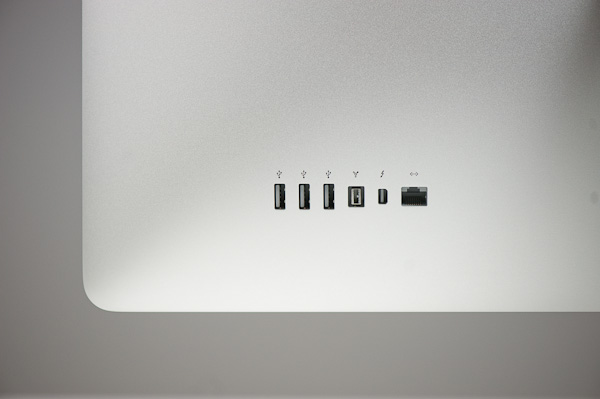
These aren't just ports, they are backed by controllers physically located within the display
The Thunderbolt Display not only adds functionality but it also simplifies cable management as a result. Users who are constantly docking and undocking their notebooks now only have to deal with two cables: power and Thunderbolt. Whereas today I have no less than seven cables plugged into my notebook.
The Limitations
What's missing from the Thunderbolt Display's port repertoire? For starters, there's no analog audio out. While the display does feature a pair of integrated speakers, they don't produce the best sound in the world. Thanks to their diminutive size and unusual enclosure, the speakers don't cover a lot of dynamic range and you can forget about any ultra low frequencies. If you like bass, you still need a sub. Unfortunately there's no way to use the display's integrated audio codec to drive external speakers. You either have to plug a 1/8" stereo cable into your Mac or buy a USB sound card and connect your external speakers to it. In my opinion this is a pretty significant oversight. It either defeats the purpose of the simplified cable setup by requiring you plug in yet another cable into your Mac to use external speakers, or it defeats the purpose of having an integrated audio controller since you need another USB audio controller to get audio out. This is something Apple could've easily solved by just including a 1/8" jack on the back of the display.
Apple has done a great job of including SD card readers on most of its Macs (although I'd love one on the 11-inch MBA, ahem #waystomakeanandhappy). The Thunderbolt Display oddly enough doesn't include an SD card reader. If it weren't for this and the missing 1/8" jack you'd have almost no reason to reach over to your Mac once at your desk.
There's also no USB 3.0 support. While Thunderbolt does enable some very high speed IO, there are still far more USB 3.0 devices than Thunderbolt devices. Not to mention that you likely won't see Thunderbolt enabled flash memory sticks but we already have quite a few portable USB 3.0 drives. USB 2.0 is just ungodly slow today and I'd much rather have Apple introduce USB 3.0 support with its first Thunderbolt Display instead of introducing it with an updated version down the road. The controllers are available on the market today, although it won't be until next year with Ivy Bridge before Apple considers enabling USB 3.0 on Macs.
The final complaint shouldn't come as a surprise, but the Thunderbolt Display just doesn't have enough USB ports in my opinion. The MacBook Pro & Air come with two, while all desktop Macs have at least four. The Thunderbolt Display only gives you three. USB hubs are easy to come by, but I would've preferred to see at least 4 or 5 on the display.










275 Comments
View All Comments
NCM - Friday, September 23, 2011 - link
At under a grand for a giant IPS display that incorporates at least $200 worth of extra connectivity (laptop power supply, T'bolt, additional ports, speakers) this monitor is good value for a MacBook Pro or Air user.Colour accuracy is more than adequate for most professional work. If it's not good enough you should be taking a big step up to something like an Eizo, both shrinking the display size and doubling the price in the process.
jecs - Friday, September 23, 2011 - link
You did read but you just don't understand what color accuracy means or what to do with it.What you call poor color accuracy is the gamut space that is important only if you work with wide gamut color. Apple does not cares for wide gamut, not with this display or with past displays. It does not means the display is not accurate in color, it is very accurate. But Apple optimize their displays for print accuracy were wide gamut is not required. Even for FCP Apple doesn't work with wide gamut. For consumer use wide gamut is also a mixed bag because many complain the color in general looks to bright or "artificial".
I have a 2410 Dell display because I care for wide gamut for what I do but I do appreciate Apple displays and this thunderbolt display is good and other vendors should pay attention to the connectivity and function for desktop use. I would want a mate screen version for more serious professional design but for demanding consumers who appreciate quality and efficiency this is a nice option.
But right now what you need to know is what display is best for what you do.
Are you a professional. Are you a consumer or an aficionado looking for an intermediate option. Or buying the cheapest display.
The Apple displays are for entry level professionals or high end consumers or hobbyist.
For broadcast professional work or for cheap options look else where.
hechacker1 - Friday, September 23, 2011 - link
While I agree with your overall point, I don't think the calibration used by Anand is really informative unless you are doing photo processing work.He's targeting the Adobe 1998 profile, which is great for photo editing and printers that support that target (rare unless in a professional setting).
Most of the Internet is SRGB profile by default, and I'm guessing this display would perform even better there. Most consumer cameras also target SRGB unless you are talking about RAW mode prosumer cameras.
The fact that this display can accurately display most of the Adobe profile bodes well for its accuracy.
If you were in Broadcasting or video editing, you should target Rec. 709 profile, which has completely different gamma curves.
In my opinion, Apple displays are generally very good for the money. Even my late 2009 Macbook Pro can calibrate to excellent color accuracy with VERY little error.
However, my biggest complaint is that lately Apple displays target 6800-6900K color temps, which are too blue for most calibrations and profiles. Sure it looks good to the untrained eye, but it's bad for color accuracy.
jecs - Friday, September 23, 2011 - link
I agree to your more expert opinion than mine.Apple is moving more than ever to the high end consumer or prosumer and the move to the higher kelvin could be another sign. Final Cut X and the price is another example.
But all in all Apple displays are still good monitors.
If you want a very cheap desktop IPS panel Dell also has a new Ultrasharp line with a shorter gamma space and fewer connectors. But there are other cheap options.
Ratman6161 - Friday, September 23, 2011 - link
...that I would not be in the market for a $1000+ display from Apple, Dell or an other manufacturer. What i'm in the market for is the best I can get for $200 - $300. Now, what I can get for my dell is a docking station that comes with an additional power brick for $129.00. So I can get a decent (not great but decent) 22 to 24 inch display + a docking station well within my budget.I guess if a 27" is what you absolutely have to have and you are willing to pay for it, this is a good option...but not for me.
NCM - Friday, September 23, 2011 - link
Which is fine and all, but the fact that you aren't in the market for a monitor in this category is completely irrelevant to the discussion.What's next, that we start posting about our cats?
BrooksT - Saturday, September 24, 2011 - link
Why would you spend $200 on a monitor when you can get a legal pad and pen for $8? I guess if you have to have a computer monitor and you're willing to pay for it, but paper and pen are better options for many people.name99 - Friday, September 23, 2011 - link
Professionals pay for quality tools.Look, if you're earning $100K a year, and this makes you more productive (not to mention happier) it's worth it.
Are you amazed that professional carpenters don't use $5 saws from Target? That professional truckers rig up the insides of their rigs with fancy electronics? That professional musicians buy high quality instruments, not what they can find on Craigslist?
seapeople - Friday, September 23, 2011 - link
You can also buy a $60,000 Cadillac Escalade SUV to pick up your kids at soccer practice.What's your point again?
alphaod - Friday, September 23, 2011 - link
Nice review as usual; very tempted to purchase one, but I think I'm fine with my current setup; already have a power supply I keep plugged in at times.Honestly if Apple added a powerful GPU, yes I think it would a more enticing purchase, but than they'd have the issue of cooling this unit, powering this unit, and constantly upgrade GPUs; at the same time, we'd have people posting online asking all day when the next Thunderbolt GPU updates will come. This would probably also cause problems with pricing; it would come awfully close to the price of an iMac which I'm sure most people would then consider buying an iMac instead (making this product redundant).
Personally I'd prefer if Apple added an optical drive (for those of us who replaced the optical drives in our MacBook Pro notebooks), optical out, better GPU in the display~Hell forget about releasing this display; redo the iMac as a dock for the MacBook Air/Pro!