Confirmed: Galaxy Nexus Includes PenTile
by Brian Klug & Jason Inofuentes on October 21, 2011 12:58 AM EST- Posted in
- Smartphones
- Samsung
- Ice Cream Sandwich
- Mobile
- AMOLED
- galaxy nexus
Though we've learned a lot about the Galaxy Nexus specifications already, one of the things that has remained a question thus far is whether its 4.65" 720p HD Super AMOLED display uses an RGB subpixel rendering layout or PenTile. We've now confirmed that the Galaxy Nexus display does in fact use RGBG PenTile, like all the Nexus devices to date. This isn't super surprising considering that Samsung has been pretty good about adhering to all the monikers it has gradually been tacking onto AMOLED. There are a number so far - 'super' connotes an optically bonded panel and digitizer stack, 'plus' connotes an RGB stripe, and now 'HD' connotes, well, 720p. HD Super AMOLED lacks Plus, and thus isn't an RGB stripe.
The next question is just what 4.65" HD Super AMOLED will look like, or whether the presence of PenTile will be as noticeable as previous AMOLED phones like the Nexus S / Galaxy S or Nexus One where it was arguably very noticeable. That said, at some subpixel density it should become difficult to impossible to notice PenTile's presence, it's just a matter of exceeding human visual acuity. Having not seen the Galaxy Nexus in person yet and given the absence of good macro shots of the display, we have put together a numerical comparison pitting the Galaxy Nexus panel up against some other common smartphone displays.
First up is a quick plot of the effective pixel density of some popular displays. Stated another way, this is the pixel density based on the manufacturer's stated logical resolution, which is also the resolution of Android's render target for the phone.
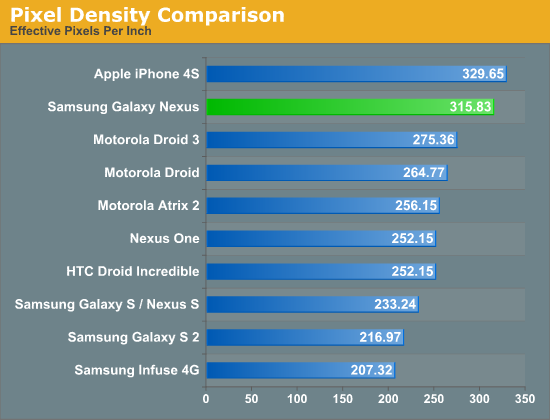
Note that this is the traditional means of reporting pixels per inch that we've published before. However, using this metric is just a bit misleading since it doesn't take into account the difference between 2 subpixel-per-pixel RGBG or RBGW PenTile versus the 3 subpixel-per-pixel RGB stripe. To make for an effective comparison, we've put together another plot where we take into account the presence of PenTile and report subpixel density.
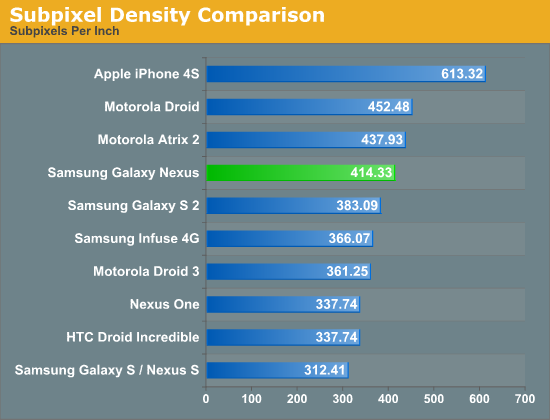
Here things still look pretty good for the 4.65" HD Super AMOLED display, putting it just north of SGS2's Super AMOLED Plus display with an RGB stripe. I wager that if you were satisfied with the pixel density of SGS2 that the pixel density Galaxy Nexus actually won't be off-putting despite the presence of PenTile. In addition, hopefully some of the UI design considerations that come along with using PenTile (no vertical 1 pixel thick elements) have been taken into consideration from the outset for Ice Cream Sandwich. For true subjective impressions however, we'll have to wait and see.
Source: Data










152 Comments
View All Comments
Rurou - Friday, October 21, 2011 - link
Both the screen size and PPI have their use. But your example isn't exactly perfect either. If PPI is the most important thing for your photo viewing, then why don't you use 10" 720p screen?What I'm trying to say is that of course PPI is important, but screen size is equally important. You can't easily separate the PPI needs based on usage. Both are closely related. For me, as long as text looks crisp enough at their intended usage distance then I would choose the bigger screen even if it means sacrificing PPI. Of course for portable device (laptop, cellphones, etc) the size consideration is one of the priority when choosing the device. When I'm choosing my laptop, I have a target size. For example: when buying laptop, the first thing I choose is the size. I want a 12-13inch because the screen isn't too small and it's still portable enough. Sure, I can choose those 10" screen for extra PPI, but the screen would look too small. Anything bigger than 13" would be too big. Now, if there is a choice between 13" 720p vs 13" 1080p then of course I would choose the latter as long as the price is within my budget.
Like the current iPhone screen situation. A lot of people wants bigger screen. They don't really care if the bigger screen would reduce the PPI, they just think that the current screen is too small.
In Galaxy Nexus case, the screen (for me) is too big, thus I would hold it further from my face compared to when I hold my 3.8" phone... even then my 3.8" is crisp enough. So the fact that this one have a bigger screen (but still small enough) and HD res should be enough to compensate the fact that it is using PenTile layout.
deV14nt - Friday, October 21, 2011 - link
It also tends to be ignored that the screen is not just a screen for you to look at. It is a touchscreen. An input device. Certainly screens bigger than 3" are more usable than those that aren't (remember 2.8" Touch Pro?). Can we all agree on that?The upper bound on usability is where you can no longer use the phone one-handed to dial. I'd argue that the experience improves gradually all the way up to 4.3 or more, where it drops off sharply. Even bigger than that when they remove the hardware buttons like they did on this phone.
Another one of many things that get ignored when all you choose to see is pixel density.
zorxd - Monday, October 24, 2011 - link
You can dial with one hand on any screen size. They only need to make the dialer app small enough so that all numbers stays within range.Gansan - Friday, October 21, 2011 - link
If you have to hold the display further away, that's the same as making the display smaller. You could also say if the 3.5" display is too small, you could hold it a couple of inches closer.zorxd - Monday, October 24, 2011 - link
That's not true because too close it's impossible to focus.For the same reason, people buy 60" TVs instead of buying 32" TVs and sitting just in front of it.
name99 - Sunday, October 23, 2011 - link
It depends what you do. If you read a lot on your phone, then high pixel density really does make the text crisper and that much easier to read.To take a realistic example - text on my iPad (under normal reading conditions appropriate for the device) is still at the point where jaggies can be seen on the diagonal edges of letters like X. Text on an iPhone4 is no longer at that point, those jaggies are not seen. This is precisely the reason why those individuals who primarily use their iPads as eReaders care so much about when iPad will get a high-res screen.
Sub pixel numbers give one some insight into how much better a screen will be in this respect because nowadays everyone uses some sort of subpixel optimization for their text rendering. I don't know if the metric Anand uses in the second graph is perfect for this purpose, but it's probably acceptable. Everyone, when they see text on an iPhone4 screen, says "wow". I'm unaware of that sort of reaction from any of the current crop of AMOLED screens.
Now, if you're mainly playing games or watching movies, I suspect it, to be honest, doesn't make THAT much difference. Certainly for me, movies were just fine at the resolution of my iPhone1, but I'm not obsessive about movies and I don't play games, so you should ignore my opinions on these points. Text is what I care about, and for text, well, you've seen my opinion.
zorxd - Monday, October 24, 2011 - link
By any standard the iPad is better for reading than the iPhone. You will fit more text on the display (because of the slightly higher resolution) and the bigger size will make it easier to read.The downside is that it doesn't fit in your pocket.
So I don't get your point at all.
tealchip - Wednesday, October 26, 2011 - link
The reason we care about pixel density is to approximate paper ever more closely, resolution-wise. Higher pixel density means cleaner graphics, nicer typography, and less need for antialiasing.Pixel count matters too, but density is ultimately what yields better-looking displays. Maybe you need to be a designer to fully appreciate it, I dunno, but I like to think people notice sharper, crisper graphics without jaggies or antialiased fuzz.
shorty lickens - Wednesday, December 21, 2011 - link
Ummm I care about the pixel density, I care a lot.800x480 on the Titan looks freakin awful.
800x480 on a 3.7 inch screen looks quite nice.
It matters, a lot.
Of course, 1280x720 on the Nexus looks freakin sweet and will hopefully raise the bar for expensive smartphones in the future.
doobydoo - Saturday, March 17, 2012 - link
zorxd said:'why do we even care about these charts?
What we care is the total number of pixels. Not the density.
You wouldn't want a 400 PPI 320x480 display on your cell phone.
Just like you prefer that 23" 1920x1080 desktop display over a 300 PPI 1024x768 one.'
The answer is that with Pentile you aren't getting full pixels. Each pixel is effectively Red, Blue and HALF a green (shared with the next pixel).
So if you care about pixels, you care about Pentile.