Samsung Galaxy Nexus & Ice Cream Sandwich Review
by Brian Klug & Anand Lal Shimpi on January 18, 2012 1:34 PM ESTOS-Wide OpenGL ES Rendering
Although smartphone and tablets still lag behind the technology we have in modern day PCs by several years, their evolution is a highly accelerated version of what we saw in the PC industry. It took decades to go from the first GUIs to the GPU composited and accelerated UIs we have on the desktop today. Android has made a very similar transition in just three years.
Prior to Honeycomb, the majority of screen drawing in Android was done using its skia libraries. These libraries were almost exclusively CPU based and did very little work on the GPU. Over time Google rewrote key elements of Android to use new OpenGL ES rendering paths instead of skia for screen drawing. We saw the first major transition in Gingerbread where parts of the OS became GPU accelerated, but things like the browser were still being rendered to the screen using skia. Honeycomb was a significant step towards GPU accelerated drawing, and ICS all but completes the transition. The other component is the drawing model, which is completely revamped in 3.x and above.
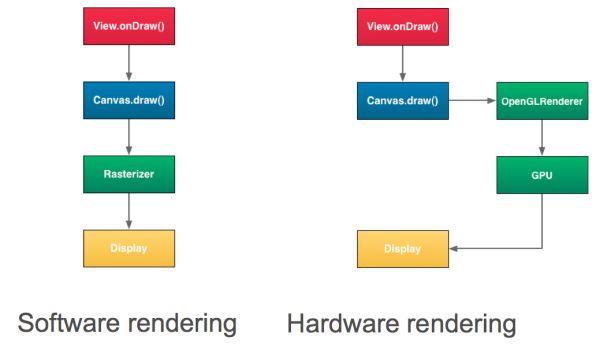
From Romain Guy's Android Accelerated Rendering Google I/O 2011 Presentation
Honeycomb based tablets were significantly smoother than Gingerbread devices but even they showed some UI performance issues depending on what you asked of them. We later found out that this was a Tegra 2 limitation, something that would surely contribute to NVIDIA not being chosen as the lead SoC partner for ICS.
Also from Romain Guy's Android Accelerated Rendering Google I/O 2011 Presentation
With Ice Cream Sandwich, the OS, browser and all first party apps are OpenGL ES accelerated. The result is absolutely noticeable. App launches, scrolling and window transitions are all buttery smooth. Web browsing is unbelievably smooth and easily comparable to iOS and Windows Phone at this point.
Third party apps have to opt-into the OpenGL ES rendering path, which will likely require an update for those apps that haven't already done so. Google also provides the handy option of forcing all apps to use GPU accelerated apps and ignoring the opt-in (hardwareAccelerated="true" from the AndroidManifest.xml file). The obvious downside is not all third party apps will work gracefully with hardware acceleration enabled, though most do right now. The Southwest Airlines app, for example, will crash as soon as you try to check into a flight if you force GPU accelerated drawing, and Speedtest.net shows a blur for its line graph of throughput during the test. Google has outlined the draw operations that are unsupported in 3.x and 4.x already, which thankfully aren't many.
While it would be nice for Google to allow GPU acceleration settings on a per application basis, the truth of the matter is that many of them work just fine. Those that don't work are likely a simple update away from getting on board, otherwise they risk obsolesce as more platforms get ICS in the future.
If the sluggish UI held you back from Android in the past, ICS almost completely addresses the issue. I say almost completely because there are still some minor hiccups and a couple of more reasonably sized problems with the OS' responsiveness.
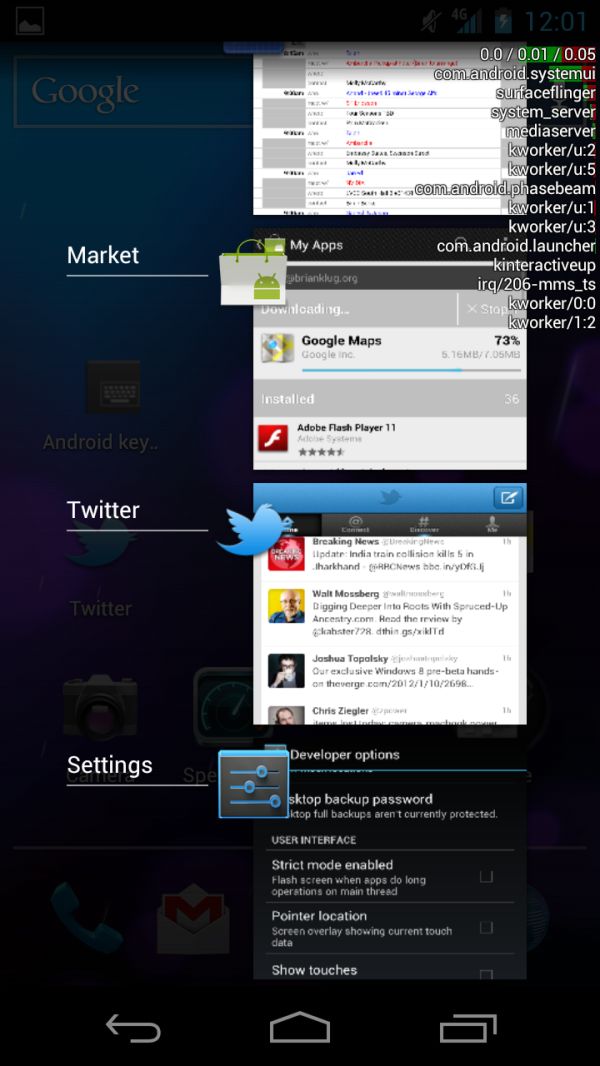
Task Switcher with CPU use overlay (new in ICS) enabled
The biggest issue for me is the delay when operating any of the ICS buttons: back, home or the task switcher. While tapping a folder on any of the home screens results in an instantaneous display of its contents, hitting any of the three ICS buttons just isn't as responsive. There's a noticeable delay between when you hit the home button and when you actually appear back at the home screen. It's a delay that's, at least in my opinion, a bit too long. More frustrating is the delay in bringing up the list of recently used apps. It's less than two seconds but it should be in the milliseconds.
I monitored CPU usage while bringing up the task switcher and saw a small spike in CPU usage (~15%) and an associated increase in clock frequency, but nothing significant enough to lead me to believe we're CPU bound here. If anything I wonder if this is a GPU performance limitation similar to what we saw with Tegra 2 and the app launcher on Honeycomb. Given the incredible resolution of the Galaxy Nexus' display and the fact that we're still dealing with a 307MHz PowerVR SGX 540, it's quite possible that the platform just needs a faster GPU. I'm curious to see how well Tegra 3 will do here.


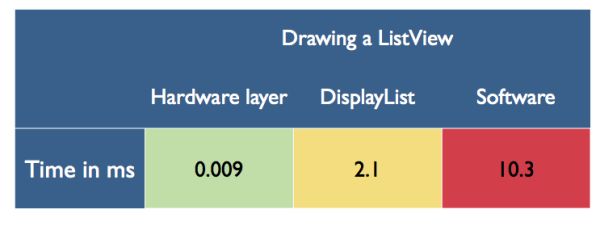
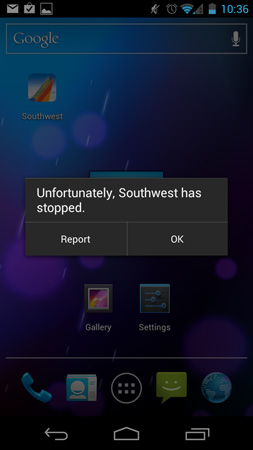
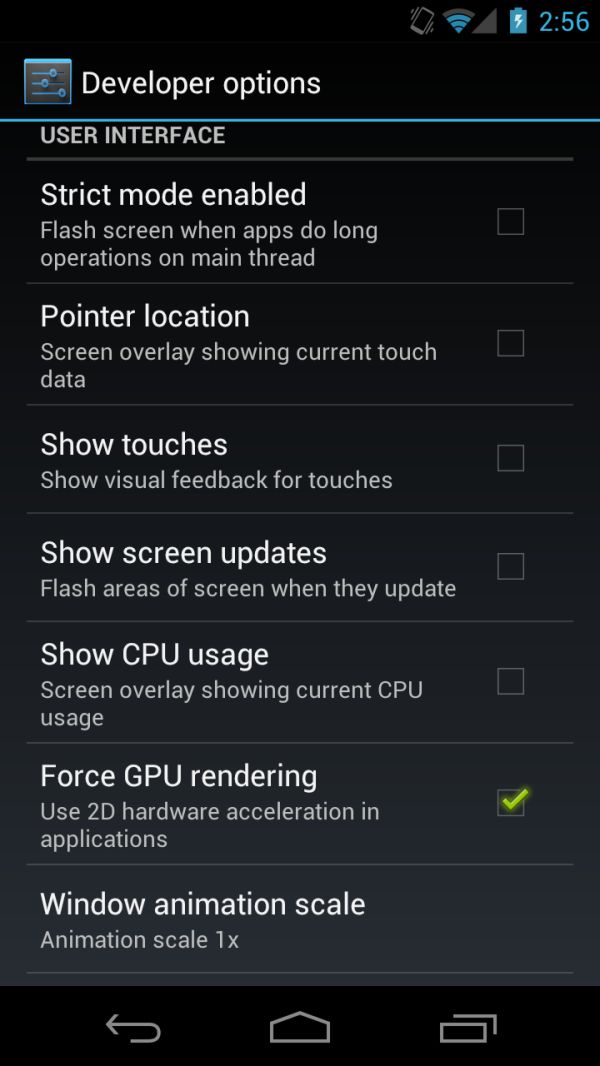








185 Comments
View All Comments
dryphi - Saturday, March 10, 2012 - link
What about the contacts list?One of my biggest pet peeves with previous versions of Android is it took so long to find the person you wanted to call / text / whatever. This was because opening the "Contacts" list or the "Phonebook" necessitated you scroll down to the name of the person, through page after page of contact (if you have a lot, like I do). Another option with Android is pressing the "Search" button (in some views) would permit typing the person's name, although this feature has been done-away with in ICS.
Compare these two options to the iPhone, on which you could simply press the first letter of the person you were looking for and the list would jump right to it.
As a result of the aforementioned frustration, my Android device often makes for a better mobile web browser than it does a mobile phone!
How does ICS address this issue? Did they finally adopt the alphabet list to the right of your contacts like the iPhone? Or do they provide another way of searching for contacts?
Kuzma30 - Wednesday, March 28, 2012 - link
Hello.Need more information about decompile ducati-m3.bin. I need change watchdog timer from 11 to 10 in ducati firmware. Can you help me?
vineeth - Monday, April 9, 2012 - link
I can't believe that after so many iterations, they just can't get it right. It pisses me off that when you zoom out of a webpage you get those white spaceseio - Saturday, April 21, 2012 - link
it's Camera ICShttps://play.google.com/store/apps/details?id=com....
an app based on ICS stock camera app code, but exposed many advanced settings, like bitrate in video =)
that result in significantly better video quality, especially at 1080p.
really made me wonder why google didn't include those features in their official rom
rs1709 - Sunday, April 29, 2012 - link
Have you had a chance to revisit this subject. With support being available when buying the device from Google direct is there anything that has changed ?