AOC i2353Ph - IPS for a nice, low price
by Chris Heinonen on January 30, 2012 12:40 AM ESTOSD and Initial Readings
The OSD for the AOC does a good job and has all the controls available that you need. In making my initial settings and measurements, I noticed that the selection of the sRGB color setting really reduces the level of light output from the display. Since the sRGB standard calls for a specific level of light (120 nits), this is actually a reasonable thing to do as pushing the backlight level to be really high can cause color shifts on displays. From the OSD I was able to configure everything I needed for the display, including a single custom white balance control that I used later to set the 100% white value as close to D65 as possible.
For the AOC review, I made a couple of changes to the equipment used for reviews. I have added a new i1Pro spectrometer to my testing equipment, and so it will now be used for all monitors reviews I do going forward. This meter has also recently been tested in the NIST approved lab by SpectraCal to ensure that it has an average dE of only 0.4 and a maximum dE of 1.0 across the color spectrum. Spectrometers are also much less susceptible to drifting over time than a tristimulus meter (e.g. the i1Display2) would be.
The downside of the i1Pro is that it does not do a wonderful job with low light levels (below 20% stimulus), and so for the dark uniformity and brightness uniformity measurements I will continue to use my i1Display Pro meter instead. The color accuracy might not be as good as the i1Pro, but the light level readings are better for these tests. Hopefully in the future I will be able to profile the i1Display Pro using the i1Pro, which would provide the accuracy of the i1Pro with the speed and low light handing of the i1Display Pro. Because of these changes some of these dE readings might look better, or worse, than you would expect, but these new numbers will be more accurate going forward.
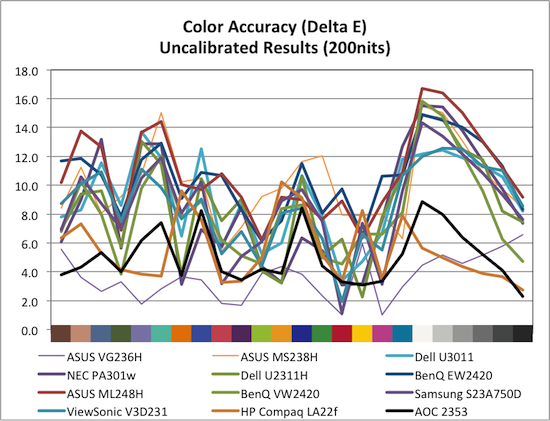
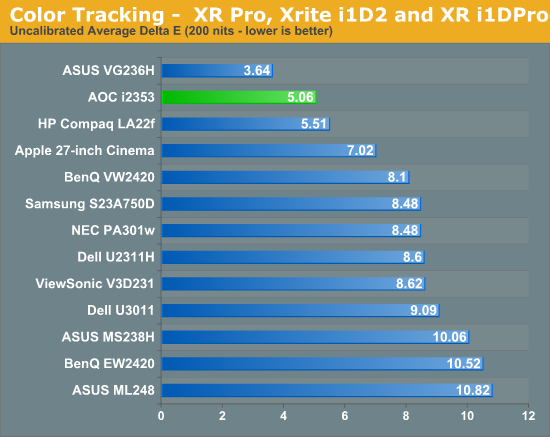
Uncalibrated, the AOC has a dE of right around 5 in the sRGB mode. This number looks very good compared to other monitors, but remember we are using newer, more accurate test equipment and the only other display on the chart measured with this is the HP LA22f. The worst part of the uncalibrated result is that the largest error occurs with pure white, which you are likely to have on your screen a fair amount of the time. Overall, however, this is a good number to see. Hopefully the calibration can further improve on this, but starting out at a dE of 5 is very nice.
















71 Comments
View All Comments
Sabresiberian - Monday, January 30, 2012 - link
Yah one of my screens is a 27" 16:9, and I'd say from that experience I'd hate to have a smaller screen with that format. I bought the screen in part to see if 16:9 would bug me, and it does. Unfortunately, 16:10 in that size screen would mean going to 30", and the pixel pitch is significantly larger in current 2560x1600 displays than screens like mine that are 2560x1440.There are still 16:10 screens around (of course all 30" screens, that I'm aware of, are 16:10), and even new ones have come out; the format is far from dead. Generally though they are more expensive. I think the price increase is well worth it, and if people would stop buying cheaper 16:9 screens, then maybe the manufacturers would pay more attention to 16:10.
Laptop screens are the worst, these days. 16:9 is in my opinion, atrocious on them, and part of the reason I want 17" on a laptop is because of that format.
;)
cheinonen - Monday, January 30, 2012 - link
This comes up every review, but I feel the need to comment regardless. 16:10 panels will still exist, but they're going to continue to be a niche market. With 16:9 LCD panels, that enables manufacturers to use them for computers, laptops, and TVs. This leads to larger yields, lower prices, and cheaper panels for everyone. I also prefer 16:10 instead of 16:9, but that 16:10 panel can often cost twice as much as the 16:9 and makes the value proposition of it much lower for most people. For my laptop (Macbook Air, 16x9 ratio) I've wound up moving the dock to the side of the screen to save vertical space, and if I had a Windows machine with a 16x9 ratio I would probably do the same.I like 16:10 but I also realize that most people I know would rather pay half as much for a 16:9 screen, or buy two, than have that extra bit of screen at the bottom, and due to the manufacturing economics, I don't expect this to change soon.
Firebat5 - Wednesday, February 1, 2012 - link
I agree with cheinonen....I've ended moving the dock to the left side on my Windows 7 machine. It just makes better sense for me with the 16:9 screens.
poohbear - Monday, January 30, 2012 - link
I saw a samsung LED TN panel the other week, and the color reproduction looked phenomenal! is IPS irrelevent these days with OLED just around the corner? If they have'nt picked up by now, i imagine OLED will completely make them obsolete.cheinonen - Monday, January 30, 2012 - link
OLED is likely coming out later this year for home theater displays, but since that will be around $8,000 for a 55" display, affordable desktop displays are not going to be coming anytime soon. Perhaps in half a decade we will see them, but for the moment it's a technology with low yields, but very high performance, that will mostly be sold as a high margin home theater device I imagine. There is a lot that can still be done to improve desktop LCDs before OLED comes (such as backlit LEDs instead of edge lit, and RGB LEDs like the HP DreamColor display to provide true 30-bit color displays instead of 24-bit), and OLED might start to put pressure on vendors that can't produce it (only Samsung and LG at the moment can make OLED sets) that will need to keep up.IPS certainly isn't dead just because of TN with LED backlights. You still have the issues of TN (worse color fidelity, poor viewing angles), though the new 120Hz TN displays are very nice for gaming. With eIPS closing the price gap, it wouldn't surprise me if eIPS takes over the budget, general purpose display area and 120Hz TN takes over for gaming.
Sabresiberian - Monday, January 30, 2012 - link
Tomshardware did a test of several TN panels in this price range (under $200) and the conclusion was - yuck.I doubt there's any under-$200 TN screen that comes anywhere near close to the quality of this thing.
;)
holotech - Monday, January 30, 2012 - link
Your Input Lag numbers looks funny.check out the Dell U2312HM 0.6ms average lag..
http://www.tftcentral.co.uk/reviews/content/dell_u...
I rather get my Monitor reviews from there. no offense. For most things your the best!
cheinonen - Monday, January 30, 2012 - link
Is there another aspect besides the lag numbers that you would like to see improved? We haven't reviewed the Dell U2312HM that you linked to, so comparing any of our lag numbers to those would be an invalid comparison. We did review the Dell U2311H, and our lag was 8ms, compared to their finding of 10ms, so very close results. I'm working on finding a better way to measure lag, as it's one of the harder things to test I find.Thanks for reading.
holotech - Monday, January 30, 2012 - link
@cheinonenOh thanks for noticing my comment. I only linked the Dell U2312HM to show that some e-IPS can be fine for "hard core" gaming since there was some general complaining going on about lag on e-IPS being no good for gaming.
As far as monitor review improvements, Maybe Pixel responsiveness, ghosting and motion blur comparisons. How do Movies look ? how about really dark scenes? That is all i can think of .
cheinonen - Monday, January 30, 2012 - link
I'm working on something for motion blur, but that might still be a bit further away. Pixel responsiveness will come into play there as well, as the more responsive the pixels, the less blur will be visible. Of course lag can still exist even with improved pixel response time, but that's why I'd like to be able to measure all of them.I will look into finding some good shadow detail material for movie testing going forward, but those are also very subjective as well. I'd prefer to be able to produce a test chart that measures gray swatches from 0-32 or so, which we can then chart compared to the 2.2 gamma we are targeting. Calibrating the grayscale at levels that low can be troublesome, as meters have more and more trouble reading values that low, but we can measure the gamma reasonably well with the i1Display Pro, which has more impact on shadow detail anyway.