CyberLink PowerDVD 12: Complementing Your Mobile Lifestyle
by Ganesh T S on January 31, 2012 9:01 AM EST- Posted in
- Home Theater
- HTPC
- Blu-Ray
- CyberLink
Software Blu-ray / DVD players are bundled with almost all OEM PCs and a necessity for consumers who want to enjoy their commercial optical media in the most legal manner possible. At AnandTech, we have reviewed HTPCs from Dell and ASRock with CyberLink PowerDVD bundled. However, the bundled versions often skimp on number of audio channels which can be decoded and other such aspects to lower licensing costs. Because of this, most consumers end up upgrading their software or using offerings from other vendors in this space.
In our reviews, we have used offerings from all the three major vendors: ArcSoft (Total Media Theatre), Corel (WinDVD Pro) and Cyberlink (PowerDVD). Each of them has its own pros and cons. While WinDVD Pro is the leanest and most responsive of the lot, it is also pretty barebones. Total Media Theatre, on the other hand, has a very good user interface and integrates services like YouTube in a seamless and enjoyable manner. PowerDVD has historically been a leader in the features department, but the user interface and bloat used to be a turn off for most users.
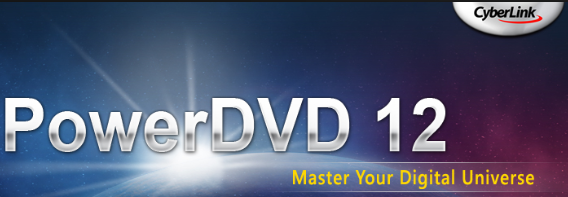
Today, CyberLink is launching PowerDVD 12 along with an updated Android / iOS app, PowerDVD Mobile v4. The Blu-ray folks haven’t added any new features to the Blu-ray discs since the introduction of the Profile 5.0 MVC-encoded 3D titles. PowerDVD 11, launched last April, came with full spport for these Blu-rays. With nothing new to support on the Blu-ray side (except CyberLink's own efforts to present 2D Blu-ray titles in 3D), CyberLink shifted attention to focus on the mobile apps. In the meantime, they also began to work on streamlining the user experience on the PC. We got ample time to play with the new software and apps ahead of the launch, and we are well positioned to review the products in detail.
PowerDVD 12 consists of three components, and comes in three different versions:
| Ultra | Pro | Standard | |
| PowerDVD 12 | $99.95 | $79.95 | $49.95 |
| PowerDVD Remote v2 | Free | $4.99 | $4.99 |
| PowerDVD Mobile v4 | Free | $19.99 | $19.99 |
The following list summarizes the differences between the various versions. This may help the reader in choosing the version best suited for one’s needs.
- Blu-ray playback support is available only in the Ultra and Pro versions. The Standard version can play back DVDs only.
- 3D and True Theater 3D effects are not available for DVDs / video / photo files and YouTube titles in the Standard version.
- Import of 3D photos and videos into a media library is not available in the Standard version.
- Upload of 3D videos and TrueTheater enabled 3D videos to YouTube is not available in the Standard version.
- The Sync-2-Android feature for Android devices connected over USB is not available in the Standard version.
-
DLNA features:
- The Standard version can’t act as a Digital Media Server (DMS) with transcoding capabilities.
- While all three versions can act as a Digital Media Player (DMP), only the Ultra version can act as a Digital Media Controller (DMC), Digital Media Renderer (DMR) and has DLNA DTCP-IP DRM support.
- 3D UI in Cinema Mode is not available in the Standard version.
-
Audio Processing:
- There is no support for Dolby Pro Logic IIx, Dolby Virtual Speaker, Dolby Headphone and Dolby Digital EX in the Standard version
- The Ultra version supports up to 7.1 channels of Dolby Digital Plus, but the Standard and Pro versions support only up to 5.1 channels.
- There is no support for Dolby TrueHD or DTS-HD in the Standard and Pro versions
- There is no support for DTS-ES (Discrete & Matrix) + Neo:6 / MLP-HD in any of the three versions.
- The Ultra and Pro versions support up to 5.1 channels of AAC audio, but the Standard version supports only 2 channels.
- S/PDIF Remix feature is supported only in the Ultra version
-
Disc and File Format Support:
- VC-1 support is available only in the Ultra version
- DivX Pro and CPRM support are not available in the Standard version
- MK3D is not supported in the Standard version
The following tables summarize our testbed setup:
| HTPC Configuration | |
| Model | ASRock Vision 3D 252B |
| Processor | Core i5-2520M |
| GPU | GeForce GT540M |
| Memory | 8 GB RAM + 750 GB 7200 rpm HDD |
| ODD | Lite-On DL-4ETS QAB1 BD-ROM / DVDRW Combo |
| Operating System | Windows 7 Ultimate x64 |
| A/V Receiver | Pioneer Elite VSX-32 |
| Display | Sony KDL46EX720 3D TV |
| . | |
| Mobile Device 1 | |
| Model | T-Mobile G2 (HTC Vision) |
| SoC | Qualcomm MSM7230 (Adreno 205) |
| OS | Android 2.3.3 [CyanogenMod 7] |
| . | |
| Mobile Device 2 | |
| Model | Motorola Xoom Wi-Fi 32GB |
| SoC | NVIDIA Tegra 2 |
| OS | Android 4.0.3 [Stock] |
| . | |
In the rest of the review, we will take a look at the installation process and the user interface. We will analyze the container and codec support in detail and talk a little about the supported online services. Following this, we will explore the various features of the PowerDVD Mobile v4 Android app. Finally, we will take a look at what Cyberlink can do to make their offerings even more attractive.










41 Comments
View All Comments
burntham77 - Wednesday, February 1, 2012 - link
As much as I love my HTPC, there are times when I think just using a stand alone blu-ray player is the best bet. Sure it means one more piece of hardware under the TV, but blu-ray is still hinky on the PC, mainly due to audio codecs being unreliable.Breit - Tuesday, January 31, 2012 - link
Thanks for the review. I have just one question: Does PowerDVD 12 have proper multi-monitor support eventually? All prior versions i have tested so far just give me a cheesy warning dialog box saying that 'resolution is not supported' which means that one display in landscape (30" - 2560x1600 in my case) and one display in portrait mode (20" - 1600x1200) is not what they want their customers to use. Not that this is complicated to handle other players handle this just fine, it is just bullying.Golgatha - Tuesday, January 31, 2012 - link
I've tried both Cyberlink and PowerDVD. Both of them will put you on an upgrade treadmill and the juice just isn't worth the squeeze every year. I know PowerDVD also took out the ability to playback Bluray ISO rips or M2TS files. Cyberlink is clunky and rarely updates their software.On the other hand, ArcSoft TMT plays everything beautifully, they don't hound you about upgrading, and they don't mind if you employ a bit of fair use in your media viewing habits. They also provide free and regular updates to the software and it isn't a bloated POS like both Cyberlink and PowerDVD have become.
max_daemon - Tuesday, January 31, 2012 - link
I registered to second Golgatha. When I bought a hybrid HD-DVD/Blu-Ray drive in 2008 it came with PowerDVD and I have to say my experience was infuriating. From the start a number of Blu-Ray releases wouldn't play. Updates were few and VERY far between. Even some HD-DVD titles would be messed up, with non-functional menus. Long story short, I shelled up for Total Media Theatre after a long search for a good player - the forums were filled with stories similar to mine, both from PowerDVD and that other popular bundled software whose name eludes me - and have never looked back. I haven't upgraded to the current version (I think it's on 4 now), but it still runs great, plays anything I throw at it, has hardware acceleration, you name it. It was worth every cent.Golgatha - Tuesday, January 31, 2012 - link
TMT 5 is the latest version and I upgraded from a bundled version 3, which was specific to an ASUS HDAV 1.3 slim I owned. At the time I owned PowerDVD 8 and had tried a trial version of Cyberlink, which didn't work at all as was bloated...just awful. Anyway, PowerDVD removed support for HD DVD at random and they also removed support for playback from virtual drives while I was the "proud owner" of their software, which I shelled out $100 for. Those two features basically made me diehard against them, and even if PowerDVD worked well and wasn't bloated, it would be a cold day in hell before I ever gave them my money again.ganeshts - Tuesday, January 31, 2012 - link
Guys, I agree TMT used the be the best balance between PDVD and WinDVD, but Cyberlink has learnt its lessons here. The player is not bloated at all, and the pestering to upgrade / purchase other software has toned down quite a bit.As I mentioned in the review, PDVD plays back ISOs and folder rips without any problems. (I think they had some issues earlier)
I did mention in my review about a folder rip which didn't play back in PDVD 12, and a crash while playing back a local file. So, it is not that PDVD is the magic solution.. Cyberlink does need to make some more fixes.
Golgatha - Thursday, February 2, 2012 - link
I sent ArcSoft an email linking them to this feedback section. They replied back within 12 hours. This is what they said...Thanks very much for provide the link to us. We will keep support for playback from virtual drives, M2TS files, and keep improve the software.
Please feel free to contact us if you have any other questions.
Best Regards,
ArcSoft Support
I have never once had a feature removed by ArcSoft. Can't say the same for Cyberlink. ArcSoft gets my money.
Tin Hat - Friday, February 3, 2012 - link
I believe ArcSoft removed HD-DVD support in later versions, which funnily, i found less annoying than when PowerDVD did it. Why? That's because ArcSoft kept updating its software compatibility wih the latest Blu-ray releases so i could continue to watch HD-DVD as well. The only bug to bear was the switching to plain graphics every time HD content kicked in, which ArcSoft never coded out of version 3.My main annoyance was when software companies dropped HD-DVD like a stone leaving buyers like me stranded for decent backup tools and players. I noticed only AnyDVD and ArcSoft left solid support for us. The rest just assumed we would just bin all those lovely HD videos or something? I've had a both annoying and educational time learning all about reMuxing and transcoding since then.
darkswordsman17 - Tuesday, January 31, 2012 - link
I tried TMT5 and was unimpressed. For one, it would put Windows into basic color scheme even though I made sure to check not force that, it still did it with every Blu-Ray movie I played on it. Performance wasn't terribly impressive. MPC-HC with madVR looks better and performed roughly the same with a trial Blu-Ray rip using MakeMKV of the exact same movie, no compression/encoding or anything. Oh, and using a mouse is a bit of a pain but menus on DVDs and Blu-Rays are often sluggish if not outright horrible to begin with so that's the bigger nuisance.So, Arcsoft might be one of the better for what it is, but its still a letdown and not a substitute for say MPC-HC properly configured. If it weren't for the DRM keys needed (and probably DTS-HD decoder), there's basically nothing that other players couldn't do as well if not better. Couple that with the price and its just not worth it to me.
I'd probably just use MakeMKV but I can't get transcoding of the lossless formats to FLAC figured out yet.
daneren2005 - Tuesday, January 31, 2012 - link
Why not just use AnyDVD HD. Its non intrusive and just works in the background and allows you to play a blu-ray just like its a dvd from your normal player. And best yet they don't bullshit you and pretend their support is anything but a subscription of their software. They call it what it is.