HP ZR2740w - High Resolution IPS that Doesn't Break the Bank
by Chris Heinonen on March 16, 2012 1:15 AM ESTColor Quality
Straight out of the box, the color accuracy of the HP leaves a disappointing taste. The average dE is close to 9, and the grayscale is well up there, almost entirely in the double digits. Due to the lack of an OSD or other controls, there isn’t any other color mode you can select, such as sRGB or 6500K, to try to improve these results without calibration. If you purchase the ZR2740w and cannot calibrate it, this is the performance you can expect with no way to improve upon it at all.
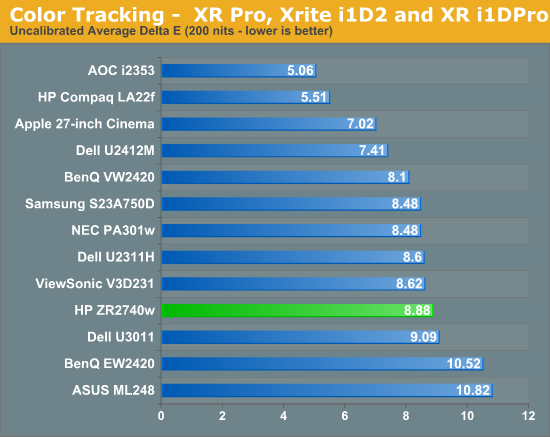
Of course, since many people purchasing this display will be calibrating it, we want to see how well it performs after a calibration. Using ColorEyes Display Pro on a MacBook Air, I set the targets to my usual preferences: 200 nits of light output, a D65 white point, gamma of 2.2, and minimum black level. The calibration was done with an i1Pro spectrometer that is NIST certified to have a maximum error of 1.0 dE and an average error of 0.4. Using these settings, we get a much better result out of the HP.
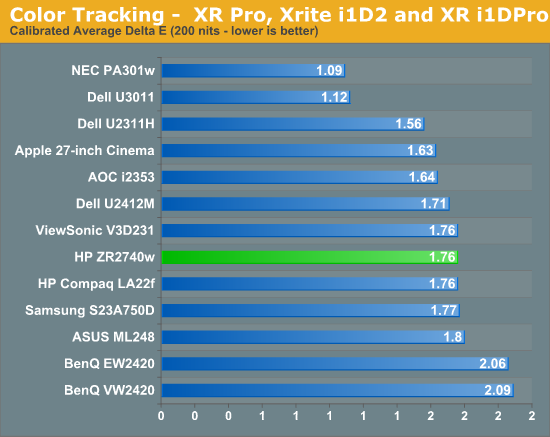
Here we can see that our dE has dropped down to an average of 1.76 which is pretty good. The errors, as usual, are in shades of blue at the edge of the sRGB colorspace, and that grayscale that was horrible is now down to an error of under 1 for almost the entire range. Again I wanted to look at the median color error and see how much this average error is being skewed by the blue results.
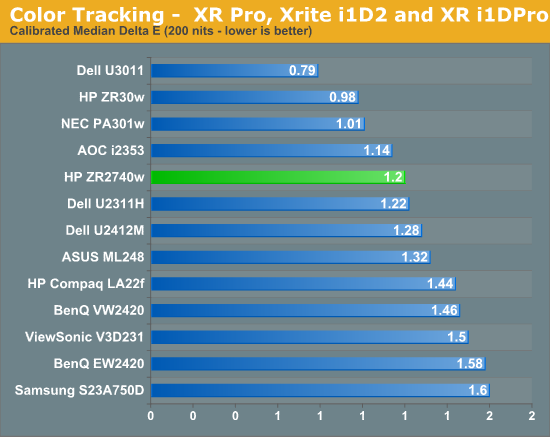
Our median color error is a dE of 1.2, which is quite good. There are a lot of panels that do worse than that, and not many that can do much better at all. The only way to really get an error much better than this is to find a panel that uses the full AdobeRGB colorspace, so those shades of blue will be able to be rendered correctly. As a high resolution 27” monitor is likely to be targeted towards professionals, including those doing print work, the 100 nits results were even more important this time than usual.
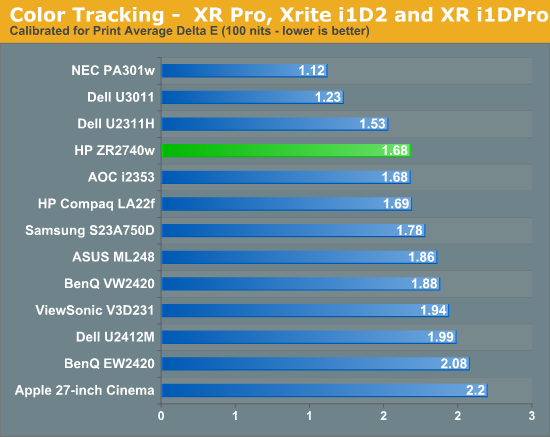
The dE results are very similar to those with 200 nits of light output, down to the grayscale having similar errors across the spectrum. The worst grayscale patch is the dark gray, which is the hardest for the i1Pro to read accurately, but until I have a better calibration program that allows for meter profiling, it’s the best result I’ll be able to get for you. Overall the calibrated results for the HP are good, but with no OSD at all the only way to get even close to these is with a calibration package, since you can’t even copy settings from another display and hope they look OK on your monitor. You could always try copying a color profile from someone else with the same monitor, but even then you're likely to get significant errors as there's plenty of variance between otherwise "identical" panels.


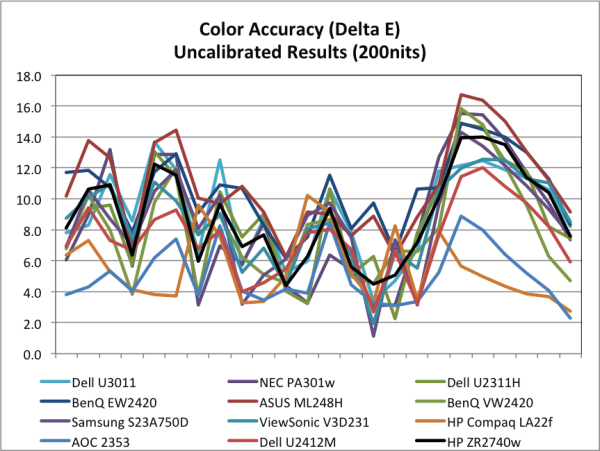
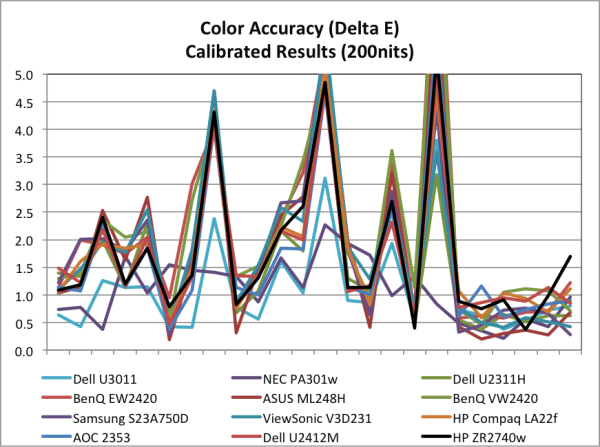
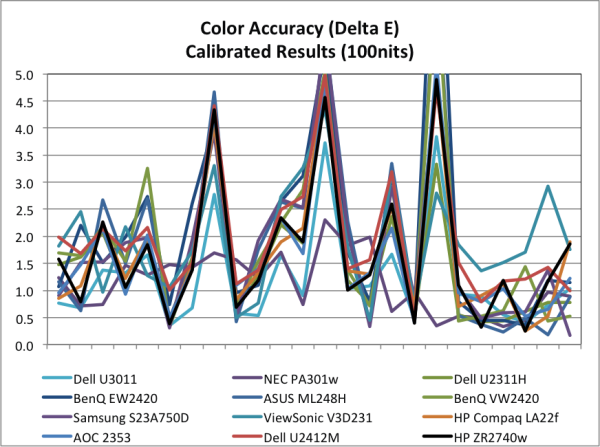








119 Comments
View All Comments
Roland00Address - Friday, March 16, 2012 - link
These are monitors are usually being shipped from South Korea (if they are not shipped from South Korea then they were shipped from South Korea to a US ebay seller who then shipps it to you), they are not meant for the US so dealing with a warranty would be a pain in the ass since you would have to ship the monitor back to South Korea. It is unclear if a third party warranty such as square-trade would honor these monitors since these monitors were not meant for the US.All these monitors are Glossy. They use a LG S-IPS panel LM270WQ1, same one found in the Apple Cinema Display. Just because they use the same panel does not mean the rest of the monitor parts are of the same quality (PCB, Capacitors, etc)
You need a spare monitor/pc power cord since they naturally come with the South Korean power cord. The transformer the panel uses though is both 110 and 220 so all you need is a US computer cord.
There are several brands out there that use the same panel
Achieva Shimian -QH270-Lite also known as QH270-IPSBS, No Glass, Speakers, No Scalar, only Dual Link DVI Input, Easy Access Vesa Mounting
Achieva Shimian -QH270-IPSB, has tempered glass (tempered glass is unprefered since sometimes dust gets between the panel and the glass), no speakers, no scalar, only dual link dvi input
Yamasaki Catleap Q270 There are five versions of this monitor. All these versions have a vesa mount but you must rip open the case to access it.
4 of the versions without a scalar and only dvi-d. How these monitors differ is no glass no speakers, no glass with speakers, glass with no speakers, glass with speakers
The 5 version has a scalar and has dvi-d, hdmi, vga, and speakers. A scalar will introduce more input lag.
Crossover 27Q LED and 27Q LED-P. Once again no scalar only dvi d. The P version has a stand that can pivot.
Finally there are the Motv M270LED Q7 and Pcbank 3VIEW PB2700, I do not know much of these two models and there are less user experience on these models at overclock.net and hardforum.
These monitors can have up to 5 dead pixels. If they have more than 5 dead pixels they are considered defective under South Korea consumer protection laws. That said the e-bay (re)seller will be shipping you a new item in a box, if these panels have more than 5 dead pixels you can send it back but return shipping is on you and that is about a hundred bucks. You can always pick a listing with a "pixel perfect guarantee" but that does not mean you are going to have no dead pixels, instead the e-bay seller prior to shipping you a new in box item is going to open the item count the number of dead pixels and if there is less than 5 he will send it out to you. If there is more than 5 pixels he is going to get a refund from his monitor seller.
--------------------------------------------------------------
I want to repeat that this is not a scam but you are taking a very big risk.
If the monitor dies, you will have no stateside US warranty. The internal components are most likely not of the same quality of the major US brands since in south korea these monitors retail for 250 to 300 US (prior to shipping.)
If the monitor has dead pixels>5 you can get a refund but you will be the one who is paying return shipping.
piroroadkill - Friday, March 16, 2012 - link
I'm glad you added such detailed information - I still think it's probably worth the risk for almost half the cost of competing monitors from elsewhere.Most cheap monitors come with a 1 year warranty which is usually not much use anyway, unless you get something like a Dell with a 3 year on-site advanced-swap warranty (like my U2410, and I've used it once), then it's nothing to panic about, since you're unlikely to use the warranty in the first year anyway.
Tetracycloide - Friday, March 16, 2012 - link
What does 'A scalar' mean in this context?piroroadkill - Friday, March 16, 2012 - link
A scalar would take an input and resize the video stream.I'm guessing without it will only do 1:1 based on the DVI input.
Tetracycloide - Friday, March 16, 2012 - link
Thanks.JarredWalton - Friday, March 16, 2012 - link
Scalers are needed to support any non-digital, non-native resolution input. So if you want VGA or HDMI for instance, a scaler is necessary. (It's necessary for HDMI because HDMI needs to be able to accept 720p and 1080p streams as a minimum.) Because scalers handle other items, you also get an OSD (on screen display) for changing monitor settings. I don't know that I've ever seen anything 1920x1200 or lower resolution without a scaler, but for a while no one had a 2560x1600 scaler available so all the early 30" LCDs did without.Roland00Address - Friday, March 16, 2012 - link
As Piroroadkill and JarredWalton explained a scalar allows the monitor to show an input that was lower or higher to be rescaled to the screen. Many people run their monitors at some non native resolution (often to make the text bigger for they don't know how to increase DPI) because of this it is very common to see 1920x1080 monitors run at some nasty resolution such as 1024x768 or 1366x768 so that text would appear bigger. A scalar will take that 1366x768 and then stretch that input to the monitor real resolution.All digital monitors with vga inputs will have a built in scalar. Furthermore every monitor that has a resolution greater than 1080p that has hdmi has a scalar in it, since only hdmi 1.4 (and the monitor states its supports fast hdmi since many 1.4 devices don't implement the entire standard) can't display resolutions greater than 1920x1200. Because of this almost every monitor on the market has some form of scalar built in. Scalars kinda idiot proof computers and cause less resturns.
Scalars do have some bad sides though because it is not a feature you can turn off. Scalars introduce more video processing into the monitor thus driving up costs as well as increasing the amount of input lag the monitor has. You get more lag even if you are driving the monitor at is native resolution. Newer scalars that are recent though are usually much better than scalars from 5 years ago.
Most nvidia and ati cards do support gpu scalaring in their drivers (if you enable this feature), what this does is the operating system see the monitor as the desired resolution, but the video card will then resize the display and send the resized display to the monitor. Thus most hard core pc gamers that complain about input lag don't care if a high end ips don't have a scalar. If you want to plug your x-box or ps3 into your monitor you need a scalar though.
One big deal about not having a monitor with a scalar is some video cards and some bios won't allow you to see the bios prior to windows boot since the bios is broadcast at a lower resolution. This isn't a problem when you are loaded into windows since you can use gpu scaling or use 1:1 scalaing, but it can be a PITA if you don't have a second monitor which has a built in scalar.
cheinonen - Friday, March 16, 2012 - link
There is very little chance this panel would be reviewed for a few reasons:- There is no company to provide a sample for review, as there is no US Distributor
- I'm not in the market for a 27" panel right now, so I'm not going to buy one for myself
- Even if it performed well, with no service and support in the USA, there is no way I could feel comfortable about recommending it to a reader. It would be too much of a crap shoot to say it's worth it.
If someone wants to take that risk and try it out then they are free to, but until it's something that is sold in the US with a company behind it, it's not something I would be writing a review of.
Death666Angel - Friday, March 16, 2012 - link
This is an okay monitor if you must have LED backlighting, don't care about connectivity or OSD. Because for 30€ more, I can buy the Dell U2711 which is superior in everything, but energy consumption (because of CCFL backlight).I'm glad I could catch a Samsung S27A850D at 540€. Has everything I need. :-)
Death666Angel - Friday, March 16, 2012 - link
"With no HDMI port, there are also no speakers in the HP either." That explanation is wrong. DP can transmit audio singals as well and some displays offer extra 3.5mm connectors for audio to their monitors. :-)