HP ZR2740w - High Resolution IPS that Doesn't Break the Bank
by Chris Heinonen on March 16, 2012 1:15 AM ESTColor Quality
Straight out of the box, the color accuracy of the HP leaves a disappointing taste. The average dE is close to 9, and the grayscale is well up there, almost entirely in the double digits. Due to the lack of an OSD or other controls, there isn’t any other color mode you can select, such as sRGB or 6500K, to try to improve these results without calibration. If you purchase the ZR2740w and cannot calibrate it, this is the performance you can expect with no way to improve upon it at all.
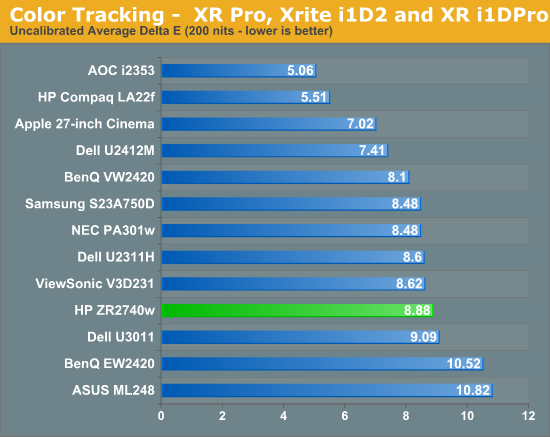
Of course, since many people purchasing this display will be calibrating it, we want to see how well it performs after a calibration. Using ColorEyes Display Pro on a MacBook Air, I set the targets to my usual preferences: 200 nits of light output, a D65 white point, gamma of 2.2, and minimum black level. The calibration was done with an i1Pro spectrometer that is NIST certified to have a maximum error of 1.0 dE and an average error of 0.4. Using these settings, we get a much better result out of the HP.
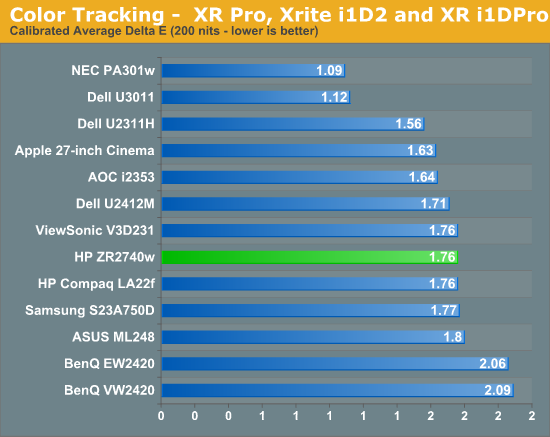
Here we can see that our dE has dropped down to an average of 1.76 which is pretty good. The errors, as usual, are in shades of blue at the edge of the sRGB colorspace, and that grayscale that was horrible is now down to an error of under 1 for almost the entire range. Again I wanted to look at the median color error and see how much this average error is being skewed by the blue results.
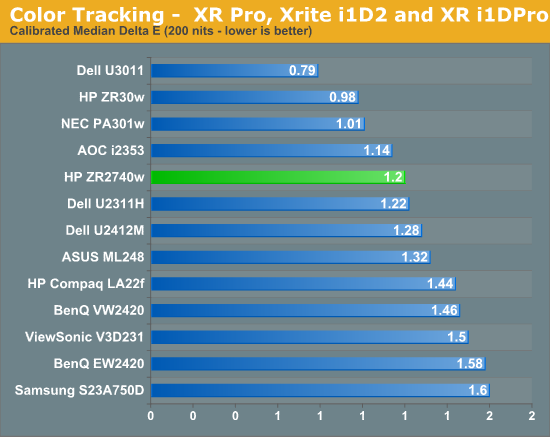
Our median color error is a dE of 1.2, which is quite good. There are a lot of panels that do worse than that, and not many that can do much better at all. The only way to really get an error much better than this is to find a panel that uses the full AdobeRGB colorspace, so those shades of blue will be able to be rendered correctly. As a high resolution 27” monitor is likely to be targeted towards professionals, including those doing print work, the 100 nits results were even more important this time than usual.
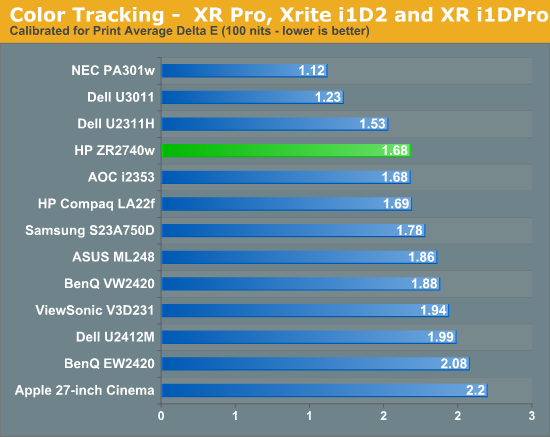
The dE results are very similar to those with 200 nits of light output, down to the grayscale having similar errors across the spectrum. The worst grayscale patch is the dark gray, which is the hardest for the i1Pro to read accurately, but until I have a better calibration program that allows for meter profiling, it’s the best result I’ll be able to get for you. Overall the calibrated results for the HP are good, but with no OSD at all the only way to get even close to these is with a calibration package, since you can’t even copy settings from another display and hope they look OK on your monitor. You could always try copying a color profile from someone else with the same monitor, but even then you're likely to get significant errors as there's plenty of variance between otherwise "identical" panels.


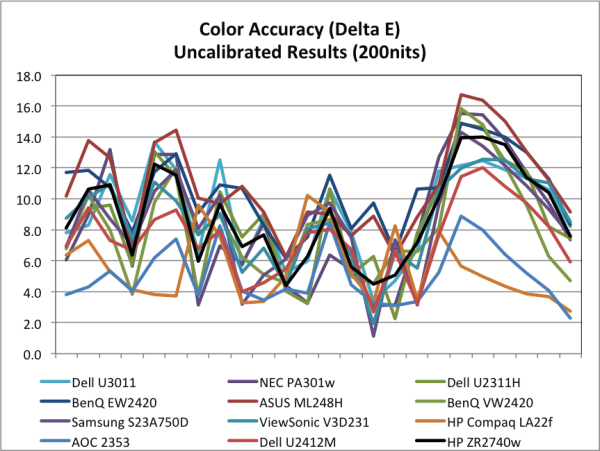
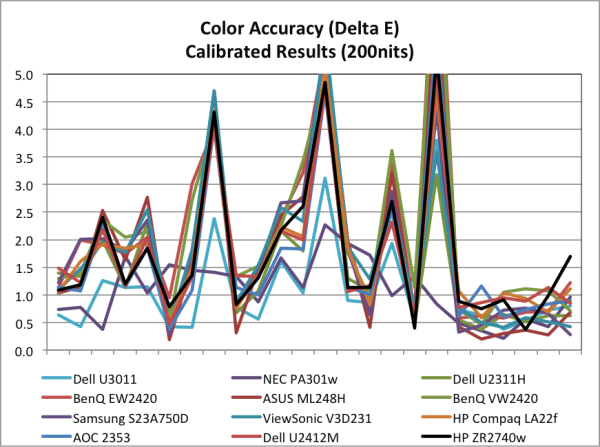
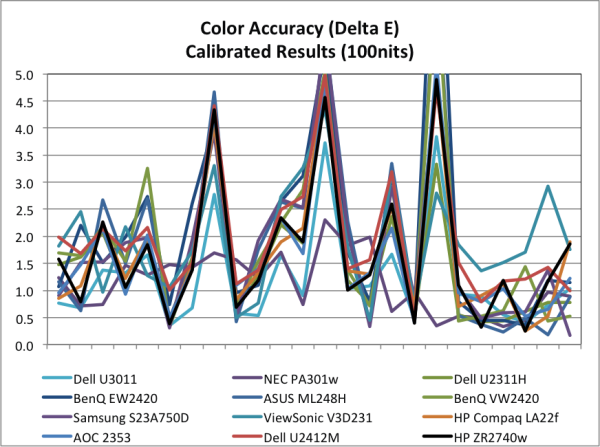








119 Comments
View All Comments
Makaveli - Friday, March 16, 2012 - link
I agree bro,$300 was alot for me when I was 12 too.
dcollins - Friday, March 16, 2012 - link
I am 25, employed in IT and $300 is still a lot of money. Don't be a snob. $700 is hard to justify for a monitor if you're not in a profession that demands color accuracy.Snowshredder102 - Friday, March 16, 2012 - link
The prices are certainly steep; however, my mindset on this is if I'm going to stare at the damn thing for 8+ hours a day it better look nice.cheinonen - Friday, March 16, 2012 - link
It also depends on what you are working on. If I'm dealing with massive Excel spreadsheets all day, for example, being able to see everything on screen at once, at a reasonable size, might mean that I cut out 10-15 minutes a day of scrolling back and forth to see my data. Add that up over a year or two, and it can be quite easy to justify the price of a high resolution monitor over even a pair of lower resolution ones.I don't own a 27" monitor at this time, I usually use a 20" in portrait mode and a 24" CRT that sit on my desk, but I have to say that after having a 27" monitor around for a while, it did help with productivity and I would love to keep one around. Figuring out if its worth the cost is up to you, though I wouldn't say its limited to color accuracy at all. People that needs lots of space - working with Excel, programming, anything really could benefit.
tumbleweed - Friday, March 16, 2012 - link
There is a lot more to these kind of monitors than color accuracy. My big problem with non-IPS panels are the limited viewing angles. Unless I hold my head in just the right spot, readability goes out the window. It's possible to make TN monitors with wide viewing angles, but hardly anyone does it.You can find some 24" IPS monitors for #300-400 these days, and they're well worth it to me. I have the HP zr24W at home (the 24" version of this monitor's previous generation). It's one of the best computer equipment purchases I've ever made. One of the things you use 100% of the time on your computer is your screen. Don't skimp on this! You may not need a 27" monitor, but the 24" version of this is much more affordable, and still worth it.
dcollins - Friday, March 16, 2012 - link
I stare at a computer screen all day every day for work. For my job as a programmer there is simply no way I could justify the 2-3x purchase price of IPS panel displays over TN. I fail to see how viewing angles matters at all since I am sitting directly in front of my screens, not more than 60 degrees off center.I hate having a crappy TN panel on my laptop, but for my desktop, two Asus's like these get the job just fine for under $170 each: http://www.newegg.com/Product/Product.aspx?Item=N8... .
AnnonymousCoward - Friday, March 16, 2012 - link
It's your choice: drive a car that costs $400 less and get a quality monitor, or drive that +$400 premium car. The monitor might last you 10,000hr, which is a 4 cent/hr premium. That's easily worth it to me.whitehat2k9 - Friday, March 16, 2012 - link
I guess you and I have different definitions of "breaking the bank."colonelclaw - Friday, March 16, 2012 - link
I don't know anything about this HP, but with regards to your suggestion about using 2 Dell U2412Ms I can definitely give that idea the thumbs up. Having read your recent review of the Dell I bought 4 for my office. Now that they have been all calibrated I can say that they are spectacular, and for what I do (3D artist) working on 2 monitors is preferable to one single large one.Adul - Friday, March 16, 2012 - link
I have 2 of the ZR24w monitors on my desk now and my GF had to out do me and got two of these HP Z2740w on her desk. I love both monitors and both look great. I am going to have to borrow hers for some gaming this weekend :)