Microsoft Releases Windows 8 & Windows RT
by Ryan Smith on October 26, 2012 3:00 AM ESTJust over a year after first introducing Windows 8 and Windows RT to the press at their BUILD conference, the run-up to the launch of Windows 8 and Windows RT has reached its end. In what’s certain to be the most significant Windows release for Microsoft since Windows Vista – and likely also the most polarizing – Windows 8 and Windows RT are officially being released to the public today. With this launch Microsoft is looking to make their mark on the surge in popularity in tablets over the last couple of years, while leaving another mark on their users with the most significant UI overhaul since Windows 95.
For users looking to jump into Windows 8 and Windows RT, there will be several ways to get it. First and foremost of course is to buy a new device – be it a PC or a tablet – with Windows preinstalled. All of Microsoft’s major retail partners will have swapped out their Windows 7 system inventory for Windows 8 inventory, and will begin selling systems pre-loaded with Windows 8/RT today.
On that note, a few of Micrsoft’s retail partners will have various Windows 8 promotions going on. The highlight of which will almost certainly be Intel’s: “Trade In/Trade Up– Bring in a working laptop (any PC as long as it can power on) and get at least $100 towards a new Intel-Inspired Ultrabook.” We don’t have any additional information on this offer at this time, so be sure to check Microsoft’s website for more details.
| Windows 8 SKUs | ||||||||
| Windows 8 Upgrade | Windows 7/Vista/XP Upgrade | Full Version | Price | |||||
| Windows 8 Pro Pack | X | - | - | $69 | ||||
| Windows 8 Pro Upgrade (Boxed) | - | X | - | $69 | ||||
| Windows 8 Pro Upgrade (Download) | - | X | - | $39 | ||||
| Windows 8 (Core) OEM | - | - | X | $99 | ||||
| Windows 8 Professional OEM | - | - | X | $139 | ||||
Meanwhile for those of you partaking in self-installs, Microsoft’s promotional pricing for Windows 8 upgrades will be continuing until January 31st of 2013. To that end, the previously mentioned pre-orders have already begun shipping from some e-tailers for delivery today. This goes for both the upgrade and full editions. Retailers will also start selling boxed copies of the upgrade editions of Windows 8, while specialty retailers (e.g. Microcenter) are also expected to be carrying full editions.
Of course the real option just about everyone has been waiting for is the download option directly through Microsoft, which should be active by the time this post goes live. Microsoft will be selling Windows 8 Pro upgrades for $39.99, some $30 (43%) below the retail boxed price. Furthermore Microsoft has put up a handy upgrade FAQ that spells out just how the process is working; the downloadable upgrade will be a purchase available in Microsoft’s upgrade assistant, with the assistant being responsible for downloading and running the Windows installer.
Importantly, the assistant has the option to back up the Windows installer to either a USB drive or an ISO, so it will be possible to keep the installer for future re-use (reformats and the like). Also of note, the $15 upgrade offer for recent PC buyers will work the same way, with buyers effectively getting the same upgrade package at a cheaper price.
All Windows 8 buyers will also want to pay attention to Microsoft’s free Windows Pro Media Center Pack option. As you may recall, Microsoft is stripping out Windows’ built-in DVD playback and Media Center functionality from Windows 8, and placing it in to a separate Media Center Pack. In order to ease the transition, as part of their promotional pricing Microsoft will be giving away the Media Center Pack for free until the end of January, so Windows 8 Pro users will want to be sure to hop on that offer before it expires.
Finally, for our coverage of Windows 8/RT, we have broken it up into several pieces. For Windows RT coverage we have reviews of Microsoft’s Surface, their in-house ARM-based tablet, along with Asus’s VivoTab RT. We also have a dedicated Windows RT review that focuses on the complete Windows RT experience from a tablet perspective. Meanwhile for Windows 8 and the x86 laptop/desktop experience, we will have our traditional performance guide up later today, so be sure to stay tuned for that.
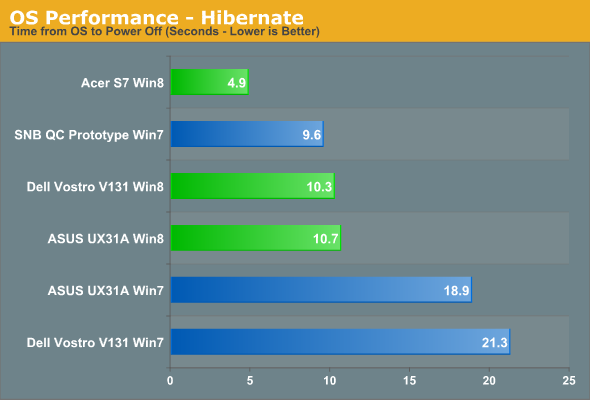
Source: Microsoft











63 Comments
View All Comments
rabidkevin - Saturday, October 27, 2012 - link
Using upgrade assistant you can choose to create an .ISO file. I did this and saved the copy. I also did a fresh install without having win7 pre-installed, and it accepted it just fine. So the 39.99 upgrade didn't actually require a preinstalled OS to install. I assume the upgrade assistant verifies you have a qualifying OS first then makes the ISO file preauthorized for full install.dijuremo - Saturday, October 27, 2012 - link
You can run upgrade assistant in one computer then create USB or ISO and install in a different computer. So if you already had Windows 8 Pro installed and just needed to buy the key, you could run upgrade assistant in other machine (even a VM), buy, download, then use the key in your other computer.rabidkevin - Saturday, October 27, 2012 - link
Enjoying it so far. It's like Win7 with more features! It is a little confusing running desktop apps and metro apps at the same time, but besides that it works great. To me the OS runs faster than 7 in every regard. Task manager is extremely informative. Windows explorer's ribbon menu is laid out very well. The start screen is a lot more useful than I originally imagined. In win7 I would only use the start menu to search for apps and launch control panel. Now my start screen has all my apps easily lined up without cluttering my desktop. I look forward to getting a win8 tablet so I can easily sync my machines together. It takes a little getting use to but It's getting better by the hour. I do like metro apps to load up free games, software and utilities without having to go to an add littered site like download.com. Thumbs up MSalchmist - Saturday, October 27, 2012 - link
Surface is going to be a tough competition to Apple iPad3 when considering it's price and features. I have written an article on this topic http://bit.ly/R4s1zmTheFlyingSquirrel - Sunday, October 28, 2012 - link
I just upgraded to it and I like it overall. There are of course plenty of things to the metro interface that can be improved for the desktop, but I think the added functionality to the start menu far outweighs the areas that can be improved. I like that Microsoft Security Essentials is now included in Windows Defender (which can be disabled and then you can install another anti-virus). I like that they added ribbon to windows explorer. It has way more things accessible in the ribbon itself.I rarely actually used the start button in 7 since I hold all my important folders and commonly used applications pinned to the taskbar which I still do now. Now I actually use the start menu so far. If it gets an Amazon Video app then I'll probably be in there more often.
The metro IE runs real fast but I still probably won't use it especially because it won't even run if it isn't the default browser. Make chrome or firefox default and the IE shortcut starts opening the desktop version.
BuddyRich - Sunday, October 28, 2012 - link
After a few hours with it, still setting it up, etc... I don't see what ALL the hate is about. Some hate, sure.... but it is not a Vista since its actually a bit faster than Win 7 and can use Win 7 drivers. The hate is really all about the UI and of course the writing on the wall about where the OS is going.The problem is that it is really 2 OSes cobbled into one.
The start menu is replaced by the tiles interface and Windows RT OS (ie. the tablet OS, ie. the Xbox360 UI.)
However there is a desktop tile. Hit that and you are basically back in Win7 OS land, minus the start menu. In its place is an icon that takes you back to tiles. You can right click it and get a very handy menu though. I think you can even default Win8 to logging into the desktop tile somehow so never have to see the tiles if you don't want to.
The other big stumbling block is understanding the difference between Apps (capital A apps) and desktop applications aka legacy apps.
Starting with the desktop, its the same Win7 desktop we all know and love. It is traditionally multi-threaded and does its thing with desktop programs, services, steams games, etc. but there are also capital A Apps. Think of them like the old widgets. They also run and you can switch from them and the desktop pretty easily. Its here were the UI interaction falls down a bit. The Apps and the tiles basically live in the foreground.... they really have no interaction with the desktop, can't be pinned to the desktop taskbar or the desktop itself or alter it in any way (they can be pinned as a tile and the start bar there) but that overlays the desktop. Its like the desktop runs as an app itself.
Likewise desktop apps can't interact with live tiles either, save the desktop tile, which shows a thumbnail of your desktop, so I guess it could work full screen, but only one desktop app at a time and only if it is full screen.
You can use and see the Apps as an overlay on the desktop (think hitting shift-tab while in a game running through steam, you get the overlay where you can do some things... only this includes launching a mail app, netflix, etc. The sky is the limit depending on whats in the app store).
Another neat feature is that you can pin a Win8 app, such as netflix to the side as 1/3rd of the screen, and pin the desktop to the other 2/3rds... work and watch netflix on one screen. ;-) Not sure how this would work multi-monitor but that is neat.
However in their greed they really did gimp it. It would be much better if you could have desktops apps create a live tile or RT apps interact more with the desktop. However, desktop apps aren't curated via the app store so MS won't get their cut and hence the arbitrary restriction of no desktop apps with live tiles. I think they really missed an opportunity here (or artificially created another one depending on how you look at it.)
Otherwise, so far so good. Im giving it a qualified nice BUT no reason to upgrade from 7 if you are happy with your current functionality or have a touchscreen.
I didn't touch on storage pooling, etc. and a few other nuts and bolts that make it nice as a home server (which is my intended use). That and acting as my HTPC as well it is an upgrade over Win7 I think.
The one app I tried, other than the Mail app (linked to my hotmail account) was Netflix. The Netflix app is hardware accelerated so would allow HD playback on an Atom ION or E350 box. This is an upgrade over regular PC and the website and silverlight. However its UI as designed requires a mouse and is optimized for touch. It is a snazzy app but its not meant to be used with a PC I think. That is not MS' fault, its lazy Netflix app makers not making it work with just the keyboard. Even better if it could use the MCE remote. The UI of the app itself would lend itself to a 10' UI but with no practical way to interact with that UI its useless at 10'. The MCE Remote works fine in XBMC in Win8 desktop but I am not sure if the MCE Remote can interact with Windows RT apps, it does work for selecting between tiles.
damianrobertjones - Sunday, October 28, 2012 - link
http://windows.microsoft.com/en-US/windows-8/featu...Free for a limited time
Shambolic - Sunday, October 28, 2012 - link
I was surprised to see that three Aussie retailers are selling the boxed upgrade disk for ~$49 including tax, namely Office Works, Harris Technology and Alliance Computers (in Brisbane).Minus the tax this is only $4.50 over the download price, most unusual for rip-off Australia.
Question: how do you go about getting the audio/video pack? Must you already have Win8 already installed to download it and install it live, or can you just get the file and save it for later?
Shambolic - Monday, October 29, 2012 - link
Bought the boxed disk at Office Works in Australia. I haven't installed it but there's no sign of the word "upgrade" anywhere on the pack.It looks to be the full system builder version.
Mickysoft don't seem to care about licensing this time, as witnessed by the $15 licenses available with no proof of purchase and the media pack available for the asking, just supply an email address.. Are they planning on getting all their money from apps in future?
trajik78 - Sunday, October 28, 2012 - link
bought it. installed it. don't like it. it's not intuitive at all.