Samsung Chromebook (XE303) Review: Testing ARM's Cortex A15
by Anand Lal Shimpi on October 31, 2012 9:00 AM ESTGoogle announced the Chrome OS project two years ago, and with it came the first Chromebook: the CR-48. The Chrome OS concept seemed revolutionary at the time. In 2010 we were well into the latest round of questioning whether today's PCs were fast enough. The Ultrabook revolution hadn't yet begun, and the iPad was starting to gain momentum. Capitalizing on the market being flooded with poor quality, yet affordable PC notebooks that still struggled with the same virus/malware issues they'd been facing for years, Google took the opportunity to attempt to revolutionize the PC OS.
Chrome OS was that attempt at a revolution. As an OS built around a web browser, Chrome OS offered many of the advantages that the Chrome browser itself brought to the table: sandboxing, guest mode and constant/painless updates. All user data is encrypted on the drive by default. Security was and remains a major feature of Chrome OS.
Google's revolution extended to hardware as well. The Cr-48 notebook delivered a good keyboard, trackpad and solid state storage. Future Chromebooks would do the same. While the price points of these machines (<$500) kept ultra high resolution IPS displays out of the bill of materials, Google promised good build quality and solid state storage - two things you couldn't find in cheap notebooks of the time.
Since then, some of the traditional PC makers have woken up. Although confined to the $999+ price point, we're finally seeing attention paid to build quality, display quality and storage performance. Over the next couple of years there's going to be increased focus on bringing those premium features down to sub $700 price points.
For Chrome OS and Google's Chromebooks to remain relevant, they also had to move down the pricing stack. With its most recent announcement, Google has done just that. The new Chromebook (Samsung XE303C12) is priced at $249, while maintaining much of what made its predecessors interesting.
Even more interesting than its aggressive price point is the choice of SoC inside Google's new Chromebook: Samsung's Exynos 5 Dual, featuring two ARM Cortex A15 CPU cores. This move makes the new Chromebook the very first non-x86 machine to ship with Chrome OS. Given that I also happen to have a dual-core Atom based Chromebook from 2011, the new Exynos 5 based machine gave me a unique opportunity to get a preview of how ARM's next-generation CPU core would stack up against Atom.




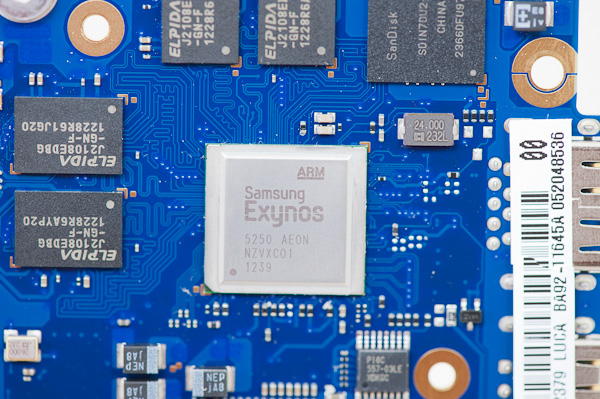








149 Comments
View All Comments
Krysto - Thursday, November 1, 2012 - link
Which is going to be another year, by which point Android tablets will be on to the next-gen hardware.name99 - Sunday, November 4, 2012 - link
You have an odd definition of awesome."The display is functional but not very good. Build quality is decent but the new Chromebook is still a plastic notebook. Thankfully the keyboard and trackpad are both pretty decent."
Add in HDMI that doesn't work, a weird slot that isn't connected to anything, and the various other hassles described and I'm not sure exactly what the awesome here is.
Andhaka - Wednesday, October 31, 2012 - link
Seems a nice machine on paper, but I don't really know how much I would trust an "always online" Google machine with my data.Seems too much of a trade off.
Cheers
coder543 - Wednesday, October 31, 2012 - link
Because I'm sure that your secrets are personally being observed by Google since they're just ever so valuable. That's the only reasonable line of reasoning./sarcasm
They're just happy to make advertising revenue off of you, and since you'll likely use Google from whatever machine you have, it won't make much difference to not use this one. Also consider that if you were doing something highly sensitive, you could always walk over and turn on your computer, assuming you trust it, especially if you have Windows. I'd be less inclined to trust the good will of the parasites lurking around on there.
coder543 - Wednesday, October 31, 2012 - link
turn on your regular* computer/typo fixed
Andhaka - Wednesday, October 31, 2012 - link
Actually I work with a lot of NDA stuff (translations mostly) so yes, I really have a lot of secret stuff on my computer. ;) And believe me when I say I don't use google for ANYTHING on my work related projects. :)And the problem is not google per se, but having a machine that's not really usable if not online. I'm not sure, but I think there's no choice for editing text apart from Google Docs?
This is not an objective opinion. It's rather my personal view of this kind of machines. I'd like a super lightweight portable laptop, but not one that's tied hands and feet to an online service.
Just MY two cents. :)
jamyryals - Wednesday, October 31, 2012 - link
I'm pretty sure they support offline Google docs using a local disc cache. Still though, I'm pretty sure we are not the target for this platform.Andhaka - Wednesday, October 31, 2012 - link
Exactly what I was saying. For my kind of work it's not a viable solution. :)chrnochime - Wednesday, October 31, 2012 - link
So what do you use at work instead of Google then? Curious because AFAIK all other search engines do the same as Google...Andhaka - Wednesday, October 31, 2012 - link
That's the point. For really important NDA stuff we don't use search engines, AT ALL. :)I can connect to a company server with extensive documentation to serch for specific infromation on the project I'm working on (usually given to us by the committent), but I cannot really access Google or Bing and search for things i need.
For lesser project we use a company issued google profile for searches but no online document manipolation is allowed, meaning no Google Docs, Office Online, Dropbox, iCloud or anything similar. We have company online storage and we use VPN connections with tokens to generate the cyphers needed to connect. I cannot even send work files via email even if our email server is phisically based in our campus. :)
They take security very seriously where I work. ;)
Cheers