Windows 8.1 Sings the Blues
by Jarred Walton on May 30, 2013 2:04 PM EST
There’s a saying dating back to the early MS-DOS days: “Wait for the point release.” The implication was that the x.0 version of any new MS-DOS was sure to have problems (if you were around at the time, 2.0 and 3.0 certainly had some issues), and you should wait for the inevitable x.1 update before upgrading. That attitude later changed to “wait for the first Service Pack” when we moved to Windows 95 and NT, and while there have been occasions where things more or less worked as expected, there are still many users—and even more businesses—who hold off on upgrading to a new Microsoft OS until it’s been out in the wild for a while. (And yes, this same attitude is frequently applied to other OSes, e.g. Linux, Ubuntu, etc.)
It’s no secret that Microsoft is working on the point-release update Windows 8.1, codenamed Windows Blue. For those that prefer to avoid the issues often found on an initial release, this more or less serves as the first service pack for Windows 8. Today, Microsoft revealed additional details about what changes are in store. These changes range from feature enhancements to performance tweaks, modifications to boot options and the Start Screen, a return of the start button, new tile sizes and split-screen/snap options, better personalization, improved Search, tighter Cloud integration, a better Store, and a host of other updates to the various Windows Apps.
Perhaps the most noteworthy item for many is going to be the return of the Start button, but if you’re expecting something like the earlier Start Menu prepare to be disappointed. For now at least, the only change is that the Start button will appear in the bottom-left corner instead of being a hidden hotspot. Clicking that button on the other hand will still drop you into the new Start Screen interface. The button will apparently always be visible on the desktop task bar, but in the modern UI and apps it will only show up if you click on it at least once (this isn't exactly clear); otherwise, if you use the touch or keyboard shortcut it will return to the current behavior. All of this is customizable, of course. This is basically a bone that Microsoft is throwing to users that don’t have a touchscreen and prefer the traditional mouse and keyboard approach, but as I’ve advocated in the past there are better ways to get a real Start Menu if that’s what you want—Start8 and Classic Shell being the two best options in my opinion.
Moving to the personalization category, Windows 8.1 will add a new large and small tile size to the mix. There will also be enhancements to make it “even easier to arrange and group tiles”, though I’m not exactly sure what that means other than press-and-hold or right-click are now required to move things around (so you don’t accidentally move a tile). Additional background colors are also present, along with new background images, and the lock screen can use your desktop wallpaper or, alternately, be set to a slideshow of images (either local or from the cloud via SkyDrive). The lock screen will also allow you to take a picture directly, which is likely more for tablets and smartphones. The Start Screen now has the ability to filter by date installed, name, most used, and category—or you can swipe up from the bottom of the screen to get the “all apps” view. And as a final option in the customization arena, you can configure Windows to boot to something other than the Start Screen now, including the desktop.
For managing multiple applications, Windows 8.1 also brings variable, continuous sizing of snap views and additional options for using multiple apps on the same screen at the same time. Specific mention is made of sharing a screen between two apps in a 50-50 mode, and if you use multiple monitors you can have up to three apps on each screen. There’s also a new option to have multiple windows of the same app snapped together—e.g. two Internet Explorer windows could be open side by side.
Two final changes I want to mention are the PC Settings screen and the new Internet Explorer 11. The latter will build on IE10 and offer improved performance in JavaScript (among other things), judging by early beta reports. IE11 will also let you always show the address bar, you can have as many tabs open as you want, and you can access your open tabs from your other Windows 8.1 devices. The PC Settings screen on the other hand will provide improved access to all of your settings—no more going to the desktop Control Panel is apparently the goal. Among other items, PC Settings will let you change your display resolution, power options, run Windows Update, join a domain, and manage your SkyDrive settings.
There’s obviously more to come, and Microsoft is likely holding many announcements until their Build conference at the end of June. You can read their blog for more details on the improved Store, SkyDrive options, and how Search is going to be the new Command Line (really?). If you’ve already upgraded to Windows 8, the point release will help smooth over some of the rough spots and bring new features and customization options to the table. For those that are still holding off, however, it’s difficult to see any items that would make someone on the fence suddenly change their stance.
Windows 8 was and is an OS designed first and foremost around a touch interface, which means anyone using a mouse and keyboard (or a desktop) may not see much of a point in many of the changes. As someone who has used a variety of laptops with Windows 8, I can attest to the difference a touchscreen makes—the Start Screen seems useful and sensible, whereas with a mouse or keyboard it’s still a bit odd for me. Given the number of laptop vendors I see that still offer Windows 7, it’s clear that Microsoft has created a rift in their user base with Windows 8. The point release takes at least a few small steps towards closing the rift, but I suspect for the time being we’ll continue to see a large number of Windows 7 holdouts.
Source: Microsoft Windows Blog


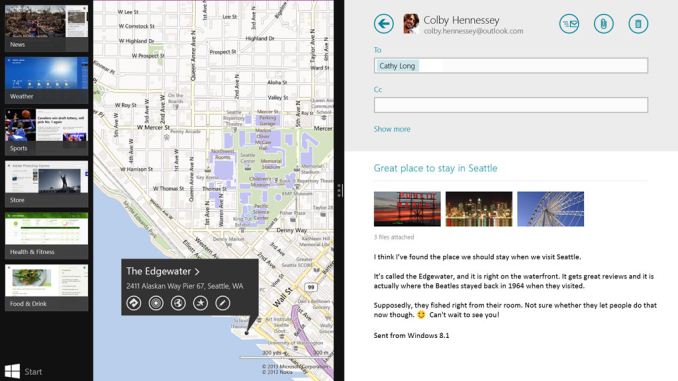














76 Comments
View All Comments
jaydee - Thursday, May 30, 2013 - link
So as a desktop, non-touch screen, Star8 dock, Win8Pro user this pretty much means nothing to me, am I understanding this right?Tuffrabbit - Thursday, May 30, 2013 - link
Still sounds like a downgrade from Win 7... About all I use windows for anymore now days is just gaming, Mac for everything else...andrewaggb - Thursday, May 30, 2013 - link
Biggest selling point for windows 8 is the boot time in my books. My wifes laptop is 3 years old with a 128gb intel ssd 320. nothing really special. from power on to start screen is 10 seconds. That includes all the bios time and everything else. I'm sure a good computer, particularly with a fast ssd and a faster bios could do it in much less time. Every computer I've put windows 8 on boots fast. It's nice.xdrol - Thursday, May 30, 2013 - link
Let's Windows 8 boots 5 seconds on a machine with SSD. So what? Even it Windows 7 boots three times as slow, it's 15 seconds. Show me one person who actually cares.If your Win7 boots noticeably slow, buy a freaking SSD, problem solved.
designerfx - Thursday, May 30, 2013 - link
with the UEFI windows 8 restrictions, I will never be buying windows 8. Not going to be forced to agree to TOS just to boot the machine, either.inighthawki - Thursday, May 30, 2013 - link
Are you referring to the secure boot issue? Windows 8 boots just fine with secure boot turned off, leaving you with the same level of security as any previous version of windows, and allows multi OS booting as well. I see no issue here...freedom4556 - Friday, May 31, 2013 - link
It does, does it? Not my experience. Have you tried mutli-booting an OEM Windows 8 machine? We needed to dual-boot Windows 7 for a training class at work, and as soon as I disabled secure boot, the OE Win8 imaged stopped working with a message to turn secure boot back on. Now, I turned it back on after the class, and it booted just fine, so at least there was no permanent damage, but flipping a bios setting every time I wanna boot something not Windows 8 is ridiculous.Latzara - Thursday, May 30, 2013 - link
Can't believe the continued colossal whine about the start button like nothing works without it and you can't function if you don't have it. It's really ridiculous.Inteli - Thursday, May 30, 2013 - link
I can't believe the colossal whine about the start screen being just as good to people who obviously don't care. I don't like the start screen on a desktop, yet it seems perfect for a tablet. The start screen seems like a colossal waste of space on a desktop. Honestly, if you give me an actual start menu Windows 7 style in Windows 8 (without a 3rd party program) and let me never again see metro, I'll happily buy Windows 8. If Microsoft included both the Windows 95 start menu and the Windows XP start menu in Windows XP, how much harder could it be to have the start menu and the start screen, with the ability to enable/disable one or the other? Not saying it wouldn't be harder, but it can't be so difficult that they can't reasonably put it in. It would sure please a lot of people.EnzoFX - Thursday, May 30, 2013 - link
Of course they can, the problem is they don't want to. They want the start screen to take hold, so grow, forced or not, they're banking on it.