NVIDIA GeForce 326.19 Beta Drivers Available
by Ryan Smith on July 18, 2013 10:15 AM EST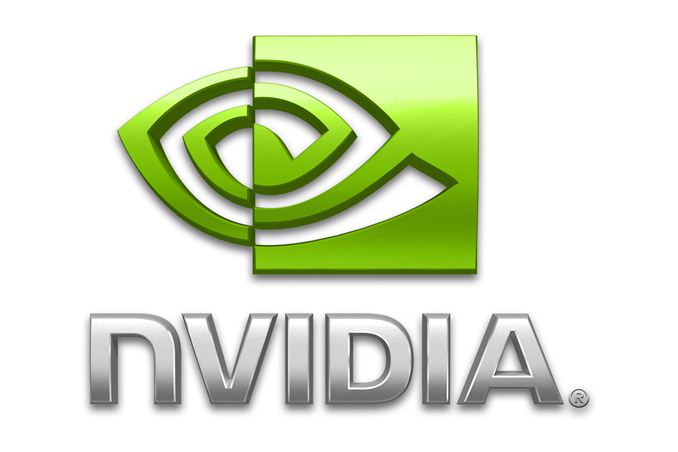
Following the release of the WHQL 320.49 drivers earlier this month, NVIDIA has moved on to their next driver branch, R325. The first release of these drivers, 326.01, was published in a limited form as part of the Windows 8.1 preview, and today NVIDIA is following that up by releasing the first full beta of R325 with the 326.19 beta drivers.
As is usually the case NVIDIA’s release notes mostly focus on the performance of these drivers. Among other things, NVIDIA notes that 326.19 “Increases performance by up to 19% […] in several PC games vs. GeForce 320.49”, calling out Tomb Raider and Codemasters’ racing games in particular.
Meanwhile users on the cutting edge of display hardware will want to pay attention to the fact that this is the first full GeForce driver to support “tiled” 4K displays such as the Asus PQ321Q, which requires support for 2 device “mosaic” mode to properly drive the display at 3840x2160@60Hz. Outside of 3 display Surround modes, this functionality was previously limited to NVIDIA’s Quadro cards as a product differentiator.
As usual, you can grab the drivers for all current desktop and mobile NVIDIA GPUs over at NVIDIA’s driver download page. And thanks to reader SH SOTN for the heads up.
Source: NVIDIA










18 Comments
View All Comments
NLPsajeeth - Thursday, July 18, 2013 - link
To NVIDIA Suits: If you want to claim support for tiled 4K displays you need to support 2x1 and 2x2 Surround on Windows. NVIDIA engineering has done a great job in putting this functionality on all GeForce cards for years. It is even available using Geforce cards with their Linux driver. It is time to set it free on Windows.NLPsajeeth - Thursday, July 18, 2013 - link
Forgot the first part of my comment...In the 326.19 release notes, NVIDIA claims "Adds support for tiled 4K displays."
This statement is false. All NVIDIA did was add a driver hack to make things work for the ASUS PQ321Q over DisplayPort via MST. Since they didn't add actual 2x1 surround support, you cannot used dual HDMI on the ASUS PQ321Q to get 3840x2160@60Hz.
Additionally,this driver hack does not work on the Sharp PN-K321 at all, even though the ASUS was a re-badge of that monitor. There is still no way to get 3840x2160@60Hz on the Sharp PN-K321. NVIDIA needs to stop claiming they "support for tiled 4K displays".
Mayuyu - Friday, July 19, 2013 - link
This driver has a memory leak? I have 540m and after it was installed, system gradually increased it's ram usage until it used 8GB and force closed all my programs. Installed the old version and my computer was back to normal.mjz - Friday, July 19, 2013 - link
bioshock infinite is giving me problems on my GTX 770.. anything other that what came on the product CD (believe its 319.08) is not workingCtone23 - Friday, July 19, 2013 - link
Same here. My GTX770 only likes 319.08. I get random "device hang" errors with anything else. Since my cd got ruined, I think it's going to be quite hard to trust any update -_-cupholder - Saturday, July 20, 2013 - link
Yeah, the GTX 770 with new drivers seems to throttle the gpu speed back down to 700MHz a lot for no reason, causing fps in games to drop dramatically. Dunno why. Reverting back to the disc drivers solves this.Taurus229 - Saturday, July 20, 2013 - link
Does not work with GTX560 in Win 7. Had to go back to 310.09. Driver quits and recovers or operating system slows to a crawl or quits. NVidia has not produced a driver that works with GTX560 Since 310.09. I quess my next video card will not be NVidia. This is an EVGA GTX 560 and would welcome a response from EVGA.Gothmoth - Tuesday, July 30, 2013 - link
i have problems with drivers newer then 314.22.all drivers newer then 314.22 give me sporadic freezes for 2-4 seconds.
looking in the event log i see that "nvlddmkm" was causing a problem every time these freezes happen.
i have just installed a fresh win7 64 bit, because i bought a news SSD, and tried the latest WHQL driver. i immediately noticed that IE has this "micro-freezes".
going back to 314.22 solved all my problems.
i don´t understand how nividia get a "WHQL" stamp for these new drivers.
and it´s really sad to see this happen.
i never had big problems with nvidia drivers before and that was a reason i bought nvidia since the gefore 256.
instead of tweaking benchmarks and game performance they should focus on stability!!