Nokia Lumia 521: Quality Smartphone on an Extreme Budget
by Vivek Gowri on August 8, 2013 1:08 AM EST- Posted in
- Smartphones
- Nokia
- Mobile
- windows phone 8
- Lumia 520
- Lumia 521
There are a lot of things about this phone that remind me of the legendary Nokia brick phones of old. Battery life is absolutely not one of them. This is the first time I’m getting the chance to fully test battery life on a Windows Phone 8 device. Until now, I haven’t seen the option to set display timeout to “never” on one of the Nokia devices—the maximum was 5 minutes on the 920, 820, and 810. The 521 has a 1430 mAh 3.7V battery, putting it at 5.29 Wh—a far cry from the 9+ Wh batteries we see in a lot of higher end phones these days. This results in battery life being...not great—easily one of the poorest results we’ve seen in the 2013 Smartphone Bench after the original Galaxy Note and the notoriously short-lived Galaxy Nexus.
It’s worth noting, too, that the 521 is using single-carrier HSPA+ as the air interface during our mobile broadband test. That’s technically 4G, but obviously offers less bandwidth than the DC-HSPA+ we’re used to seeing on T-Mobile.
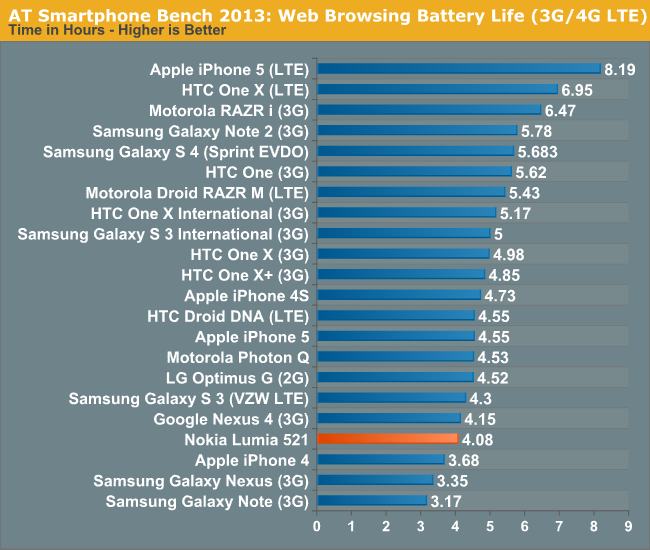
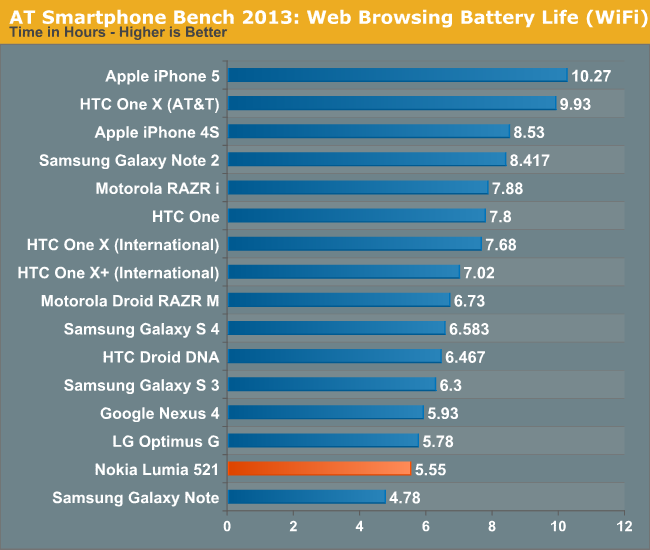
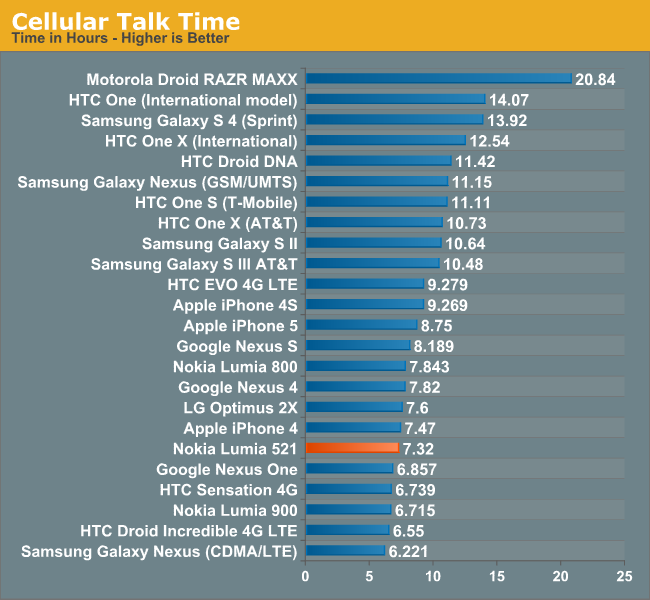
I did the battery life testing at the medium brightness setting (191 nits), since that was the closest to the 200 nits we use as the baseline and well within the margin of error. Talk time is a bit more respectable, indicating that the display and backlight are perhaps a bit less efficient than in other devices.
When you think about these results in the context of the battery capacity, the 521 is actually pretty efficient from a power standpoint. Obviously, with a dual-core CPU clocked so low combined with a relatively small display, this makes sense; I just wish that Nokia had specced at least a slightly larger battery to get more competitive runtimes.










116 Comments
View All Comments
textomatic - Thursday, August 8, 2013 - link
To close down an app keep hitting the back button until you're out of that app.You can only navigate back in the browser. No going forward. Their is a third party app called UC Browser that does let you navigate backwards and forward.
Krysto - Thursday, August 8, 2013 - link
Seems like a loss leader for Nokia.Gunbuster - Thursday, August 8, 2013 - link
I highly doubt it. It's just the other high end models they really rape you on. Do you think they put some unicorn horn or magic fairy dust in a Lumia 925 or Galaxy S4 that makes is cost over six times as much to produce? Nope, they are just making a bunch of profit from people who don't realize the "Free", "$99", or "$200" on contract phone is really priced at $400, $500, or $600+Shadowmaster625 - Thursday, August 8, 2013 - link
I really do not understand the review philosophy.... this phone seems like it compares best with a Galaxy S2 in terms of features, price, and performance, yet there are no charts comparing them. Scratches head. Why would I want to know how this thing compares to an S3 when an S3 is still over $200?toraji - Friday, August 9, 2013 - link
very good point shadowmaster, I think it is hard to admit that the 520 and 521 are just block busters so they need to find some strange comparisons to cover up their biased opinion and as far as I am concerned it is not working because the 520 and the 521 are just best in class.there is nothing to compare to be honestdirtyvu - Thursday, August 8, 2013 - link
don't forget that this includes the full Nokia suite of apps including the HERE maps (powered by Navteq whose maps power most GPS devices such as Garmin). even if you don't get cell phone service or a data plan, you have full turn-by-turn offline navigation as long as you've already downloaded the maps (and you can do that over wifi). the whole US takes up about 2.6 GB. California takes up about 250 MB. so not bad. for $100-129, you get a good GPS device at the very least which can then be used as a cell phone if you so choose.Death666Angel - Thursday, August 8, 2013 - link
Very cool feature indeed. I'm not a driver, so those things pass me by very easily. If I were, that would definitely play a role in my purchasing decision.toraji - Friday, August 9, 2013 - link
if you are not a driver you might be a walker, there are 3 different apps included for people that do not drive, transfer, city lens and here maps AWESOME way to find your destination :o)toraji - Friday, August 9, 2013 - link
I would not recommend downloading us maps because it takes up valuable space, I would only download maps for places where I do not have data coverage or while I am roamingdirtyvu - Friday, August 9, 2013 - link
being able to download whole countries is a very good feature. other mapping systems don't offer that. you can download only a very small map with Google Maps. and the device does accept 64GB MicroSD cards. I'd rather use the space for maps than for things like Angry Birds. for me, the most important uses would be navigation, phone calls, email, and web browsing.