CyberPowerPC Gamer Xtreme 5200 Desktop Review
by Dustin Sklavos on August 22, 2013 8:00 AM EST- Posted in
- Systems
- Haswell
- GCN
- desktops
- Radeon HD 7000
The DigitalStorm Virtue we tested was running its Intel Core i7-4770K at 4.4GHz; with the CyberPowerPC Gamer Xtreme 5200, we get to see what happens when you knock it back to a more common 4.2GHz. Meanwhile, we're also testing the AMD Radeon HD 7990 in the Gamer Xtreme 5200 with AMD's most recent Catalyst 13.8 beta drivers that introduce proper frame pacing in DX10 and DX11 titles in CrossFire, but only on a single display. Since our framerate testing would render surround results essentially moot, we're skipping those. Inexplicably, those drivers also crashed repeatedly under 3DMark11, but otherwise worked perfectly fine, so 3DMark11 results unfortunately also had to be omitted.
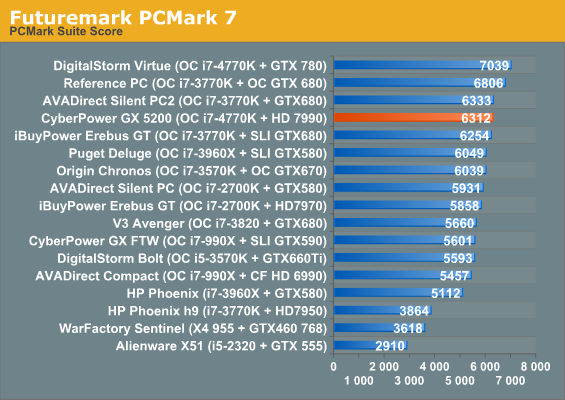
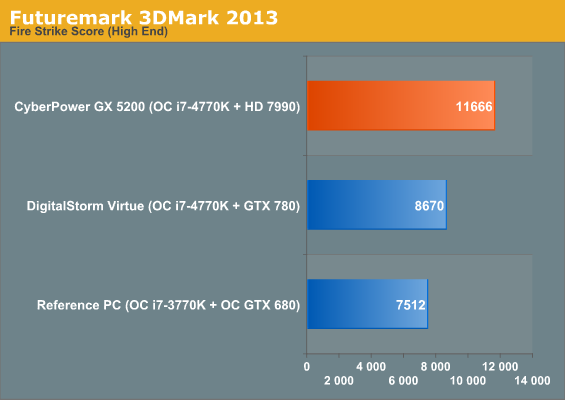
Futuremark's 3DMark (2013) certainly reveals the performance potential of the Radeon HD 7990, but jump up to PCMark 7 and you can see we're a little bit hamstrung, probably by the 64GB SSD and slightly lower overclock. Performance is still excellent, but in this price class we're missing some balance.
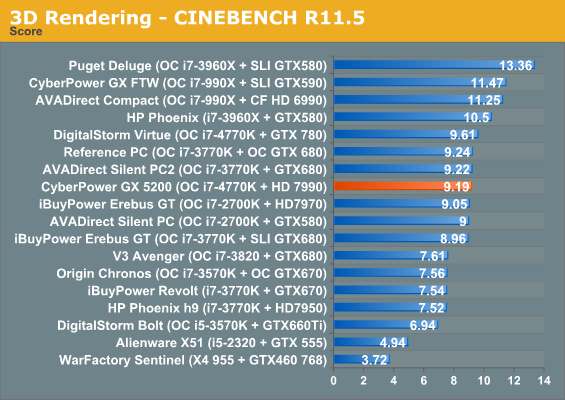
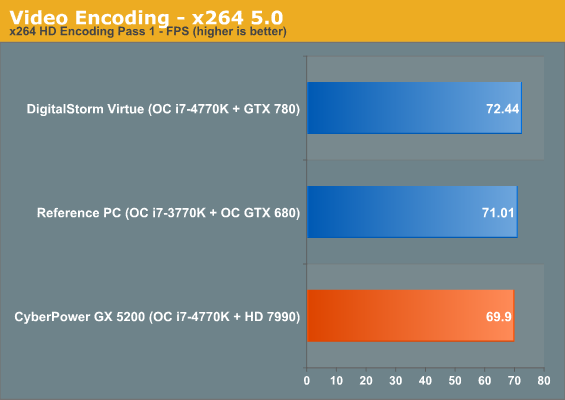
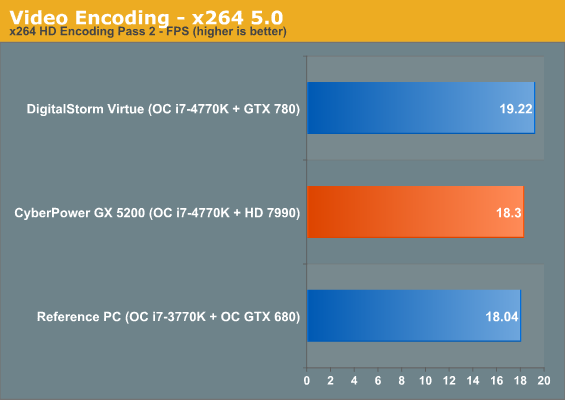
Cinebench and x264 testing are kinder to Haswell. The problem is that a 4.2GHz i7-4770K is roughly on par with a 4.6GHz i7-3770K, to say nothing of the overclocked i7-2700Ks listed that also totally hold their own. Arguably that's the really damning conclusion; Sandy Bridge users still really have no reason whatsoever to care about Haswell.
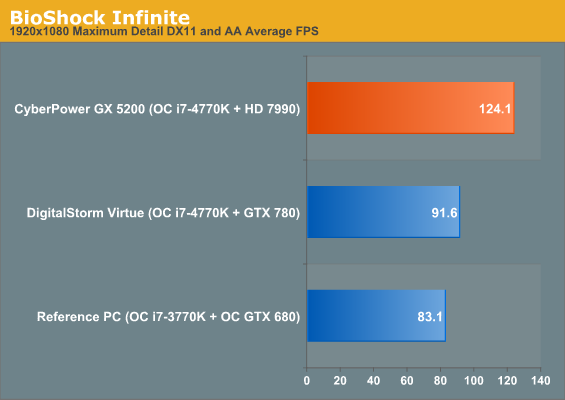
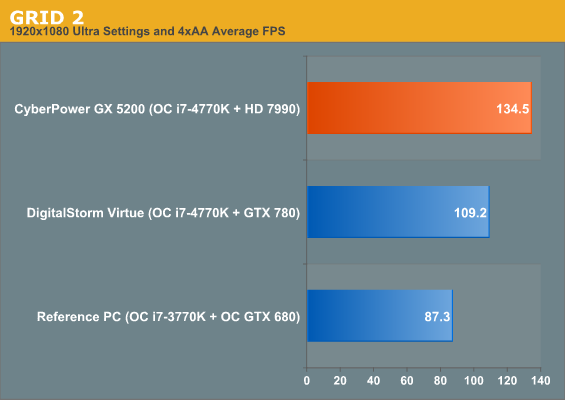
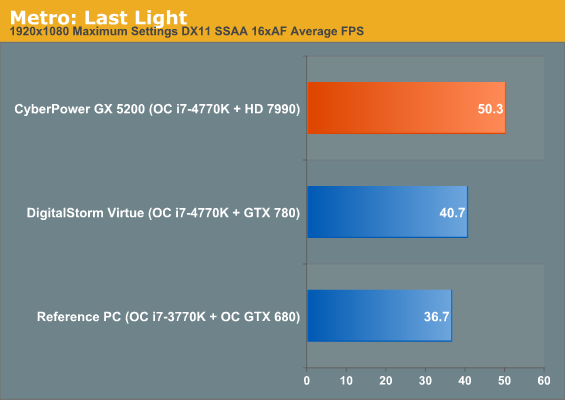
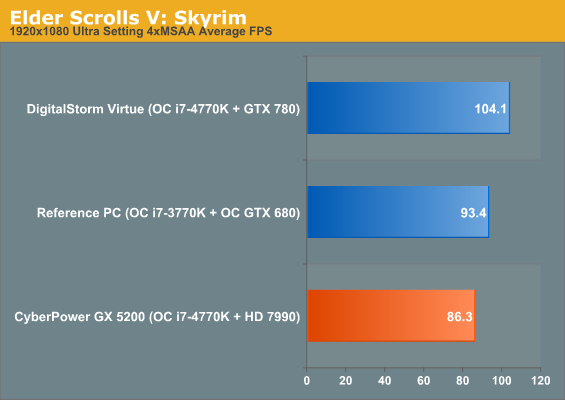
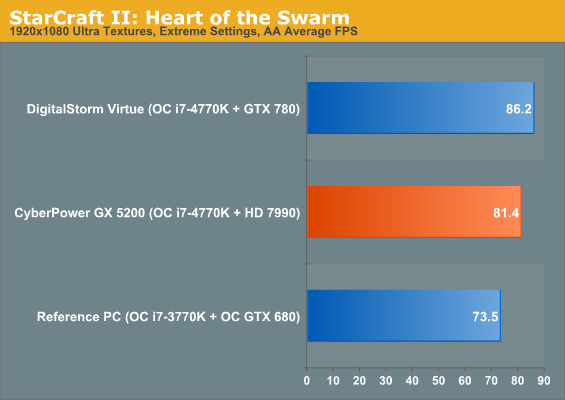
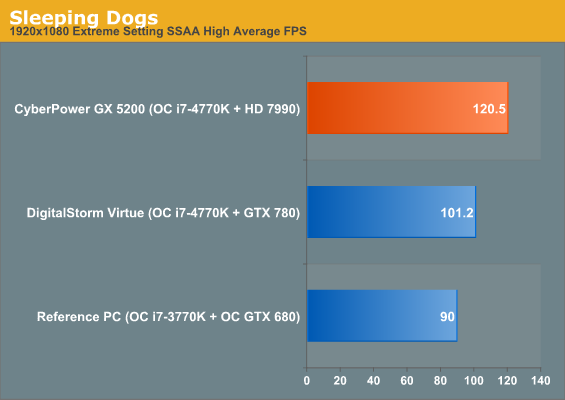
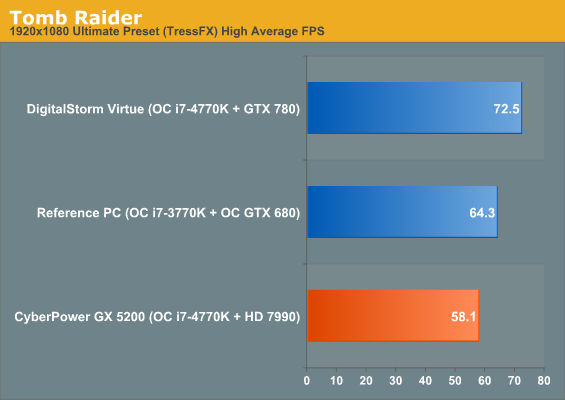
Gaming results reveal both the potential and the shortfalls of the AMD Radeon HD 7990. When performance is good, it's really good, but when it's not, it's essentially playing catch-up with an overclocked GeForce GTX 680. Multi-GPU solutions exact a bigger toll on CPU performance than just running a single graphics card, and while games like StarCraft II and Skyrim are still totally playable on the 7990, I'd still be more inclined to just go with a GTX 780 and call it a day. There are just too many caveats to the 7990's performance.










18 Comments
View All Comments
Flunk - Thursday, August 22, 2013 - link
To clarify "minimum clocks" is not the advertised clock speed, but the emergency downclock frequency, which I believe was 1.2Ghz for the CPU and 200Mhz for the GPU. a 1.2Ghz i7 with a 200Mhz Geforce 640m is not much fun.Ubercake - Thursday, August 22, 2013 - link
I definitely prefer to build my own, but I've dealt with CyberpowerPC in the past. They build a good PC. I had no issues with their machines. A three-year warranty included is pretty darn good in this day and age of the one-year warranty (but other OEMs will gladly sell you more for a few hundred bucks!).I've dealt with Dell in the past more than once. In each instance, the PC would not boot when I received it and I had to fix something to get it working either with loose hardware or in the BIOS configuration. It's like they don't even boot the PC before they ship it out. Not good when you fork out your hard-earned dollars for a PC.
If I were looking for someone to build me a PC (might never happen in my lifetime, but if I were), I wouldn't hesitate to pick my own parts from the CyberpowerPC.com site and have them build it.
I would never buy a Dell again.
Sabresiberian - Thursday, August 22, 2013 - link
While I might have agreed with your assessment of CyberPower in the past, this build totally throws them in the "will not buy from this company" bin. Using cheap parts is not a good solution; even if you are building a budget PC, which of courser this is not. proper selection and system balance can keep the price low and quality high.As far as Dell - anyone can make a bad single product, or even a line of products that turn out to be "lemons". I seriously doubt their lack of quality stands out in the crowd of mainstream PC manufacturers. I've read service horror stories about all of them. You want quality, build your own, and do it right.
cjs150 - Thursday, August 22, 2013 - link
Poor value for the price.AIO water coolers have become a fashion accessory. In most cases a high end air cooler will do the job just as well for less money. Now if they had built a machine which water cooled both CPU and GPU I could answer the price and the choice of case
spigzone - Thursday, August 22, 2013 - link
These prebuilt boutique computer reviews never made sense to me.So you go online and order up your choice of a case, cpu, gpu, memory, hdd, ssd and power supply - which continually change and evolve over time.
Seems like a meaningless waste of time and manpower better spent on meaningful component reviews.
willis936 - Thursday, August 22, 2013 - link
While I agree with the other comments about the component selection not fitting the price bracket (these parts would be aiming closer to a $1400 build) I will stand by their choice to use manual voltage in the OC. I'm going through the 4770k OC circuit right now and I have a successful delid under my belt. What I'm finding is that while using offset or adaptive voltage you'll see massive Vccin spikes under AVX workloads. Massive as in I'm putting in 1.325v and 1.475 is coming out. Yowzers. But wait! No one uses AVX. Well, they do. Especially if you play emulators. Using a few more watts (I say a few because an idle 4770k even at 1.3V runs on 10-20W) is well worth it compared to the prospect of shipping an unstable OC.JimmiG - Friday, August 23, 2013 - link
AVX is probably the reason why they limited the overclock to 4.2 GHz. A factory-overclocked system needs to be able to handle anything they throw at it, no exceptions, at room temperatures that might be higher than optimal. An unstable factory OC would add massively to their costs and damage their reputation. It's better to give up ~200 MHz.The screen shot in the review shows 81C, but it doesn't state what kind of stress tests were run. The new killer test is Linpack 11 with AVX2, which can easily push even a moderately overclocked CPU into the mid 90's range and requires significantly higher voltages than Aida64 or IBT. Even the FPU-only test in Aida64 can push some really high temps at anything above 1.15 - 1.20V.
Finally, like willis936 sais, using dynamic voltages will cause unpredictable behavior. Finding an adaptive voltage that works for a particular CPU is a long and frustrating process. In some cases it may be impossible to achieve an offset that gives you a high-enough voltage with non-AVX loads while simultaneously keeping the "AVX-boosted" voltage within reason.
Drittz121 - Friday, February 28, 2014 - link
Just do yourself a favor. STAY AWAY from this company. Yes they look good. But when it breaks and it WILL. All they do is give you the run around. They have had my system for over 2 months trying to fix the garbage they sell. Worse company out there for support. DONT BUY