ASUS MX299Q Monitor Review
by Chris Heinonen on September 23, 2013 12:00 AM ESTI usually pay little interest to the specs a manufacturer provides for contrast and brightness because they’re so easy to manipulate. Inflated contrast ratios on LED displays come from turning off the backlight and then measuring, as if we work on pure-black screens. Brightness is just as easy to mess with by pushing the panel too far. Everything is tinted and highlights are crushed, but you get a higher brightness reading that might sell. Really everyone is better off to ignore the ratings they see and instead consult with independent reviews.
ASUS manages to split the difference here by under-rating the brightness of the MX299Q but vastly overstating the contrast ratio. ASUS says the MX299Q can produce 300 cd/m^2 of brightness but I managed to produce 341 cd/m^2 from it in my testing. That should be plenty for anyone in regular use, even if you have lots of ambient light. Crank the brightness all the way down and you get 63 cd/m^2, providing you plenty of room in which to find a light level that is appropriate for your work environment.
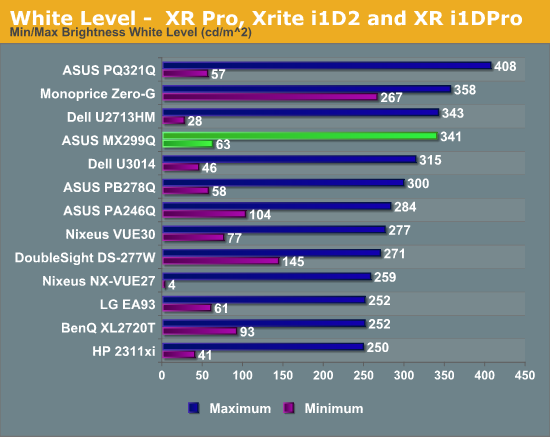
The black level on the ASUS MX299Q is very good. Even with the backlight at maximum we see a black level of 0.3189 cd/m^2, placing it at the top of the pack. Turn the backlight to the minimum and the light output falls to a miniscule 0.0609 cd/m^2. Both of these are excellent numbers, especially for an IPS panel.
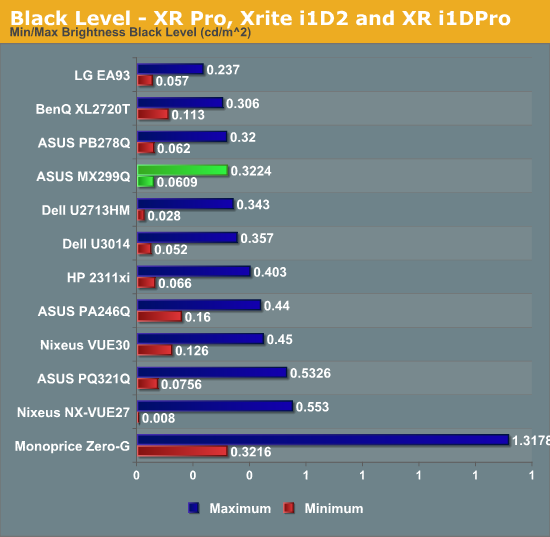
ASUS really got aggressive with their contrast rating of 80,000,000:1 on the MX299Q. The lowest black level any meter can reasonably measure is 0.0001, which would mean a peak white level of 8,000 cd/m^2. I don’t know exactly how bright that is, but I think you’ll be seeing spots or blinded if you looked at a monitor that bright. Needless to say, in practice the MX229Q (and other LCDs) get nowhere near such black levels.
The unfortunate thing is that ASUS has no reason to embellish here. Their actual contrast numbers of 1040:1 and 1058:1 are both excellent and rank among the best IPS displays that have been reviewed.
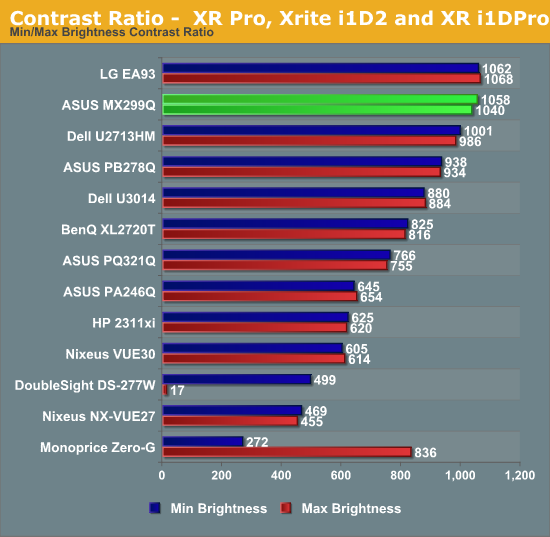
So ASUS might have been too conservative and too aggressive in their official specs for the MX299Q, but the real-world numbers are very good to see.










44 Comments
View All Comments
JJ_Judge - Tuesday, September 24, 2013 - link
It would be VERY useful if somebody would actually test a 21:9 monitor for gaming, and not just speculate on "how cool it would be for games". Because the only thing that's stopping me from buying such a monitor is the fear it wouldn't be compatible enough with major gaming titles...cheinonen - Tuesday, September 24, 2013 - link
You can read the prior 21:9 monitor review from LG to see more details on how I found it with gaming. I found most titles worked fine, though Diablo III didn't when I tried to test it with that.flyingpants1 - Wednesday, September 25, 2013 - link
Saw one in Canada Computers. Loaded a 1080p youtube video of BF3 being played at 2560*1080. Seemed very cool.Hrel - Tuesday, September 24, 2013 - link
This is getting so ridiculous. Movie makers need to just all agree to use 16:9 in their films, and if they need more in the shot width wise they can just zoom out. 2.41:1 ratio, yeah, I've seen that. One of my largest monster peeves. Since it's not a pet peeve because I'm right any anyone who thinks you need something wider than 16:9 is OUT OF THEIR FUCKING MIND!flyingpants1 - Wednesday, September 25, 2013 - link
This post is a good example of speaking from ignorance. You clearly know nothing about film, movies, aspect ratios, monitors, etc. I don't think you're even aware of what you're suggesting.Most already-released movies are wider than 16:9, cropping them is obviously unacceptable.
Our eyes are situated side by side, not top and bottom. We have a ~180 degree horizontal FOV.
There just isn't very much to look at on the ground and in the sky.
16:9 is bad for web content. Portrait is better, because we scroll up and down to read, not left and right. It's also inferior to 16:10 because you simply lose the vertical pixels.
I don't mind using 16:9 myself, but it's VERY far from ideal.
peckiro - Tuesday, September 24, 2013 - link
There obviously is a lack of major antipsychotic medication in a poster here.xaml - Sunday, September 29, 2013 - link
What aspect ratio and resolution does this poster have?VN_Tran - Sunday, September 29, 2013 - link
It so amazing !!!johnnyboy101 - Sunday, October 6, 2013 - link
Hello - my apologies if this is a dumb question, but in other's experience with 2560x1080 monitors (I have the Dell variant), do games actually render the full 2560x1080? Or do they render 1920x1080 and then stretch it? Given that it is a non standard resolution? Any insight appreciated!gatygun - Tuesday, June 30, 2015 - link
render in full