Samsung S27B971D Monitor Review
by Chris Heinonen on October 31, 2013 12:00 PM ESTThe only way to describe the uniformity data is “also amazing.” Rivaling or even exceeding what I have seen from NECs professional displays, the uniformity of the S27B971D is superb. White uniformity is all within 8% of each other, which is likely to not be noticed in real life. Even the dimmest area on the screen only drops by 6% which I did not notice when using it. Like NEC the high-brightness setting probably affects uniformity as well, but using the sRGB mode it stays incredibly uniform.
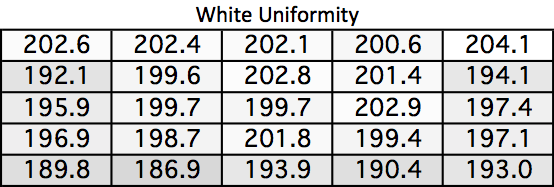
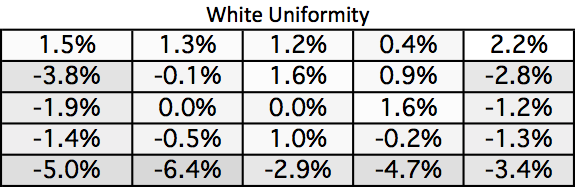
Black levels have more of a fall-off but not for the usual reason. Typically black uniformity is bad because of some bright corners or edges, but here it is less uniform because the edges are darker. I’m not going to complain about this as it is much better than having bright corners around the screen. I’m assuming the higher overall black levels are due to the technology they are using to produce the uniformity in the display. As I mentioned with the calibration bench, if you need contrast ratios, you can use the movie mode for that. For work where color accuracy and uniformity are more important the sRGB mode is perfect.
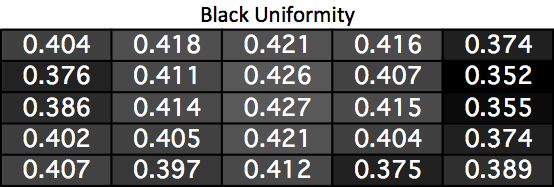
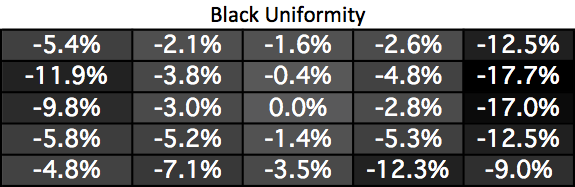
With our white levels being totally stable the contrast uniformity varies due to the black levels. The good news is that it varies in a good way, with the edges of the screen being more dynamic than the center. It never exceeds 557:1 so it still lacks the pop of a VA panel, but it is very stable across the screen.
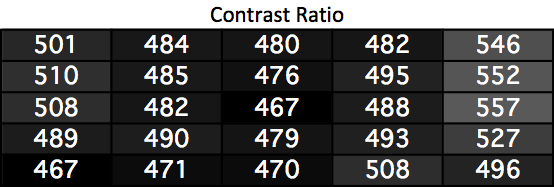
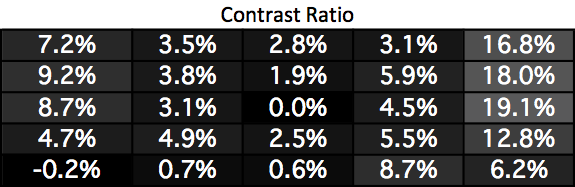
Saving the best for last, color uniformity is perfect. Only two values exceed 1.0 dE2000 on average when compared to the center, and the largest average is 1.23. When you look at an image on the screen, colors will match the rest of the screen and everything will look correct. Phenomenal results here from Samsung.
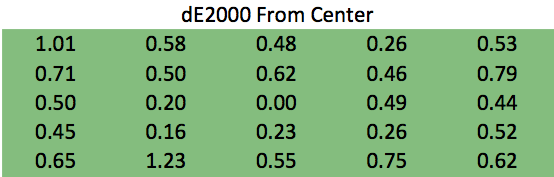
Despite Samsung billing this as a professional display, I didn’t expect these kinds of results. Even when I saw their 25-point calibration demo or the document that came with the display I didn’t expect it. However Samsung has made a display that ranks up with displays costing hundreds of dollars more in terms of uniformity and accuracy.










52 Comments
View All Comments
Death666Angel - Friday, November 1, 2013 - link
You realize the monitor here has 240 vertical pixels more than the 1200 you speak of?NicoleJNavarro - Monday, November 4, 2013 - link
hii
EJS1980 - Monday, November 4, 2013 - link
For that price I got 2 Overlord Tempest OC's, and overclocked them to 120Hz. Nothing beats 1440p at 120Hz....NOTHING!!!djscrew - Friday, November 1, 2013 - link
here here!NicoleJNavarro - Monday, November 4, 2013 - link
my best frends mum just got a year 2012 Mitsubishi i-MiEV by working from a home pc... browse this site
twizzlebizzle22 - Thursday, October 31, 2013 - link
Tl;Dr average monitor... High priceSamus - Thursday, October 31, 2013 - link
Seriously, you can get the Dell or HP 27" IPS or PLS models on sale for half the price, or in other words, you could have TWO excellent 2560x1440 monitors for the price of the Samsung.JarredWalton - Thursday, October 31, 2013 - link
Except for the uniformity aspect, which Samsung does very well. But yes, it's priced too high for what you get in our opinion.Spoelie - Friday, November 1, 2013 - link
What I don't get is why you didn't measure or use the "Calibrated" preset. Everything is done in sRGB.cheinonen - Sunday, November 3, 2013 - link
Before I chose a preset I measured the grayscale and color saturations on all preset modes. sRGB and Calibrated were practically identical. However, sRGB allows for a brightness setting while it is preset on Calibrated. Because dE2000 will factor in a target brightness (200 cd/m^2 in our case), this would then cause Calibrated to have higher error levels overall. If we didn't have a target light level it might have been slightly better but you also only could use the monitor at 260 cd/m^2 or so of brightness.