Samsung S27B971D Monitor Review
by Chris Heinonen on October 31, 2013 12:00 PM ESTThe only way to describe the uniformity data is “also amazing.” Rivaling or even exceeding what I have seen from NECs professional displays, the uniformity of the S27B971D is superb. White uniformity is all within 8% of each other, which is likely to not be noticed in real life. Even the dimmest area on the screen only drops by 6% which I did not notice when using it. Like NEC the high-brightness setting probably affects uniformity as well, but using the sRGB mode it stays incredibly uniform.
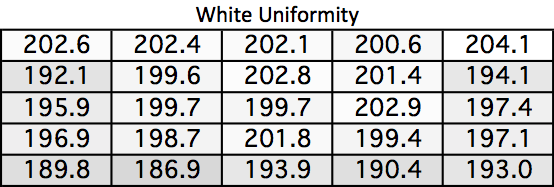
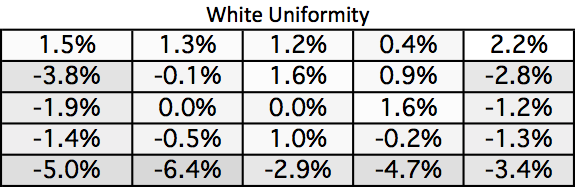
Black levels have more of a fall-off but not for the usual reason. Typically black uniformity is bad because of some bright corners or edges, but here it is less uniform because the edges are darker. I’m not going to complain about this as it is much better than having bright corners around the screen. I’m assuming the higher overall black levels are due to the technology they are using to produce the uniformity in the display. As I mentioned with the calibration bench, if you need contrast ratios, you can use the movie mode for that. For work where color accuracy and uniformity are more important the sRGB mode is perfect.
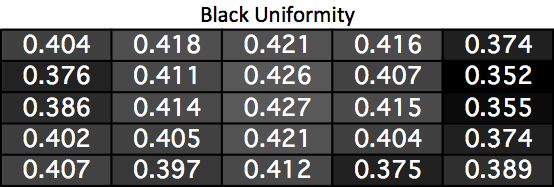
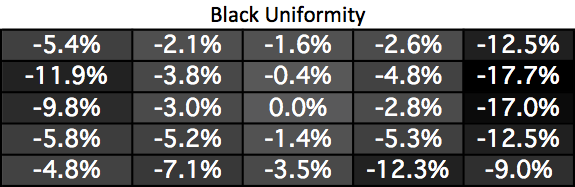
With our white levels being totally stable the contrast uniformity varies due to the black levels. The good news is that it varies in a good way, with the edges of the screen being more dynamic than the center. It never exceeds 557:1 so it still lacks the pop of a VA panel, but it is very stable across the screen.
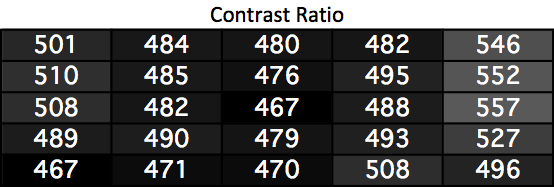
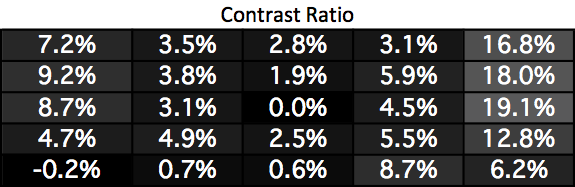
Saving the best for last, color uniformity is perfect. Only two values exceed 1.0 dE2000 on average when compared to the center, and the largest average is 1.23. When you look at an image on the screen, colors will match the rest of the screen and everything will look correct. Phenomenal results here from Samsung.
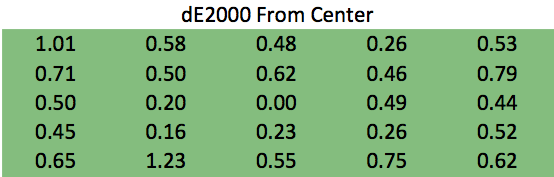
Despite Samsung billing this as a professional display, I didn’t expect these kinds of results. Even when I saw their 25-point calibration demo or the document that came with the display I didn’t expect it. However Samsung has made a display that ranks up with displays costing hundreds of dollars more in terms of uniformity and accuracy.










52 Comments
View All Comments
Bateluer - Thursday, October 31, 2013 - link
Meh, the DisplayPort and HDMI are nice, but I paid less than that for two 27in WQHD displays a year ago. Samsung, get this to a 4K resolution and you'll have buyers in 2014.TridenT - Thursday, October 31, 2013 - link
Typo in your second graphic: 1iProLolimaster - Friday, November 1, 2013 - link
And fix the awefull contrast, 500:1? What a joke.Minimum 1000-1100:1
cheinonen - Sunday, November 3, 2013 - link
The lower contrast will hurt performance for games and movies, yes. Typically on a display like this that is the trade-off to have a more uniform overall screen with a more controlled backlight. For many environments (graphic design, photography) the uniformity and color accuracy are both more essential than the contrast ratio.lkuzmanov - Friday, November 1, 2013 - link
Does anyone know why displays aren't being factory calibrated? Surely it must be technically possible.cheinonen - Sunday, November 3, 2013 - link
It is. Look at the recent NEC PA242W for an example. However that is a 24", 1920x1200 display that sells for over $1,100, so you are paying for that calibration.DaveGirard - Friday, November 1, 2013 - link
This looks like a great display for CG people where colour profiles are still AWOL with apps like ZBrush, Mudbox, etc. They assume you're using sRGB. But you still want a high-quality display. That said, it is a bit pricey compared to the dual Dell U2713HM monitors that I'm running quite happily.abhijeeth - Friday, November 1, 2013 - link
This is indeed slotted in a narrow niche: would have been so much better if it had support for AdobeRGB.The NEC PA271W can be purchased new at B&H Photo for $859 (no Spectraview + Calibrator bundle). But it is so good out of the box that you don't need an external calibrator. Downside is that is is CCFL and some units have an audible high pitched whine when high contrast images are displayed.
The NEC PA272W is just launched and will be available in the US on Nov 18th for $1299. LED Backlight, wide gamut coverage takes care of Adobe RGB requirements. Good warranty and dead pixel policy.
There is also the ASUS PA279Q for around $850 (wide Gamut). Pre Cal numbers aren't outstanding out of the box (dE < 2 claimed) but cleans up after post calibration. Has overshoot ghosting though.
Then there is the ViewSonic VP2772 for $990 (wide Gamut support).
In the 30inchers, the Dell U3014 is frequently on sale for $940ish. Can get a refurb directly from Dell for $640. Have to get Rev A03 though ;-)
There is the new HP Z30i (wide Gamut) for $1299.
All the new ones use LG's new semi glossy (satin/pearl finish) coating and not the grainy coatings of old 1st gen panels (the PA271W falls into this category unfortunately)
Having considered all this, the Samsung is indeed overpriced for what it offers. Stiff competition all around.
Alan G - Friday, November 1, 2013 - link
This monitor is dead in the water for anyone doing photography who needs an expanded color gamut. There's a reason why NEC monitors are the goto here. I don't care about how easy it is to use the OSD; I'm using software calibration.abhijeeth - Friday, November 1, 2013 - link
Alan,Agreed. By software calibration - are you using software to write to your video card LUT or the 14bit 3axis LUT inside the monitor. The interface bit depth is different (8 or 10bit per color depending on interface used) to the internal bit depth for storing the color info.
Using the monitor internal LUT has significant advantages for Color Management. ( you may be already aware of this, so, sorry if this is redundant). Just thought it might be worth mentioning.