Google Updates Chrome To Version 36
by Brandon Chester on July 16, 2014 3:19 PM EST
Today Google updated the stable version of its Chrome browser to version 36.0.1985.122 on Windows, OS X, and Linux. The update contains a couple of visual changes as well as some under the hood improvements. Below is the full list of changes provided by Google.
- Rich Notifications Improvements
- An Updated Incognito / Guest NTP design
- The addition of a Browser crash recovery bubble
- Chrome App Launcher for Linux
- Lots of under the hood changes for stability and performance
The first two listed changes are mainly visual. The changes to the incognito tab landing page update the design of the disclaimer about incognito mode to better fit in with Google's new Material Design principles. Below we have the old landing page text on the top and the new design on the bottom. As you can see, the new design employs a greater use of white backgrounds with a shadow underneath the card.
This release also brings the Chrome App Launcher to Linux, having previously been a feature only included with Chrome for Windows and OS X. The remaining browser changes are mainly under the hood to improve stability and performance. Upon updating my copy of Chrome for Windows to version 36 my Adblock Plus addon was unable to restore my custom website filters and so Adblock Plus users with custom filter lists may want to take note of any customizations they have made prior to updating. In addition to the changes listed in Google's changelog, the update includes fixes for 26 security issues. More information about these and other changes to Chrome can be found on the Google Chrome blog below.
Update: Google is now rolling out the same 36.0.1985.122 update to Chrome for Android. The specific changelog for that update is listed below. In addition to these changes, the update contains some security fixes specific to the Android version of Chrome.
- Improved text rendering on non-mobile optimized sites.
- Doodles return to the new tab page.
- Lots of bug fixes and performance improvements!
Source: Google Chrome Blog


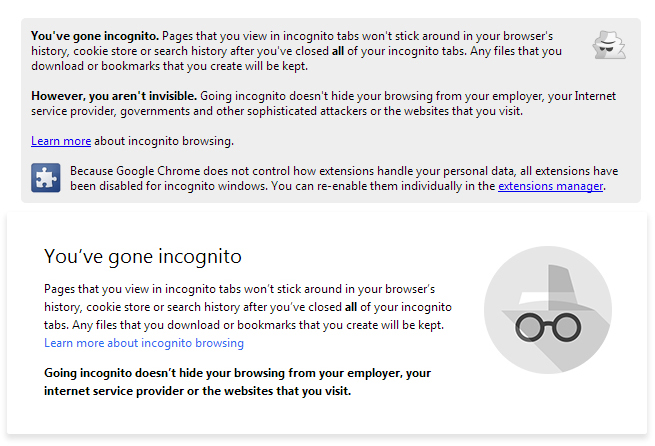








37 Comments
View All Comments
Alexvrb - Wednesday, July 16, 2014 - link
LOL yeah let's "upgrade" to a less-stable version. Anyway, don't most other browsers support tab syncing these days?skiboysteve - Thursday, July 17, 2014 - link
Every single browser does, including ieSirPerro - Thursday, July 17, 2014 - link
Yeah because syncing tabs in IE is really useful for Android and iOS which are 99% of the mobile devices out thereAlexvrb - Thursday, July 17, 2014 - link
He was just answering my question. If you're on iOS you're probably using Safari. I don't think he was suggesting IE for Android. It works fine for WP8 devices though, which in some regions holds a decent share. My point was that Chrome isn't the only option in many cases - why not Firefox, for example?fluxtatic - Friday, July 18, 2014 - link
Other than IE, are there browsers left that don't support tab syncing?madmilk - Wednesday, July 16, 2014 - link
I wonder what's holding things up. Chrome on OS X and ChromeOS have had support for high DPI screens for over two years now.basroil - Wednesday, July 16, 2014 - link
The reason is that Google is purposefully gimping chrome by using display interfaces that microsoft deprecated when Vista came out. They claim it's for XP compatibility, even though most XP users don't use chrome anyway and the number of affected clients would be lower than the number using HiDPI displays.skiboysteve - Thursday, July 17, 2014 - link
I like Firefox because of the "awesome bar" that lets me just type to get anywhere in my history.However, considering I use an windows laptop... I couldn't run chrome even if I wanted to. The lack of high dpi support and the timer resolution bug draining 25% more battery are show stoppers. These issues have been around for years but Google has no incentive to fix them
basroil - Thursday, July 17, 2014 - link
"These issues have been around for years but Google has no incentive to fix them "They actually have an active disincentive because many reviewers test battery life using something other than IE11. For the Surface Pro 3 review, Engadget cheated the tablet out of huge battery savings by using Chrome, and given the similar battery life PCmag and others (maybe anandtech, but can't find anything on the specifications for their battery test), which makes it "fall short" of inferior android tablets.
JarredWalton - Thursday, July 17, 2014 - link
AnandTech uses the native OS browser, which means IE11 on Windows 8.1 these days -- I did some testing in an old article comparing battery life for our Internet tests between Chrome, IE, Firefox, Opera, and Safari; IE was clearly ahead at the time. Perhaps I should go back and revisit the subject at some point, but I'd be surprised if anything on Windows can beat IE for battery life. Which sort of sucks, because I pretty much never use IE these days unless I have to.