A Month with the iPhone 5s: Impressions from an Android User
by Joshua Ho on August 24, 2014 7:00 AM ESTSoftware
From a purely functional perspective, there are some pain points involved in moving from Android 4.4 to iOS 7. While it’s been talked to death now, the lack of a system similar to intents on Android and the lack of customizable keyboards are definitely a bit on the frustrating side. For example, while on Android manually uploading screenshots, photos, and video to Dropbox is a relatively painless process, doing the same on iOS isn’t possible. While one of the first things I do on any Android smartphone is install SwiftKey, it’s not possible to do the same on iOS. This immediately causes my typing speed to drop, although in the case of iOS’ keyboard this is mostly due to the lack of punctuation in the letter page. However, these two immediate issues are about to be irrelevant with the release of iOS 8, so this is more of a temporary issue than a permanent one.
Although also temporary, for those that have become accustomed to the significant amount of custom control provided by camera apps from HTC and Samsung, the iOS camera application is comparatively barren. There's the ability to toggle HDR, flash, tap to focus/expose and lock focus/exposure. In effect, there's no real way to set manual controls. While the auto mode is pretty much as good as it gets, I find myself missing manual controls when it comes to taking macro photos and in other similarly extreme conditions.
There are a few other issues though. To someone that has almost solely used Android smartphones, the notification drawer has some odd behavior. It’s never really made sense to me why notifications can only be cleared by application. I definitely think a clear all notifications button would be a good addition for the future, but this is only a significant problem if a large number of notifications build up without getting cleared away. I'm also not sure what the value is to segregating "all" and "missed" notifications. Android definitely handles this better, although it probably makes more sense to those that have used iOS' notification system from the start.
Outside of these issues, there’s quite a lot to like. The vast majority of applications that I used had a consistent style that fit with iOS 7, with no strange scaling issues or unexpected behavior. This still tends to be a problem in Android, so it’s refreshing to have an app ecosystem that tends to keep up with the design guidelines set with each new iOS release. There’s also just about no stuttering or pausing in the experience. While Android L and ART should bring much better performance to Android smartphones, in iOS it seems that such performance issues haven’t really existed in the first place.
iOS and Android/Sense 6 battery stats
Of course, while there are some issues that could be fixed, there are others that are much more fundamental. One of these is direct access to the file system. While it’s quite convenient in Android to trawl through system files to learn about the underlying hardware and move around data using a file explorer, it makes sense to completely sandbox applications from each other to improve security. Another advantage of sandboxing applications is that orphan files are nonexistent, which is an issue on Android devices.
In addition to file system differences, it’s a bit frustrating to not have detailed battery life statistics when it comes to how much CPU time each application consumes, how long application wakes up the system while the screen is off, and similar details. However, it once again makes sense for Apple to do this. After all, iOS battery management is already quite stringent. In general, applications are strictly regulated and most cannot run in the background for any significant amount of time. On Android, it's possible for a single rogue application to ruin battery life, but this same system means that multitasking tends to be much faster and smoother.
If anything, this may be the real difference that matters when comparing iOS and Android. While Android and iOS are largely similar in features, there is a fundamental divide in the way the two OSes are designed. At its core, iOS is designed with average users in mind. As a result, there’s a strong emphasis on making things “just work” and hiding information that would simply confuse and frustrate people that don’t care about the underlying hardware and software. Android at its core is targeted at those that want to have the full PC experience on their phone, and as a result there’s much more information and low level functionality for those that want it. However, this can easily be frustrating and confusing for the end user. Of course, it’s fully possible for iOS to adopt features that would be targeted at advanced users, and Android can be changed to be more user friendly. If anything, this hypothetical has been the case for the past few years. Over time, Android has become a more friendly OS with the removal of the search and menu keys, going from the dark themes of 2.3 and 3.0 to the brighter, cleaner designs of today. Things like Google Maps have become considerably more simplistic, and even microSD slots had significant restrictions added to them in an attempt to simplify the user experience. Similarly, the fact that manual camera controls are even possible speaks to how Apple is adding more niche features.
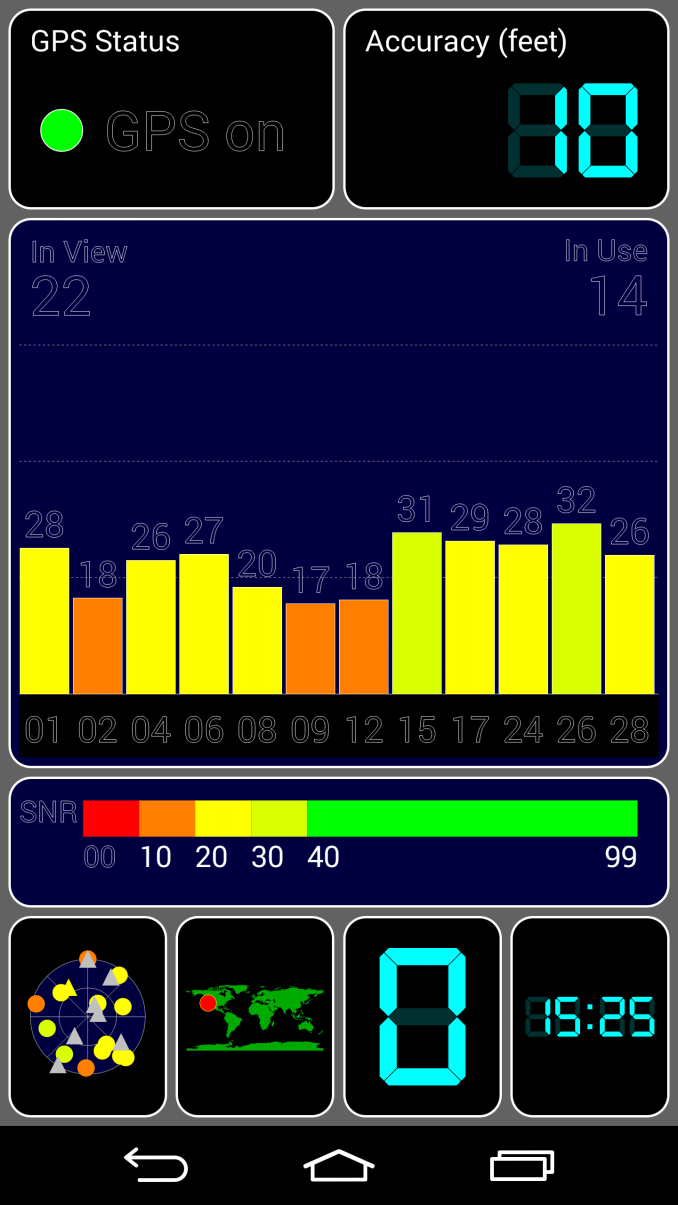
GPS Info! on iOS and GPS Test on Android
However, the differences remain, and understanding this is as simple as looking at how equivalent features are implemented. For example, location services in iOS are binary in nature, and can only be turned on and off globally or for each application. In Android there’s noticeably more nuance. Location can be done only by on-device GPS, or by using WiFi/cell tower location, or by using both. In addition, it’s possible to view GPS data such as per-satellite SNR and number of satellites used and in view.
Final Words
At the end of the day, the iPhone 5s has aged quite well. While the hardware quality is a cut above, it’s more than just a matter of pure hardware. It’s clear to me that the user experience wouldn’t be nearly as good without Apple’s strong control over software. TouchID is quite possibly the best example of this, as there’s no need to wait for an official API to support fingerprint authentication for App Store purchases or other similar situations. While I felt a bit constrained by the limits in the operating system, the integration and overall quality of the experience outweighed these disadvantages. I’m not quite sure if either is better at this point, as while I definitely enjoy the amount of low-level information and customization available on Android, iOS has a much more polished and highly integrated experience.
However, in the long run it seems likely that they will converge towards largely similar feature sets. This doesn't mean that they'll be identical, as there's a distinct parallel in the Mac vs Windows debate. In Windows, adoption of new hardware features into the OS tended to be slower and not as well integrated as the OS vendor and multiple OEMs had to try and coordinate such a task. However, a major advantage of such a system was that backwards compatibity and flexibility was greater, even if it was more complicated for the end user. Similarly, Mac has tended to have new features at a faster pace and with better integration, such as high DPI displays. However, the result tends towards less control over low-level settings and less visibility into low-level information. The tight integration between hardware and software also means that it's harder to provide extensive backwards compatibility.
Of course, these are mostly broad strokes. It's not really possible to predict what the future holds, but even now we can see major differences. Google has allowed for custom OEM UIs on top of Android, and doesn't profit directly from the sale of Android OS. Similarly, the nature of smartphones dictates tight integration, so it's not really possible to upgrade the OS without a new BSP and major work on the part of the OEM to push an OTA. Apple has also managed to ensure that the app ecosystem of iOS is equal to or greater than any other mobile OS, something that was a major stumbling block with Mac OS in the early days of personal computing. While a great deal of maturation has occured in the smartphone market, there is still a long road ahead before the story can end.


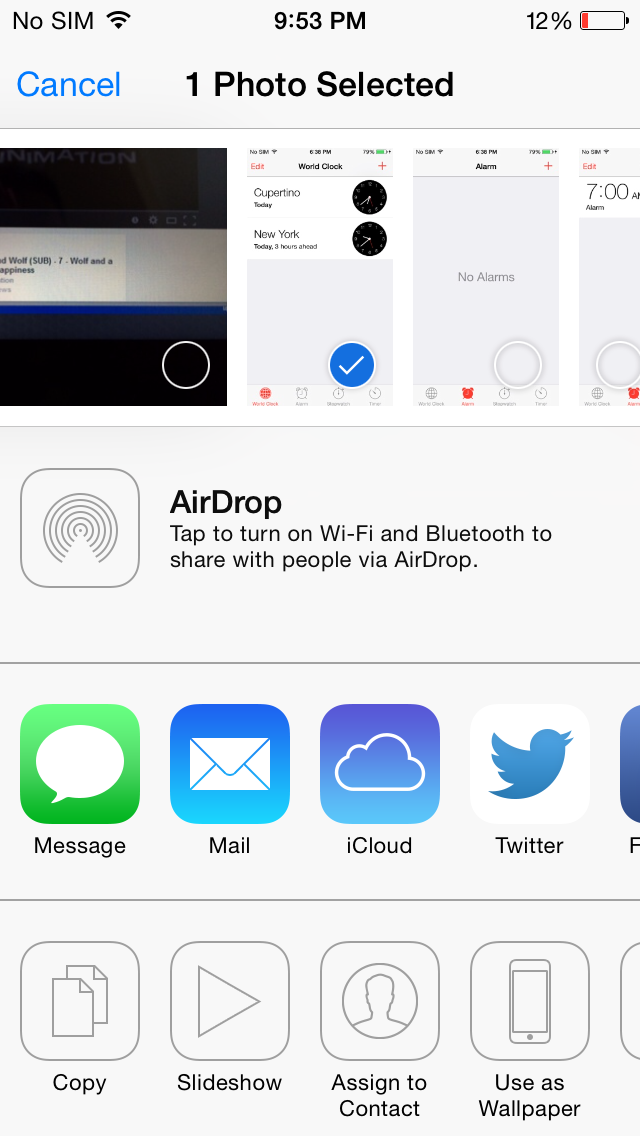
_575px.PNG)
_575px.PNG)
_575px.PNG)
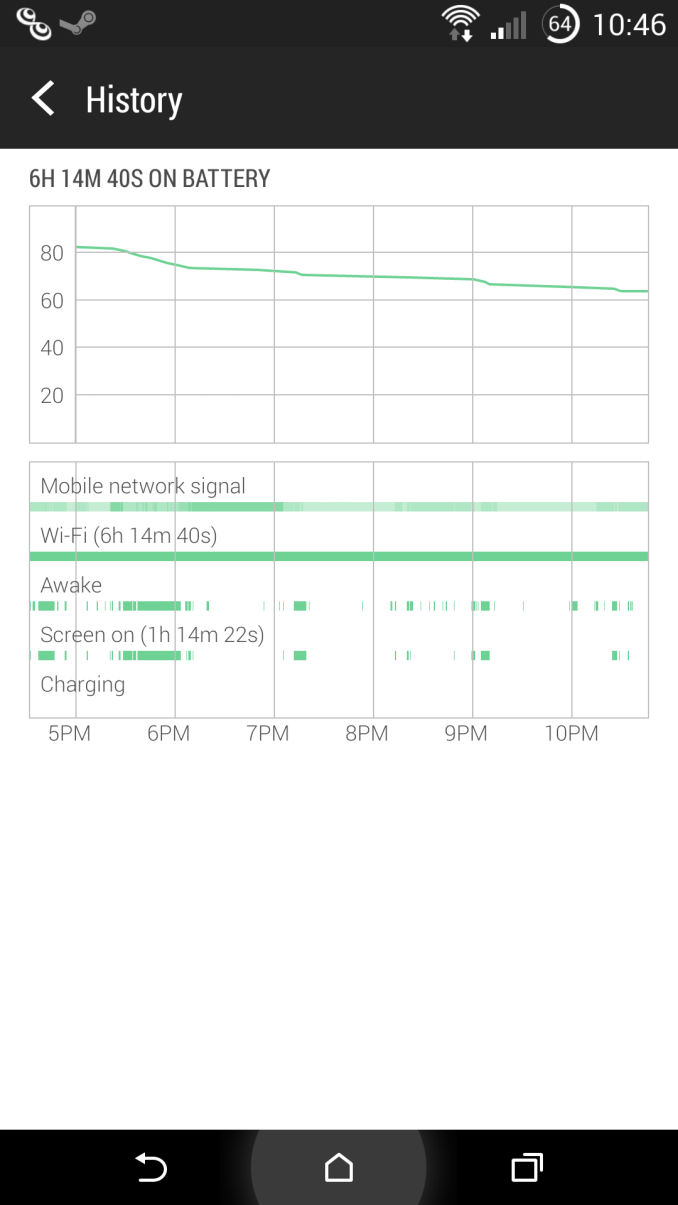
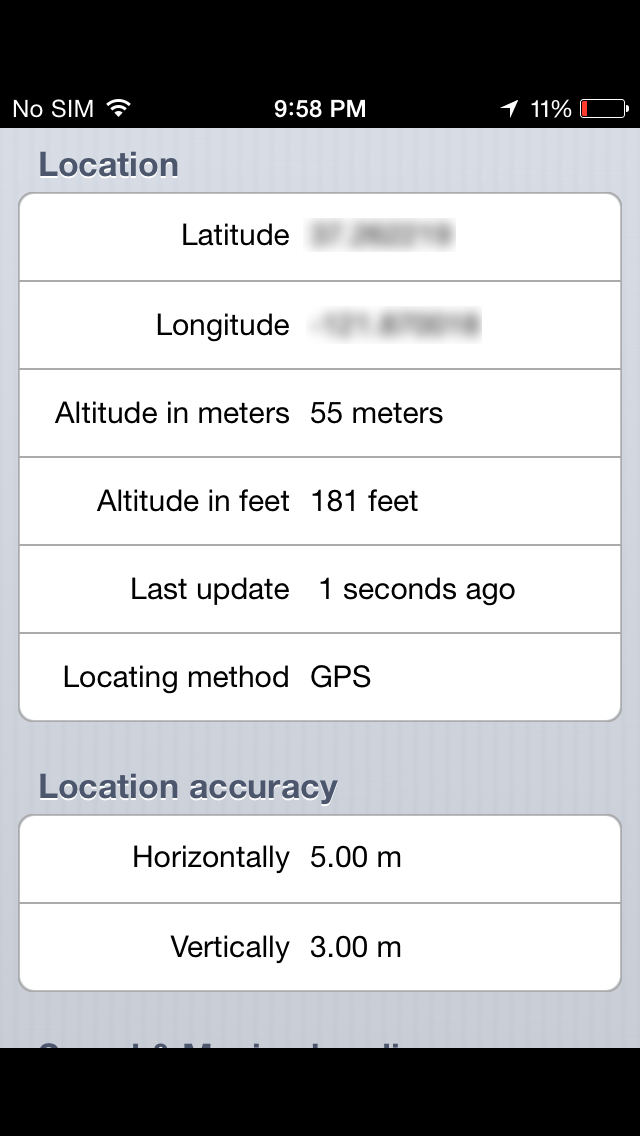








197 Comments
View All Comments
Bownce - Tuesday, September 16, 2014 - link
After nearly 40 years in IT (and building countless business and game machines - as well as fixing their quirks an order of magnitude more than that), I went with the iPhone because it works when I need it to. The referenced "stutter" in use is why I dislike my Android tablet and the phone before that.mcturkey - Sunday, August 24, 2014 - link
You do realize that you do not need to disable GPS, turn off WiFi, or quit background apps on Android, either, right? Maybe you're describing an experience with a very early version of Android, or a severely broken phone, but the "need" to "fiddle" with things in Android went away a long time ago. The option is there if you want to fiddle or make huge customizations, but if you want the option of "just works", it's there right out of the box.Spoony - Sunday, August 24, 2014 - link
I have heard people say this before, but it is not supported by the evidence at my disposal. Every Android device I've ever seen is being micro-managed. When I ask why, the answer is always some variant of "if I don't micro-manage this, something I don't want happens". It eats all their data, eats their battery, makes their phone warm, or something else.This is the case for both novice users and experienced tech-heads I know. It is the experience across all Android devices and versions I've seen. All the way from the old 2.x versions to today's v4.4. I've nearly never seen an Android device without the quick-access widget to control cellular, wifi, bluetooth, NFC, and GPS front and center because it is actively used.
Maybe I'm living in some parallel universe and this isn't normal. I just know what I've experienced across three countries and many years of owning, borrowing, and observing Android devices.
mcturkey - Sunday, August 24, 2014 - link
It's quite possible that you're seeing that, but it's not in any way required. There has been a long-running myth that you need a task killer. You don't. Android does a great job of controlling memory and processor usage, and regularly killing apps will actually reduce your battery life (because it now has to reload it when you go to open that app again). I haven't had a reason to disable any of the radios other than the rare times I've had issues with a particular wifi connection and wanted to quickly figure out if it was my phone or the wifi.There's no need to do the things you've described, and people who do that are misinformed. If the options existed on iOS in the same way as Android, you can bet people would do it there, too. It's just like the folks who think you need to change a bunch of settings in Windows 7+ when you use an SSD instead of an HDD. You don't - the OS already takes care of the couple of changes needed, and doing anything else will make your overall experience less efficient. Once upon a time it was necessary, but that tribal knowledge needs to go away, as it's not accurate anymore.
Daniel Egger - Sunday, August 24, 2014 - link
> Android does a great job of controlling memory and processor usage, and regularly killing apps will actually reduce your battery life (because it now has to reload it when you go to open that app again).Well, now that is out of the way: How much battery life do you get out of your Android phone? A full day? Bad news: That's because Android *is* terrible at managing battery usage, but don't fret: Windows Phone is too. The only system that gets it somewhat right out-of-the-box is iOS. On any other system you'll have to shutdown background applications/operations as much as possible, disable WLAN, disable location services, limit data to 3G or turn it off altogether (, activate Battery Saver on WP) and then you might end up with 5 days instead. The only thing that doesn't seem to have much effect (although WP likes to suggest otherwise) is BT.
And yes (DOH!) it doesn't make much sense to shut down a battery sucker like WhatsApp which is in constant use but to keep it running -- it doesn't matter anyway.
ummduh - Tuesday, August 26, 2014 - link
I have a N5. I don't micromanage it at all. The only app that give me problems is Slacker, I do have to force close that occasionally.Otherwise, everything gets left on all the time. I never use bluetooth, though so it stays off. I do toggle airplane mode thanks to t-mobile, and have to manually turn wifi back on.
As long as I have regular reception I get more than a full day no problem. No task killers.
akdj - Tuesday, August 26, 2014 - link
N5=different animal. Bone stock Android while incredibly nice (no bloat from Sammy or AT&T), it's also incredibly 'boring' IMHO. Nice you don't have to dick with the settings or micromanagement at all on a Nexus or Play Store purchase but buying a Sammy at AT&T or an HTC from Verizon and take notice of how many AT&T and Samsung applications are not just installed, but running in the background, can't be taken out (without 'rooting') and are of no help at all to the vast majority of folks buying smartphones todayUmmduh, you're correct as I've still got the Xoom and it works just fine. As does my original iPad to date. That's pretty amazing for the first round of tablets. Four years ago. I'm saving as relics but occasionally pull the iPad or Xoom out for updates, browsing or watching a movie. Basic tasks that don't tax the system, run the battery down to about 20/40% and then tip it off ...so far, so good!
I've got the Note 3 and yes, it's essential you're not 'syncing' all day (one of I believe 16-20 choices of my 'top 8‘ single pulldown control panel (can be changed and tailored to what you use or don't like S-Beam, NFC, Sync, orientation lock or 'sound?' Never got that one. But it's there if you don't feel like turning the phone down or muting it ...as well, pending your location to wireless routers if you're leaving wifi on or even silly overlooks ...I somehow enabled, unintentionally, developer mode when I originally got the Note 3. Everytime I'd charge her, she'd top off and the display wouldn't shut off. Two weeks after I bought it, took back to AT&T. They were clueless and as well convinced it was just broken, handed me a new one and off I went. It was only by digging again deep into development I was able to find the display sleep functionality and sure as can be, the culprit to my original. Sometimes they're a PITA. Most Android users for a length of time are familiar though with it's settings. There's only so much time you can fart around with the settings and widgets though ...at some point you've got to get work done!
It's correct, a task killer isn't necessary, yet a half dozen live in the 'top 100' free and paid apps available in the PStore. Even the top ten, half are 'tools' for monitoring, rooting and/or just tinkering with the internals and programming of your phone. Kinda silly as it's an easy way for someone 'new' to a smartphone or Android can very easily screw their phone up! Jail breaking has always been there for iOS and Cydia, a trustworthy store with excellent customization options. That said, enough of those functions have now been built into iOS as the hardware became more and more capable and exceed their counterparts on Cydia's stores performance wise in almost any measurable and objective situation. I think many believe Apple to be stealing ideas, copying software, etc ....but when it comes down to it, my Note 3 uses almost 2GB RAM in stasis. While in standby and without apps running (using a couple of these 'tools'). Load up a decent game, bam! 2.8GB RAM being used. In contrast the same game plays more smoothly, without stutter or lag on the same generation iPhone with half the cores, half the clock speed and a third the memory. Not sure who's better at memory management ...but subjectively and as an owner, IMHO hands down iOS is the killer. As they've done with Mavericks, memory compression works well. You're able to listen to Spotify while writing a letter quickly four finger swiping left or right to your research page online for reference. Again, IMHO iOS has multitasking for a phone down 'better' than Android! Apps are allowed to stay 'on' in the background pending permissions, Audiobus support has been a God send and who's using the split screen functionality on their S5? Note 3? I own one, the latter and have for almost a year. I've tried it twice to show friends that I can type and email while watching YouTube.
Bownce - Tuesday, September 16, 2014 - link
"As long as I have regular reception..."That seems to be the key to all the comments about leaving everything on. It would appear that few of those proponents travel to remote locations where WiFi or Cell reception is marginal (or non-existent). Those who do understand the nature of these "radios" and how they cast an increasingly-strong "ping" in an attempt to get connected. Failing to disable these radios will greatly reduce your battery life... regardless of manufacturer.
ET - Tuesday, August 26, 2014 - link
I have a cheap Chinese Android phone with a low capacity battery, and I still get 3 days if I mostly do nothing with it (which is normal, I talk just a little and hardly do anything "smart" with it). That's with WiFi on and 3G and WhatsApp installed (but rarely getting messages). Bluetooth eats battery on this phone though, and talking drains the battery quickly.So obviously what you say is not really correct. I think it's very much an issue of use. If you have a lot of apps running in the background, then I agree that Android doesn't manage them that well. I felt the need to kill games on my Nexus 7 (2012) because it looked like they were draining the battery even in the background.
ESC2000 - Tuesday, August 26, 2014 - link
You are just flat out wrong. We have four iPhones (all iPhone 5), one android phone (nexus 5 with a rather anemic battery) and a windows phone (HTC 8x) plus I have a blackberry z10 for work. The blackberry is far and away the best in terms of battery but ignoring that since it pushes many less pixels, the Android phone and the windows phone are about the same (last around a day) and the iPhone lags behind terribly. None of the four iPhones lasts more than past late afternoon without a charge and sometimes they need to be charged by lunch! It's ridiculous. Clearly it's not because a particular person misuses bc it is four different people with four styles of using their phones. My stepfather is a computer expert who is very careful about battery and he's even had to resort to a mophie. I owned an iPhone 5 a few years ago that died the very first night I owned it. Apparently it went from 90% to dead in the span of eight hours bc it was pushing email every half hour. Well, guess what, my nexus 5 pushes my email every 15 minutes with no issues.So yeah there may be many things that you can viably argue the iPhone excels at but battery life is not one of them.