Upgrading the SSD in Chromebook & MyDigitalSSD Super Boot Drive M.2 2242 SSD Review
by Kristian Vättö on October 21, 2014 8:00 AM ESTAnandTech Storage Bench 2011
Back in 2011 (which seems like so long ago now!), we introduced our AnandTech Storage Bench, a suite of benchmarks that took traces of real OS/application usage and played them back in a repeatable manner. The MOASB, officially called AnandTech Storage Bench 2011 – Heavy Workload, mainly focuses on peak IO performance and basic garbage collection routines. There is a lot of downloading and application installing that happens during the course of this test. Our thinking was that it's during application installs, file copies, downloading and multitasking with all of this that you can really notice performance differences between drives. The full description of the Heavy test can be found here, while the Light workload details are here.
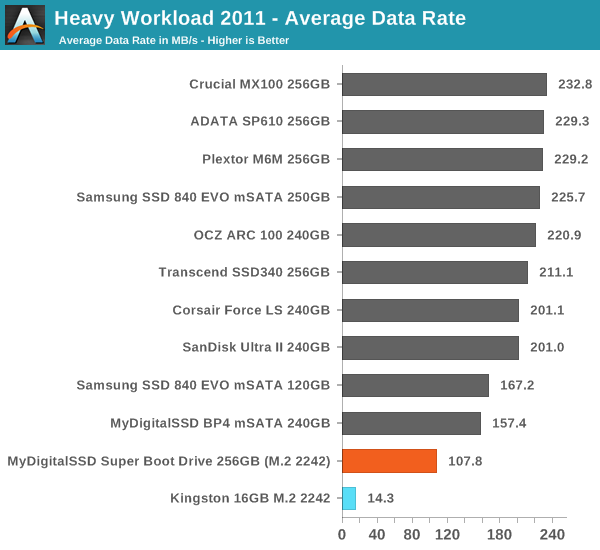
In our 2011 Storage Benches the performance is not as good, though. It seems that the limited channel count is not that much of a bottleneck in worst-case scenario, but it certainly limits the peak performance as we can see here. However, I also included the 16GB Kingston M.2 that came in the Chromebook for comparison and the performance difference is tremendous.
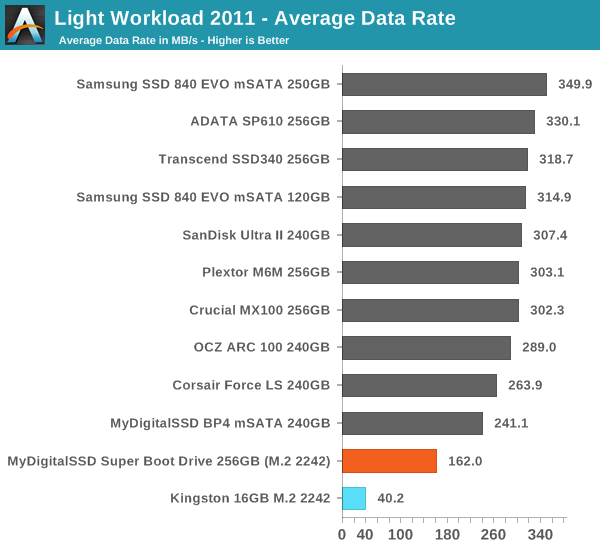










67 Comments
View All Comments
phoenix_rizzen - Tuesday, October 21, 2014 - link
Where's the 13th screw? I only count 12. Or is there one underneath the "warranty is void" sticker?Kristian Vättö - Tuesday, October 21, 2014 - link
Yeah, it's under the sticker. I.e. you have to break the sticker in order to take the bottom off, so there goes the warranty.phoenix_rizzen - Tuesday, October 21, 2014 - link
Ah. Sneaky bastards. :)DIYEyal - Tuesday, October 21, 2014 - link
I have the C720 running debian on a 128GB MyDigitalSSD and I'm pretty satisfied, the only complaint I have was the soldered RAM (can't upgrade to 4GB)quagga - Wednesday, October 22, 2014 - link
Yeah, I'm typing this on mine running Arch on the default SSD. I can't see upgrading the HD when I really feel the ram is the bottleneck on the system. Enabling zram helps a little on the ram front and switching to BTRFS and enabling lzo got me back a bit of SSD space.HeavensInMotion - Tuesday, October 21, 2014 - link
Out of curiosity, how much of your Google Drive space is full? I suspect, but haven't been able to confirm, that ChromeOS will cache some of your drive on the chromebook. It may be based on recent usage, or important/starred documents, but I suspect that's where the 'lost' space on the new SSD went.
tuxRoller - Wednesday, October 22, 2014 - link
By default, ext4 reserves 5% of the filesystem for root use (there's also also various options that can take up a few more percent of space like inode size/xattrs, extra superblocks, etc). So, there's ~10GB. I believe that chromeos also keeps a master copy of itself so the system can be reset (not sure where this is stored, however).tuxRoller - Wednesday, October 22, 2014 - link
Yeah, never mind. I see that you installed windows on this.You really need to make your test suite xplatform.
cylemmulo - Wednesday, October 22, 2014 - link
I have zero clue why chromebooks are so popular. I tried one and it was laughably basic compared to windows systems that are now pretty much priced the same. This might be ok, but for its simplicity, chrome doesn't really run any faster than its Windows counterparts, nor does it get much better battery life at all. I just see no reason unless you just absolutely detest windows 8.Michael Bay - Wednesday, October 22, 2014 - link
Same reason iPad is. Simple machine for the crowd that wants to watch something and browse in one tab. PCs weren`t really made for this sector of the market anyway, function-wise or price-wise, so of course they went out.Try, say, to open up a real spreadsheet on those and it`s a completely different picture of course.