The Android 5.0 Lollipop Review
by Brandon Chester on December 1, 2014 10:00 AM EST- Posted in
- Smartphones
- Android
- Tablets
- Android 5.0
Notification Drawer
Android was the first of the major smartphone operating systems that we have today to implement the idea of a Notification Drawer. The idea of a screen to store all notifications that can be accessed from anywhere is something that both iOS and Windows Phone 8 have borrowed from Android. Although today it seems like the utility of such a design should be self-evident, it clearly was not, as iOS had previously resorted to intrusive alerts that displayed in the middle of the screen and interrupted the user. The designers behind Android's Notification Drawer certainly deserve a lot of credit for improving the state of notifications on mobile devices. In Android Lollipop the Notification Drawer has been redesigned to display like a list of cards, and has been simplified to include the quick settings page alongside the notifications themselves.
I never quite understood the animation for Notification Drawer in previous versions of Android. If you pull out the drawer in a desk, the first objects you see will be the ones that are closest to the side of the drawer with the handle. This is how the animation for pulling down Notification Centre on iOS functions. But on Android, pulling down Notification Drawer was like pulling down a magic bar that revealed notifications from top to bottom, as though they were already there and the bar somehow revealed them as it went over them. It just didn't really make any sense. In Android Lollipop, Google is clearly displaying each notification as its own separate card, and pulling down the drawer causes them to all expand and slide out from one another. Now it's not much of a drawer, but it's an extremely intricate animation that looks amazing and fits in perfectly with the Material Design aesthetic.
As you'll see above, the quick settings have been integrated into the same section as the notifications themselves. It's now accessed by simply swiping downward a second time after bring down the drawer. I think this works much better than the separate pages that Google was doing previously, which felt more like a way to just throw in quick settings without having to change the design of the drawer beyond the addition of a button. For the most part the settings are the same, but the brightness control is now a slider that can be accessed without having to press anything, and there are a few additions like the Cast screen and Auto-rotate toggles. Google has also finally included a built-in flashlight feature, which may not be welcomed by the developers of ad-ridden flashlight applications, but will certainly be welcomed by users.
The last thing to take note of is the icon in the top right corner. This would normally have your Google avatar, but in my case it's just one of the generic contact icons. Tapping this brings you to the menu where you can add, manage, and switch between multiple user accounts, which is a new feature for phones running Lollipop.
Overall I'm very happy with the new Notification Drawer. It looks better and does more than its previous iteration. My only issue is that it seems that the button to clear all notifications that appears beneath the last notification will not show up if there are too many cards. Swiping upward collapses the list of cards, allowing it to be displayed, but I think Google would be better off just putting it back up top where it was previously so it can always be shown.
Recent Apps
Like the Notification Drawer, Recent Apps also receives a design overhaul in Android Lollipop. What was once a list of square application previews is now something like a stack of cards which displays the full view of every application, although the perspective limits your view to the upper half. The new design also works well with the new animation when accessing it from within an app, which shows the application falling down beneath the navigation buttons and becoming the first card in the stack.
Functionally, it works the same as previous versions of Android for the most part. There is one significant change, and it's specific to Google Chrome users which I would expect is a sizable portion of the Android user base. In Lollipop, tabs in Google Chrome now appear as separate cards in the Recent Apps switcher. This is an interesting move on Google's part because in a way it knocks down a lot of the segregation between native apps and web apps, as web apps will be displayed in the list along with everything else. The only downside to this feature is that it can make it hard to keep track of tabs, and I've actually disabled it in the settings section of Chrome in favor of having the tabs within Chrome itself because I simply have too many tabs open at a single time to have to search for them among every recently opened application.


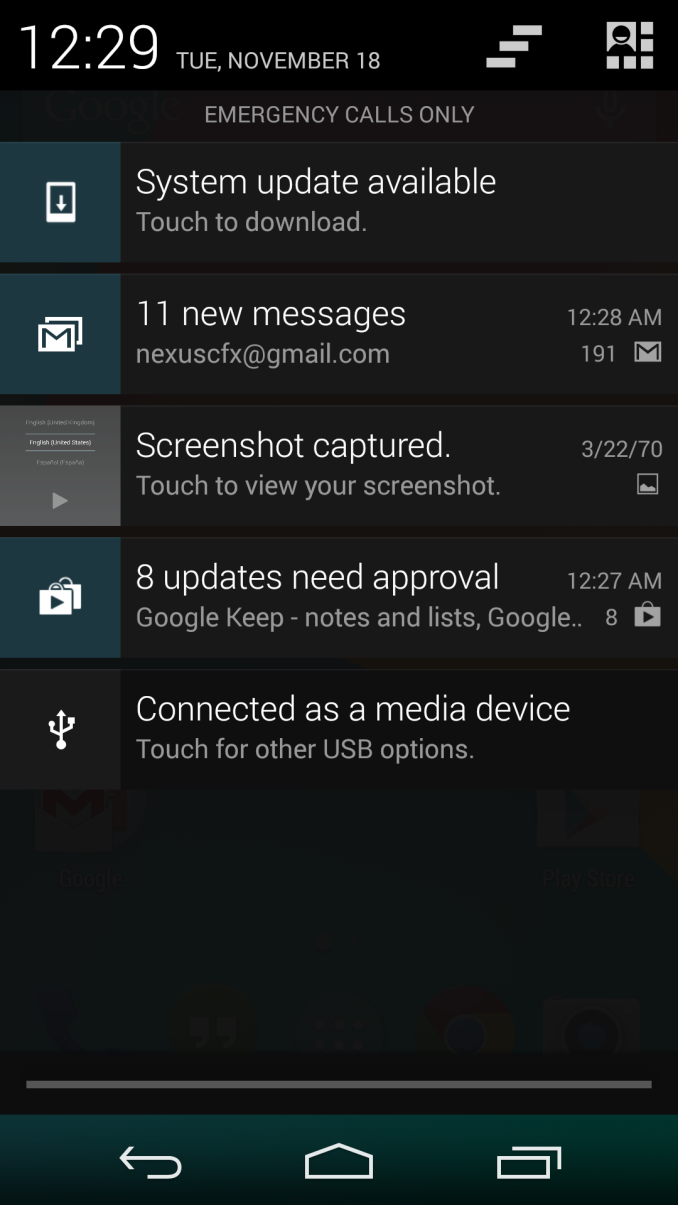
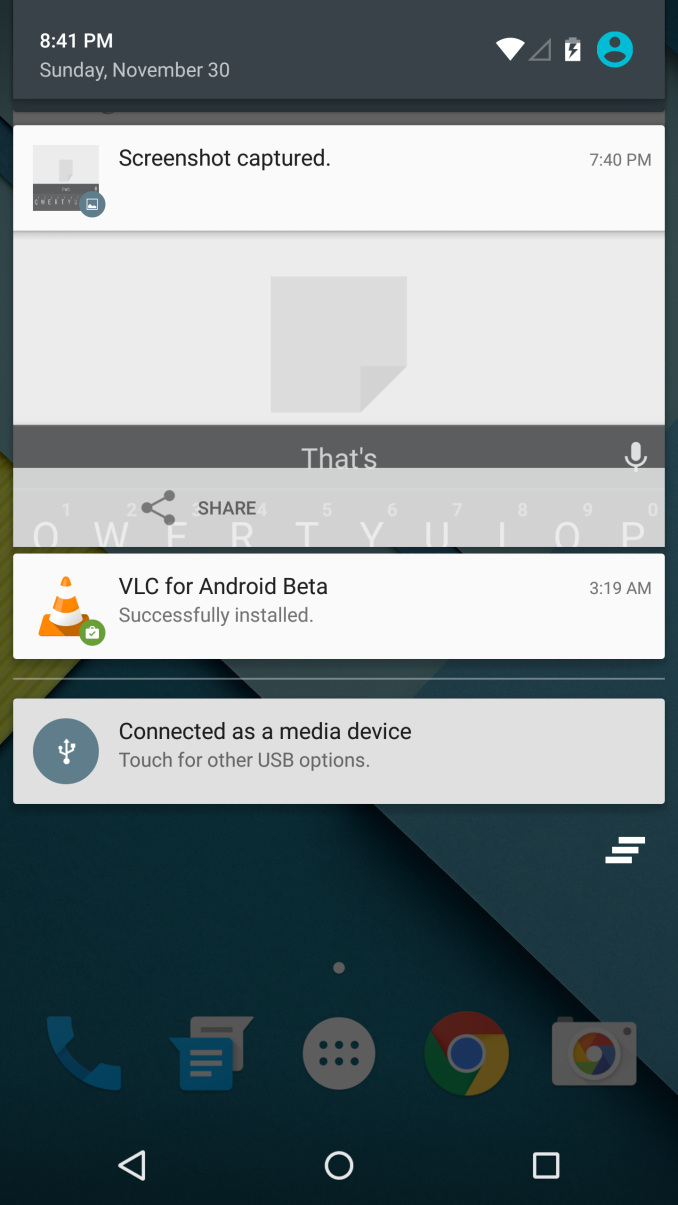
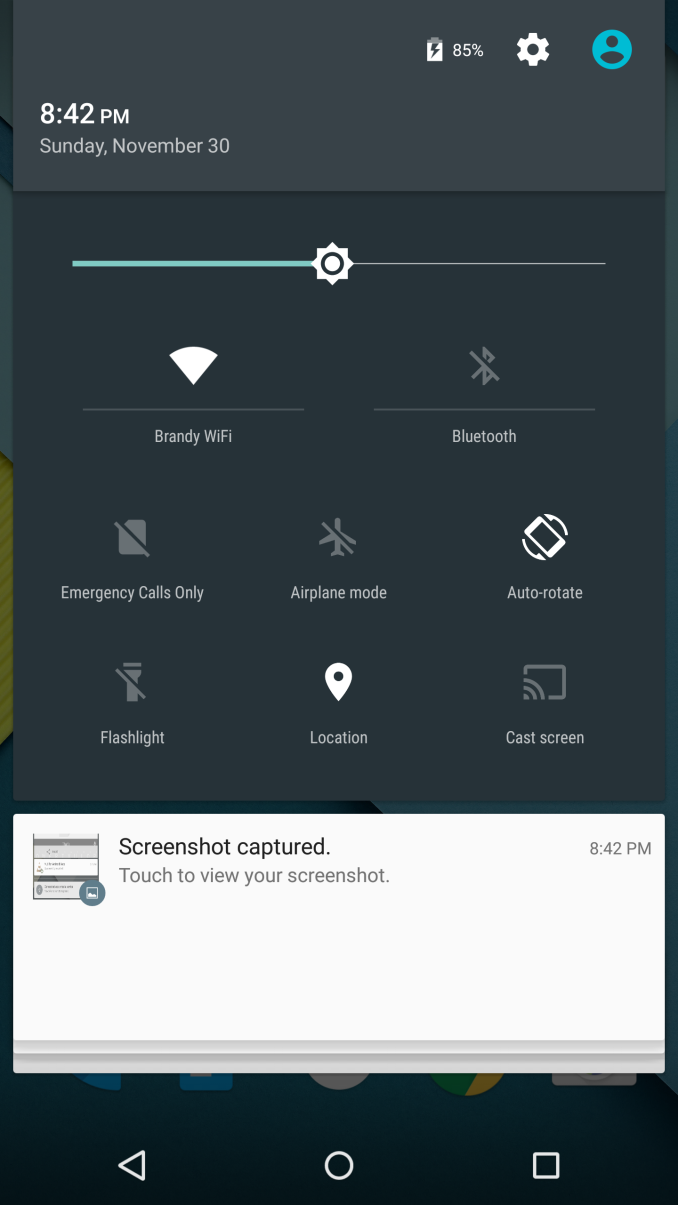
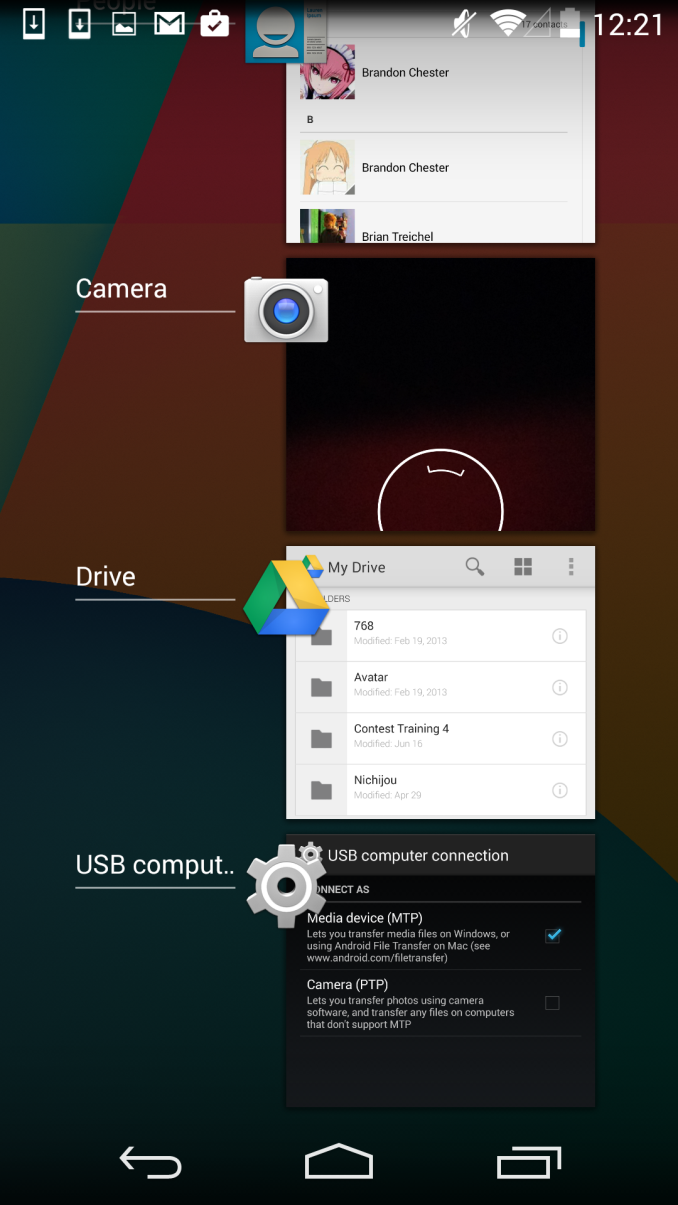
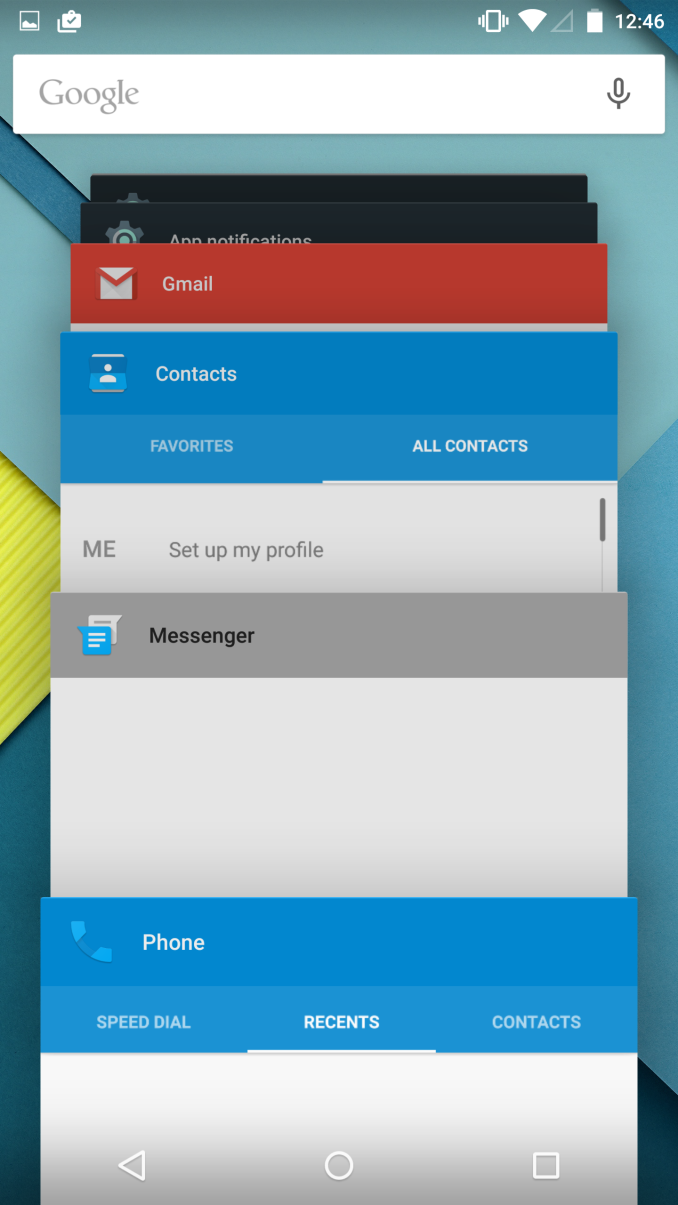








126 Comments
View All Comments
tralalalalalala40 - Monday, December 1, 2014 - link
iOS users welcome Android users to 2015, only 8 years late on a smooth UI!Better late than never. Consumers win!
blzd - Monday, December 1, 2014 - link
Didn't iOS just get the ability to install a custom keyboard? lol fanboys.ruthan - Monday, December 1, 2014 - link
Im still waiting for PC support - with app in window mode and multimonitor support and virtualisation and more PC HW drivers. They already have x86 build for tablets, even small 1 man project Android-x86 is now number 8 on linux distrowatch.Linux is dammed (something wrong fix it from terminal.. is show stopper for normal user) but Android could be way for good free desktop PC, users already know how to use it.
HackerForHire - Monday, December 1, 2014 - link
I was hoping for a paragraph or 2 on the improvements in low latency audio. It's unfortunate that audio always seems to be left out of the mix for most OS reviews.tuxRoller - Tuesday, December 2, 2014 - link
Look at reddit for this. Folks have adjust tested it and it still isn't usable (midi to USB).The system audio latency hasn't changed, iirc.
Regardless of I/o talks Google simply doesn't care about either audio or low touch latency.
BobSwi - Monday, December 1, 2014 - link
Didnt care for it, actually was the main factor in trying out rooting my Nexus 5. Flashed Kitkat and then Slimkat 8 in less than 2 hours from never having done it before.REBERY - Monday, December 1, 2014 - link
Odd that you would do an entire review on Android and miss arguably the single biggest improvement that this OS provides...namely, the ability for "OK Google" to be active at all times (a la Motorola). Having a personal assistant always available is a huge plus.Impulses - Tuesday, December 2, 2014 - link
Kit Kat was already halfway there with the stock launcher (post updates), you could call it up while within any app or with a locked phone if it was charging.pgari - Monday, December 1, 2014 - link
I have yet to acept the Lollipop update in my N5, as I did not like the Calendar update with its new Material Design (lost ofnow in the weekly view you see only six hours per day, forcing you to scroll)As others, I also do not like the mostly white background neither the lost of the separate keys in the Keyboard and Calculator (as shown in this review)
Brandon,
Regarding ART, you mention that it stores a pre-compilation after the first use of the application, so reducing the available storage space, but did not quantify by how much.
dblkk - Monday, December 1, 2014 - link
The more I read about lollipop the less interested I am, and the more I hope Samsung doesn't force the upgrade on my Note 4.Everything moving to white instead of black is a huge one for me. As a Note 4 owner/user, blacks are my batteries best friend, and as a 30yr old I feel black background white text is easier on the eyes, especially in a darker environment.
I also see a lot of the specific apps that are coming with lollipop are already available for download in the play store. I've tried them all, mail/calander/messanger and ive still reverted back to samsungs software. Mail is nice, but my main accounts are live and yahoo. The organization and just readability in the 'email' app are in my opinion vastly superior to inbox/mail. Messanger is nice, but I like samsungs messages just a tad better. My common's are on top of the feed, and instead of random colors assigned to people, its all custom and for me set up as a photo for each. The calendar app, I don't see much of a change, and don't care to much about. The app drawer with its transparency on kit cat are much nicer than the white background that just jumps out at you, and the notification center on my note 4 is way more easy and functional than the upgrade will be.
I haven't looked into the 64bit and performance upgrades with lollipop vs kitcat, but I have no issues at all right now, so that's I guess welcome performance boost, but not needed and not going to make me upgrade.
I do really hope that lollipop wont be forced, and if it is that this whole white theme can be brought back to dark. But honestly just don't want to upgrade.