The Google Nexus 9 Review
by Joshua Ho & Ryan Smith on February 4, 2015 8:00 AM EST- Posted in
- Tablets
- HTC
- Project Denver
- Android
- Mobile
- NVIDIA
- Nexus 9
- Lollipop
- Android 5.0
CPU Performance
While Denver’s architecture is something fascinating to study, it’s important to see how well this translates to the real world. Denver on paper is a beast, but in the real world there are a number of factors to consider, not the least of which is the effectiveness of NVIDIA’s DCO. We’ve laid out that Denver’s best and worst case scenarios heavily ride on the DCO, and for NVIDIA to achieve their best-case performance they need to be able to generate and feed Denver with lots and lots of well optimized code. If Denver spends too much time working directly off of ARM code or can’t do a good job optimizing the recurring code it finds then Denver will struggle. Meanwhile other important factors are in play as well, including the benefits and drawbacks of Denver’s two cores versus competing SoC’s quad A15/A57 configurations, and in thermally constrained scenarios Denver’s ability to deliver good performance while keeping its power consumption in check.
In order to test this and general system performance, we turn our suite of benchmarks that include browser performance tests, general system tests, and game-type benchmarks. As Denver relies on code-morphing to enable out of order execution and speculative execution, most of these benchmarks should be able to show ideal performance as loop performance in Denver is basically second to none. While most of these benchmarks are showing their age, they should be usable for valid comparisons until we move to our new test suite.
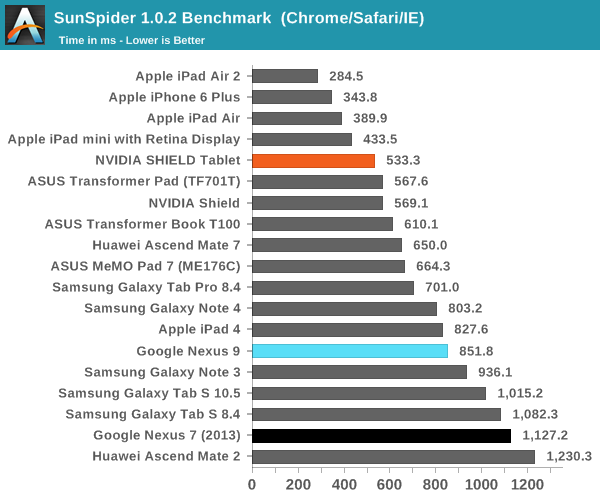
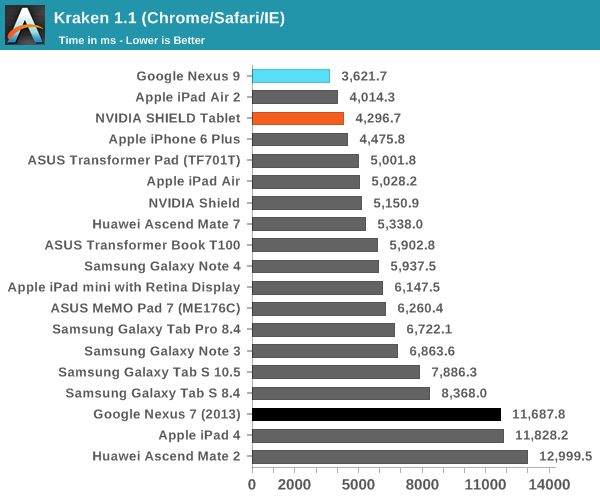
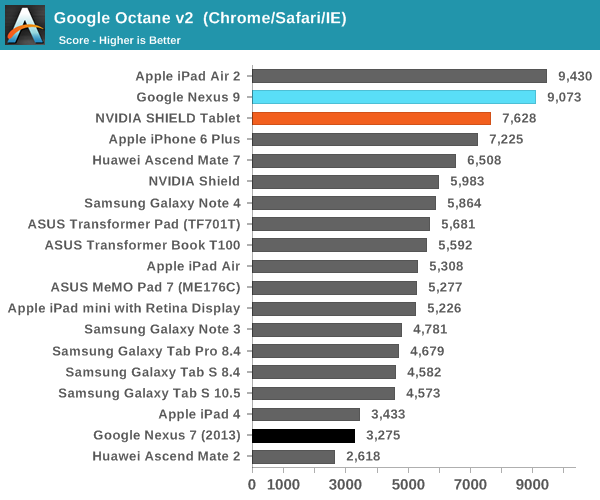
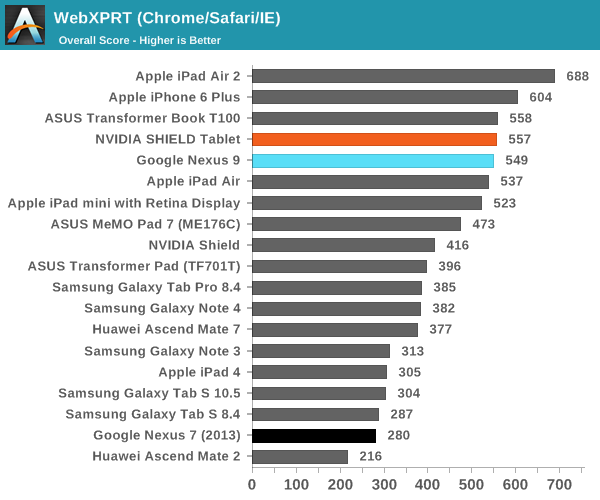
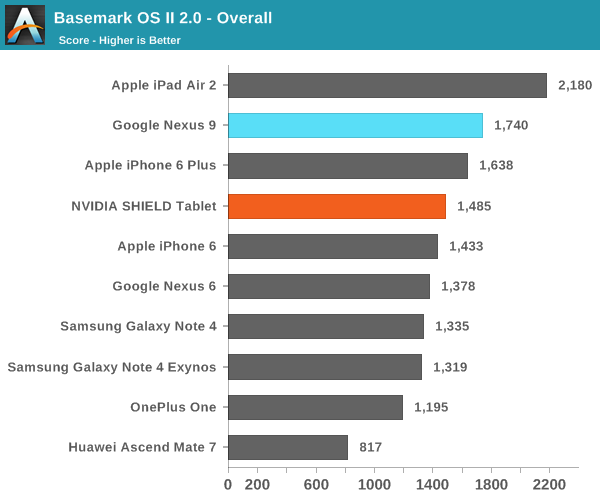
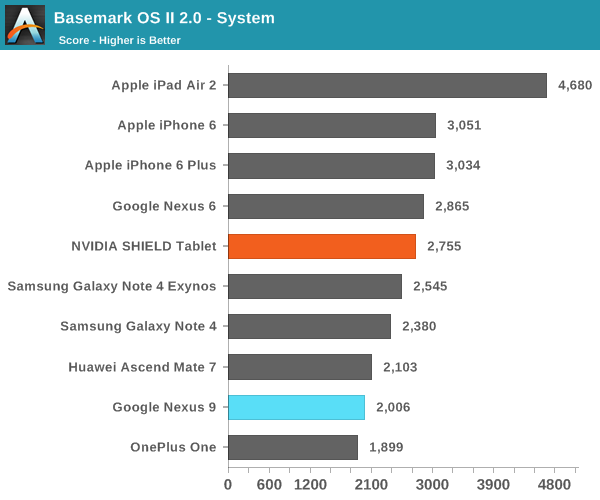
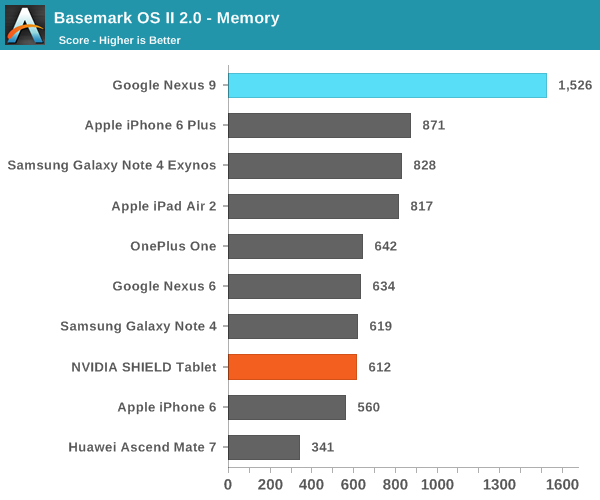
The Basemark System test seems to contribute quite strongly to how the Nexus 9 performs in the overall subtest. Given that this is a storage performance benchmark, it's likely that Basemark OS II has issues similar to Androbench on 5.0 Lollipop or that random I/O is heavily prioritized in this test.
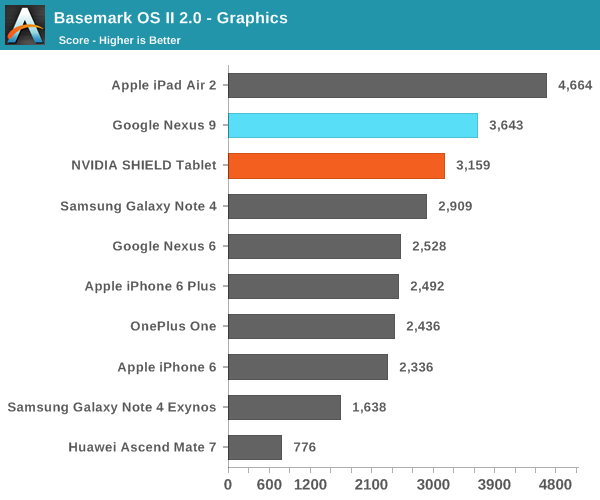
There's a noticeable performance uplift in the graphics test, and although not exactly part of the CPU this does seem at least somewhat plausible as GPU driver updates can improve performance over time.
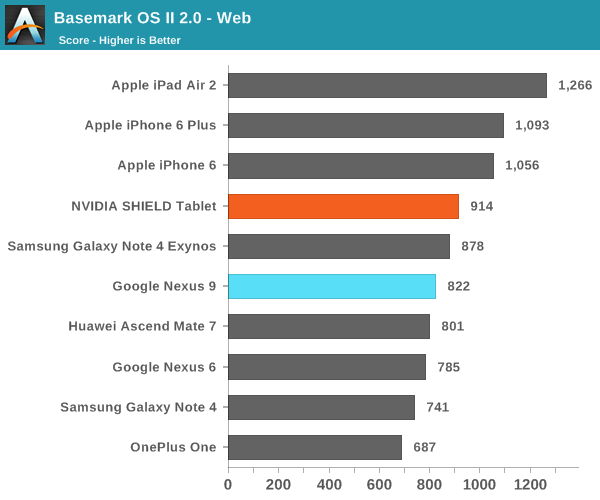
Overall, performance seems to be quite checkered, although improved from our initial evaluation of the Nexus 9. Unfortunately, even in benchmarks where the DCO should be able to easily unroll loops to achieve massive amounts of performance, we see inconsistent performance in Denver. This may come down to an issue with the DCO, or even more simply the fact that Denver is spending more time than it would like to directly executing ARM code as opposed to going through the DCO.
In this case looking at the SunSpider and Kraken javascript benchmarks offers an interesting proxy case for exactly that scenario. SunSpider on modern CPUs executes extremely quickly, so quickly that the individual tests are often over in only a couple of dozen of milliseconds. This is a particularly rough scenario for Denver, as it doesn’t provide Denver with much time to optimize, even if the code is run multiple times. Meanwhile Kraken pushes many similar buttons, but its tests are longer, and that gives Denver more time to optimize. Consequently we find that Denver’s SunSpider performance is quite poor – underperforming even the A15-based Tegra K1-32 – while Denver passes even the iPad Air 2 in Kraken.
Ultimately this kind of inconsistent performance is a risk and a challenge for Denver. While no single SoC tops every last CPU benchmark, we also don’t typically see the kind of large variations that are occurring with Denver. If Denver’s lows are too low, then it definitely impacts the suitability of the SoC for high-end devices, as users have come to expect peppy performance at all times.
In practice, I didn't really notice any issues with the Nexus 9's performance, although there were odd moments during intense multitasking where I experienced extended pauses/freezes that were likely due to the DCO getting stuck somewhere in execution, seeing as how the DCO can often have unexpected bugs such as repeated FP64 multiplication causing crashes. In general, I noticed that the device tended to also get hot even on relatively simple tasks, which doesn't bode well for battery life. This is localized to the top of the tablet, which should help with user comfort although this comes at the cost of worse sustained performance.










169 Comments
View All Comments
ABR - Thursday, February 5, 2015 - link
I don't know if it would change this conclusion, but load-every-15-seconds is still only testing "screenager" behavior. For example while I'm reading this comments page it's a lot longer than 15 seconds. More like 30 seconds, scroll, 30 seconds, scroll, 5-10 minutes load another. Reading e-books is another low-intensity usage. Not saying that gaming and other continuous usage patterns aren't out there, but a lot of what people say they use tablets for is lower intensity.lucam - Thursday, February 5, 2015 - link
Upspin, send your resume to Anand and write next time your article. Looking fwd to reading your pearl of wisdom...Affectionate-Bed-980 - Wednesday, February 4, 2015 - link
You guys really need to stop using that gray/black surface for the background to show off your black devices. It really makes it hard to see the details.gijames1225 - Wednesday, February 4, 2015 - link
It's a shame that NVidia couldn't get Denver out on a smaller process at launch. They're giving the A8 a run for it's money, but the 28nm process is killer at this point.WereCatf - Wednesday, February 4, 2015 - link
"it seems to be clear that an all-metal unibody design would’ve greatly improved the design of the Nexus 9 and justified its positioning better."I don't quite agree. This article mentions several times the author's wish for full-body aluminum design, but as someone who already has a tablet with a nearly full aluminum body I do have to point out that it tends to be quite slippery in one's hands; you need a much tighter grip just to hold it without it slipping and this makes it tiring to hold in the long run. A tablet with a sort of rubbery, non-slip back won't look as pretty, but it will certainly be much more comfortable and I definitely would choose practicality over looks.
danbob999 - Wednesday, February 4, 2015 - link
Also metal blocks wireless signal. Asus Transformer Prime has abysmal wifi and GPS reception because of that.There is no rational advantage to metal cases. Only looks, which is debatable.
WereCatf - Wednesday, February 4, 2015 - link
Aye, my tablet had that issue. Luckily it's easy to open up and replace the antenna with a stronger one, something that helps, but not all tablets are that easy to open or have a replaceable antenna.Impulses - Wednesday, February 4, 2015 - link
Metal would also make it heavier... Plastic doesn't have to mean back flex, it's just a design/QC issue they didn't address. My OG TF had a textured plastic back that was pretty solid, several years ago. It still creaked a little but it was mostly because of the mating of the back to the metal frame, no flex tho.olivaw - Wednesday, February 4, 2015 - link
I wonder if nVidia is "crazy enough" to develop a runtime that would JIT from android bytecode directly to denver. As it is, there are two layers of compilation going on, if ART could by swapped by an nVidia runtime things could get really interesting!joe0185 - Wednesday, February 4, 2015 - link
The browser tests are pretty worthless as it is but they are made even more worthless by the omission of version information. If AnandTech is going to include Javascript benchmarks they should at least include the browser version. What version of Chrome are you running on each device? There have been pretty dramatic improvements in Chrome on Android over the past year.