Mushkin Reactor 1TB SSD Review
by Kristian Vättö on February 9, 2015 11:32 AM EST- Posted in
- Storage
- SSDs
- Mushkin
- Silicon Motion
- SM2246EN
- Reactor
- Micron 16nm

Silicon Motion has practically become the new SandForce. Almost every tier three manufacturer (i.e. one with no controller/firmware IP or NAND fab) has released an SM2246EN based drive in the past ten months and recently Silicon Motion scored two major tier one partners (namely Micron/Crucial and SanDisk) as well. To be honest, this hasn't come as a surprise because the SM2246EN is a really solid controller with good performance and more importantly it's been mostly issue free (which is something that cannot be said about SandForce).
Mushkin's Reactor combines the SM2246EN with Micron's latest 128Gbit 16nm MLC NAND, and this is actually the first time I've encountered a non-Micron/Crucial SSD with Micron's 16nm NAND. That really emphasizes the benefit NAND manufacturers have because Micron has been using 16nm NAND in its own SSDs for over six months now, but the company hasn't begun shipping it to others in volume until now. I suspect the volumes are still fairly low because the Reactor only comes in 1TB capacity, which is still fairly expensive and thus limits the demand to a level that is easier to manage compared to the more popular 256GB and 512GB models. I was told that 256GB and 512GB models may follow later, but as of now Mushkin will only be offering the Reactor in 1TB.
| Mushkin Reactor Specifications | |
| Capacity | 1TB |
| Controller | Silicon Motion SM2246EN |
| NAND | Micron 128Gbit 16nm MLC |
| Sequential Read | 560MB/s |
| Sequential Write | 460MB/s |
| 4KB Random Read | 74K IOPS |
| 4KB Random Write | 76K IOPS |
| Encryption | N/A |
| Endurance | 144TB |
| Warranty | Three years |
In terms of features the Reactor is a fairly typical value drive without any special features. Neither hardware accelerated encryption nor DevSleep is supported, although the Reactor does support slumber power states for low idle power consumption. Endurance is a respectable 144TB, which translates to 131GB of writes per day for three years.
Moreover, the retail package doesn't include anything in addition to the drive itself and Mushkin offers no software/toolbox for its SSDs.
There are sixteen NAND packages on the PCB with eight on each side. Since we are dealing with a 128Gbit (16GB) die, that translates to four dies per package. Mushkin actually does the packaging in-house (i.e. buys NAND in wafers and then does the binning and packaging), which is why the packages lack the typical Micron logo and labels.
Test Systems
For AnandTech Storage Benches, performance consistency, random and sequential performance, performance vs. transfer size, and load power consumption we use the following system:
| CPU | Intel Core i5-2500K running at 3.3GHz (Turbo & EIST enabled) |
| Motherboard | ASRock Z68 Pro3 |
| Chipset | Intel Z68 |
| Chipset Drivers | Intel 9.1.1.1015 + Intel RST 10.2 |
| Memory | G.Skill RipjawsX DDR3-1600 4 x 8GB (9-9-9-24) |
| Video Card | Palit GeForce GTX 770 JetStream 2GB GDDR5 (1150MHz core clock; 3505MHz GDDR5 effective) |
| Video Drivers | NVIDIA GeForce 332.21 WHQL |
| Desktop Resolution | 1920 x 1080 |
| OS | Windows 7 x64 |
Thanks to G.Skill for the RipjawsX 32GB DDR3 DRAM kit
For slumber power testing we used a different system:
| CPU | Intel Core i7-4770K running at 3.3GHz (Turbo & EIST enabled, C-states disabled) |
| Motherboard | ASUS Z87 Deluxe (BIOS 1707) |
| Chipset | Intel Z87 |
| Chipset Drivers | Intel 9.4.0.1026 + Intel RST 12.9 |
| Memory | Corsair Vengeance DDR3-1866 2x8GB (9-10-9-27 2T) |
| Graphics | Intel HD Graphics 4600 |
| Graphics Drivers | 15.33.8.64.3345 |
| Desktop Resolution | 1920 x 1080 |
| OS | Windows 7 x64 |
- Thanks to Intel for the Core i7-4770K CPU
- Thanks to ASUS for the Z87 Deluxe motherboard
- Thanks to Corsair for the Vengeance 16GB DDR3-1866 DRAM kit, RM750 power supply, Hydro H60 CPU cooler and Carbide 330R case


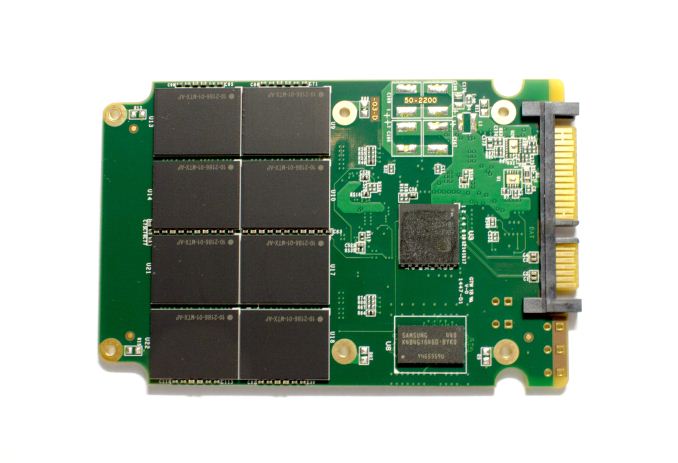








69 Comments
View All Comments
nandnandnand - Monday, February 9, 2015 - link
I get excited over Samsung/V-NAND SSD reviews. But it hasn't resulted in a steep price drop yetUplink10 - Wednesday, February 11, 2015 - link
That is because SSD`s are overpriced and people should avoid buying them because they are only giving fuel to greedy companies. I am still using 2.5" HDD in my laptop.Kristian Vättö - Thursday, February 12, 2015 - link
The goal of a company is to generate profit for its shareholders, not to give away free stuff to random consumers. HDD companies aren't any different, the flood case is a good example of their greed.Uplink10 - Thursday, February 12, 2015 - link
Yes but here we have a choice, if you aren`t intensive (power) user I suggest you stick to HDD for a while, while SSD`s lose price. But if you are power user and need SSD for virtualization (I try to hold back from buying one) I guess you should buy the cheapest one one there is (MX100) because if you really think about costlier SSD`s, Samsung 850 Pro is enterprise and 850 Evo is a consumer disc. Will you really have an SDD 10 years in a PC, probably not.eanazag - Monday, February 9, 2015 - link
I won't get excited again until NVMe/SATA Express starts to really take flight. I looked through the article just so I know the pitfalls of the drive and the controller. 450MB-550MBps speed drives are all over the place. Differentiation has to come from somewhere else.Calista - Tuesday, February 10, 2015 - link
Has it not more to do with the quick improvement of SSD drives which have removed one of the biggest bottlenecks, leaving the rest of the components to play catch-up. To explain, for literally 99.9 percent of computer users any half-decent SSD is more than speedy enough. Not so with any other component. A basic CPU will create situations with slowdowns from time to time, a basic GPU will prevent most modern games from running even if we drop the resolution and quality a lot, a basic WiFi chip will take a lot of time for basic operations, like say copying a gig of data.But for most people most of the time the slowdown caused by a slow SSD will be in the seconds range, i.e. Word may take 3 instead of 1 second to start, to reboot will take 20 instead of 10 seconds. Yeah, it all add up. But it's still just a few extra seconds during a normal day. Using an old Latitude E4200 its SSD drive is really slow by todays standards, like r/w performance in the 80-100 MB/s range. But while it feels slower than say my Samsung 840 it's really not that big of a difference, this despite the latter being like five times as fast.
antialienado - Tuesday, February 10, 2015 - link
Somebody needs to test, so we know for good what is the best choice.But you are right. This is getting boring.
It would be more interesting if Anadtech were testing the drives in the various RAID available, including the cheapest ones.
I have an X58 system. It only supports SATA II.
I would like to know the difference in performance between a BIOS RAID 0, a SATA 3 expansion card, a PCI-E SSD, and have it in a XY chart of performance vs cost.
That would be far more interesting and useful.
Kristian Vättö - Tuesday, February 10, 2015 - link
Currently we don't have the manpower to do that. I'm handling all SSDs on my own and I already have more drives to review than I can possibly do. The topics you mentioned are all interesting, but require a lot of work because it's not enough to test just one motherboard/chipset and SATA 6Gbps expansion card. Once you start including a handful of each the workload increases exponentially and the testing alone would take a couple of weeks, assuming there are no issues.I agree that the current state of SSD market isn't all that interesting but trust me, it's going to get a lot more interesting in H2 when PCIe and NVMe make a big entry to the market.
HisDivineOrder - Tuesday, February 10, 2015 - link
SSD's are boring because the best and worst SSD's are miles ahead of HD's in terms of the experience provided.The most important factor with a SSD is PRICE AND/OR SIZE (but definitely not speed) followed by warranty.
That's why companies continue to slowly get dragged down to where pricing should have been FIVE years ago.
Uplink10 - Wednesday, February 11, 2015 - link
I it hate when new technologies are overpriced. Same thing is happening with BD-R blank discs, they are costlier in terms of capacity/price than HDDs.