The Dell Venue 8 7000 Series Review
by Brandon Chester on March 12, 2015 8:00 AM EST- Posted in
- Tablets
- Dell
- Android
- Mobile
- Venue 8 7000
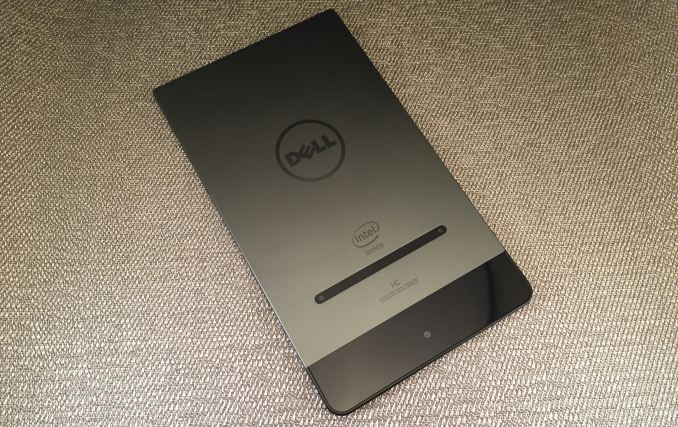
Five years ago, the first of what we would call modern tablet computers were released to the world. What is now an entire product category was originally seen with massive skepticism by many consumers, analysts, and journalists. Even those who had high hopes for the future of tablets could not have predicted their meteoric rise in popularity and ubiquity.
Although tablets are still derided by many as being useless for productivity work, there are many cases where a consumer has been able to not just supplement, but replace their traditional computer with a tablet. Of course, as tablets made by companies in the mobile space replace traditional computers, the producers of those computers are faced with a problem of maintaining profit and relevance. The inevitable move was for PC companies to produce their own tablets to compete with their new competition.
This brings us to the Dell Venue 8 7000 Series tablet, also known as the Dell Venue 8 7840. Although there have been other Venue 8 tablets, for the remainder of the review I will refer to the Dell Venue 8 7840 as the Venue 8 as the full name is quite long and there shouldn't be any risk of confusion with older Venue 8 tablets. Dell is actually not a brand new player in the tablet space, nor are they new to the mobile space.
Some people may remember the Dell Streak 5, which was a 5" phone that could be called one of the first phablets on the market. However, Dell is still not a well known player in the mobile space despite their previous attempts to break into it. On paper, the Venue 8 has all the attributes required of a flagship tablet, but whether or not it's enough to make Dell a serious contender remains to be seen. Before discussing the design of the Venue 8, I've laid out its specifications below to give an overview of how the Venue 8 stacks up to the competition.
| Dell Venue 8 7840 | |
| SoC | Intel Atom Z3580 Moorefield quad core Atom with 2.33GHz burst speed, PowerVR G6430 |
| RAM/NAND | 2GB LPDDR3, 16GB NAND + microSDXC |
| Display | 8.4" 2560x1600 AMOLED |
| Dimensions | 215.8 x 124.4 x 6.0 mm, 306g |
| Camera | 8MP Rear Facing + 2x 720p Depth Cameras 2MP Front Facing |
| Battery | 5900mAh (21Wh) |
| OS | Android 4.4.4 KitKat |
| Connectivity | 1x1 802.11a/b/g/n/ac + BT 4.0 , USB2.0 LTE SKU Available |
| Price | Starting at $399 |
As you can see, the Venue 8 is a high end device in most areas, at least when evaluated on paper. The limited storage configuration of 16GB is one of the few question marks, though the microSD slot helps; the GPU is also going to be potentially limiting. Note that Dell also offers an optional wireless keyboard/case as an accessory. The rest of the review will determine how well these specifications translate into a good real world experience, but before jumping into the technical details it's important to discuss the design and ergonomics of the Venue 8.
One big selling point for the Venue 8 is that it's currently the thinnest tablet in the world according to Dell. Both Apple and Sony have tablet offerings that are 6.1mm thick, but Dell has shaved off that decimal point and made a tablet that is exactly 6mm thick across the entire chassis. I can't really tell the difference between the thickness of the Venue 8 and the iPad Air 2, but both devices are remarkably thin. The Venue 8 feels even more impressive than the iPad at times because it's smaller and significantly lighter in addition to being thinner. The bulk of the chassis is made of aluminum, with a small plastic region at the bottom to house the speakers and camera. The whole device feels great in the hand, and the aluminum feels solid and sturdy.
However, there is a unique aspect of the Venue 8's design that needs to be addressed, which are the unconventional bezel proportions and speaker positioning. On most tablets, you'll see a bezel of equal width on every side, or a a pair of equal bezels on the top of bottom, and a pair of equal thinner bezels on the left and right sides that are thinner than those on the top and bottom. The Venue 8 with its Infinity Display instead opts to use very thin bezels of equal width on the top, left, and right, and a thicker bezel on the bottom. This is necessary to provide space for the various circuitry and display drivers that are required. In addition, Dell has placed the front-facing camera and a pair of stereo speakers in a section beneath bottom bezel.
This leads to an unconventional and unfortunately unbalanced bezel design, and it can cause some issues when holding the tablet. In portrait mode the fact that there's a larger bezel and a speaker at the bottom of the tablet doesn't pose much of an issue, but in landscape mode it makes it uncomfortable to hold. It's hard to hold the Venue 8 in landscape without it feeling uneven. This is exacerbated by the fact that the bezel on top of the tablet is extremely thin.
The thinness of the other bezels can also pose their own issues with having fingers rest on the display. When Apple first used asymmetric bezels on an iPad with the iPad Mini, they tweaked the touch rejection in iOS to account for the fact that fingers were more likely to be resting on the display. Android has no such accommodation, and there have been instances where I find myself unable to scroll or accidentally zooming because one of my other fingers is resting on the display and being detected as touch input.
Overall, I think the Venue 8 is a well designed device with exceptional build quality. It feels remarkably thin and light in the hand, and its flat edges are visually striking while still remaining ergonomic due to the tablet's thinness. The aluminum construction also ensures that there's not even the slightest bit of flex to the chassis. Like every device, it's imperfect. The bezel design is visually impressive, but hampered by technological limitations and some software issues. I also have mixed feelings about the camera placements. Despite its issues, the Venue 8 still remains a tablet that both looks and feels like a premium device.













89 Comments
View All Comments
Sushisamurai - Sunday, March 15, 2015 - link
Yeah, this was a really well done review. Thoroughly enjoyed it even tho I'm not a dell fan.tipoo - Thursday, March 12, 2015 - link
My primary interest in this is that it has the same chip as in the Zenfone 2, I wonder how much it will have to scale back for a smartphone form factor. Seems like that could be the next budget champ, since it should be closer to the Snapdragon 800 than the 400.hrrmph - Thursday, March 12, 2015 - link
I find it less disconcerting that Dell made a WiFi only version that is being mistaken for a flagship tablet than the fact that it remains difficult to figure out from AT reviews whether there is an LTE version of any given tablet.For a flagship tablet review, this should be prominent in the Connectivity section, if not in the Introduction. Flagship tablets have everything but the kitchen sink thrown in - and that is the way it should be.
There is nothing wrong with the manufacturer making a WiFi only version. It is just that doing so will automatically make that version of the tablet a mid-range tablet. Maybe, upper mid-range - at best, if we are being charitable and they nailed everything else down perfectly.
4G LTE and GPS radios are mandatory for a tablet to be considered a true fully equipped flagship because it represents the peak level of equipage possible. Those who need it know why they need it...
...and AT should make it easier for us to figure it out... instead of having to sort through a pile of chaff to figure out if we are even interested in the article at hand. As it is, these type of muddled articles border on being clickbait.
If it were not for a helpful reader's comment, I wouldn't even know that Dell has produced LTE versions in this class of device.
In addition to asking whether Dell is interested in providing full flagship value, I'm finding myself asking the same of AT.
Brandon Chester - Thursday, March 12, 2015 - link
I apologize for not listing it in the chart on the first page. However, it was mentioned in the WiFi section. I've added it to the connectivity cell in the spec chart to make it easily accessible.FlyBri - Thursday, March 12, 2015 - link
@hrrmph -- I'm sorry, but you are sorely mistaken with your comment about a flagship tablet absolutely having to have a 4G LTE radio. Adding in a cell radio usually increases the cost of the tablet much more, and you can have the exact same tablet without it, and it's still considered flagship. So what are you saying is that an iPad Air 2 with a cell radio is a flagship device whereas the same iPad Air 2 without is not? That's just ridiculous. any iPad Air 2 is a flagship device -- period. Many tablets are used just as a media consumption device at home with WiFi. And as someone mentioned earlier, you can also many times use your phone as a hotspot to get cell coverage for the tablet.As a tablet doesn't have to have a cell radio, it can still be a flagship device. So you can have a flagship tablet with and without a cell radio -- it's as simple as that.
metayoshi - Thursday, March 12, 2015 - link
By the way and off topic, nice Google+ avatar Brandon. One of the best Anime in recent times.Back to the review... Great review. I was also someone really wanting Dell to succeed on this one since I'm still on the lookout for a Windows tablet and Dell seems to have a bunch in the pipeline. Kind of disappointed at this device, but also somewhat expected considering they're not really the first choice when it comes to Android tablets.
Dell recently updated their Venue 11 Pro tablet line with the Core M 5Y71, and that, along the Asus Transformer Book T300 Chi, which is not out yet, is on my radar for a future purchase. If you guys could get reviews on those devices, that would be really nice. Of course, the best thing to do right now is probably wait until the Surface Pro 4 comes out, but I'd like to see some comparisons with other tablets/hybrid models before I make a purchase decision.
GeekBrains - Thursday, March 12, 2015 - link
Since the DELL Venue 8 is now having the option to update to Lollipop, why wasn't it updated before running all the benchmarks?http://www.hardwarezone.com.sg/feature-hands-dell-...
Brandon Chester - Friday, March 13, 2015 - link
The update wasn't available at the time I was doing my testing. I had to send the Venue 8 back to Dell.LukaP - Friday, March 13, 2015 - link
Perhaps noting in the review that the Lollipop version is now available, instead of saying it may take a while would be good.Brandon Chester - Friday, March 13, 2015 - link
I'm actually still looking into this because that hardwarezone source is the only site saying there's now a Lollipop update out, and yet their photos are of a tethered unit running KitKat. Once I hear back from Dell I'll update the article.