The Dell Venue 11 Pro 7000 Review
by Brett Howse on April 16, 2015 8:00 AM EST- Posted in
- Tablets
- Dell
- Windows 8.1
- Core M
Final Words
In my time with the Venue 11 Pro, what has defined the tablet is not the hardware itself, but the accessories. Dell offers such a range of options that the tablet can be anything from a desktop PC, to a clamshell laptop, to a very portable mobile device. They really have hit all of the options which gives the customers a lot of choice in what they want to do with this device.
Starting with the dock, Dell has crafted a sturdy, solid, easy to use dock which offers plenty of ports. USB, Ethernet, headphones, HDMI, and DisplayPort are all on tap, so the Venue 11 Pro can easily be plugged in and used as a desktop replacement. The finish and materials of the dock are top notch, and amazingly it only sells for $79.99, which is much less than the Surface Dock that Microsoft sells. It is not perfect due to the 10/100 Mbps Ethernet, but for many offices, the addition of any wired networking is a big improvement over wireless anyway, and is sometimes necessary.
The Stylus is also excellent. It is powered by a single AAA battery, which if it does ever die, is easy to obtain and replace. The point is very smooth, and glides effortlessly over the tablet’s glass. Accuracy was also excellent on this new version of the Synaptics stylus, and the only time I had issues was at the very edges of the display. It is great for writing, and it makes a big difference when navigating the desktop as well.
The Mobile keyboard dock is not everything I hoped it would be, and is the one accessory that really let me down. The included battery can make a big difference in overall run time, which is excellent, but it adds a lot of thickness and a lot of mass to the device. Not only that, but the keyboard and trackpad are sub-par, and were frustrating to use. They are both passable, but I have used other Dell devices which offer a much better experience, so Dell needs to step up here especially with the price. The tablet does latch into the keyboard very well though, which makes it a much better laptop experience than a device which may have a non-connected or Bluetooth keyboard attachment.
Dell did not ship me the slim keyboard, so I will not make any comments on the use of that particular accessory. It will obviously provide a keyboard when needed, without all of the added bulk of the mobile version, but without the laptop hinge and battery which is part of the mobile version.
The Dell Venue 11 Pro tablet, when considered as a pure tablet, has some shortcomings due to the very nature of what makes it an excellent hybrid device. At 10.8 inches in screen size, it never felt too big to use as a tablet, but the extra thickness and mass of it make it hard to compete against some of the pure tablets out there. It does use the extra size to great effect though, with the Venue 11 Pro packing a full personal computer into its chassis. These are not tablet parts inside, with a Core processor, 8 GB of memory, and a Solid State Drive at the heart of this device. The performance is quite a bit better than pretty much all other fanless tablets around.
We have evaluated Core M in detail, and the Venue 11 Pro really pushes Core M to the limit of what it is capable of, but that does not take away from the performance that is there. Compared to a Bay Trail Atom powered tablet, there really is no competition. The performance delta between Bay Trail and Broadwell, even in similar power envelopes, is massive. For what it was meant to do, Core M delivers outstanding performance in a fanless tablet. Once you start comparing it to higher TDP Core parts, it can fall down a bit, but none of them can be used in a fanless device like this one. It will be curious to see how it compares to the Cherry Trail based Atom cores that have just started to appear in devices such as the Microsoft Surface 3.
Using the Venue 11 Pro on a day to day basis never really felt like it was a tablet. The combination of plenty of memory, a SSD, and Core M, really made it feel like a proper ultrabook. Battery life was also quite good considering the compact size and relatively small battery inside. Adding the mobile keyboard dock increases battery life to great levels.
Really, there is not a lot of competition for the Venue 11 Pro right now. If you are looking for a business class tablet with a Core processor and proper accessories like a dock, there is the Dell Venue 11 Pro and the Microsoft Surface Pro 3. Both feature Ultrabook class components inside, but have different trade-offs, with the Surface Pro 3 having better performance and active cooling. That puts the Venue 11 Pro into a class of its own, with the fanless design of a Core M tablet. The starting price of just $699 undercuts the Surface Pro 3 Core i3 version by $150, which is not insignificant.


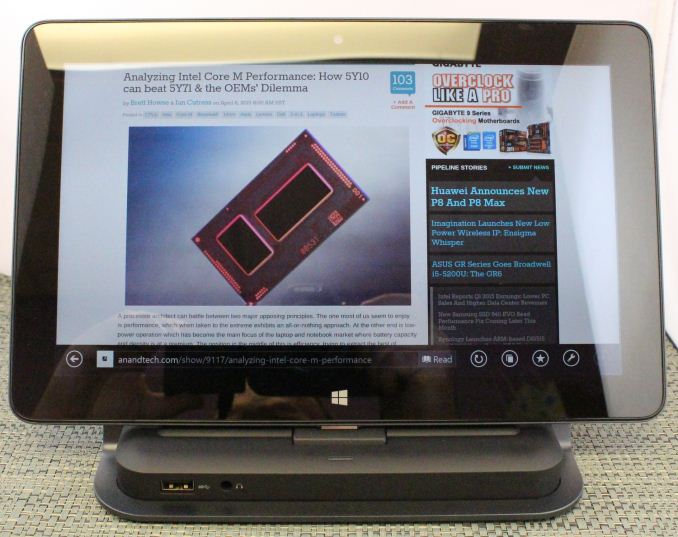
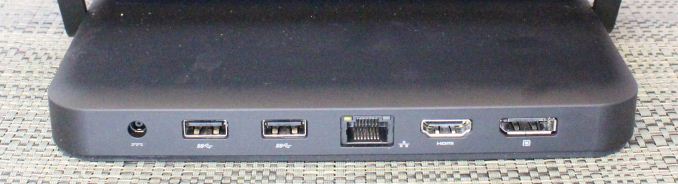


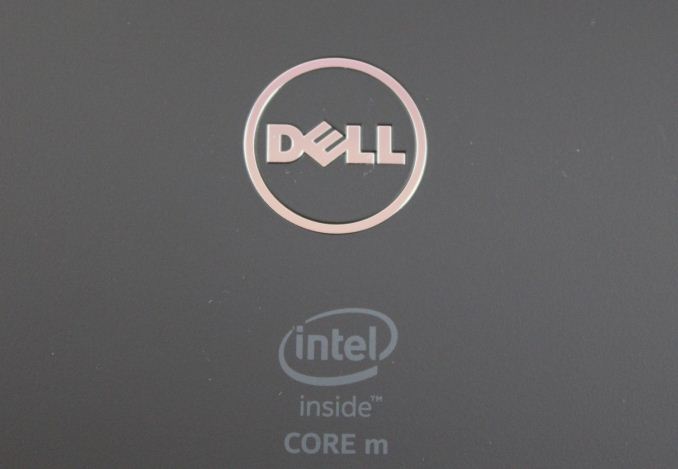








92 Comments
View All Comments
evonitzer - Thursday, April 16, 2015 - link
Um, you know Brett Howse writes for Anandtech and is the author of this article, right? So I'm going to guess that he finds Anandtech's methodology for battery life to be accurate, or at least more accurate than Gizmodo (since benchmarking is always an approximation). And I feel like we go through this all the time, but unless there is calibration of displays and a clear process, battery life tests are MEANINGLESS!hlovatt - Thursday, April 16, 2015 - link
It would be really interesting to see new MacBook in the tables for comparison. I know we can get the data but that is not quite the same as reading the article since you loose the flow and your thought train.frozentundra123456 - Thursday, April 16, 2015 - link
I think core m is a lot better product than people give it credit for. The performance is actually pretty amazing for such a low power device. The problem I see, is that it may be a product for a quite limited market. And the price is too high. I am just not sure with all the competition from cheap atom x86, android, phones, etc. that there is much of a market for such an expensive, relatively low performance device. Possibly in business, where the company wants to impress and is picking up the tab, but personally, I would go with a more powerful ultrabook or even a (gasp) desktop, and some cheap atom tablet or convertible for using on the go.(or even just a smartphone unless you absolutely have to have x86).ingwe - Thursday, April 16, 2015 - link
Agreed. I think that enterprise will be the largest user of these until (if?) the price comes down.If the price does come down, it would probably obliterate a lot of the low-end market though.
haukionkannel - Thursday, April 16, 2015 - link
It seems that Prices Are getting higher. New surfface 3 with only new Atom is as expensive as this with core-m... So I am not very hopefull for cheaper products.There is not enough competition In x86 at this moment.
xthetenth - Thursday, April 16, 2015 - link
Even non-pro surface is a very premium product apart from the CPU.sorten - Thursday, April 16, 2015 - link
Overall performance for the CoreM processor looks great. I'm really hoping that Microsoft has waited long enough so they can go with Skylake in the SP4.xthetenth - Thursday, April 16, 2015 - link
That would be great to see, and I'm hoping the SP4 has a range from Core M to i7.sorten - Thursday, April 16, 2015 - link
I agree. I'm on the fence between a fanless Core M and a more powerful i5. It would be great to have both options. I suspect that the Core M will be plenty for my usage scenarios, which would include web surfing, movie watching and programming (Visual Studio, WebStorm). But I may decide that some lower end DirectX games would be nice as well.xilience - Thursday, April 16, 2015 - link
It would be great to see Core M performance vs low end Core i3 and the new Atom chips. That would really help provide perspective for how these chips perform so people can decide if the portability is really worth it.