Xbox Game Streaming Demonstrated At Build
by Brett Howse on April 30, 2015 6:35 PM EST- Posted in
- Consoles
- Xbox One
- Windows 10
- Xbox

Today I got a chance to try the new game streaming ability of Xbox One at a breakout session. For those that are unaware, Xbox Game Streaming will allow you to broadcast your console gaming experience to any Windows 10 PC on the network, and with the Xbox controller drivers being built into Windows 10 now, it makes for a pretty interesting experience.
Now let’s be honest. This is certainly not the first game streaming that has been announced, and some companies already have shipping solutions for this. Steam for instance can game stream from you desktop PC with a GPU to another lighter weight PC. There are also solutions that will stream from your PC to your TV for playing games on the couch.
So they are not the first, but one of the nice things about streaming from the Xbox to a PC is that, especially these days, most PCs are not capable of running games. Laptops in particular do not have enough GPU in order to play many games at good framerates. Using the Xbox for this solves this issue since the hardware is a known quantity (and yes, maybe not enough but that’s for another time).
In my hands on, there was no perceivable latency, so the experience was excellent. Controls on the controller were every bit as good as if playing right on the console.
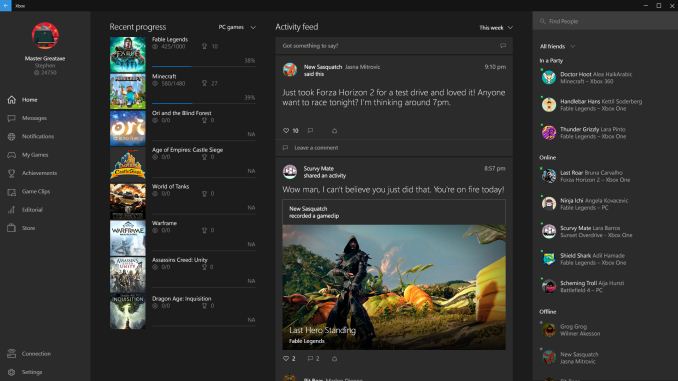 The Xbox experience on the PC using the Xbox app
The Xbox experience on the PC using the Xbox app
Being able to stream games to a tablet like a Surface Pro 3 makes a lot of sense, since the Xbox is often tucked away in the room with the big TV and it may be used by other members of your house. It worked, and it worked well.
I did ask about being able to stream games while someone else is using the Xbox for media (like Netflix or live TV) and unfortunately this is not going to be the case, at least not initially. It is basically mirroring the display on the Xbox to the PC, so the Xbox is well and truly tied up during any sessions. I kind of think this is a missed opportunity for the Xbox team since they have made such a push to use the Xbox as a hub. In my house, the Xbox is in between the cable box and the TV, so it is not a trivial task to use “switch inputs” and the whole point of doing it this way is to avoid having to switch inputs all the time. Hopefully they can add this in a future update, but it is not clear if the hardware can even support this so we shall have to wait and see.
For what it does do, it does really well, and I can see this being a very popular feature.










17 Comments
View All Comments
OrphanageExplosion - Friday, May 1, 2015 - link
A PS4 draws a max of 140W from the mains during gameplay. Not sure I'd like to my $400-$500 laptop to have that kind of power draw.Wolfpup - Thursday, May 7, 2015 - link
Notebooks can draw MORE than that, potentially. 140 watts for a full blown PC isn't very much.akdj - Friday, June 12, 2015 - link
Very, VERY rare to find one rant does. Haswell just dropped their laptop 'performance' processors. Ya know, the 35-45 watt silicon? Even the dGPUs are significantly more efficient (& less powerful because of TDP) tan their desktop brethren. Same, 25-40 watt dGPUs. I think the big ones, the 15/17" laptops currently on the market are realistically drawing half that, maybe 60%. I believe my 15" 2014 MacBook is pulling 90watts at full tilt in Compressor or Handbrake (more than the supplied brick can deliver though---I believe it's a 90watt, and thermally they're (Macs) well cooled for consistency and lack of thermal induced throttling)You're talking gaming rigs.
140watts for a full blown PC (assuming you're talking desktop, right?) won't post. That's just about enough to juice the mama board and CPU. Not graphics or HDD/SSD or modems, ports, radios or sound;)
About 250/300 watts is as small a draw you'll see from today's low end or slight builds. But you're right. It's 'not much'. It makes me laugh seeing these 12, 14, 1600 watt power supplies!! That's nearing a dedicated 15amp circuit if you fill it with SLI or Crossfire graphics, extensive storage, CPU(s), etc.
notebook draw power off the CPU and iGPU is down to 4.5watts. SSD storage is efficient, especially the 'NAND' or PCIe SSD solutions we're seeing now in the likes of the new Samsung S6 or Apple's new drives. They're kissing read/write (larger file transfers) speeds of 2,000Mb/s!! While eating less energy, more efficient and higher DPI/resolute displays --- 140 watt draw on a laptop built today is either A) a POS, B) gaming specific 10 pounder or C) Professional Workstation. All three of which mandate close proximity to an outlet.
knightspawn1138 - Friday, May 1, 2015 - link
I'm a little disappointed that Brett failed to compare the Xbox solution with Sony's efforts in streaming. Sony's been working on this since the days of the PS3/PSP streaming. Honestly, they didn't nail it until the PS4/PSVita, but now that they've got PS Now up and running, they've taken the idea of streaming to the next level.I'm glad to see Microsoft catching up, though. Maybe this will push Sony to allow more than the Xperia mobile devices to connect to the PS3/4. Or, maybe it will get Sony to come up with a sequel to the PSVita.
cazmia - Saturday, May 2, 2015 - link
Hopefully MS will do a better job. Sony's PS4/Vita streaming still isn't smooth and the picture is blurry. Even with direct connect, bypassing the wifi router.Can't compare it to PS Now though, since it's still in beta for the EU Region.
Wolfpup - Thursday, May 7, 2015 - link
That's definitely cool, though this seems cooler since you can do it with ANY PC, various screen sizes, a full Xbox controller, etc....but that's still very cool.ajlueke - Tuesday, May 5, 2015 - link
"I did ask about being able to stream games while someone else is using the Xbox for media (like Netflix or live TV) and unfortunately this is not going to be the case, at least not initially. It is basically mirroring the display on the Xbox to the PC, so the Xbox is well and truly tied up during any sessions."That quote to me is the crux of the streaming issue as it stands today. I currently use a PC as my primary gaming machine and media server. I play my games on the "big screen" with all the PC bells and whistles by simply connecting my PC to the TV itself. The primary TV is connected to a receiver with a decent surround sound system and subwoofer, which I wouldn't really want to game without. Casual gaming is all I really do on other devices, and even the NUC upstairs has the horsepower on its own to run those. Why you would want to stream a 3D game to another device, that fully locks the primary device is beyond me. Just use the primary device then. I've played around with Steam streaming a fair amount, and can play 3D games upstairs on the NUC, but that of course locks up the main PC downstairs as well. So I always ask myself, why wouldn't I just use the PC downstairs directly and also enjoy the improved experience from the surround sound system?
I think this technology will only hit it's stride when the gaming aspect doesn't prevent you from using other functionality in the system. The situation that usually arises is, someone is watching a Blu-ray on the main TV (due again, to the surround system) but I would still like to game on the other system. As it stands now, that isn't possible.
The Xbox sounds like it will have the identical issues. Xboxes are decent gaming machines and consumers seem to like to hook them up in living rooms as opposed to gaming PCs because of the reduced cost, appearance, and who knows. But again, the Xbox is usually located on the main TV with the best sound system typically. If someone is watching a Blu-ray on the main system and someone else wants to game somewhere else, you're still out of luck. So I'm not sure how useful this feature is going to be.