The AMD A8-7650K APU Review, Also New Testing Methodology
by Ian Cutress on May 12, 2015 10:00 AM ESTTest Setup
| Test Setup | |
| Processor | AMD A8-7650K 2 Modules, 4 Threads 3.3 GHz Base, 3.7 GHz Turbo 95W, MSRP $105 |
| Motherboard | GIGABYTE F2A88X-UP4 |
| DRAM | G.Skill RipjawsZ 4x4GB DDR3-2133 9-11-10 |
| Low End GPU | Integrated ASUS R7 240 2GB DDR3 Dual Graphics with R7 240 |
| Mid Range GPU | MSI R9 285 Gaming 2GB MSI GTX 770 Lightning 2GB |
| High End GPU | MSI R9 290X Gaming LE 4GB ASUS GTX 980 Strix 4GB |
| Power Supply | OCZ 1250W Gold |
| Storage Drive | Crucial MX200 1TB |
| Operating System | Windows 7.1 64-bit, Build 7601 |
| CPU Cooler | Cooler Master Nepton 140XL CLC |
Many thanks to...
We must thank the following companies for kindly providing hardware for our test bed:
Thank you to AMD for providing us with the R9 290X 4GB GPUs.
Thank you to ASUS for providing us with GTX 980 Strix GPUs and the R7 240 DDR3 GPU.
Thank you to ASRock and ASUS for providing us with some IO testing kit.
Thank you to Cooler Master for providing us with Nepton 140XL CLCs.
Thank you to Corsair for providing us with an AX1200i PSU.
Thank you to Crucial for providing us with MX200 SSDs.
Thank you to G.Skill and Corsair for providing us with memory.
Thank you to MSI for providing us with the GTX 770 Lightning GPUs.
Thank you to OCZ for providing us with PSUs.
Thank you to Rosewill for providing us with PSUs and RK-9100 keyboards.
AMD A8-7650K Overclocking
Methodology
Our standard overclocking methodology is as follows. We select the automatic overclock options and test for stability with PovRay and OCCT to simulate high-end workloads. These stability tests aim to catch any immediate causes for memory or CPU errors.
For manual overclocks, based on the information gathered from previous testing, starts off at a nominal voltage and CPU multiplier, and the multiplier is increased until the stability tests are failed. The CPU voltage is increased gradually until the stability tests are passed, and the process repeated until the motherboard reduces the multiplier automatically (due to safety protocol) or the CPU temperature reaches a stupidly high level (100ºC+). Our test bed is not in a case, which should push overclocks higher with fresher (cooler) air.
Overclock Results
The base frequency of the A8-7650K goes up to 3.7 GHz in the highest turbo mode, and we were able to jump right into 4.0 GHz without much problem. That being said, our sample did not move much above that, giving 4.1 GHz but at 4.2 GHz we noticed that the CPU frequency would decrease during sustained workloads, resulting in a zero performance increase overall.


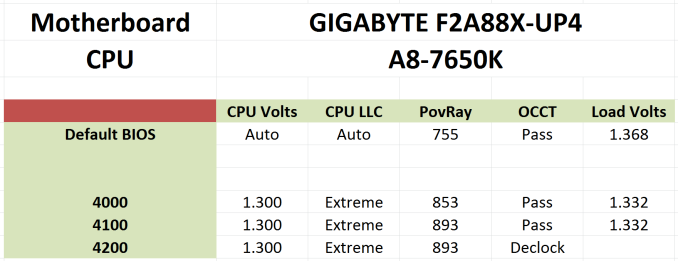








177 Comments
View All Comments
xprojected - Tuesday, May 12, 2015 - link
Mid-range:- MSI GTX 770 Lightning 2GB ($245-$255 on eBay/Amazon, $330 new)
- MSI R9 285 Gaming 2GB ($240)
Hold on. You suggest that the 770 and the 285 are nearly the same price, but you list the used/refurbished price for the 770 first. That opens up a Pandora's box, doesn't it? If it's too hard to find a card new, pick a different one, like the 970, or 960, which is actually close in price to the 285 (at least a couple go for $200 on Newegg). Even though you say you split the GPUs based on price ranges, rather than similar prices, people are going to compare ATI to NVidia and you have an unfair used-vs-new price comparison.
Ian Cutress - Wednesday, May 13, 2015 - link
Ideally the tests are meant to show comparisons within a GPU class, not between GPU classes. Ultimately I work with the cards I have, and on the NV side I have a GTX 980 and a GTX 770, whereas on the AMD side is an R9 290X and R9 285 (the latest Tonga). In comparison to what I have, the 980/290X are high end, and the 770/285 are a class below. The 770 Lightning is also hard to source new, due to its age, but is still a relevant card. If I could have sourced a 960/970, I would have.Navvie - Wednesday, May 13, 2015 - link
That is one of the things that really puts me off AT these days. The attitude of "this is what I have available, this is what I'll test against." If it's not relevant don't use it. Get out the AT credit card and buy some new hardware.milkod2001 - Wednesday, May 13, 2015 - link
if they want to spend more money they will have to make more money first.To make more money they would have to spread million annoying ads and this site would quickly turned into Toms super boring "best SSD for the money" articles like, with millions amazon, newegg links, ads and all that crap
They better use what they have in disposal and try to maintain still decent enough articles, reviews etc.
MrSpadge - Tuesday, May 12, 2015 - link
"Despite the rated memory on the APUs being faster, NPB seems to require more IPC than DRAM speed."Guys.. the Intel chips have better memory controllers since many years. They extract much higher performance and lower latency if you compare them at similar DRAM clock & timings. Lot's of AT benchmarks showed this as well, back when such things were still included (e.g. when a new architecture appears).
rp1367 - Tuesday, May 12, 2015 - link
Here we go again, this is another pro Intel review. The crooked company who paid AMD Billion $ settlement case due to unfair competition practices are still being supported by lots of rotten people based on their comments here is disturbing. I find these people scum on this earth as they continue to support the scammers. Shame on you guys!By the way the review is biased as you benchmark it using DX11. This is another manipulative benchmark trying to hold on the past and not on the future. Read my lips "WE DONT WANT DX11 review only! DX12 is coming in a few months why not use the MS Technical review version so people can have a glimpse instead of repeating to us reader, then you redo the benchmark when MS has released its new OS (MS 10). If you dont have full version DX12 now (as we all know) then do not benchmark it bacause it is the same for the past 5 years. You are just wasting your time if your intent is neutral to general consumers as if you are trying to sway us from the truth.
shadowjk - Friday, May 15, 2015 - link
Speak for yourself. What use to me are benchmarks of APIs I don't have and can't get, of games I don't have and don't play. With this latest review method change, the last game I had disappeared, so now I can't compare the results with my own system anymore. This makes it harder to decide whether this product is a good upgrade over my current system or not.Teknobug - Tuesday, May 12, 2015 - link
Looks like A8 7600 with R7 240 dual gfx is the combination here. I have an A8 7600, so now just need that card.UtilityMax - Tuesday, May 12, 2015 - link
Am I the only poster who is impressed with the performance of the Kaveri parts in the gaming benchmarks?For one, the Kaveri parts virtually eliminate the need for a $70 discrete GPU. If you were thinking of that kind of low-end GPU, might as well buy an APU. Next, the is very little difference or none at all in average FPS under many settings if you use a $240 dedicated GPU, which means that and $200 GPU is still the bottleneck in a gaming system. Only once the benchmarks are run with very high end GPUs, we finally see the superiority of the Haswell parts.
Of course, the business, web, compression, and conversion benchmarks are another story. Except for a few special cases, the APUs struggle to catch a Core i3.
meacupla - Wednesday, May 13, 2015 - link
Yeah, these APUs are certainly a lot better on the CPU front than what they used to be.I think the APU's only downfall is that $72 Pentium G3258 and availability of cheaper (sub $100) H97 motherboards to overclock them on.
A88X FM2+ boards are around the same price as H97 boards, but that $30 saving from cheaper CPU can go into a decent cooler for overclocking.