Intel Announces Thunderbolt 3 - Thunderbolt Meets USB (At Last)
by Ryan Smith on June 2, 2015 3:10 PM EST- Posted in
- Thunderbolt
- Intel
- USB 3.1
- Type-C
- Thunderbolt 3
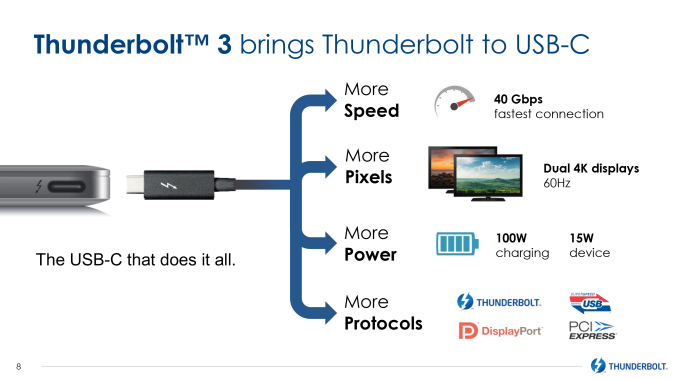
A lot has been happening in the world of external communication buses over the past year. In the last 12 months the USB consortium has announced both 10Gbps “Superspeed+” USB 3.1 and the new USB Type-C connector, USB’s new compact, reversible connector that is designed to drive the standard for the next decade or more. Meanwhile with the introduction of USB Alternate Mode functionality – the ability for USB Type-C to carry other protocols along with (or instead of) USB Superspeed data – has made USB more flexible than ever, with the VESA announcing that DisplayPort will be supporting alternate mode to deliver DisplayPort video over USB Type-C ports and cabling.
As a result, the introduction of USB Type-C has led to a definite and relatively rapid transition over to the new standard. With the USB consortium having designed a very capable and desirable physical layer for Type-C, and then alternate modes allowing anyone to use that physical layer, there have been a number of other technologies that have started aligning themselves with USB in order to take advantage of what is becoming an even more common platform for external buses.

USB Type-C Connector On Apple's MacBook
This brings us to today, with the announcement of Thunderbolt 3 from Intel. With the advancements occurring elsewhere in the world of external communication buses, Intel has not been sitting idly by and letting other standards surpass Thunderbolt. Rather they have been hard at work on the next generation of Thunderbolt, one that in the end seeks to combine the recent developments of the USB Type-C physical layer with all of the feature and performance advantages of Thunderbolt, culminating in Thunderbolt 3 and its incredibly fast 40Gbps bus.
As a bit of background, the last time Intel updated the Thunderbolt specification was in 2013 for Thunderbolt 2, AKA Falcon Ridge. By aggregating together two of Thunderbolt 1’s 10Gbps channels, Intel was able to increase the available bandwidth over a single channel from 10Gbps to 20Gbps, at the cost of reducing the total number of channels from two full duplex channels to one full duplex channel. Of particular note here is that with Thunderbolt 2 the Thunderbolt signaling layer didn’t change – Thunderbolt 2 still operated at 10Gbps for each of its four underlying lanes – so in reality the Thunderbolt signaling layer has remained unchanged since it was introduced 2011.
Now at 4 years old, it’s time for the Thunderbolt signaling layer to change in order to support more bandwidth per cable than what Thunderbolt 1 and 2 could drive. To accomplish this upgrade in signaling layers, Intel has needed to change the physical layer as well. Thunderbolt 1 and 2 used the Apple-developed mini-DisplayPort interface for their cables, but with the VESA signaling that it may eventually replace the DisplayPort physical layer with USB Type-C, the DisplayPort physical layer’s days are likely numbered. Consequently mini-DisplayPort’s days are numbered as well, as consumer devices and the development of new standards both shift over to Type-C.
This has put Thunderbolt in an interesting situation that has Thunderbolt moving forwards and backwards at the same time. As originally planned, Intel wanted to have Thunderbolt running through USB ports, only for the USB consortium to strike down that idea, resulting in the shift over to mini-DisplayPort. Now however with the waning of DisplayPort and the introduction of USB Type-C and its alternate modes, Thunderbolt is back to where Intel wanted to start all along, as a standard built on top of the common USB port.
The end result of this process of upgrading of virtually every aspect of Thunderbolt is the latest generation of the technology, Thunderbolt 3, which seeks to combine the strengths and capabilities of the Thunderbolt platform with the strengths and capabilities of USB Type-C. This means bringing together Thunderbolt’s very high data speeds and the flexibility of its underlying PCI-Express protocol with the simple, robust design of the Type-C connector, all enabled via the USB alternate mode specification. Throw in Type-C’s associated power delivery standards, and you have what Intel believes to be the most powerful and capable external communications bus on the market.
| Thunderbolt Versions | |||||
| Win10 | Thunderbolt 1 | Thunderbolt 2 | Thunderbolt 3 | ||
| Max Channel Bandwidth | 10Gbps (Full Duplex) | 20Gbps (Full Duplex) | 40Gbps (Full Duplex) | ||
| Channels | 2 | 1 | 1 | ||
| Max Cable Bandwidth | 40Gbps | 40Gbps | 80Gbps | ||
| DisplayPort | 1.1 | 1.2 | 1.2 x 2 | ||
| USB At Devices | Optional, Attached Controller | Optional, Attached Controller | Yes, Built Into Alpine Ridge Controller | ||
| Power | 10W | 10W | 15W + Up To 100W USB PD (Optional) |
||
| Passive Cable Option | No | No | Yes (20Gbps) | ||
| Interface Port | Mini DisplayPort | Mini DisplayPort | USB Type-C | ||
Along with the change to using the USB Type-C port, the big news here is that Thunderbolt 3 is doubling the amount of bandwidth available to Thunderbolt devices. With Thunderbolt 2 topping out at a single full duplex 20Gbps channel, Thunderbolt 3 is increasing that to 40Gbps. Compared to DisplayPort 1.3 and USB 3.1, this is 1.5 to 4 times the available bandwidth, with DisplayPort 1.3 topping out at 25.9Gbps (after overhead), and USB 3.1 topping out at 10Gbps per channel (with Type-C carrying 2 such channels).
From a signaling standpoint, Thunderbolt 3 is being implemented as a USB alternate mode, taking over the 4 lanes of high-speed data that Type-C offers. This is the same number of lanes as Thunderbolt 1 and 2 used, so the bandwidth increase comes as a result of doubling the amount of data carried per lane from 10Gbps (half duplex) to 20Gbps. Which when aggregated at either end is what gives us 20Gbps full duplex.
To handle the new Type-C interface and the increased data rates, Intel is rolling out a new type of active cable for the new Thunderbolt standard. Like previous generation cables, the new cable includes significant active electronics at both ends of the cable, allowing Intel to achieve greater bandwidth than what passive cabling would allow, at the cost of increased cable prices. The new cable retains the distinctive Thunderbolt logo and is a bit larger than a passive at both ends to accommodate the electronics, but other than the change to the Type-C port is similar in concept to Thunderbolt 1 and 2’s active cables.
Meanwhile because it’s built on Type-C, Thunderbolt 3.0 will also introduce support for passive cabling using the now-standard Type-C cable. When using a Type-C cable, Thunderbolt drops down to 20Gbps full duplex – the amount of bandwidth available in a normal Type-C cable today – sacrificing some bandwidth for cost. With Type-C cables expected to eventually cost only a few dollars compared to thirty dollars or more for traditional Thunderbolt cables, this makes Thunderbolt far more palatable as far as cable costs go, not to mention allowing cables to be more robust and more easily replaced.
Driving these new cables in turn will be Intel’s new Alpine Ridge controller for Thunderbolt 3. The latest generation of the Ridge family, this controller steps up in capabilities to match Thunderbolt 3’s 40Gbps speeds. Alpine Ridge also integrates its own USB 3.1 (Superspeed+) host controller, which in turn serves dual purposes. When serving as a host controller for a USB Type-C port, this allows Alpine Ridge to directly drive USB 3.1 device if they’re plugged into an Alpine Ridge-backed Type-C port (similar to how DisplayPort works today with Thunderbolt ports). And when serving as a device controller (e.g. in a Thunderbolt monitor), this allows devices to utilize and/or offer USB 3.1 ports on their end.
The addition of USB host controller functionality further increases the number of protocols that Thunderbolt 3 carries in one way or another. Along with PCI-Express and DisplayPort, the use of Alpine Ridge ensures that USB 3.1 is also available, as it’s now a built-in function of the controller. The only notable difference here is that while DisplayPort video and PCI-Express data encapsulated in the Thunderbolt data stream, USB 3.1 is being implemented on top of the PCI-Express connection that Thunderbolt already carries rather than being encapsulated in the Thunderbolt data stream as well.
Speaking of encapsulation, Thunderbolt 3 also includes an update to the DisplayPort side of matters, though likely not what everyone has been expecting. With the increase in bandwidth, Thunderbolt 3 is able to carry twice as much video data as before. However Intel is not implementing the latest version of DisplayPort – DisplayPort 1.3 – in to the Thunderbolt 3 standard. Instead they are doubling up on DisplayPort 1.2, expanding the number of equivalent DisplayPort lanes carried from 4 to 8, essentially allowing one Thunderbolt 3 cable to carry 2 full DisplayPort 1.2 connections. The end result is that Thunderbolt 3 will not be able to drive the kind of next-generation displays DisplayPort 1.3 is geared towards – things like 8K displays and 5K single-tile displays – but it will be able to drive anything 1 or 2 DisplayPort 1.2 connections can drive today, including multiple 4K@60Hz monitors or 5K multi-tile displays.
Meanwhile gamers will be happy to hear that Intel is finally moving forward on external graphics via Thunderbolt, and after more than a few false starts, external GPUs now have the company’s blessing and support. While Thunderbolt has in theory always been able of supporting external graphics (it’s just a PCIe bus), the biggest hold-up has always been handling what to do about GPU hot-plugging and the so-called “surprise removal” scenario. Intel tells us that they have since solved that problem, and are now able to move forward with external graphics. The company is initially partnering with AMD on this endeavor – though nothing excludes NVIDIA in the long-run – with concepts being floated for both a full power external Thunderbolt card chassis, and a smaller “graphics dock” which contains a smaller, cooler (but still more powerful than an iGPU) mobile discrete GPU.
Another concept Intel has been floating around that will finally be getting some traction with Thunderbolt 3 is Thunderbolt networking. By emulating a 10GigE Ethernet connection, 2 computers can be networked via Thunderbolt cable, and with 10GigE still virtually unseen outside of servers and high-end workstations, this is a somewhat more practical solution for faster-than GigE networking. Thunderbolt networking has been around since 2013 in OS X, and in 2014 Intel demonstrated the technology working on PCs, however since it was a feature added to Thunderbolt 2 after its launch, the number of PCs with the necessary drivers for Thunderbolt networking has been quite low. With Thunderbolt 3 this is now a standard feature at launch, so system support for it should be greater.
Moving on, by building Thunderbolt 3 on top of USB Type-C, Intel is also inheriting Type-C power delivery capabilities, which they will be making ample use of. With Type-C’s Power Deliver 2.0 specification allowing for chargers that can supply up to 100W of power, it will be possible (though optional) to use Thunderbolt 3 to deliver that same power, allowing for uses such as having a Thunderbolt dock or display charge a laptop over the single Thunderbolt cable (the one thing Apple’s Thunderbolt display can’t do today with Thunderbolt 2). That said, the USB power delivery standard is distinct from Thunderbolt’s bus power standard, so this doesn’t necessarily mean that all Thunderbolt hosts can provide 100W of power, or even any USB charging power for that matter. For standard bus-powered Thunderbolt devices, the Thunderbolt connection will now carry 15W of power, up from 10W for Thunderbolt 2.
Finally, with the change in cabling, Intel is also clarifying how Thunderbolt backwards compatibility will work. Thunderbolt 3 to Thunderbolt adapters will be developed, which in turn will allow Thunderbolt 1/2 and Thunderbolt 3 hosts and devices to interoperate, so that older devices can work on newer hosts, and newer devices can work on older hosts. Though we’re not clear at this time whether the adapter is providing a simple bridge between the cable types (with the necessary regeneration), or if there’s going to be a complete Alpine Ridge controller in the adapter.
Wrapping things up, Intel tells us that they expect to see Thunderbolt 3 products begin shipping by the end of the year, with a larger volume of products in 2016. Given this timing we’re almost certain to see Thunderbolt shipping alongside Skylake products, though Intel is making it clear that at a technical level Skylake and Thunderbolt 3 are not interconnected, and that it would be possible to pair Alpine Ridge Thunderbolt 3 controllers with other devices, be it Broadwell, Haswell-E, or other products.
As for whether Intel will see more success with Thunderbolt 3 than the previous versions of Thunderbolt, this remains to be seen. The switch to a Type-C port definitely makes it a bit easier for OEMs to stomach – DisplayPort on laptops has been fairly rare outside of Apple – so now OEMs can integrate Thunderbolt without having to install a port they don’t see much value in. On the other hand this is still an external controller of additional cost, which incurs power, space, and cooling considerations, all of which would add to the cost of a desktop/laptop as opposed to pure USB 3.1. As was the case with Thunderbolt 1 and 2, Intel’s greatest argument in favor of the technology is docking, as the use of PCI-Express and now the addition of USB Power Delivery gives Thunderbolt a degree of flexibility and performance that USB Type-C alone doesn’t match.


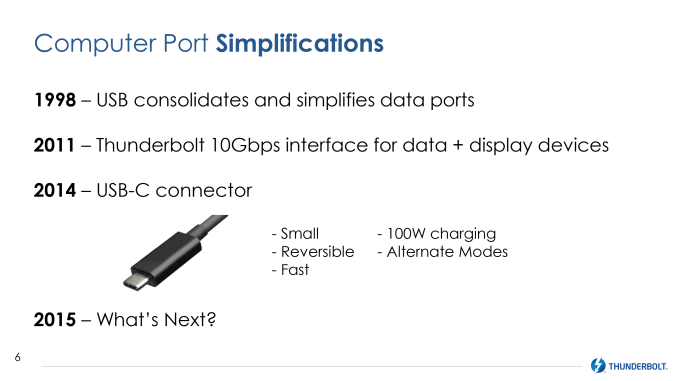

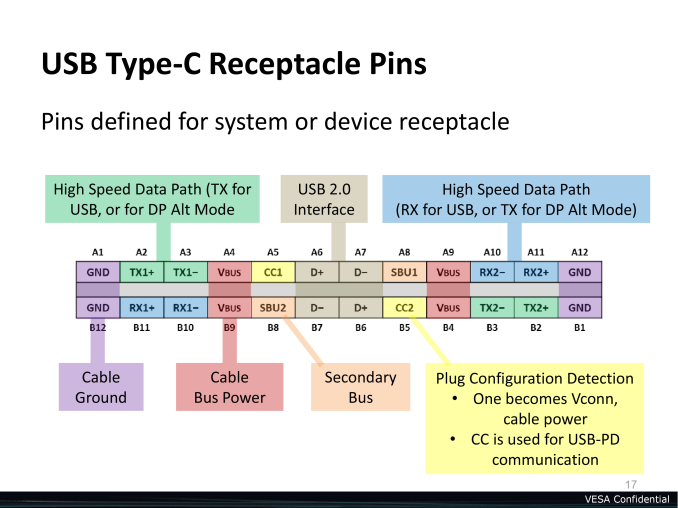
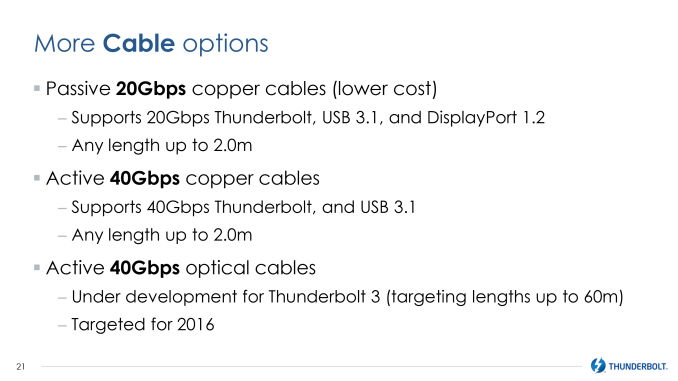
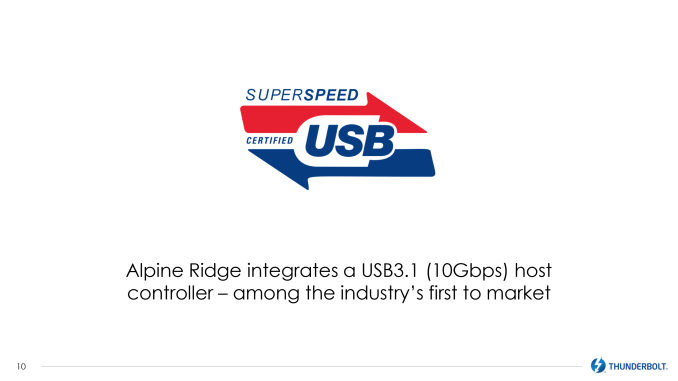
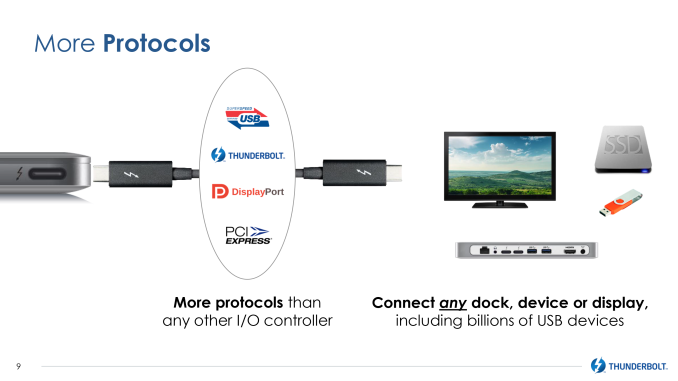
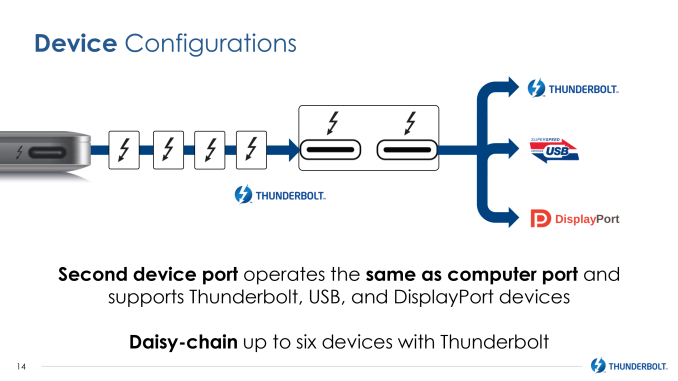
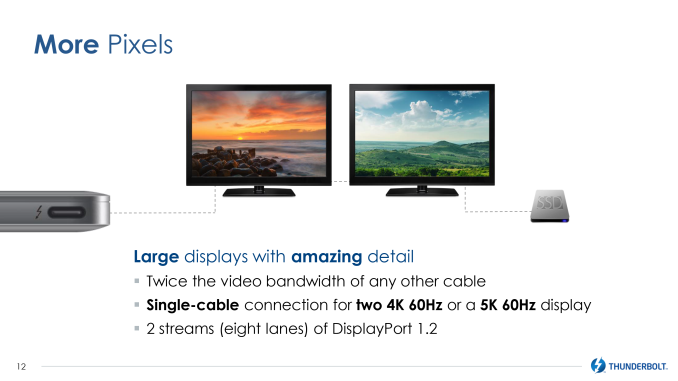
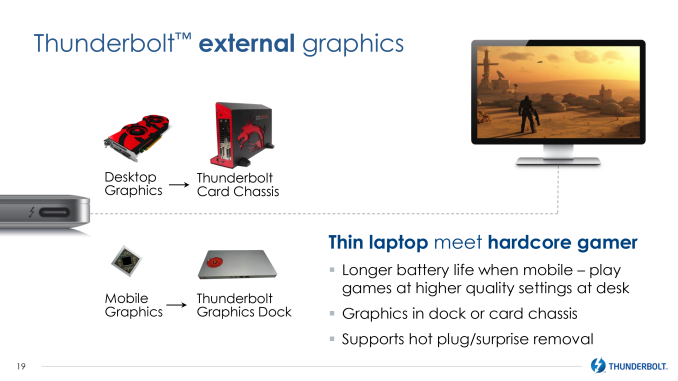
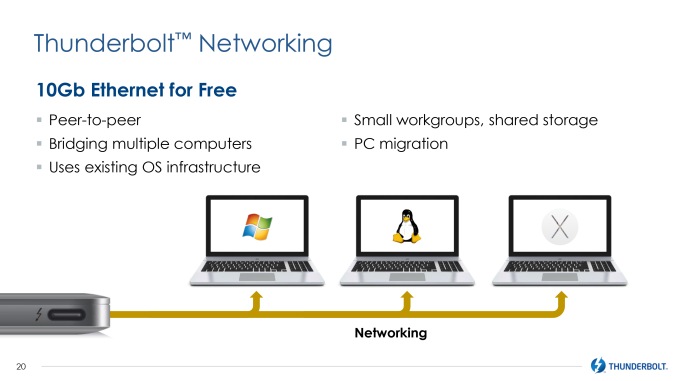
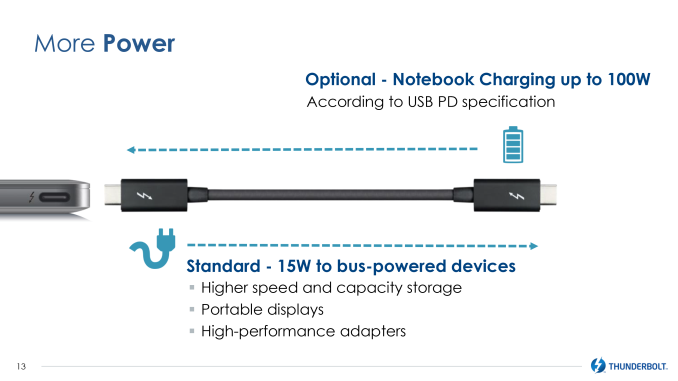
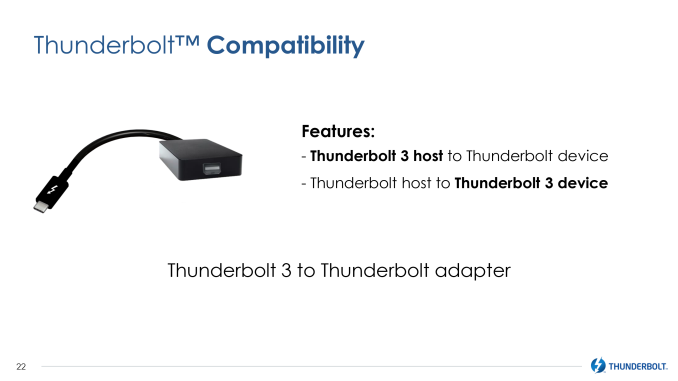
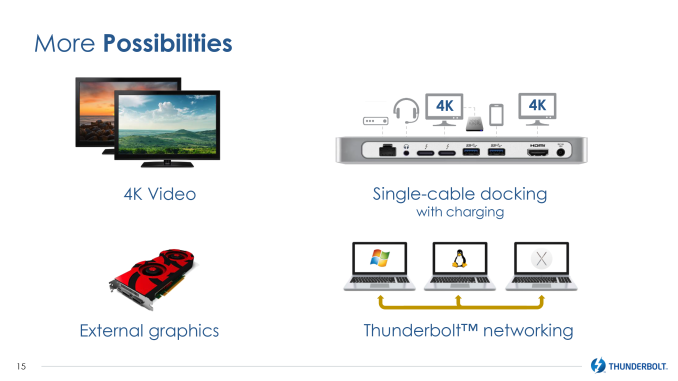
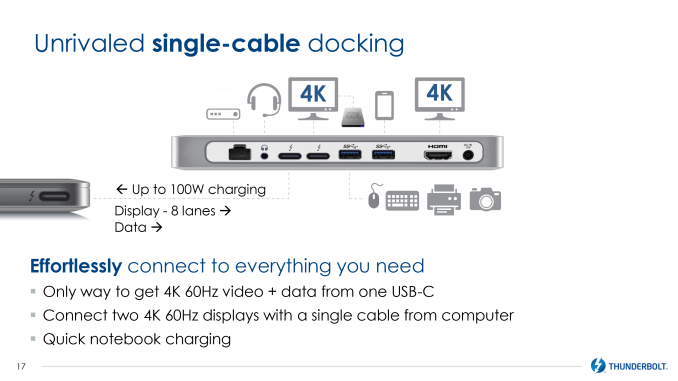








91 Comments
View All Comments
DCide - Tuesday, June 2, 2015 - link
I don't know the actual parts costs, but currently every thunderbolt port (or sometimes a pair of thunderbolt ports) on a peripheral adds about $100 to the cost.Perhaps they can get this cost down with more volume, but it takes more than just connectors and a power supply.
SirKnobsworth - Tuesday, June 2, 2015 - link
There were rumors that Intel was refusing to certify external graphics solutions on previous version of TB. A few companies showed prototypes but they never made it to market. Now they're officially endorsing it, so there's a very good chance it actually happens.beta_Cyth - Thursday, June 4, 2015 - link
I can see it now. Modded Mini ITX cases on both sides of a row of monitors. One case houses the main components (Minus gpu) and the other case has GPU, soundcard, and subwoofer with speakers on the outer edges of the setup. Symmetrykpb321 - Tuesday, June 2, 2015 - link
I'm a little confused about the USB 3.1 thing. I can see how having it built into the Alpine Ridge controller would allow the port to function as a full USB 3.1 port without requiring support from the chipset but I don't see how it allows you to have a USB 3.1 port on a monitor etc without still having extra hardware there. Thunderbolt 3 is using the alt mode of the USB C connector so it is taking over the pins that would be used for USB 3.1. There are still pins to natively provide usb 2 so you could have a USB 2 hub in the monitor no problem. You could also add a PCI-E usb3 controller in the monitor and provide USB3 ports over the thunderbolt connection. I don't see how Alpine Ridge avoids that?SirKnobsworth - Tuesday, June 2, 2015 - link
My understanding is that there is a USB 3.1 controller built into the Alpine Ridge TB controller. Upstream it's still PCIe.kpb321 - Tuesday, June 2, 2015 - link
NM I reread it and understand it now. They are saying that when you use Alpine Ridge in a monitor it gives you the TB connection back to the host and gives you a USB 3.1 port on the monitor.bernstein - Tuesday, June 2, 2015 - link
in thunderbolt it hijacks ALL pins of the connector and runs a two stream thunderbolt protocol over it, signal wise this has *nothing* to do with usb3, it just uses the same copper wires and port design.as far as i see it any thunderbolt chip (be it host or slave (the monitor)) has usb3.1 baked in, so:
- if you plug a usb device into a pc with a thunderbolt port, it is attached to that chip
- if you plug a usb device into a thunderbolt monitor, that device shows up under the thunderbolt chip in the monitor, whereas the one in the pc is transparent to the system.
extide - Tuesday, June 2, 2015 - link
Basically the monitor would have to have a thunderbolt chip in it that splits the usb 3.1 off from the thunderbolt signal and then pipes it out to ports on the monitor. Hopefully that can be done cheaply.StormyParis - Tuesday, June 2, 2015 - link
OK, so TB3 does 40 Gbps with an active cable (half that with a cheap passive cable), which is about equivalent to PCI-Express 1.0 on 16 lanes (32 Gbps). If we hang our graphics card off of that, what's the real-life framerate impact in games, compared to a semi- current PCIe 4.0 @16 lanes, which reaches 252 Gbps instead of TB3's 40 Gbps.I'm guessing the impact won't be that dramatic because most textures will be in the graphics card's RAM and 40Gbps for graphics command is fine, but still, textures need to be swapped in/out of GFX RAM and some time, maybe regularly. A PCIe 1.0 vs PCIe 4.0 test would probably be a good proxy (16 lanes for active, 8 for passive), pending actual TB3 hardware and assuming TB3 efficiency is abotu as good as PCIe ? Could you guys do that so we know where we stand ?
SirKnobsworth - Tuesday, June 2, 2015 - link
http://www.anandtech.com/show/7987/running-an-nvid...Tests were done a while back.