A First Look At Apple's OS X El Capitan
by Ryan Smith on June 15, 2015 3:00 PM EST- Posted in
- Apple
- Mac
- Operating Systems
- macOS
Applications, Cont: Mail & Photos
Moving on, we have Notes’ parent application, Mail. Mail’s suite of enhancements walk the line between new functionality just for OS X, and some functionality being brought over from its sibling over on iOS.
On the input side, Mail for OS X is learning some touch inputs from iOS Mail. Similar to iOS, you can now swipe on the trackpad to manage a message, trashing it, flagging it, etc. This swipe functionality operates a bit differently than on iOS, owing to the fact that the trackpad is an indirect device as opposed to a direct device, so certain actions require larger gestures and/or come with confirmations that the direct-contact iPhone and iPad can more safely avoid.
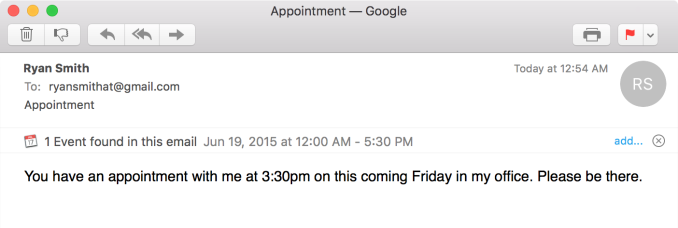
Contextual Awareness: Find Events In Emails
Apple has also done quite a bit on the interface side, giving Mail a bunch of new functionality in full screen mode. Full screen mode is now a windowed environment onto itself; mail can be opened up into its own tethered window, and minimized to a bar on the bottom of the screen. Mail composition gains the same abilities and more, as not only can mail be composed in a tethered window, but mail composition can be tabbed as well, allowing for several messages to be composed at once all within the full-screen environment.
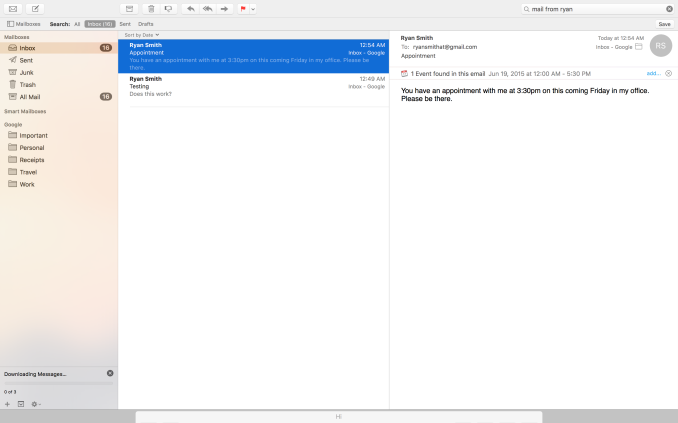
Full Screen Mail: Tethered Windows, Tabbed Mail, Minimized Windows
To be honest the full screen changes caught me off-guard at first, if only because it seems to be such an odd place to focus. I’m curious how many of our readers regularly use Mail in full screen mode, as this is a rather application-specific change. Within the context of Mail being a full screen application the windowing changes make a ton of sense, allowing Mail to be far more usable in full screen mode. But then OS X was already a windowed operating system. I am either greatly underestimating the number of people using Mail in full screen, or perhaps Apple wants to test the waters for the kind of features that would be useful in a smaller device without full windowing features, like the iPad.
Interface changes aside, another improvement found in Mail for El Capitan is that Mail is much more contextually aware than it used to be. Apple has taught it to recognize new types of data, including other names and dates/appointments, so that this information can be fed into Contacts, Calendaring, etc. However on a broader level, Mail now also understands natural language search to an extent. Asking it to show emails from a certain person for example will do just that. Power users will already understand search queries and be able to more finely craft them – so specialized queries aren’t going anywhere – but for more basic users natural language search offers a new and potentially more intuitive manner of instructing Mail on what to search for.
Finally, under the hood Apple has been making some tweaks to the IMAP engine for Mail. Overall Apple is claiming an up-to-2x performance improvement in IMAP performance, and at the same time Apple has changed the order that IMAP messages are imported in so that the newest messages are downloaded first. We’ll have to see just what IMAP performance is like once El Capitan is out of beta, though changing the download order is a very straightforward and useful alteration to how the application works.
Photos
The final application seeing a major facelift is Photos. Now up to version 1.1, Photos incorporates several improvements. Lower key improvements include a number of usability enhancements. Photos can now batch edit image titles, sort album art, and add/edit location data in images. Meanwhile Apple has added an interesting new face detection feature simply called Faces, which allows for photos to be organized by the faces in them (and on a side note, I’m curious whether this is GPU-accelerated). I haven’t had too much of a chance to play with Faces in such a short period of time, but it has done a fairly good job of picking up on faces even in photos where those aren’t the primary subject.
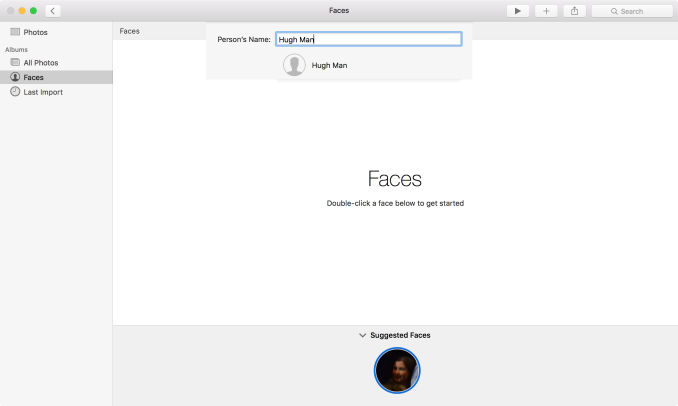
Photos: Face Detection & Organization
The bigger news here – and unfortunately not fully enabled in the developer preview – is support for extensions. Taking a page from Safari, Apple will allow developers to create editing extensions for Photos and then distribute them through the Mac App Store or bundled with their own applications. Editing extensions in turn can be used to add new editing or filtering effects to Photos’ editing capabilities, allowing for greater editing capabilities than what is currently built into the application.
As it stands there aren’t any extensions available yet – developers just got started – so we haven’t been able to try out the feature. However it’s clear that Apple is envisioning an opportunity for commercial use of this feature, especially given the distribution through the Mac App Store. Photos meanwhile has a decent but rather limited selection of editing capabilities, so the path for 3rd party developers to add more high-end abilities is a fairly obvious one.

Coming Soon: Photos Editing Extensions
Last, but not least, Apple has been working on the performance of Photos as well. Launching Photos with very large photo libraries have been less than snappy on Photos on Yosemite, and Apple tells us they have addressed this on El Capitan. Their own internal benchmarks are showing a performance improvement upwards of 40% on a MacBook Pro.


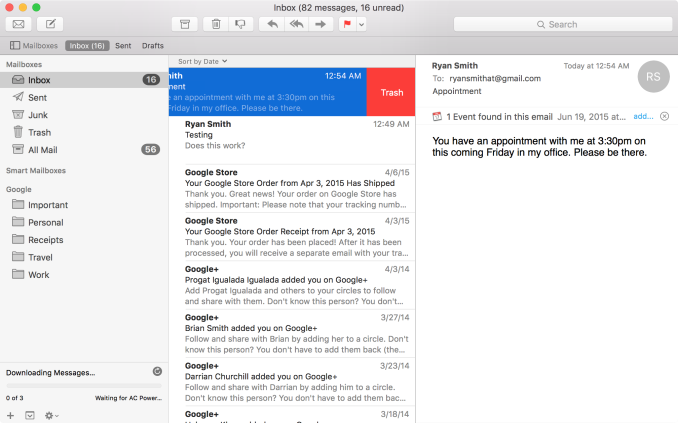
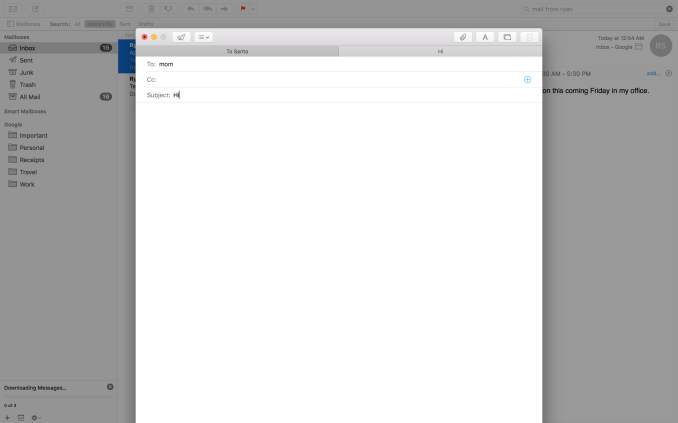
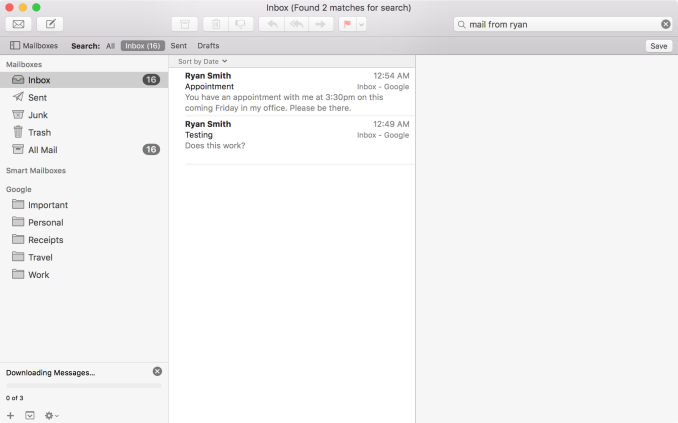
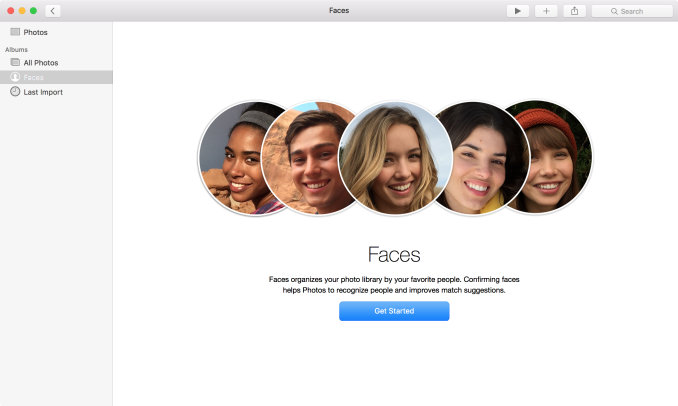








100 Comments
View All Comments
whyso - Monday, June 15, 2015 - link
Dumbest OS name I've every heard. Personally I can't take it seriously.solipsism - Monday, June 15, 2015 - link
OK, then refer to it as 10.11. What I can't take seriously is anyone that takes issue with a damn code name for SW. Your focus should be on whether the OS suits your needs, not whether you disagree with that the use of a Spanish term, a famous rock formation, or whatever reason you may have.retrospooty - Monday, June 15, 2015 - link
LOL. He is probably thinking of something more like Zorro and less like the massive granite formation in Yosemite. - Inigo Montoya would be proud.solipsism - Monday, June 15, 2015 - link
1) My guess is Apple's new code names that are all visually stunning points of interest/locations in CA are simply to bring awareness. My assumption with their first choice being Mavericks is that they weren't going to pick official location names like cities or national parks, but use names that are quasi-official or simply colloquial. Mavericks and El Capitan are good choices in that since as many having already some familiarity with the Yosemite National Park (although I have to wonder how many in the world saw it and pronounced it |yo-semite| or |yo-sa-mite|)2) They don't do this with iOS which has a much larger draw, so why continue this trend with Mac OS X? Even watchOS will likely outnumber Mac users in a few years. I wonder if the name is simply based on whatever impressive image they wish to use for their default desktop background. If that's the case that's a pretty weak reasoning for the nomenclature. But, again, it's just a naming convention so the real focus should be on whether the OS is worthwhile to the user or not.
StormyParis - Monday, June 15, 2015 - link
to harp on the "designed in California" they're using to glamour up the "made in China" they're forced to put on their products.Murloc - Tuesday, June 16, 2015 - link
oh so that's what it is.Something 99% of people in the world have never heard about in their life, and they just see "the captain" in Spanish with no apparent reason for that choice and have a laugh.
Alexey291 - Saturday, June 20, 2015 - link
Pretty much. To most people (unless they had it explained to them - which in itself is stupid) it sounds like Apple has gone Mexican all of a suddenShinzo Abe - Sunday, July 5, 2015 - link
I see your point, but let's not be ignorant about it--- the world is very different right now and has been for years from a time where that would be considered a bad thing. You're writing about lively people that are just like you as if you know their worth.close - Tuesday, June 16, 2015 - link
You should understand that for anyone living outside the US (probably most of the people living outside of California) the name is a joke. Also, if product names weren't important you wouldn't have so much money and effort put into this.If the name sounds like a joke you're very likely to consider the product as some sort of joke. Ok, Apple can afford this since the name is tied to the MacOS brand and also it's not like most users have much of a choice or wide selection of products.
But I bet you have avoided plenty of products because of the name and that you laughed at some. It's hard to take this name serious regardless of the landmark it refers to.
Murloc - Tuesday, June 16, 2015 - link
this