A First Look At Apple's OS X El Capitan
by Ryan Smith on June 15, 2015 3:00 PM EST- Posted in
- Apple
- Mac
- Operating Systems
- macOS
Applications, Cont: Mail & Photos
Moving on, we have Notes’ parent application, Mail. Mail’s suite of enhancements walk the line between new functionality just for OS X, and some functionality being brought over from its sibling over on iOS.
On the input side, Mail for OS X is learning some touch inputs from iOS Mail. Similar to iOS, you can now swipe on the trackpad to manage a message, trashing it, flagging it, etc. This swipe functionality operates a bit differently than on iOS, owing to the fact that the trackpad is an indirect device as opposed to a direct device, so certain actions require larger gestures and/or come with confirmations that the direct-contact iPhone and iPad can more safely avoid.
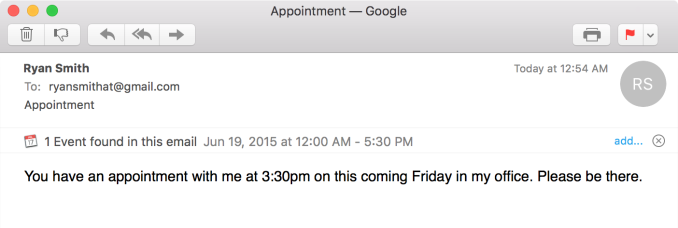
Contextual Awareness: Find Events In Emails
Apple has also done quite a bit on the interface side, giving Mail a bunch of new functionality in full screen mode. Full screen mode is now a windowed environment onto itself; mail can be opened up into its own tethered window, and minimized to a bar on the bottom of the screen. Mail composition gains the same abilities and more, as not only can mail be composed in a tethered window, but mail composition can be tabbed as well, allowing for several messages to be composed at once all within the full-screen environment.
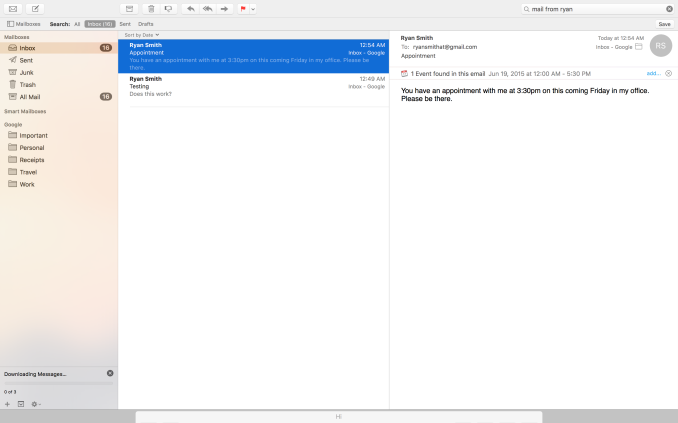
Full Screen Mail: Tethered Windows, Tabbed Mail, Minimized Windows
To be honest the full screen changes caught me off-guard at first, if only because it seems to be such an odd place to focus. I’m curious how many of our readers regularly use Mail in full screen mode, as this is a rather application-specific change. Within the context of Mail being a full screen application the windowing changes make a ton of sense, allowing Mail to be far more usable in full screen mode. But then OS X was already a windowed operating system. I am either greatly underestimating the number of people using Mail in full screen, or perhaps Apple wants to test the waters for the kind of features that would be useful in a smaller device without full windowing features, like the iPad.
Interface changes aside, another improvement found in Mail for El Capitan is that Mail is much more contextually aware than it used to be. Apple has taught it to recognize new types of data, including other names and dates/appointments, so that this information can be fed into Contacts, Calendaring, etc. However on a broader level, Mail now also understands natural language search to an extent. Asking it to show emails from a certain person for example will do just that. Power users will already understand search queries and be able to more finely craft them – so specialized queries aren’t going anywhere – but for more basic users natural language search offers a new and potentially more intuitive manner of instructing Mail on what to search for.
Finally, under the hood Apple has been making some tweaks to the IMAP engine for Mail. Overall Apple is claiming an up-to-2x performance improvement in IMAP performance, and at the same time Apple has changed the order that IMAP messages are imported in so that the newest messages are downloaded first. We’ll have to see just what IMAP performance is like once El Capitan is out of beta, though changing the download order is a very straightforward and useful alteration to how the application works.
Photos
The final application seeing a major facelift is Photos. Now up to version 1.1, Photos incorporates several improvements. Lower key improvements include a number of usability enhancements. Photos can now batch edit image titles, sort album art, and add/edit location data in images. Meanwhile Apple has added an interesting new face detection feature simply called Faces, which allows for photos to be organized by the faces in them (and on a side note, I’m curious whether this is GPU-accelerated). I haven’t had too much of a chance to play with Faces in such a short period of time, but it has done a fairly good job of picking up on faces even in photos where those aren’t the primary subject.
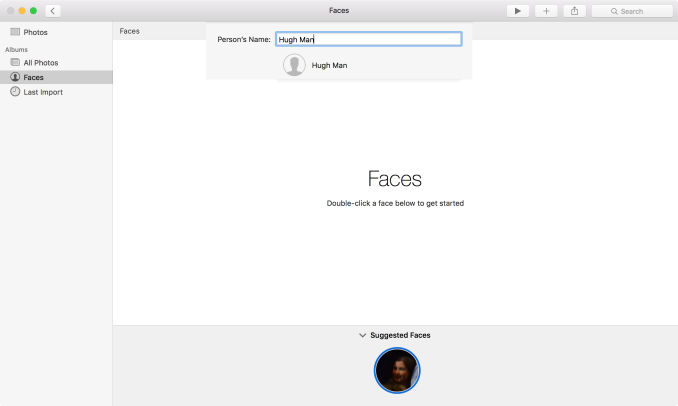
Photos: Face Detection & Organization
The bigger news here – and unfortunately not fully enabled in the developer preview – is support for extensions. Taking a page from Safari, Apple will allow developers to create editing extensions for Photos and then distribute them through the Mac App Store or bundled with their own applications. Editing extensions in turn can be used to add new editing or filtering effects to Photos’ editing capabilities, allowing for greater editing capabilities than what is currently built into the application.
As it stands there aren’t any extensions available yet – developers just got started – so we haven’t been able to try out the feature. However it’s clear that Apple is envisioning an opportunity for commercial use of this feature, especially given the distribution through the Mac App Store. Photos meanwhile has a decent but rather limited selection of editing capabilities, so the path for 3rd party developers to add more high-end abilities is a fairly obvious one.

Coming Soon: Photos Editing Extensions
Last, but not least, Apple has been working on the performance of Photos as well. Launching Photos with very large photo libraries have been less than snappy on Photos on Yosemite, and Apple tells us they have addressed this on El Capitan. Their own internal benchmarks are showing a performance improvement upwards of 40% on a MacBook Pro.


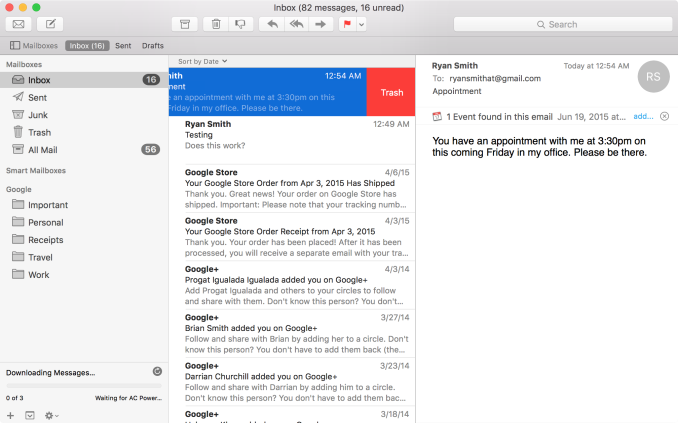
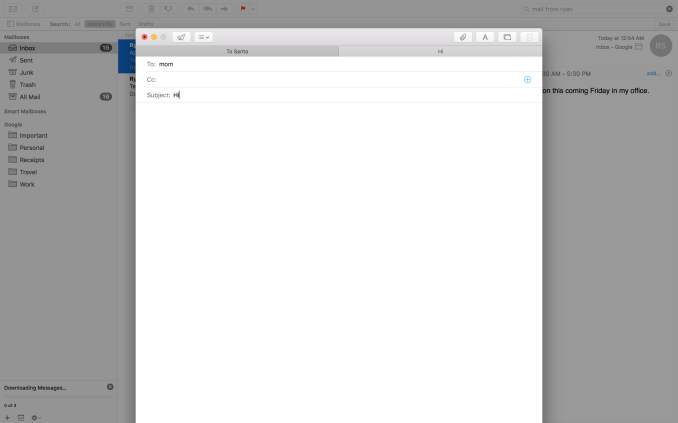
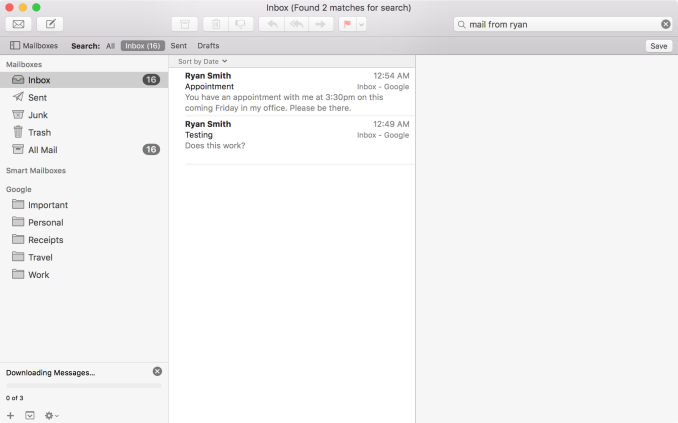
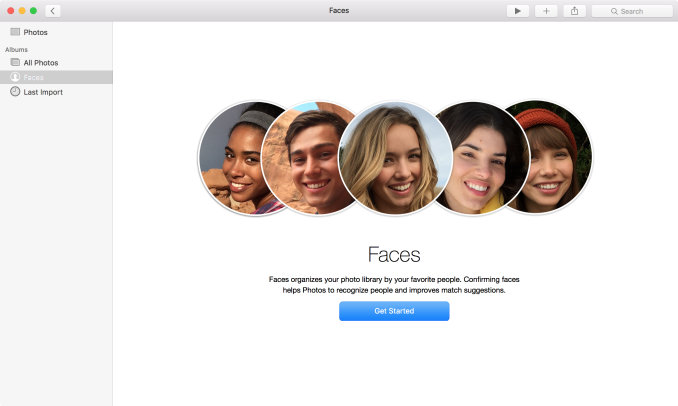








100 Comments
View All Comments
robcov33 - Monday, June 15, 2015 - link
Why waste space with any apple product?V900 - Monday, June 15, 2015 - link
Cause they're by far the biggest manufacturer of premium laptops, tablets and smartphones?Apple got around 90% of the +600$ smartphone market and over 80% of the +1000$ computer market.
That means that they're a huge part of the industry, and even the people who exclusively use 500$ HP laptops, such as perhaps yourself, are affected by their products and decisions.
jimmy$mitty - Tuesday, June 16, 2015 - link
That is vastly wrong. Apple has, of all the PCs sold, 13% market share roughly. They do not have 80% of the $1000+ laptop market as there are more options available from PC than there are from Apple.And Apple doesn't do anything for design nor are PCs run by their decisions. If they were we would all be using Firewire instead of USB. Half the time their products are behind the PCs in the latest technology.
NEDM64 - Wednesday, June 17, 2015 - link
You use USB because Apple pushed hard that standard with the original iMac.FireWire? FireWire is an IEEE standard.
And speaking about IEEE standards, Apple was on the first to push WiFi as a standard, with their consumer AirPort base stations, and AirPort interface cards, that came standard in most models, and turned 802.11 in a standard.
Just because you are not a professional, doesn't mean that other people don't use professional standards...
For example, the relatively cheap, FireWire connected, iSight camera was a staple in computer vision applications in mid-2000s, because it was cheap, and had much less lag, much better frame rate, much better, uncompressed image than any USB camera
Oxford Guy - Wednesday, June 17, 2015 - link
Firewire was a lot better than USB, except with Windows XP thanks to Microsoft's purposefully bad driver.And, had Apple not chosen to start using Intel hardware, Firewire would be really fast today. There are a bunch of faster versions that were in planning and development.
masouth - Tuesday, June 16, 2015 - link
While I agree that it needs to be covered, your reasoning is a bit specious.1) the smart phone market share doesn't mean anything at all when talking about OSX and mentioning it is just a red herring.
2) Simply being dominant in a certain market doesn't necessarily make you a HUGE part of an industry. Apple is certainly an important part of the market and they are a dominant force in the $1000+ market but have you ever looked at what their overall share of the PC market is? 15% in the US? Half of that world wide. Apple's total market share is smaller than the INDIVIDUAL market share of several of the WinPC vendors (HP, DELL, Lenovo, etc).
This needed to be covered simply because it is an update to the largest retail OS not named Windows and Apple is a media juggernaut that would get covered even if they started making toilet seats. Please don't try to delude people into believing that it has anything to do with iPhones or how few PC's Apple can push over a certain arbitrary price point.
serndipity - Tuesday, June 16, 2015 - link
Based on 2014 PC shipments, according to both IDC or Garnter, Apple's market share is 6% (up by 1% from 10 years ago).Additionally, from Consumer Reports 2015 buying guide, of the 25 computers rated, the best Apple best only placed 9th out of the 25, which was significantly, overall 20 points lower than their top pick (i.e. Dell).
Based on Apple's 2015 hardware and software offerings, it appears that their market share will fall back into the 4 - 5% of range.
Oxford Guy - Wednesday, June 17, 2015 - link
Consumer Reports' recommendations range from fairly informed to highly flawed.Bansaku - Friday, June 19, 2015 - link
Numbers are skewed, they don't take into account for 'personal sales' vs 'sales on the whole' (aka personal sales AND business sales). The majority of my friends, family, and co-workers own a Mac for their personal use. 100% of them use PCs in their workplace. If Apple wasn't selling enough computers for personal use they obviously would not be making a profit and year after year selling MILLIONS of Macs.techconc - Tuesday, June 23, 2015 - link
If you're interested in a toaster, Consumer Reports is a reasonable source. If you're discussing anything related to consumer electronics, they are demonstrably incompetent. As an example, a professional photographer isn't going to consult CR for their next purchase and the evaluation criteria CR uses for products is often bizarre.