Seagate Backup Plus Portable 4TB USB 3.0 Drive Review
by Ganesh T S on August 4, 2015 8:00 AM EST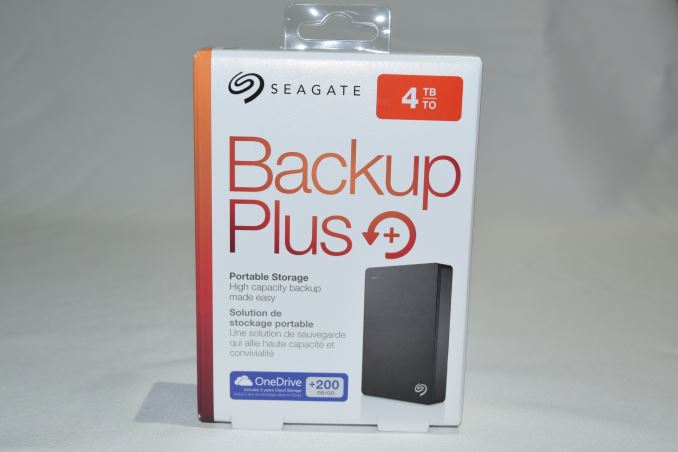
Introduction
The rise in popularity of USB 3.0 has enabled a large number of high-speed bus-powered storage devices. Flash drives and external SSDs can take advantage of the high-speed nature of the interface. They have slowly been increasing in capacity too, and we even had a 1TB portable SSD from Samsung earlier this year. Unfortunately, the cost per GB is still too high for the average consumer. From the perspective of that market, bus-powered external hard drives (2.5") are hard to beat. 2TB USB 3.0 drives have been around for some time now, but the 4TB mark in the portable 2.5" form factor had only been achieved with dual drives and external power. Seagate recently launched the Backup Plus Portable 4TB USB 3.0 drive based on one of the first 4TB 2.5" drives in the market.
The Backup Plus Portable 4TB USB 3.0 drive internally carries a Seagate/Samsung Momentus ST4000LM016 drive. Information about this drive is currently sparse on Seagate's website. Suffice to say that this drive will not fit most notebooks (it is not thin enough). User reports based on the raw drive indicate that the thickness comes in around 15mm, which should be OK for NAS units and other applications. In any case, CrystalDiskInfo provides a lot of information about the internal drive.
Important aspects of the drive include:
- 16 MB buffer
- 5400 RPM spindle speed
- SATA III 6 Gbps interface
It appears that the ST4000LM0016 uses five platters with a 800GB/platter design to achieve the capacity point. The USB 3.0 bridge chip also supports UASP and S.M.A.R.T passthrough. The unit has dimensions of 114.5 mm x 78 mm x 20.5 mm and weighs 541 grams. It comes with a USB 3.0 Type-A male to USB 3.0 micro-B male cable.
As portable hard drives become more and more of a commodity, vendors are attempting to put in value-adding features to the product. The Backup Plus Portables comes with 200GB of OneDrive storage valid for two years. In addition, we also have the ability to connect the unit to the Lyve app that provides photo / video management in the cloud. It also comes with a basic backup configuration software in the form of the Seagate Dashboard. We will be taking a brief look at these value added features after discussing the benchmark numbers.


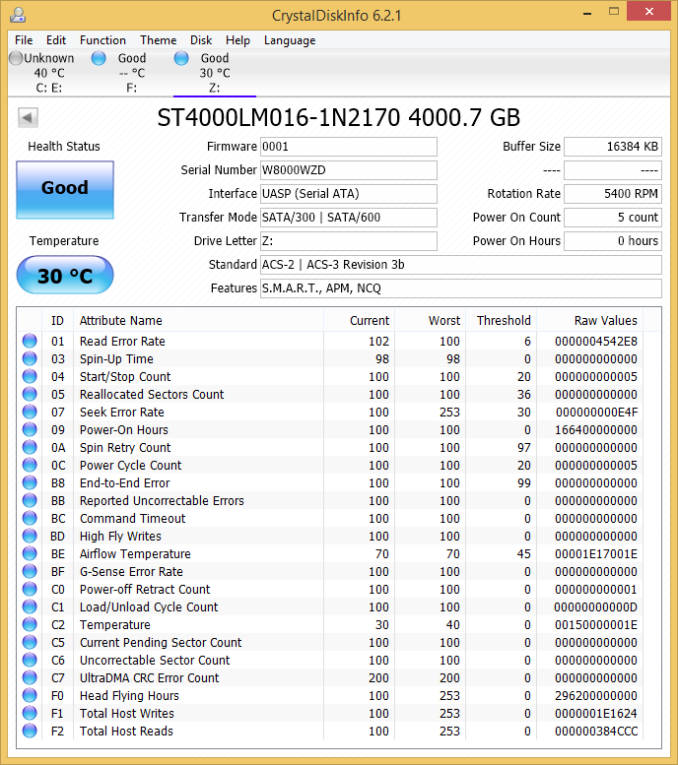









47 Comments
View All Comments
Notmyusualid - Wednesday, December 30, 2015 - link
Yes, they are all standard SATA connectors. I have 1 x 1TB, 2x2TB (which are going into my little home-brew NAS), and today, 1x4TB, which I immediately ripped open and fitted inside my Alienware 18.All the others were standard SATA z-depth, this 4TB surprised me with its shear size & weight, it was easily 15mm depth. It took a simple 15 minute modification to my HDD cage to fit it alongside my 850 Pro 512GB, and it went in with ease. (but this is a monstrous laptop - don't go thinking you can do the same at home, you could be lucky, but I very much doubt it).
I'm seeing max R/W speeds of +130Mb/s, give or take, on ATTO, which bests the 1TB at ~110Mb/s,and the 2TBs I forget, but I think they are less than this new one.
So now I've got 2x SSD 512/500, and 4TB mechanical storage in my 'laptop'.
Quite satisfied.
shadowjk - Tuesday, August 4, 2015 - link
What are noise levels like on this thing?Miller1331 - Tuesday, December 1, 2015 - link
Probably pretty loud like the majority of Seagate's other productsNotmyusualid - Wednesday, December 30, 2015 - link
I'm transferring 1.2TB to it now, and I don't hear it... I literally have to put my ear flat on the machine to hear it at all. Colour me impressed.jseliger2 - Tuesday, August 4, 2015 - link
Has anyone used one of these with Time Machine on a Mac? My current Time Machine drive is behaving strangely, and, consequently, this review comes at a timely time.farhadd - Tuesday, August 4, 2015 - link
I haven't, but I'm sure it'd be fine. I've helped friends set up countless external USB / firewire drives as Time Machines. Just make sure you reformat it GPT / Mac OS Extended (Journaled) prior to using it.farhadd - Tuesday, August 4, 2015 - link
Instead of Mac users installing NTFS drivers for write compatibility, I'd just reformat the drive ExFAT, which is fully read / write compatible on any Mac OS 10.6.5+.mikato - Wednesday, August 5, 2015 - link
exFAT - no journalling, only a single file allocation table and single free space map, higher chance of data loss or failure when disconnected while writing. Probably not optimal for most people though it does work that way.I'd post a link but the comment thing seems to think my comment is spam then.
DanNeely - Tuesday, August 4, 2015 - link
I first heard of that a few years back; kinda makes me wonder if things like this are using HDDs originally intended for PCs that then got repackaged because they didn't sell, or if this is still too expensive a price/capacity tier to sell enough to justify a second design.knightspawn1138 - Wednesday, August 5, 2015 - link
Am I the only one that sees this and thinks of dremel-ing out the HDD cage in my PS4 to make room for this bad boy?