Microsoft Quietly Rolls Out Windows RT Update To Enable Windows 10 Style Start Menu
by Brett Howse on September 16, 2015 6:10 PM EST- Posted in
- Operating Systems
- Microsoft
- Windows RT
- Windows 10

When Windows 10 was first announced, one of the first questions was would this upgrade be available for Windows RT devices running on ARM based platforms. The answer was no, but Microsoft said that it would bring some of the functionality of Windows 10 to Windows RT users though an update sometime after Windows 10 shipped. Apparently that day was yesterday, as Microsoft pushed out patch KB3033055 which enables the Windows 10 style Start Menu in Windows RT.
- Header. This is where the user account picture and power button appear.
- Pinned List. Apps that are pinned for easy access appear here.
- Most Frequently Used applications list (MFU). Apps that are frequently used but not pinned anywhere else will appear here.
- All Apps button. Selecting this button displays the All Apps list.
- Search text box. Typing here begins a search.
- App grid. Both Immersive and Win32 apps can be pinned, unpinned, and resized in this area.
For those with a Windows RT device, this update should come automatically through Windows Update. Since Windows RT is mainly on tablet style devices, the Start Menu may actually not be that useful, so you can enable or disable the Start Menu through the taskbar properties on the desktop.
It functions much like the Windows 10 style one, including pinning apps and such, but the actual design of it appears to be closer to what was available on older versions of Windows 10 during the preview period.
Windows 10 Start Menu in early preview is very similar
The other Windows 10 feature coming is circular frames for user account pictures. Unlike the Start Menu though, there is no method to enable or disable this, it is just going to be there.
Much like Windows Phone 7.8, Windows RT is now a dead platform and Microsoft has given it the smallest of upgrades to end its life. Since it is not running the Windows 10 kernel, Windows RT will never have access to the Windows 10 store, nor the Universal Windows App platform which launched with Windows 10. It instead will forever stay on the older WinRT framework which debuted with Windows 8.
I would have liked to include screenshots from my own Surface RT for this post, but it stopped working a couple of months ago, and clearly there is no need to replace it.
Source: Microsoft Support via ZDNet


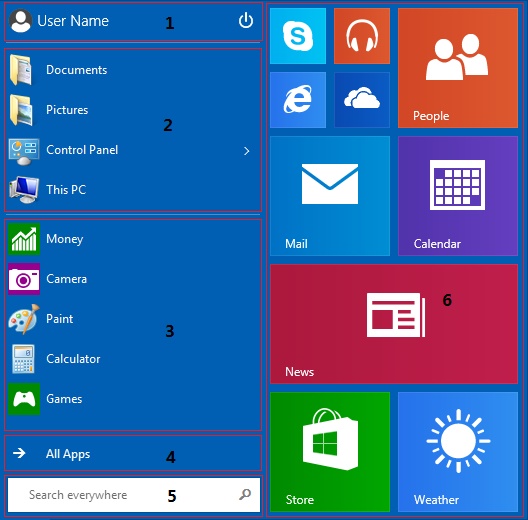









19 Comments
View All Comments
lmcd - Sunday, September 27, 2015 - link
Tegra 3 is acceptable actually, so I imagine the Tegra 4 experience was excellent.Alexvrb - Saturday, September 19, 2015 - link
I don't see why they couldn't/wouldn't have a dual version of Edge like they do IE - WinRT has the desktop as well as the fullscreen versions of IE. Edge is substantially faster than IE too which on a limited SoC would help quite a bit. IE can't measure up to Edge even in its infancy.ketacdx - Tuesday, September 22, 2015 - link
I had a ridiculous issue with edge where pirate bay gave me a pop up notice and hitting ok or close repeated it. Even when closing and opening the browser, it continued from where it left off. I had to disable the internet connection, and close the tab that way. Chrome has never had those issues. Also, when can edge ever have a method to block pop ups? I had pop ups blocked so long, i didnt even realize how terrible they've become...:Slmcd - Sunday, September 27, 2015 - link
I don't like Edge's aggressive tombstoning personally.domboy - Thursday, September 17, 2015 - link
For those that use their RT devices like a touchscreen netbook (me), this may be nice. I spend more of my time on the desktop as it is. Now if we could just get an RT 8.1 jailbreak the combination would be a nice last hurrah for RT. I wish as a parting gift they would provide an official way to unlock the desktop for those that would like to do so.mansonlam - Thursday, September 17, 2015 - link
Should Start menu be released with Surface 2 at the first place, I think it would not doom like this.h4rm0ny - Friday, September 18, 2015 - link
Why the Hell would I want this? I LIKE my Windows RT tablet. I bought it, I paid for it because I like it. And the Start Screen works well with it. What right has MS to mess with it? Updates to fix things are desired and okay by me. They have my consent to do this. NOT to suddenly radically change the interface against my wishes.haukionkannel - Saturday, September 19, 2015 - link
You can still use start menu if you like. You then only get snap option to the apps.The start menu is for the desktop mode...
kj_anandtech - Sunday, September 20, 2015 - link
I've been a WINRT [Lumia 2520] user for over a year now. I picked up the tablet for under $300 over year ago.For my use case, I am absolutely in favor of this platform/product. The LUMIA has been a terrific device and having office is such a great experience.
I am confused with all the comments about performance, app availability, features, etc.
Lumia has SnapDragon 800 if I'm not mistaken. It also has GPS, LTE modem, NFC, Camera, etc. It has everything for a great mobile device experience. The desktop like apps are also a great experience IMO [i.e. internet explorer, office].
Performance on the SD 800 is great. Battery life is great. LTE modem is great. the 8 meg shooter is ok but probably better than most tablets 2 years old. There is no good turn by turn navigation app but bing, google and location aware/based apps work great!!! For my use cases, it's a great device. Compatibility with USB peripherals that I already own and I can share with my other devices is also great.
I agree the surface and maybe surface 2 had/have issues, but my most utilized device apart from a phone is the lumia 2520 tablet.
The other day I was able to pickup a wired XBOX 360 controller and play metro game with the controller on a television through HDMI. With VLC I am able to watch any media including MCE format (e.g. dvrms, wtv).
Netfix, ESPN, Halo, excel ... etc.
I have also owned ATOM based windows 8 devices and my experience is that all EMMC based storage solutions have very poor performance on windows 8.
For under $300 there is no other competitor. A windows based ARM device [i.e. Windows on ARM] like the lumia 2520 is a great in-between device. Maybe the latest ATOM has improved performance but I personally would move up to a Core M device with a better drive performance [i.e. pci-e SSD or SATA SSD]
I agree that a unified market place is necessary and I hope to see more common apps between x86 and ARM on windows.
I still think Windows on ARM was a success. We now have better x86 mobile solutions. I just wonder why ALL mobile solutions don't have a minimum feature requirement. All mobile solutions should have: camera (rear and front), 3G/LTE Modem, NFC, GPS, WiFi, battery (5 hours continuous use and 2 days standby). It seems mobile implies ubiquitous connectivity, but WiFi only, no GPS and less than 5 hours is not mobile IMO.