The Google Nexus 6P Review
by Andrei Frumusanu on December 16, 2015 8:00 AM ESTSoftware UI
In terms of software the 6P is able to sport the latest Android 6.0 Marshmallow, courtesy of course of being a Nexus device. There’s not terribly much to say about the OS that hasn’t been said already by Brandon’s analysis in the review of the Nexus 5X. This is due to the fact that all Nexus devices come equipped with the same software experience, but also due to the fact that Android 6.0 offers very little front-facing changes.
I’ll openly admit that I’m not too much of a fan of the stock Android experience: Over the years Google’s stock Android has always been praised as the “pure” experience and how Android should be. I find this a bit unfortunate as I find there’s a lot of usability flaws in the stock. It’s the simple things that most other OEM skins add that I find the most lacking in stock Android, examples being the lack of an auto-brightness toggle in the quick settings or even having a brightness slider directly available in the notification shade itself which reduces the motions to get to the settings.
My biggest gripe however are the navigation buttons and Google’s lack of an option to reorder them. While I understand the design decision and logic behind having a back button on the left, it makes no sense in terms of usability for the majority of people that are right-handed. The back button is by far Android’s most used navigation button, so I found the Nexus 6P’s larger size to exacerbate the issue as I need to always change grip or stretch my thumb to able to reach it properly. Still having this huge ergonomics issue after this many years is basically inexcusable – the notion that it’s more intuitive to have it on the left is a poor rationale as “unintuitive” use-methods can be learned and taught, but my thumb stopped growing a long time ago and I imagine so did everybody else’s. Virtually all OEMs recognize this issue and either come by default with reversed navigation buttons or by at least offering the option to rearrange them. Here’s hoping that Google listens and adds this as a stock option for future Android releases, similarly how they did for many other past features that were pioneered by third-party vendors.
Ambient display is a great feature that takes advantage of the 6P's AMOLED screen. Every time you pick up the device it will show you a minimalistic greyed out view of your current notifications without having to press any buttons. The detection is a bit finicky and sometimes goes off too easily as I often saw ambient display trigger itself while the device was just laying steadily on my table, and also sometimes when you do want it to go off when you pick up the device it might decide not to. However when it does work it works well, and it also enables you to directly unlock the phone from there. I do wish the display period had been configurable as sometimes where you have a lot of notifications the screen will go back off before you can read all of them.
Other than some of the aforementioned annoyances, the stock Android experience is a good one. In terms of performance, there were some concerns that I’ll reiterate in the PCMark writing sub-test but otherwise the device is fluid as you’d expect it to be. I may be biased when saying this but I just don’t think stock Android is an “exciting” experience or a platform where we see lots of innovation. I’m aware that there are groups who vehemently adhere to Google’s design decisions, but for me personally it just doesn’t do it as it comes with too many daily usability regressions.
NAND Performance
In terms of NAND storage, the Nexus 6P uses a Samsung eMMC module. In fact, this is the same “BGND3R” variant as found in this year’s HTC One M9. For testing I also ran the NAND benchmarks on an unencrypted data partition to be able to analyze Android’s full disk encryption overhead that is now obligatory for all new devices shipping with 6.0 Marshmallow.
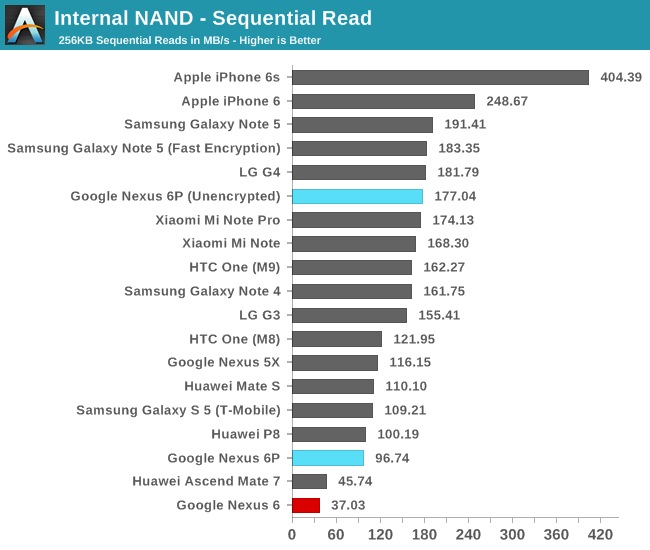
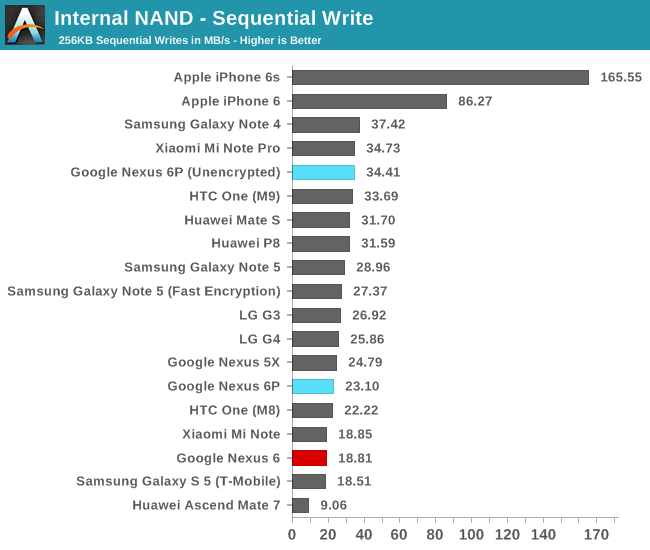
As we can see the unencrypted numbers perform as expected and within range of the HTC One M9’s performance. The encrypted numbers which come as default with the device are the more concerning ones as we see a decrease in read performance of up to 84% and write performance decreases by 43%.
The Nexus 6P uses software decryption, accelerated by ARMv8 cryptography instructions. Google claims that this method is actually faster than using Qualcomm’s Snapdragon built-in SoC dedicated hardware crypto unit, which points out to a possible severe lack of performance and readiness on the part Qualcomm's SoC. We were curious to determine if this was solely an issue for Qualcomm and re-did some encrypted and unencrypted runs on the Note 5 and found that the overhead of encryption on that platform is very minimal, pointing out to that the degradation seems to be limited to Qualcomm's SoCs. It would be interesting to see if the Snapdragon 820 will be able to offer improvements in this regard.
In the end, the Nexus 6P’s out-of-the-box performance on the encrypted data partition seems very lackluster and it may affect application speed. One has to remember that it’s only the data partition that is encrypted, as we see no degradation on the internal or system partitions as they remain unencrypted.
WiFi Performance
The Nexus 6P comes naturally with 802.11ac WiFi in 2x2 MIMO configuration, all powered by Broadcomm's BCM4358 WiFi SoC. This is the same chipset found in other devices such as the Galaxy S6, so hopefully performance will be similar.
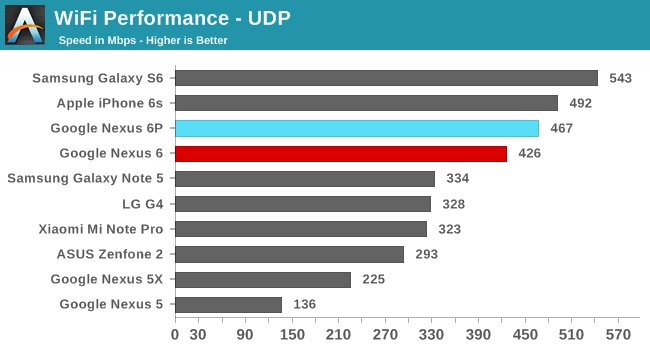
And indeed we see excellent WiFi performance from the 6P as we reach up to an average of 467Mbps, up there among one of the fastest WiFi implementations in today's smartphones.



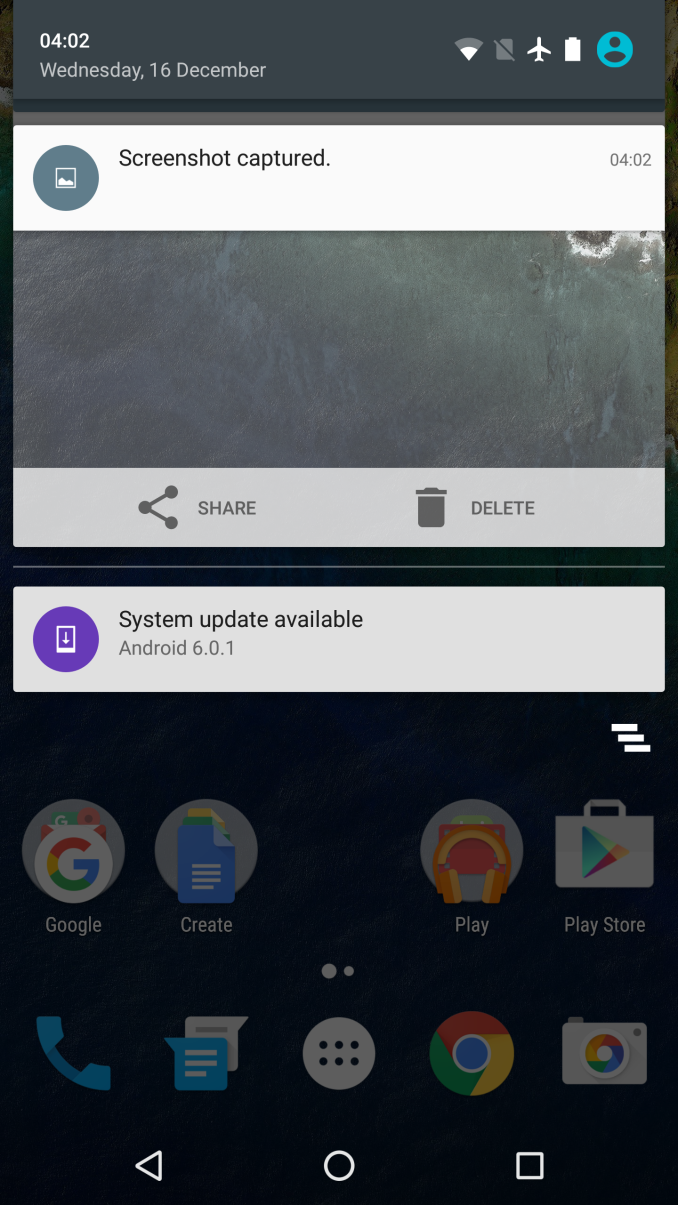
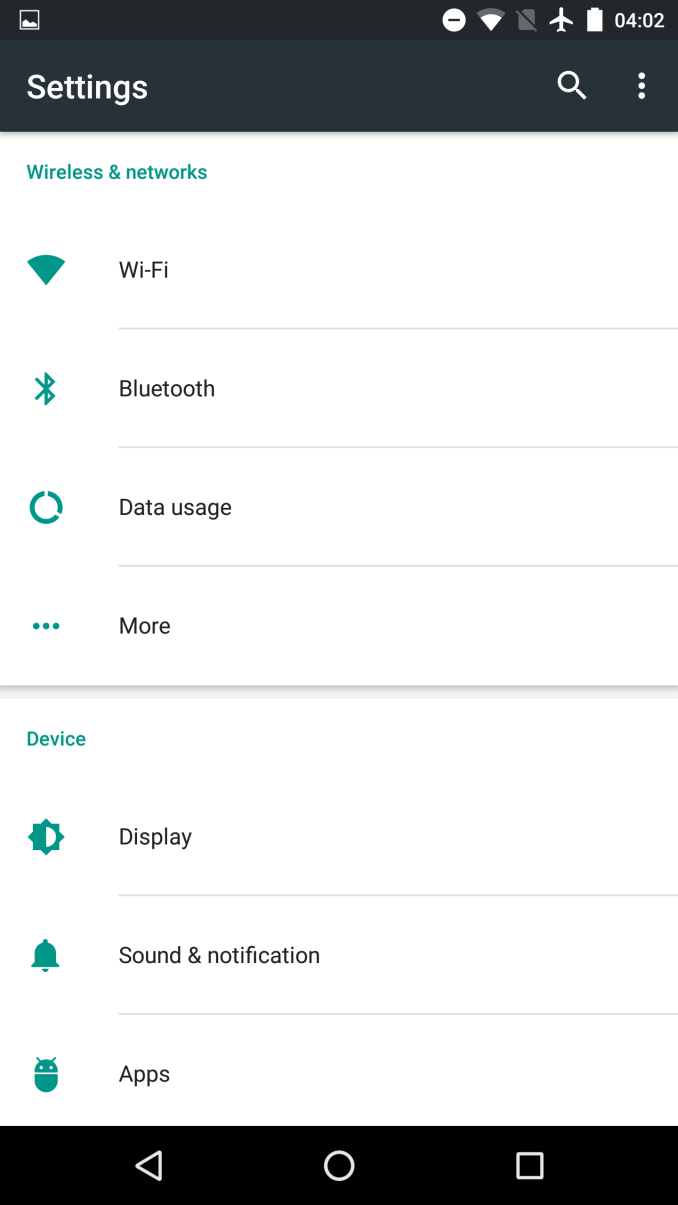









219 Comments
View All Comments
Djdjndjddjs - Wednesday, December 16, 2015 - link
"even last year’s Snapdragon 801/805 phones" this here just made this review a whole lot less credible.grayson_carr - Thursday, December 17, 2015 - link
How so? He was referring to sustained performance (after throttling) and the Nexus 6P does indeed have a lower framerate than the One M8 (Snapdragon 801) in the GFXBench Sustained Performance test.tuxRoller - Wednesday, December 16, 2015 - link
So, the 6p does a better job than the note 5 at maintaining long-term graphics perf.grayson_carr - Thursday, December 17, 2015 - link
Looks like it. Weird that the Galaxy S6 did a better job than both though. You would think the Note 5 would do better than the S6... same SOC, but seemingly more room to dissipate heat.Sahrin - Wednesday, December 16, 2015 - link
Really important to see the carrier aggregation information for the radio as well, not just the band supported.bmullan - Wednesday, December 16, 2015 - link
The article was TLDR ... but in case the article didn't mention it.... These are the 2 Phones that Google has approved for its Project FI (https://fi.google.com/about/).The Nexus 6P is the one to get if you want to have the transparent auto-switching between 2 different Mobile Providers and also auto-switching with wifi. The Nexus 6 only gets you transparent auto-switching between 1 mobile provider & wifi.
rstuart - Wednesday, December 16, 2015 - link
I bought a 6P a while ago, so I read the article more to get a feel for how well it matches my own thoughts about the phone.Overall, it does. Even it's comments on price are pretty well spot on - I live outside of the US, and if I had to pay for it there is no way I could justify it, even though I happen to prefer stock Android.
I was particularly pleased to see how Qualcomm's clusterfuck, the 810 was presented. There is simply no excuse for producing a SoC that is worse than the previous generation in terms of performance/watt, and yet that is what Quallcomm did. Yet amazingly, Huawei (mostly through the large battery) and Google (using software tricks to keep the thing switched off) managed to mitigate that and produce a device that has a very usable battery life.
Subjectively in everyday use the 6P is very fast, just as the review says. And yes the screen is excellent, although it would be just as good if they dropped the resolution by 1/3 to retina levels and reduced the load off the GPU. The form fact is perfect for a phablet - the screen is large but you can still comfortably operate it with one hand. (Hint Andrei: that is why the buttons are in the middle. You could not reach them if they were on the top. And yes, making them reachable when you pick it up with one hand also means you bump them occasionally.)
It's a pity Andrei didn't comment on USB-C. I make a point of handing the phone plus USB-C cable over to people and you can hear an audible sigh of joy from some as they realise the mental effort of orientating the connect has gone. The connector with its definite click as you push it home is a delight to use. And he neither does he mention the down side - USB-C to traditional USB adaptors is a mess, and as a result you can forget getting those excellent charging results from any of your non USB-C chargers. Instead you get the base rate of 0.5A 5V charging regardless of what your charger is capable of, which means when I'm using the phone for navigation in the car the battery discharges even though plugged in. And there is no wireless charging.
My overall feeling is it is a wonderful phone, the occasional wart doesn't harm the experience. Amazing, given given the clusterfuck of a SoC Huawei and Google had to work with. Still, if I was in a position to wait 12 months I'd be waiting. The 820 is not only back on trend in the performance/watt stakes, it also has a much better LTE modem and it looks like those extra LTE bands international version has is what took the price from "reasonable" to "badly overpriced".
silverblue - Thursday, December 17, 2015 - link
My upgrade is due next Wednesday, and I've been looking at this phone with more than a passing interest, however one or two sites out of the (very happy, I might add) maddening crowd don't appear to be too complimentary about it. We've got a 950 XL here for testing so I'm waiting for more news on that despite the slagging off it's been getting from the press, and I suppose I don't have to upgrade on the deadline day, however there is the small matter of a free £50 Google Play voucher until the 24th which makes it all the more tempting. Additionally, whereas the Note 5 would seem like a good alternative, I'm hearing a lot made about its availability and price, plus Samsung's incessant desire to tell you that their vision of Android is the correct one, and the aforementioned memory management issue, so I'm not considering the Note 5 at this time. Had this review been more positive, I think my mind would've been made up.I could always just wait another month. January sales, and all that.
silverblue - Thursday, December 17, 2015 - link
Of course, the voucher is applicable to the 6P. :) There's also the small matter of the non-availability of the free dock on the 950 series, but then again, it's not as if I'm going to use a phone to do all my work on.grayson_carr - Thursday, December 17, 2015 - link
Your point about only getting the base rate of 0.5A from non USB-C chargers is not correct. Using an Anker charger in my care with the USB A to C cable from the Google Store gets me near 2A, which isn't as fast as the 3A provided by the USB C charger included in the box, but is still fairly fast.