The Google Nexus 6P Review
by Andrei Frumusanu on December 16, 2015 8:00 AM ESTSoftware UI
In terms of software the 6P is able to sport the latest Android 6.0 Marshmallow, courtesy of course of being a Nexus device. There’s not terribly much to say about the OS that hasn’t been said already by Brandon’s analysis in the review of the Nexus 5X. This is due to the fact that all Nexus devices come equipped with the same software experience, but also due to the fact that Android 6.0 offers very little front-facing changes.
I’ll openly admit that I’m not too much of a fan of the stock Android experience: Over the years Google’s stock Android has always been praised as the “pure” experience and how Android should be. I find this a bit unfortunate as I find there’s a lot of usability flaws in the stock. It’s the simple things that most other OEM skins add that I find the most lacking in stock Android, examples being the lack of an auto-brightness toggle in the quick settings or even having a brightness slider directly available in the notification shade itself which reduces the motions to get to the settings.
My biggest gripe however are the navigation buttons and Google’s lack of an option to reorder them. While I understand the design decision and logic behind having a back button on the left, it makes no sense in terms of usability for the majority of people that are right-handed. The back button is by far Android’s most used navigation button, so I found the Nexus 6P’s larger size to exacerbate the issue as I need to always change grip or stretch my thumb to able to reach it properly. Still having this huge ergonomics issue after this many years is basically inexcusable – the notion that it’s more intuitive to have it on the left is a poor rationale as “unintuitive” use-methods can be learned and taught, but my thumb stopped growing a long time ago and I imagine so did everybody else’s. Virtually all OEMs recognize this issue and either come by default with reversed navigation buttons or by at least offering the option to rearrange them. Here’s hoping that Google listens and adds this as a stock option for future Android releases, similarly how they did for many other past features that were pioneered by third-party vendors.
Ambient display is a great feature that takes advantage of the 6P's AMOLED screen. Every time you pick up the device it will show you a minimalistic greyed out view of your current notifications without having to press any buttons. The detection is a bit finicky and sometimes goes off too easily as I often saw ambient display trigger itself while the device was just laying steadily on my table, and also sometimes when you do want it to go off when you pick up the device it might decide not to. However when it does work it works well, and it also enables you to directly unlock the phone from there. I do wish the display period had been configurable as sometimes where you have a lot of notifications the screen will go back off before you can read all of them.
Other than some of the aforementioned annoyances, the stock Android experience is a good one. In terms of performance, there were some concerns that I’ll reiterate in the PCMark writing sub-test but otherwise the device is fluid as you’d expect it to be. I may be biased when saying this but I just don’t think stock Android is an “exciting” experience or a platform where we see lots of innovation. I’m aware that there are groups who vehemently adhere to Google’s design decisions, but for me personally it just doesn’t do it as it comes with too many daily usability regressions.
NAND Performance
In terms of NAND storage, the Nexus 6P uses a Samsung eMMC module. In fact, this is the same “BGND3R” variant as found in this year’s HTC One M9. For testing I also ran the NAND benchmarks on an unencrypted data partition to be able to analyze Android’s full disk encryption overhead that is now obligatory for all new devices shipping with 6.0 Marshmallow.
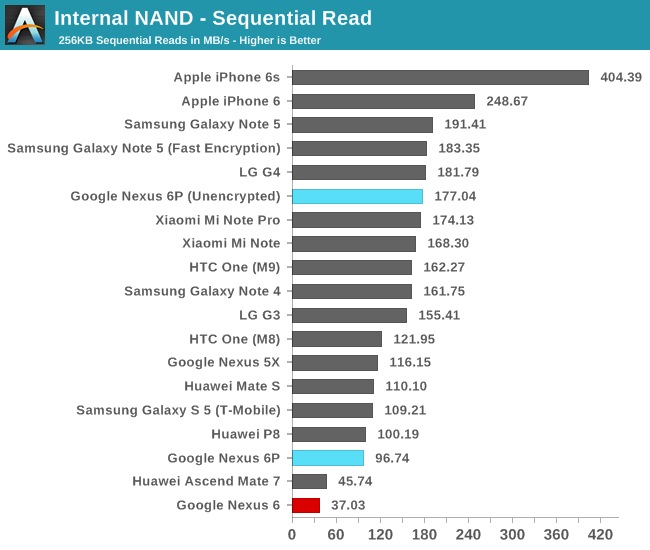
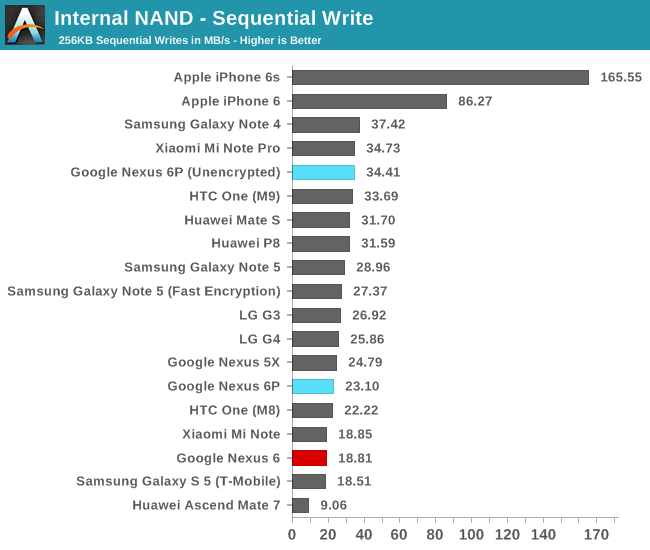
As we can see the unencrypted numbers perform as expected and within range of the HTC One M9’s performance. The encrypted numbers which come as default with the device are the more concerning ones as we see a decrease in read performance of up to 84% and write performance decreases by 43%.
The Nexus 6P uses software decryption, accelerated by ARMv8 cryptography instructions. Google claims that this method is actually faster than using Qualcomm’s Snapdragon built-in SoC dedicated hardware crypto unit, which points out to a possible severe lack of performance and readiness on the part Qualcomm's SoC. We were curious to determine if this was solely an issue for Qualcomm and re-did some encrypted and unencrypted runs on the Note 5 and found that the overhead of encryption on that platform is very minimal, pointing out to that the degradation seems to be limited to Qualcomm's SoCs. It would be interesting to see if the Snapdragon 820 will be able to offer improvements in this regard.
In the end, the Nexus 6P’s out-of-the-box performance on the encrypted data partition seems very lackluster and it may affect application speed. One has to remember that it’s only the data partition that is encrypted, as we see no degradation on the internal or system partitions as they remain unencrypted.
WiFi Performance
The Nexus 6P comes naturally with 802.11ac WiFi in 2x2 MIMO configuration, all powered by Broadcomm's BCM4358 WiFi SoC. This is the same chipset found in other devices such as the Galaxy S6, so hopefully performance will be similar.
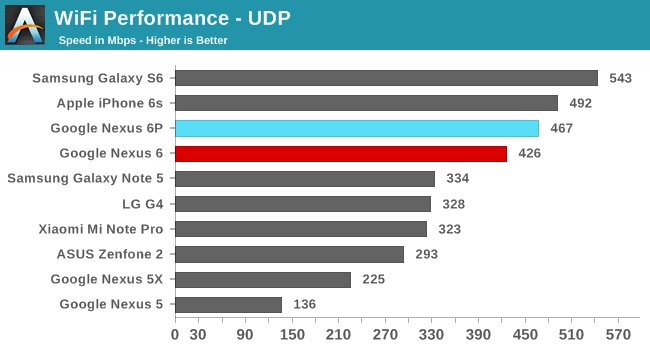
And indeed we see excellent WiFi performance from the 6P as we reach up to an average of 467Mbps, up there among one of the fastest WiFi implementations in today's smartphones.



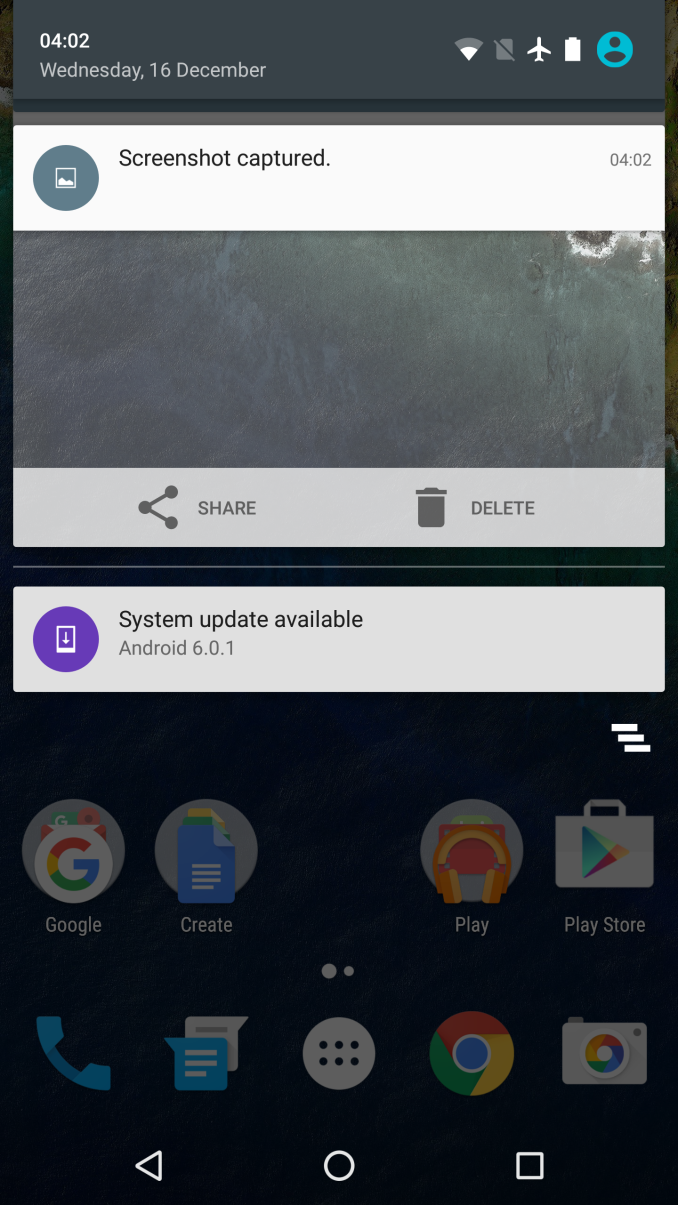
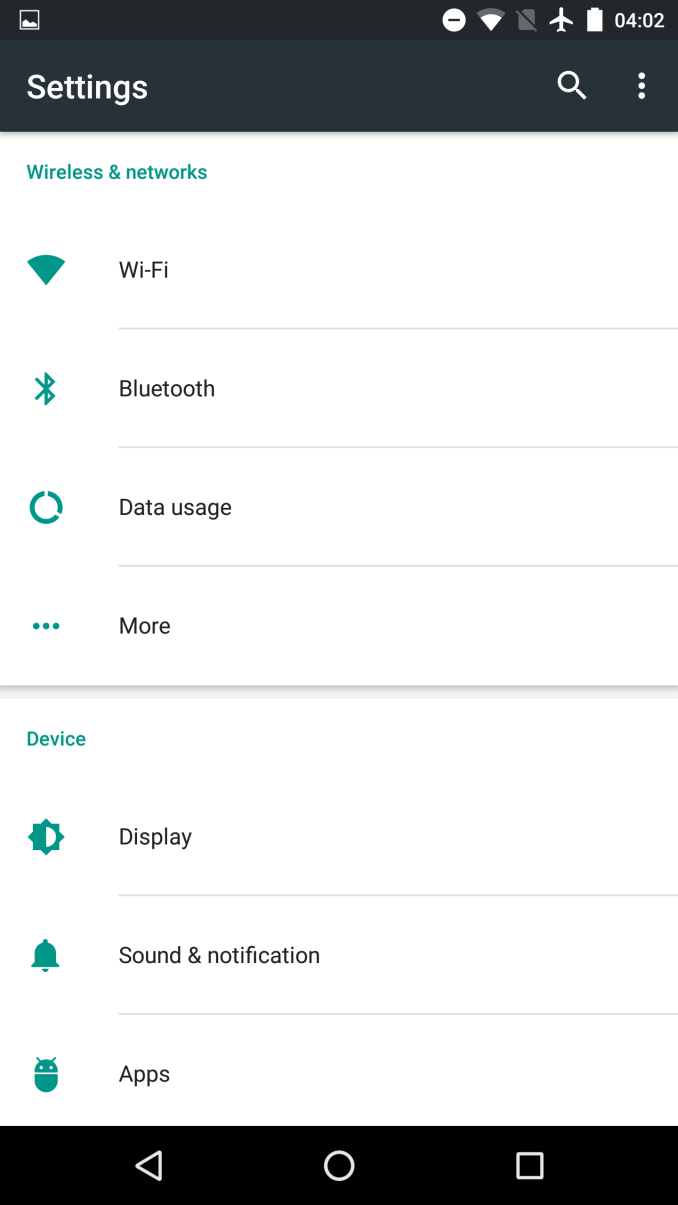









219 Comments
View All Comments
grayson_carr - Thursday, December 17, 2015 - link
*car, not carerstuart - Thursday, December 17, 2015 - link
Then you have a non-standard compliant USB-C to USB-A cable. A USB-C charging device must indicate the maximum charging rate it supports using a resistor across the CC pins (A5 & B5). The values are 10K for 3A, 22K for 1.5A and 56K for legacy (0.5A). (This can be found in the USB specs, which are free to download from usb.org.)The issue is a passive USB-A to USB-C cable can't know what charging rate the device it connects will support, so the spec only allows on value for such adaptors - 56K, which means legacy (0.5A).
Your cable probably claims to support 3A. If it is connected to a cheap charger that is also non-standards compliant, your at risk of causing a fire.
Right now the USB-C market is a mess. I wanted to verify the USB-C to USB Micro A adaptor I purchased had the right resistor, and since the pins on USB-C are about as wide as a bees dick I purchased a USB-C breakout PCB (like this https://www.saikosystems.com/Web/images/Product/ic... ). It had no resistor at all, so I purchased a different brand. It was the same. I am pretty persistent, so I own 15 of them now. Not one is standards compliant.
grayson_carr - Friday, December 18, 2015 - link
I have the USB-A to USB-C cable from the Google Store... and Benson Leung, the Google employee who has been testing them, says it is spec compliant. Having a compliant cable does not mean you can only charge at 0.5A. It just means you can't charge at 3A like you can with a USB-C to USB-C cable.grayson_carr - Friday, December 18, 2015 - link
Also, your view of how USB cables work is too simplistic and wrong. If a USB-A to USB-C cable has a 56K pull-up resistor (as it should), it doesn't just automatically default to the base rate of 0.5A. It will defer to the USB BC 1.2 protocol to negotiate an appropriate current that both the charger and device can handle.SanX - Wednesday, December 16, 2015 - link
One thing bothered me in previous models inluding Nexus 6 was permanent focus "hoping" during video recording when you turn the camera like all cheapo camcorders do. That was present in all modes, the 1080 or 2160. This defect literally trash all your movies specifically visible and annoying in 2160. Must be a second camera module (they are cheap novadays, just a few dollars) which has to do hoping while the main one just do the final focusing if needed.JMC2000 - Wednesday, December 16, 2015 - link
I find the issue with the orientation of the back button a bit funny; personally, I despise having back on the right side of the navbar, and I'm right-handed. I can't stand the location of the back button on my Note 4, yet using on-screen buttons on it drives me insane.Whenever I run Cyanogen/ASOP roms, I always use this navbar layout (left to right):
Menu, Back, Home, Recents, Search
bogda - Thursday, December 17, 2015 - link
I am really dissaponted with direction Nexus devices took. Back in a days when I bought my Nexus 7 it was a very good device for a money. Now Google is dropping all reasons to buy Android vs iOS device. If I want iOS device I will buy one not, Android device with all annoying features of iOS devices and higher resolution display.And price in Europe that is 40% higher than in US is a cherry on the top.
oRAirwolf - Thursday, December 17, 2015 - link
Would you guys be so kind as to provide us with your testing methodology for determining NAND speeds? I know you have used Androbench in the past, but you mentioned that you used some custom settings. What settings are you using? I'd like to be able to compare the performance of some other of my devices that haven't been benched to get an idea how they compare.Thanks for your great review. I hope to see a Pixel C review soon :)
hfm - Thursday, December 17, 2015 - link
You guys seriously need editorial review. I got hung up on poor grammar and sentence structure a couple times in the review.Larry Endomorph - Thursday, December 17, 2015 - link
Agreed. More than "a couple times". Many more. And spelling errors.