Netgear Nighthawk X8 R8500 AC5300 Router Brings Link Aggregation Mainstream
by Ganesh T S on December 31, 2015 8:00 AM EST- Posted in
- Networking
- NetGear
- Broadcom
- 802.11ac
- router

The average consumer equipment's wired ports have been stuck at 1 Gbps for quite some time. On the other hand, 802.11ac enables router manufacturers to market multi-gigabit Wi-Fi. Power users have tried to use prosumer and business switches to take advantage of multiple ports on devices and obtain multi-gigabit throughput. Netgear recently introduced its AC5300-class router, the Nighthawk X8 R8500. One of the interesting features was the availability of 802.3ad LACP in the official firmware. In the marketing material, they also pointed out that it was simple enough for the average user to utilize when combined with a Netgear ReadyNAS unit.
Introduction
The Netgear Nighthawk X8 R8500 was launched in October 2015. It is an AC5300-class tri-band router. This implies the presence of two 5 GHz SSIDs (4x4 for 1733 Mbps with Broadcom's 1024 QAM extensions to get 2165 Mbps on each SSID) and one 2.4 GHz SSID (4x4 for 800 Mbps, with Broadcom's 1024-QAM again bringing it to 1000 Mbps). We covered the full details in our launch piece, and will not delve much into the details here. Link aggregation is made necessary in these flagship products because of the presence of multiple SSIDs capable of gigabit throughput. Since each wired port is limited to 1 Gbps, it becomes impossible for any one client to actually make full use of the wireless capabilities.
There are different ways to aggregate two network ports together. These include round-robin, active backup, balance-xor, fault tolerance, adaptive load balancing etc. Multiple modes tend to create confusion for the average user. Hence, Netgear has chosen to keep things simple by making 802.3ad Dynamic Link Aggregation (LACP) as the only available teaming mode.
Netgear assumes that most of the consumers would be connecting a NAS unit to the LACP ports. They have separate guides for ReadyNAS, QNAP and Synology units on their website.
Ideally, the configuration should be a couple of clicks at the most in the web UI. While that is true on the router side, the NAS side has a few issues. The fact that the setup will utilize 802.3ad LACP is drilled down quite a bit, but the changing of the hash type to Layer 2 + 3 needs to be done explicitly (it is Layer 2 by default). Note that choosing Layer 2 will still keep the UI status on both the NAS and the router side happy. The NAS is also accessible via the LACP ports irrespective of the hash type chosen.
This review will start off with a description of a realistic test setup to bring out the benefits of link aggregation. In the initial configuration, we will take a look at a pure wired setup. In the second experiment, we will check if the benefits of link aggregation translate to practical gigabit Wi-Fi.
Benchmarking Setup
It is important to remember that a single PC or a single transfer stream will not benefit from 802.3ad LACP. For example, a client with bonded ports can't get multi-link throughput from a server with bonded ports for any given transfer (unless one is using SMB multi-channel, for example). In any case, this is a moot point since the R8500 supports only two ports for link aggregation.
Our test setup consists of the Netgear ReadyNAS RN214 connected to the link aggregation ports of a R8500 and configured with a bonded link as described in the previous subsection. The NAS is configured with a RAID-5 volume using 4x 4TB Seagate NAS HDDs. On the clients side, we have three PCs running Windows 8.1 Pro connected to ports 3, 4 and 5 of the same R8500. Two of the PCs had an integrated RealTek Semiconductor RTL8168/8111 PCI-E Gigabit Ethernet NIC while one had a Intel Ethernet Connection I218-V Gigabit Ethernet NIC. The performance difference between the Realtek and Intel NICs is not a big factor in the benchmarks today.
In the second experiment, we configured another R8500 in bridge mode to connect to the first 5 GHz SSID on the main R8500. The three wired clients used in the first experiment were connected to the bridged R8500's LAN ports numbered 1,2 and 3. Link aggregation was disabled on the bridged R8500, but the ReadyNAS RN214 continued to remain connected via LACP on the primary R8500.
The gallery above shows some of the configuration pages on the R8500 units and the RN214 relevant to the above discussion.
The actual benchmark consisted of transferring a 10.7 GB Blu-ray folder structure from the NAS to the PC and vice-versa in a synchronized manner. A Blu-ray folder allows us to mimic a good mix of files of different sizes. Synchronizing the operations allows us to identify how the setup behaves when multiple clients are trying to simultaneously access the link-aggregated target (ReadyNAS RN214, in this case). This is the typical scenario when multiple machines are attempting to backup or restore from a backup.



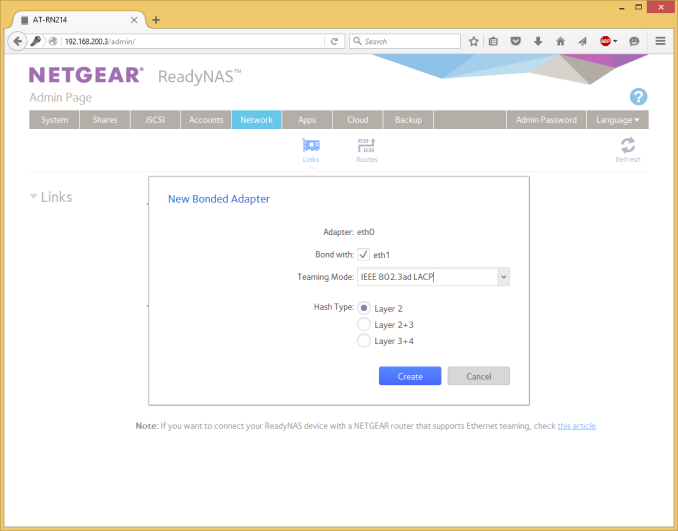














66 Comments
View All Comments
ganeshts - Thursday, December 31, 2015 - link
Yeah, 1024-QAM was not working irrespective of where I placed the bridging router. I believe Tim @ SmallNetBuilder was unable to make it work too. Admittedly, it requires almost ideal conditions to kick in, but, I think Netgear / Broadcom has plenty to fix in the firmware.melgross - Thursday, December 31, 2015 - link
I really hate to break into comments on something else here, but there's nowhere else to really express my frustration.I've been seeing, and reading, a lot of reviews here during December, and I'm still waiting for the review of the ipad Pro, which came out some time ago now, and was promised for December. Well, here we are, and it's the last day in December, and where is it? Quite frankly, I've seen reviews of more than a few trivial devices that few people will be interested in, going by the small number of comments on them. I don't ever remember a review taking so long to come out, particularly since the site has has a unit, and came out with some tested specs over a month ago!
I'd like to know what the problem is here, as every other site has had their reviews in over a month ago, including some good, in depth ones. What's the excuse for the hangup? People here, whether they want Apple's products, or don't want them, like to read the reviews, and comment.
Pissedoffyouth - Thursday, December 31, 2015 - link
What the hell are you talking about? They did an ipad pro review LAST MONTH:http://www.anandtech.com/show/9780/taking-notes-wi...
lagittaja - Thursday, December 31, 2015 - link
Ahem. That's NOT a review. It's a preview (says so in the title) with a couple of benchmarks..And if you'd even bother reading the preview, it specifically says in the end of pg2:
"Anyhow, we’ll be back later with a full review of the iPad Pro, including the pros and cons of Apple’s first large-format, productivity-oriented tablet, and a full breakdown of the A9X SoC. So until then stay tuned."
dsumanik - Thursday, December 31, 2015 - link
I disagree dave, the reviews used to be worth waiting for but now they are seriously biased and sales oriented. Honestly purch has turned this into whole site into a viral marketing platform. Recent lame reviews:-The ASRock Z170 Extreme7+ no testing of triple m.2 performance
-gigabyte-z170x-gaming-g1 : no quad SLI or thunderbolt tests
And surprise surprise we have issues with this board already:
http://forums.tweaktown.com/gigabyte/62038-ga-z170...
Now to be fair gigabyte is aware of the issues and will almost certainly fix them, but the point is if AT had simply tried plugging in a few different memory modules, they would have discovered the board has problems with XMP profiles.
But they didnt check. They didnt check basic memory compatibility. like wtf.
And they didn't test out quad SLI, even though its advertised in the article title. I am sorry to be so negative but im going to keep posting these comments in hopes AT cleans up their act, it's getting ridiculous.
The iPad pro review you are waiting for so desperately is going to come out overwhelmingly positive, and skip over the fact that the thing is too big, isn't able to increase productivity (except certain scanarios with graphic artists) and requires you to charge the 100 dollar pencil from the port in the bottom, making the device completely unusable, or storable while the pencil is charging.
If you want to know what an iPad pro is like, it's EXACTLY the same as an ipad2 with a bigger screen and an awesome, overpriced stylus that has no eraser and is a facepalm to charge.
Just getting photos into an editing app on iOS is such a PITA, and you wind up with mutiple copies in your camera roll and the app itself etc. Organizing is a nightmare, and the only way around it would be to use icloud photos, which you have to pay for.
By the time you get an image loaded and start mucking about with the stylus, buddy next to you on a 2012 mid level PC has imported, tagged, organized, retouched 500+ photos (using sync settings) in lightroom and is about to go have his lunch break, it’s rediculous. Ph and he backup up the catalog, in case a problem occured.
The fact, that even loading a camera raw file onto an ipad converts it to jpeg, is a fail right there.
The device is supposed to be for content creation and editing, but you cant even choose an export format or edit a master file directly.
Can anyone here point out a negative Apple review posted on this site ever???
Just one.
melgross - Thursday, December 31, 2015 - link
What a bunch of BS from you here. If you don't like a review, it's biased. Little minds think that way, particularly if it's a review of a company's products that you've decided you don't like, even if you know almost nothing useful about them.That opinion of yours just shows your own strong biases and negativity.
melgross - Thursday, December 31, 2015 - link
I should have also pointed out that s it's pretty obvious that you've never even used the device, as you don't seem to understand it, or how people use styluses.Possibly, you should go on a number of artist sites and see the reviews there. You won't see one bad one. No real user of a stylus cares about an eraser function on the back of a stylus, because it's more trouble reversing the stylus, twice, than tapping the eraser function in the software, where you will also likely want to modify it for the erasing you're doing at that time.
You also don't know anything about how you charge the Pencil. Apple includes an adapter that can plug into any Lightning cable to charge the device from any standard charger with a USB input. The ability to plug the Pencil into the iPad Pro for 15 seconds for 30 minutes is a convienience for when you're somewhere where there is no place to plug a recharger into. It's been praised as an ingenious solution.
Getting photos into the device isn't difficult, and can be done in a number of ways.
Admit it, you're just another person who dislikes Apple for some personally obnoxious reason.
dsumanik - Friday, January 1, 2016 - link
Dude I don't hate Apple, I own a 6s iPad 2 Mac mini, MacBook Air and 2 Thunderbolt displays. My rant is directly targeted at At's failure to do basic testing anymore and just read the script the sponsor sends them... I went on about Apple because buddy brought it up, and yeah I tried editing on the new iPad, brought some test images from d7200 to the local Mac store...fundamentally there's is no diff from iPad 2. Same software, larger screen, slightly faster. Like I said I can do 50 photos in Lightroom, catalogued, sorted and retouched and most importantly backed up... in the same amount of time to do maybe 5 on an iPad pro.Now let's talk exporting.... Could you imagine exporting say 200+ photos in various sizes/formats on an iPad? This as an extremely common thing for a photographer / web developer to do
it would take 8-12hrs on an iOS device. Lightroom, one click, walk away, and 5 minutes later done.
Point is Apple missed the target audience, it's supposed to be for professionals but it slows you down and doesn't offer any advantages except portability. And the pencil charging???? Jobs would have fired cook on the spot face palm central..same as the new battery case lol
NetMage - Saturday, January 2, 2016 - link
Now do the same thing with your PC in the middle of a forest, or in your living room. A bit slower to drive hours to do those 50 images?Just because it isn't for you, doesn't mean it isn't much better for others. Same with the battery case.
dsumanik - Sunday, January 3, 2016 - link
Did some digging netmage is a paid-for commenter hired by Apple PR.Honestly.... defending the apple battery case bud? At least TRY not to be obvious.